微信小程序瀑布流实现及遇到的坑
实现效果
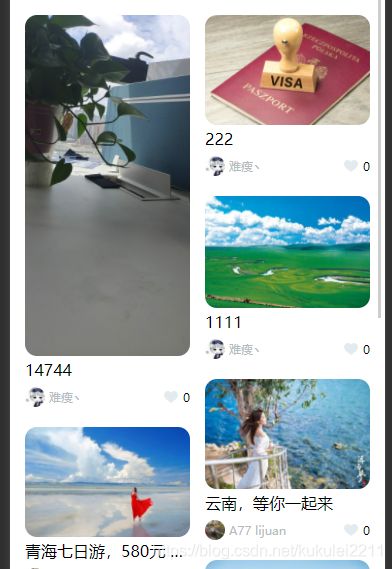
实现思路
1.从接口获取数据后,将数据分为两组,左右各为一组数据。
2.图片的宽度固定,只需要计算图片的高度即可,由于接口返回的数据没有图片的宽高,所以要通过计算图片的高
计算公式:固定的宽度/图片的宽度*图片的高度
3.然后通过比较左右两边(数据列表)的高度,来确定下一张图片放在哪边
先说一下遇到的坑wx.getImageInfo()

实现的效果:顺序是不对的

每次刷新顺序都会变,原因wx.getImageInfo()是异步的方法
解决的方法,就是对wx.getImageInfo()进行封装,封装成promise,实现异步方法的同步化
getImageInfo(src) {
return new Promise((resolve, reject) => {
wx.getImageInfo({
src,
success(res) {
const height = res.height * 750 / res.width
resolve({ ...res,
height,
src
})
},
fail(e) {
console.error(e)
//获取图片高度失败时自动填充750
reject({
type:'error',
height: 750,
src
})
}
})
})
},
实现瀑布流详细代码
.talentBlock_box{
width: 690rpx;
margin: 0 auto;
}
.talentBlock_left{
float: left;
margin-right: 20rpx;
}
.talentBlock_rigft{
float: right;
}
.talentBlock {
width: 330rpx;
margin-bottom: 40rpx;
}
<view class="talentBlock_box">
<view class="talentBlock_left">
<view class="talentBlock" wx:for="{{talentLeft}}" wx:for-index="f_index">view>
view>
<view class="talentBlock_rigft">
<view class="talentBlock" wx:for="{{talentRight}}" wx:for-index="f_index">view>
view>
view>
//调接口成功后
success: function(t) {
//t接口获取的数据 talentList包含图片和内容 picList图片列表
var width=165,height=71,talentList=t.data ,picList=[],leftHeight=0,rightHeight=0,leftList=[],rightList=[]
//width宽固定 height为标题和个人信息的高度 leftList左边栏的数据 rightList右边栏的数据
for (let i = 0; i < talentList.length; i++) {
//先将图片抽离出来单独处理
picList.push(n+talentList[i].img[0])
}
let loadPicPs=[]
console.log(picList);
for(let i=0;i<picList.length;i++){
//这里的e是this getImageInfo为
loadPicPs.push(e.getImageInfo(picList[i]))
}
Promise.all(loadPicPs).then(res => {
console.log(res);
for (let i = 0; i < res.length; i++) {
let imgHeight=Math.round(width/res[i].width*res[i].height)+height
if(leftHeight<=rightHeight){
leftList.push(talentList[i])
leftHeight+=imgHeight
}else{
rightList.push(talentList[i])
rightHeight+=imgHeight
}
e.setData({
talentLeft: leftList, //需要渲染的数据
talentRight:rightList, //需要渲染的数据
url: n, //后三项是项目中用到的,不用管,page 页码需要的自己配置
page: 1,
activeIndex: 0
});
}
})
不要忘了上面封装的wx.getImageInfo()
本文参考
https://developers.weixin.qq.com/community/develop/article/doc/000a2e9db9ca98a3c379cfa4a5d013
