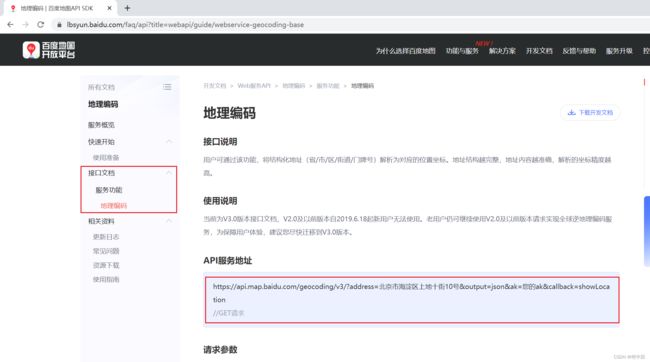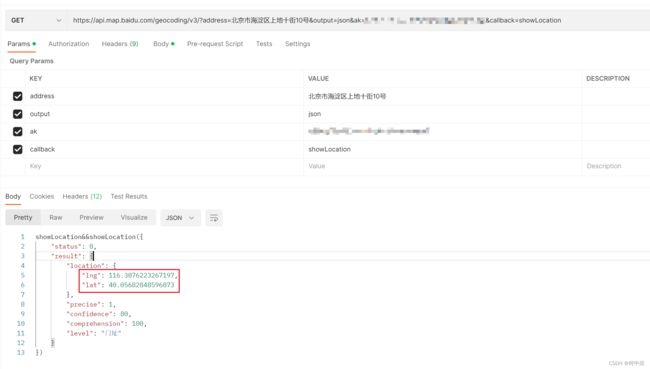使用百度地图SDK计算距离
说明:通过百度地图提供的SDK,可以计算出两个地点之间的距离,另外还有行驶路线等等。本文介绍如果使用百度地图SDK,并用java代码实现。
申请
首先需要登录百度地图的官网,申请开发者认证,个人认证一般都很快
获取AK
第一步:选择地理编码
第二步:获取AK
第三步:设置应用名
第四步:复制AK
应用创建完成后,就可以达到一个AK,后面会用到;
接口一:地理编码
计算距离前,先要获取点地点的经纬度,找到刚刚地理编码里面的接口文档,查看这个接口文档的描述;
不难理解,只要把这个链接中的这两个地方替换成我们需要计算的地点信息,加上AK就可以了。
用postman测试一下,果然可以得到经纬度坐标;
接口二:计算距离
找到驾车路线规划的接口文档,查看接口文档说明,也不难理解,这个接口也是访问一个链接,把链接中的信息,换成需要计算距离的两个地点的经纬度,加上自己的AK;
按照接口文档中提供的地址,用postman测试一下,可以看到返回的结果信息很多,有距离和驾驶时长,待会儿我们就用代码取出距离这个信息;
代码实现
以下是我编写的代码,亲测有效,可供参考,使用需要导入hutool工具类的依赖
<dependency>
<groupId>cn.hutoolgroupId>
<artifactId>hutool-allartifactId>
<version>5.8.6version>
dependency>
import cn.hutool.core.convert.Convert;
import cn.hutool.core.util.StrUtil;
import cn.hutool.http.HttpUtil;
import cn.hutool.json.JSONObject;
import cn.hutool.json.JSONUtil;
import java.util.HashMap;
import java.util.List;
/**
* 百度地图工具类
*/
public class BaiduUtils {
/**
* 计算两点之间的距离
*
* @param address1 地点1
* @param address2 地点2
* @param AK
* @return
*/
public static Long computerDistance(String address1, String address2, String AK) {
// 获取两点坐标
Double[] location1 = getPosition(address1, AK);
Double[] location2 = getPosition(address2, AK);
// 计算记录
String bdResponse = HttpUtil.get("https://api.map.baidu.com/directionlite/v1/driving?origin="
+ location1[0] + "," + location1[1] + "&destination=" + location2[0] + "," + location2[1] + "&ak=" + AK + "&riding_type=1");
// 空值判断
if (StrUtil.isBlank(bdResponse)) {
System.out.println("返回信息为空");
}
// 解析bdResponse
JSONObject result = null;
try {
result = JSONUtil.parseObj(bdResponse);
} catch (Exception e) {
e.getMessage();
}
// 获取距离并返回
Long distance = Convert.toLong(JSONUtil.parseObj(result.getJSONObject("result").get("routes", List.class).get(0)).get("distance"));
return distance;
}
/**
* 获取地址的坐标
*
* @param address
* @param AK
* @return
*/
private static Double[] getPosition(String address, String AK) {
// 封装参数
HashMap<String, Object> mm = new HashMap<>();
mm.put("address", address);
mm.put("ak", AK);
mm.put("output", "json");
// 发送请求
String bdResponse = HttpUtil.get("https://api.map.baidu.com/geocoding/v3", mm);
// 空值判断
if (StrUtil.isBlank(bdResponse)) {
System.out.println("返回信息为空");
}
JSONObject shopJsonObject = null;
// 解析bdResponse
try {
shopJsonObject = JSONUtil.parseObj(bdResponse);
}catch (Exception e) {
e.getMessage();
}
// 获取坐标并返回
Double lat = shopJsonObject.getJSONObject("result").getJSONObject("location").get("lat", Double.class);
Double lng = shopJsonObject.getJSONObject("result").getJSONObject("location").get("lng", Double.class);
return new Double[]{lat,lng};
}
public static void main(String[] args) {
String address1 = "杭州东站";
String address2 = "杭州西站";
String AK = "您的AK";
System.out.println(computerDistance(address1, address2, AK) + "米");
}
}
计算杭州东站到杭州西站的距离;
需要注意,计算距离这里提供了四种交通方式,如果选择的是骑行,并且距离又选择的很远的话,程序会报空指针异常,这点在项目中使用时需要考虑到。可能距离如果太远,不管选择是哪种交通方式,可以试一试。
总结
使用百度地图SDK计算距离,需要发两次请求,一次返回地点的经纬度,第二次使用地点的经纬度计算记录,使用起来非常遍历,不需要导入额外的依赖。
另外,如果你需要路线规划、驾车时长等信息,可以根据返回结果解析。