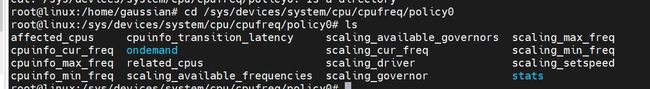RK3588 CPU GPU NPU 定频和性能模式设置方法以及温度监控
一. CPU定频
1. RK3588的cpu是4个A55+4个A76,分为3组单独管理,节点分别是:
/sys/devices/system/cpu/cpufreq/policy0(对应四个A55:CPU0-CPU3)
/sys/devices/system/cpu/cpufreq/policy4(对应2个A76:CPU4-CPU5)
/sys/devices/system/cpu/cpufreq/policy6(对应2个A76:CPU6-CPU7)
以上3个CPU是独立控制,下面以设置CPU6-7为例说明如何设置CPU6-7的频率
2. 获取当前CPU支持的频点
cat /sys/devices/system/cpu/cpufreq/policy6/scaling_available_frequencies
408000 600000 816000 1008000 1200000 1416000 1608000 1800000 2016000 2208000 2304000
3. 获取cpu运行的模式
cat /sys/devices/system/cpu/cpufreq/policy6/scaling_available_governors
conservative ondemand userspace powersave performance schedutil
默认是自动变频模式:schedutil(恢复的话设置为该模式即可)
4. 设置手动定频模式:userspace
echo userspace > /sys/devices/system/cpu/cpufreq/policy6/scaling_governor
5. 设置频率为2016000
echo 2016000 > /sys/devices/system/cpu/cpufreq/policy6/scaling_setspeed
确认是否设置成功
cat /sys/devices/system/cpu/cpufreq/policy6/cpuinfo_cur_freq
2016000
二.GPU定频
1. GPU的节点路径
ls /sys/class/devfreq/fb000000.gpu/
available_frequencies cur_freq governor max_freq name power target_freq trans_stat
available_governors device load min_freq polling_interval subsystem timer uevent
2. 获取GPU支持的频点
cat /sys/class/devfreq/fb000000.gpu/available_frequencies
1000000000 900000000 800000000 700000000 600000000 500000000 400000000 300000000
3. 获取GPU运行的模式
cat /sys/class/devfreq/fb000000.gpu/available_governors
userspace powersave performance simple_ondemand
默认是自动变频模式:simple_ondemand(恢复的话设置为该模式即可)
4. 设置手动定频模式:userspace
echo userspace > /sys/class/devfreq/fb000000.gpu/governor
5. 设置频率为1000000000
echo 1000000000 > /sys/class/devfreq/fb000000.gpu/userspace/set_freq
cat /sys/class/devfreq/fb000000.gpu/cur_freq
6. 查看GPU的负载
cat /sys/class/devfreq/fb000000.gpu/load
0@1000000000Hz
三.NPU定频
1. NPU的节点路径
ls /sys/class/devfreq/fdab0000.npu/
available_frequencies device max_freq polling_interval target_freq uevent
available_governors governor min_freq power timer userspace
cur_freq load name subsystem trans_stat
2. 获取NPU支持的频点
cat /sys/class/devfreq/fdab0000.npu/available_frequencies
300000000 400000000 500000000 600000000 700000000 800000000 900000000 1000000000
3. 获取NPU运行的模式
cat /sys/class/devfreq/fdab0000.npu/available_governors
userspace powersave performance simple_ondemand
默认是自动变频模式:simple_ondemand(恢复的话设置为该模式即可)
4. 设置手动定频模式:userspace
echo userspace > /sys/class/devfreq/fdab0000.npu/governor
5. 设置频率为1000000000
echo 1000000000 > /sys/class/devfreq/fdab0000.npu/userspace/set_freq
cat /sys/class/devfreq/fdab0000.npu/cur_freq
6. 查看NPU的负载
cat /sys/kernel/debug/rknpu/load
NPU load: Core0: 0%, Core1: 0%, Core2: 0%,
四.RK3588 CPU GPU NPU 温度监控
CPU利用率95%以上时的CPU温升情况,通过使用cpuburn来打满cpu,记录cpu各个核的温度,主要针对一下的cpu
RK3588的芯片有7路TS-ADC分别对应:芯片中心位置、A76_0/1、A76_2/3、DSU 、A55_0/1/2/3、PD_CENTER、 NPU、GPU。
(1)芯片中心位置温度:soc-thermal
(2)CPU大核A76_0/1 即CPU4和CPU5的温度:
(3)CPU大核A76_2/3 即CPU6和CPU7的温度:
(4)CPU小核A55_0/12/3 即CPU0、CPU1、CPU2、CPU3的温度
(5)PD_CENTER的温度:
(6)GPU的温度
(7) NPU的温度
可先运行cpuburn,指定压测核数
cpuburn -n=4
然后执行下面的附件脚本,每十分钟记录一次,记录24小时,一共24*6=144次
#!/bin/bash
if [ -f /tmp/cpu_temper.log ];then
rm -rf /tmp/cpu_temper.log
fi
for i in {1..144}
do
echo "$(date +%Y-%m-%d\ %H:%M:%S)" >> /tmp/cpu_temper.log
soc_thermal=`cat /sys/class/thermal/thermal_zone0/temp`
soc_thermal_interger=${soc_thermal:0:2}
soc_thermal_decimal=${soc_thermal:2:3}
soc_thermal_float="soc_thermal="${soc_thermal_interger}"."${soc_thermal_decimal}
CPU_A76_01=`cat /sys/class/thermal/thermal_zone1/temp`
CPU_A76_01_interger=${CPU_A76_01:0:2}
CPU_A76_01_decimal=${CPU_A76_01:2:3}
CPU_A76_01_float="CPU_A76_01="${CPU_A76_01_interger}"."${CPU_A76_01_decimal}
CPU_A76_23=`cat /sys/class/thermal/thermal_zone2/temp`
CPU_A76_23_interger=${CPU_A76_23:0:2}
CPU_A76_23_decimal=${CPU_A76_23:2:3}
CPU_A76_23_float="CPU_A76_23="${CPU_A76_23_interger}"."${CPU_A76_23_decimal}
CPU_A55_0123=`cat /sys/class/thermal/thermal_zone3/temp`
CPU_A55_0123_interger=${CPU_A55_0123:0:2}
CPU_A55_0123_decimal=${CPU_A55_0123:2:3}
CPU_A55_0123_float="CPU_A55_0123="${CPU_A55_0123_interger}"."${CPU_A55_0123_decimal}
PD_CENTER=`cat /sys/class/thermal/thermal_zone4/temp`
PD_CENTER_interger=${PD_CENTER:0:2}
PD_CENTER_decimal=${PD_CENTER:2:3}
PD_CENTER_float="PD_CENTER="${PD_CENTER_interger}"."${PD_CENTER_decimal}
GPU=`cat /sys/class/thermal/thermal_zone5/temp`
GPU_interger=${GPU:0:2}
GPU_decimal=${GPU:2:3}
GPU_float="GPU="${GPU_interger}"."${GPU_decimal}
NPU=`cat /sys/class/thermal/thermal_zone6/temp`
NPU_interger=${NPU:0:2}
NPU_decimal=${NPU:2:3}
NPU_float="NPU="${NPU_interger}"."${NPU_decimal}
line=${soc_thermal_float}" "${CPU_A76_01_float}" "${CPU_A76_23_float}" "${CPU_A55_0123_float}" "${PD_CENTER_float}" "${GPU_float}" "${NPU_float}
echo $line >> /tmp/cpu_temper.log
sync
sleep 600s
done