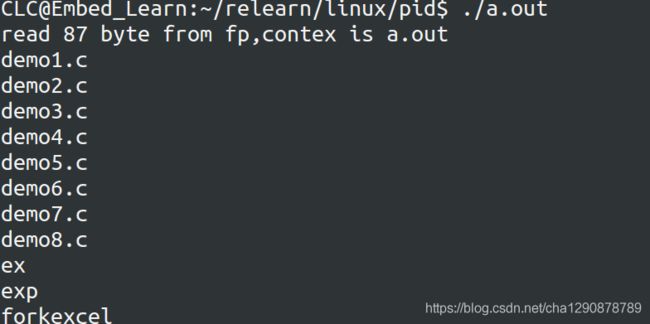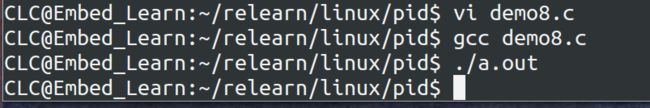exec族函数、system()函数和popen函数
exec族函数:
exec族函数的作用:
(1)一个父进程希望复制自己,使父子进程同时执行不同的代码段,如父进程等待客户端的服务请求。当这种请求到达时,父进程嗲用fork(),使子进程处理次请求,父进程则继续等待下一个服务请求到达。
(2)一个进程要执行一个不同的程序。在这种情况下,子进程fork返回后立即调用exec。
int execl(const char *path, const char *arg, ...);
int execlp(const char *file, const char *arg, ...);
int execle(const char *path, const char *arg,..., char * const envp[]);
int execv(const char *path, char *const argv[]);
int execvp(const char *file, char *const argv[]);
int execvpe(const char *file, char *const argv[],char *const envp[]);
execl:
int execl(const char *path, const char *arg, …);
第一个参数是所需要执行文件或指令的路径,第二个参数是文件名或者指令,第三个参数为调用该文件所需要的参数,每个参数以逗号隔开,最后还需要一个NULL作为execl的结尾。
#include execlp
int execlp(const char *file, const char *arg, …);该指令不需要输入执行文件或者命令的路径,第一个参数无需给出具体的路径,只需给出函数名即可,系统会在PATH环境变量中寻找所对应的程序,如果没找到的话返回-1。
#include 执行结果:

execv和execvp只是将execl中的参数定义为一个字符串
#include 执行结果:
![]()
execl与进程的综合应用:
在子进程使用execl执行文件修改配置文件:
配置文件:
test.config
SPEED = 3
CAO = 9
HAI = 1
JAING = 5
修改文件:
change.c
#include 创建进程文件:
exc.c
include <unistd.h>
#include 执行后配置文件内容被修改:
SPEED = 3
CAO = 2
HAI = 1
JAING = 5
system函数:
使用system函数结束后,原程序依然能够执行之后的代码,而exec族函数执行完之后程序就飞掉,无法执行函数之后的代码。
int system(const char *command);
如果system()在调用/bin/sh时失败则返回127,其他原因返回-1。若参数为空指针则返回非零值
将exec族函数改用system
include <unistd.h>
#include popen函数:
FILE *popen(const char *command, const char *type);
popen函数需要fread去读取文件执行之后的内容,可以将内容放置于字符串中,只有加上打印字符串的命令,执行结果才能打印在shell里。
popen需要使用pclose对其进行关闭。
#include #include