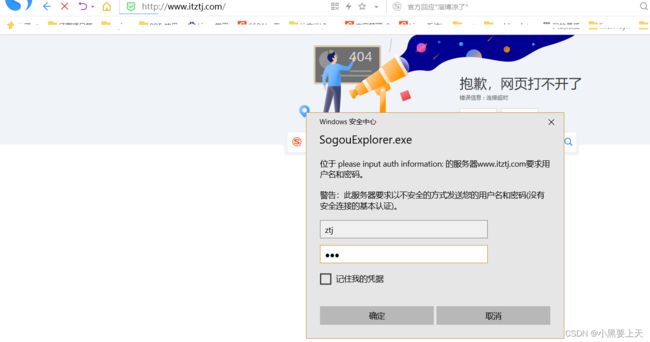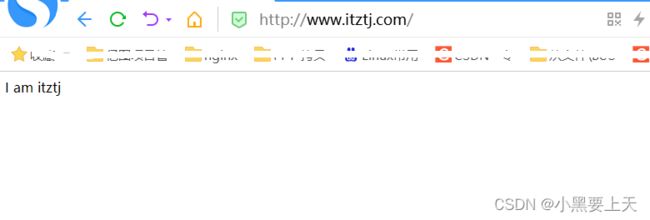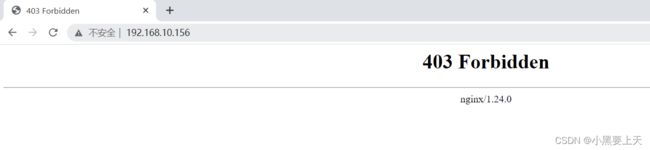5-Ngnix配置基于用户访问控制和IP的虚拟主机
目录
5.1.Ngnix配置基于用户访问控制的多虚拟主机
5.1.1.前提条件
5.1.2.Ngnix配置基于用户访问控制的多虚拟主机
5.2.Ngnix配置基于IP的虚拟主机
5.3.Ngnix配置基于IP的多虚拟主机
Nginx配置文件在/usr/local/nginx/conf下,文件名为nginx.conf
5.1.Ngnix配置基于用户访问控制的多虚拟主机
5.1.1.前提条件
Ngnix配置基于用户访问控制的多虚拟主机时,需要使用htpasswd命令,需要安装httpd-tools rpm
命令:
yum install -y httpd-tools
[root@cent79-2 ~]# yum install -y httpd-tools
Failed to set locale, defaulting to C
Loaded plugins: fastestmirror
Loading mirror speeds from cached hostfile
* base: mirrors.aliyun.com
* centos-sclo-rh: mirrors.huaweicloud.com
* centos-sclo-sclo: mirrors.huaweicloud.com
* extras: mirrors.aliyun.com
* updates: mirrors.aliyun.com
Resolving Dependencies
--> Running transaction check
---> Package httpd-tools.x86_64 0:2.4.6-99.el7.centos.1 will be installed
--> Processing Dependency: libaprutil-1.so.0()(64bit) for package: httpd-tools-2.4.6-99.el7.centos.1.x86_64
--> Processing Dependency: libapr-1.so.0()(64bit) for package: httpd-tools-2.4.6-99.el7.centos.1.x86_64
--> Running transaction check
---> Package apr.x86_64 0:1.4.8-7.el7 will be installed
---> Package apr-util.x86_64 0:1.5.2-6.el7_9.1 will be installed
--> Finished Dependency Resolution
Dependencies Resolved
=============================================================================================================
Package Arch Version Repository Size
=============================================================================================================
Installing:
httpd-tools x86_64 2.4.6-99.el7.centos.1 updates 94 k
Installing for dependencies:
apr x86_64 1.4.8-7.el7 CentOS7 104 k
apr-util x86_64 1.5.2-6.el7_9.1 updates 92 k
Transaction Summary
=============================================================================================================
Install 1 Package (+2 Dependent packages)
Total download size: 290 k
Installed size: 584 k
Downloading packages:
(1/2): apr-util-1.5.2-6.el7_9.1.x86_64.rpm | 92 kB 00:00:00
(2/2): httpd-tools-2.4.6-99.el7.centos.1.x86_64.rpm | 94 kB 00:00:00
-------------------------------------------------------------------------------------------------------------
Total 356 kB/s | 290 kB 00:00:00
Running transaction check
Running transaction test
Transaction test succeeded
Running transaction
Installing : apr-1.4.8-7.el7.x86_64 1/3
Installing : apr-util-1.5.2-6.el7_9.1.x86_64 2/3
Installing : httpd-tools-2.4.6-99.el7.centos.1.x86_64 3/3
Verifying : apr-util-1.5.2-6.el7_9.1.x86_64 1/3
Verifying : apr-1.4.8-7.el7.x86_64 2/3
Verifying : httpd-tools-2.4.6-99.el7.centos.1.x86_64 3/3
Installed:
httpd-tools.x86_64 0:2.4.6-99.el7.centos.1
Dependency Installed:
apr.x86_64 0:1.4.8-7.el7 apr-util.x86_64 0:1.5.2-6.el7_9.1
Complete!
[root@cent79-2 ~]#
5.1.2.Ngnix配置基于用户访问控制的多虚拟主机
-->进入/usr/local/nginx/conf目录
命令:
cd /usr/local/nginx/conf
pwd
[root@cent79-2 conf]# cd /usr/local/nginx/conf/
[root@cent79-2 conf]# pwd
/usr/local/nginx/conf
[root@cent79-2 conf]#-->编辑nginx.conf,并保存
命令:
vi nginx.conf
--> 验证nginx.conf语法的正确性
命令:
nginx -t
[root@cent79-2 conf]# nginx -t
nginx: the configuration file /usr/local/nginx//conf/nginx.conf syntax is ok
nginx: configuration file /usr/local/nginx//conf/nginx.conf test is successful
[root@cent79-2 conf]#
-->创建用户访问控制文件
命令:
htpasswd -c /usr/local/nginx/conf/nginxpasswd ztj
[root@cent79-2 conf]# htpasswd -c /usr/local/nginx/conf/nginxpasswd ztj
New password:
Re-type new password:
Adding password for user ztj
[root@cent79-2 conf]# cat /usr/local/nginx/conf/nginxpasswd
ztj:$apr1$bKLsHgJ3$X8j4Buj2KCw4ojcm3HuTX1
[root@cent79-2 conf]#
备注:
如果创建多个用户访问控制时,后续命令为:
htpasswd /usr/local/nginx/conf/nginxpasswd USERNAME
-->重启nginx
命令:
nginx -s stop
nginx
[root@cent79-2 conf]# nginx -s stop
[root@cent79-2 conf]# ps -ef |grep nginx
root 1354 1245 0 15:39 pts/0 00:00:00 grep --color=auto nginx
[root@cent79-2 conf]# nginx
[root@cent79-2 conf]# ps -ef |grep nginx
root 1356 1 0 15:39 ? 00:00:00 nginx: master process nginx
nginx 1357 1356 0 15:39 ? 00:00:00 nginx: worker process
root 1359 1245 0 15:40 pts/0 00:00:00 grep --color=auto nginx
[root@cent79-2 conf]#
-->验证
http://www.itztj.com
输入通过htpasswd命令创建的用户控制文件的用户名和密码
http://www.itxiaohei.com
输入通过htpasswd命令创建的用户控制文件的用户名和密码
5.2.Ngnix配置基于IP的虚拟主机
-->进入/usr/local/nginx/conf目录
命令:
cd /usr/local/nginx/conf
pwd
[root@cent79-2 conf]# cd /usr/local/nginx/conf/
[root@cent79-2 conf]# pwd
/usr/local/nginx/conf
[root@cent79-2 conf]#-->编辑nginx.conf,并保存
命令:
vi nginx.conf
--> 验证nginx.conf语法的正确性
命令:
nginx -t
[root@cent79-2 conf]# nginx -t
nginx: the configuration file /usr/local/nginx//conf/nginx.conf syntax is ok
nginx: configuration file /usr/local/nginx//conf/nginx.conf test is successful
[root@cent79-2 conf]#
-->重新加载nginx
命令:
nginx -s reload
[root@cent79-2 conf]# nginx -s reload
[root@cent79-2 conf]# ps -ef |grep nginx
root 1591 1 0 16:04 ? 00:00:00 nginx: master process nginx
nginx 1594 1591 0 16:04 ? 00:00:00 nginx: worker process
root 1596 1182 0 16:05 pts/0 00:00:00 grep --color=auto nginx
[root@cent79-2 conf]#
-->验证
curl 192.168.10.156
[root@cent79-2 conf]# curl 192.168.10.156
I am itztj
[root@cent79-2 conf]#
宿主机验证
5.3.Ngnix配置基于IP的多虚拟主机
-->进入/usr/local/nginx/conf目录
命令:
cd /usr/local/nginx/conf
pwd
[root@cent79-2 conf]# cd /usr/local/nginx/conf/
[root@cent79-2 conf]# pwd
/usr/local/nginx/conf
[root@cent79-2 conf]#-->编辑nginx.conf,并保存
命令:
vi nginx.conf
--> 验证nginx.conf语法的正确性
命令:
nginx -t
[root@cent79-2 conf]# nginx -t
nginx: the configuration file /usr/local/nginx//conf/nginx.conf syntax is ok
nginx: configuration file /usr/local/nginx//conf/nginx.conf test is successful
[root@cent79-2 conf]#
-->重新加载nginx
命令:
nginx -s reload
[root@cent79-2 conf]# nginx -s reload
[root@cent79-2 conf]# ps -ef |grep nginx
root 1591 1 0 16:04 ? 00:00:00 nginx: master process nginx
nginx 1594 1591 0 16:04 ? 00:00:00 nginx: worker process
root 1596 1182 0 16:05 pts/0 00:00:00 grep --color=auto nginx
[root@cent79-2 conf]#
-->验证