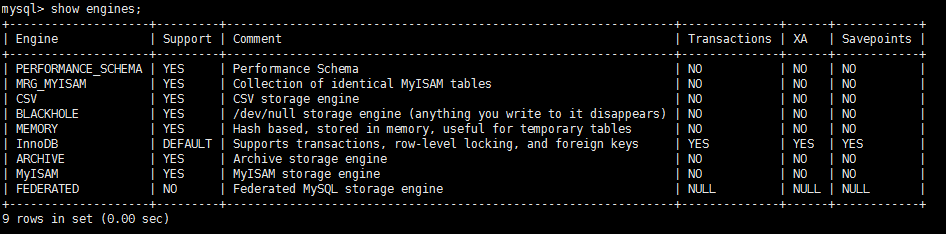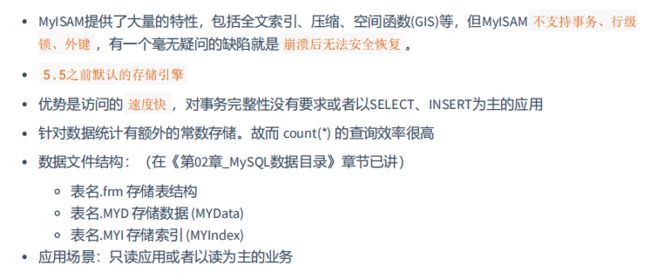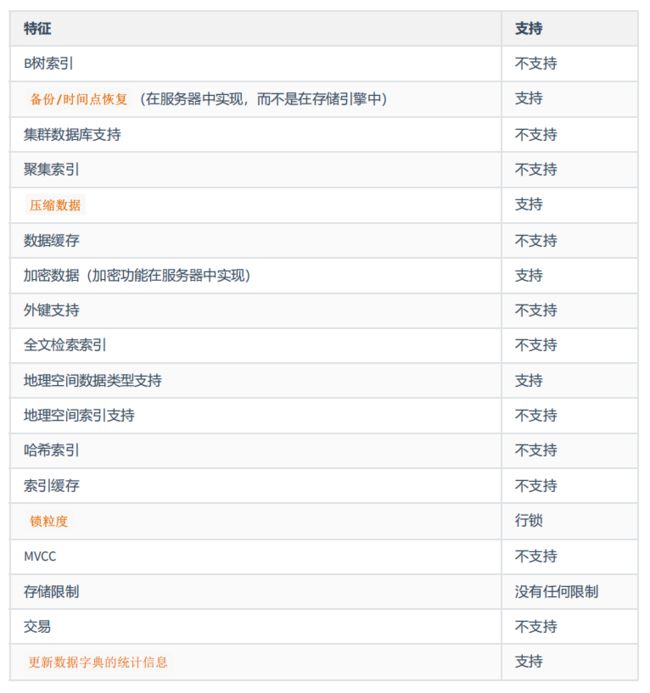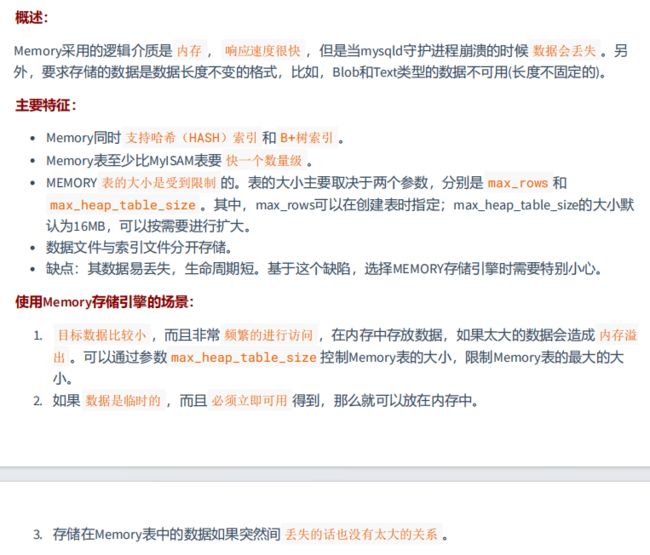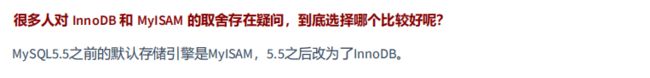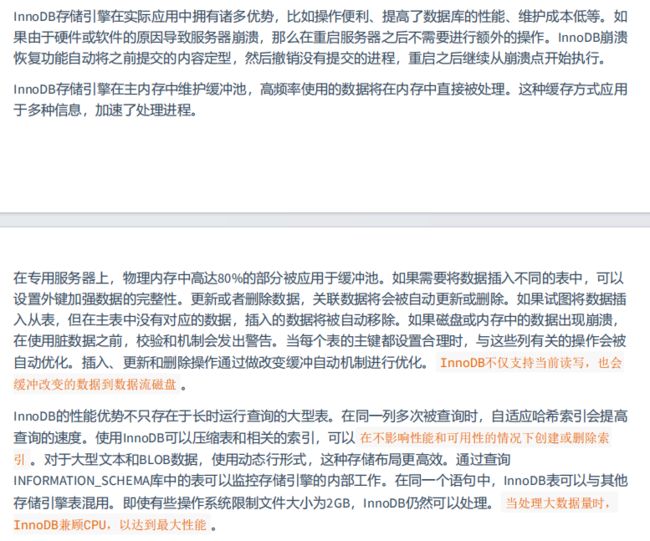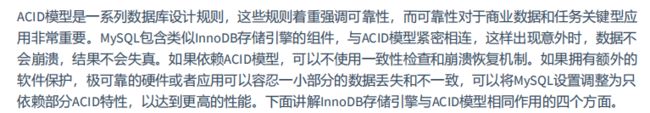MySQL高级篇第5章(存储引擎)
文章目录
- 1、查看存储引擎
- 2、设置系统默认的存储引擎
- 3、设置表的存储引擎
-
- 3.1 创建表时指定存储引擎
- 3.2 修改表的存储引擎
- 4、引擎介绍
-
- 4.1 InnoDB 引擎:具备外键支持功能的事务存储引擎
- 4.2 MyISAM 引擎:主要的非事务处理存储引擎
- 4.3 Archive 引擎:用于数据存档
- 4.4 Blackhole 引擎:丢弃写操作,读操作会返回空内容
- 4.5 CSV 引擎:存储数据时,以逗号分隔各个数据项
- 4.6 Memory引擎:置于内存的表
- 4.7 Federated 引擎:访问远程表
- 4.8 Merge引擎:管理多个MyISAM表构成的表集合
- 4.9 NDB引擎:MySQL集群专用存储引擎
- 4.10 引擎对比
- 5、MyISAM和InnoDB
- 6、阿里巴巴、淘宝用哪个
- 课外补充
-
- InnoDB表的优势
- InnoDB和ACID模型
- InnoDB架构
1、查看存储引擎
- 查看mysql提供什么存储引擎:
show engines;
show engines \G;
显式如下:
*************************** 1. row ***************************
Engine: InnoDB
Support: DEFAULT
Comment: Supports transactions, row-level locking, and foreign keys
Transactions: YES
XA: YES
Savepoints: YES
*************************** 2. row ***************************
Engine: MRG_MYISAM
Support: YES
Comment: Collection of identical MyISAM tables
Transactions: NO
XA: NO
Savepoints: NO
*************************** 3. row ***************************
Engine: MEMORY
Support: YES
Comment: Hash based, stored in memory, useful for temporary tables
Transactions: NO
XA: NO
Savepoints: NO
*************************** 4. row ***************************
Engine: BLACKHOLE
Support: YES
Comment: /dev/null storage engine (anything you write to it disappears)
Transactions: NO
XA: NO
Savepoints: NO
*************************** 5. row ***************************
Engine: MyISAM
Support: YES
Comment: MyISAM storage engine
Transactions: NO
XA: NO
Savepoints: NO
*************************** 6. row ***************************
Engine: CSV
Support: YES
Comment: CSV storage engine
Transactions: NO
XA: NO
Savepoints: NO
*************************** 7. row ***************************
Engine: ARCHIVE
Support: YES
Comment: Archive storage engine
Transactions: NO
XA: NO
Savepoints: NO
*************************** 8. row ***************************
Engine: PERFORMANCE_SCHEMA
Support: YES
Comment: Performance Schema
Transactions: NO
XA: NO
Savepoints: NO
*************************** 9. row ***************************
Engine: FEDERATED
Support: NO
Comment: Federated MySQL storage engine
Transactions: NULL
XA: NULL
Savepoints: NULL
2、设置系统默认的存储引擎
- 查看默认的存储引擎
show variables like '%storage_engine%';
#或
SELECT @@default_storage_engine;
3、设置表的存储引擎
存储引擎是负责对表中的数据进行提取和写入工作的,我们可以为 不同的表设置不同的存储引擎 ,也就是说不同的表可以有不同的物理存储结构,不同的提取和写入方式。
3.1 创建表时指定存储引擎
我们之前创建表的语句都没有指定表的存储引擎,那就会使用默认的存储引擎 InnoDB 。如果我们想显式的指定一下表的存储引擎,那可以这么写:
CREATE TABLE 表名(
建表语句;
) ENGINE = 存储引擎名称;
3.2 修改表的存储引擎
如果表已经建好了,我们也可以使用下边这个语句来修改表的存储引擎:
ALTER TABLE 表名 ENGINE = 存储引擎名称;
比如我们修改一下 engine_demo_table 表的存储引擎:
mysql> ALTER TABLE engine_demo_table ENGINE = InnoDB;
Query OK, 0 rows affected (0.05 sec)
Records: 0 Duplicates: 0 Warnings: 0
这时我们再查看一下 engine_demo_table 的表结构:
mysql> SHOW CREATE TABLE engine_demo_table\G
*************************** 1. row ***************************
Table: engine_demo_table
Create Table: CREATE TABLE `engine_demo_table` (
`i` int(11) DEFAULT NULL
) ENGINE=InnoDB DEFAULT CHARSET=utf8
1 row in set (0.01 sec)
4、引擎介绍
4.1 InnoDB 引擎:具备外键支持功能的事务存储引擎
4.2 MyISAM 引擎:主要的非事务处理存储引擎
4.3 Archive 引擎:用于数据存档
- 下表展示了ARCHIVE 存储引擎功能
4.4 Blackhole 引擎:丢弃写操作,读操作会返回空内容
4.5 CSV 引擎:存储数据时,以逗号分隔各个数据项
使用案例如下
mysql> CREATE TABLE test (i INT NOT NULL, c CHAR(10) NOT NULL) ENGINE = CSV;
Query OK, 0 rows affected (0.06 sec)
mysql> INSERT INTO test VALUES(1,'record one'),(2,'record two');
Query OK, 2 rows affected (0.05 sec)
Records: 2 Duplicates: 0 Warnings: 0
mysql> SELECT * FROM test;
+---+------------+
| i | c |
+---+------------+
| 1 | record one |
| 2 | record two |
+---+------------+
2 rows in set (0.00 sec)
创建CSV表还会创建相应的 元文件 ,用于 存储表的状态 和 表中存在的行数 。此文件的名称与表的名称相同,后缀为 CSM 。
如图所示

如果检查 test.CSV 通过执行上述语句创建的数据库目录中的文件,其内容使用Notepad++打开如下:
"1","record one"
"2","record two"
这种格式可以被 Microsoft Excel 等电子表格应用程序读取,甚至写入。使用Microsoft Excel打开如图所示
4.6 Memory引擎:置于内存的表
4.7 Federated 引擎:访问远程表
Federated引擎是访问其他MySQL服务器的一个 代理 ,尽管该引擎看起来提供了一种很好的 跨服务器的灵活性 ,但也经常带来问题,因此 默认是禁用的 。
4.8 Merge引擎:管理多个MyISAM表构成的表集合
4.9 NDB引擎:MySQL集群专用存储引擎
也叫做 NDB Cluster 存储引擎,主要用于 MySQL Cluster 分布式集群 环境,类似于 Oracle 的 RAC 集群。
4.10 引擎对比
MySQL中同一个数据库,不同的表可以选择不同的存储引擎。如下表对常用存储引擎做出了对比。
其实这些东西大家没必要立即就给记住,列出来的目的就是想让大家明白不同的存储引擎支持不同的功能。
其实我们最常用的就是 InnoDB 和 MyISAM ,有时会提一下 Memory 。其中 InnoDB 是 MySQL 默认的存储引擎。