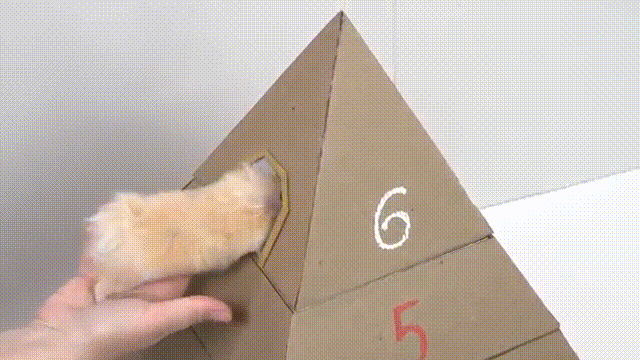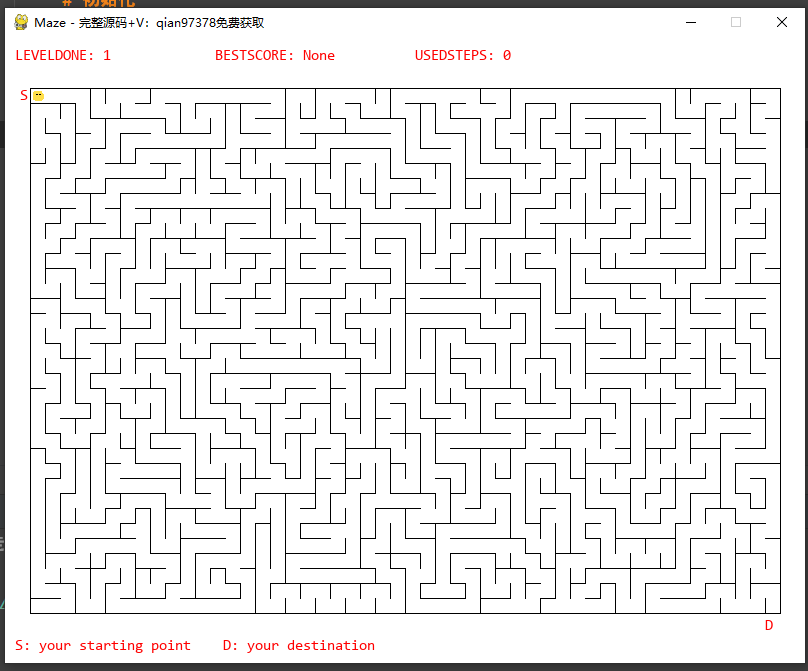python制作超高难度走迷宫游戏,你要来挑战嘛~(赶紧收藏)
前言
嗨喽~大家好呀,这里是魔王呐 ❤ ~!
![]()
走迷宫,是一项充满智慧的挑战~
作为经常刷短视频的我们,见识过不少迷宫小游戏
当然印象深刻的当然是小动物走迷宫
这里有几组挑战走迷宫的小可爱。先来看看吧!
(1)毛茸茸的小仓鼠,大家还记得这视频嘛?过关斩将,走完了6层迷宫。
让小动物走迷宫,显然不是仓鼠党的专利。
仓鼠热门事件之后更多的小动物大军参与了进来:萌宠猫咪。
人类对“迷宫”的热爱,是有很长的历史的,奇门遁甲八卦里面也经常有迷宫的效果。
今天小编的话就带着大伙儿一起制作一款走迷宫小游戏
代码展示
首先定义一个可以移动的素材(这里大家可修改成自己喜欢的小人物):
‘’‘配置文件’‘’
SCREENSIZE = (800, 625)
BGMPATH = 'resources/audios/bgm.mp3'
HEROPICPATH = 'resources/images/hero.png'
FPS = 20
BLOCKSIZE = 15
MAZESIZE = (35, 50) # num_rows * num_cols
BORDERSIZE = (25, 50) # 25 * 2 + 50 * 15 = 800, 50 * 2 + 35 * 15 = 625
‘’‘主要运行程序’‘’
导入模块
import cfg
import pygame
from modules.misc import *
from modules.mazes import *
from modules.Sprites import *
主函数
def main(cfg):
# 初始化
pygame.init()
pygame.mixer.init()
pygame.font.init()
pygame.mixer.music.load(cfg.BGMPATH)
pygame.mixer.music.play(-1, 0.0)
screen = pygame.display.set_mode(cfg.SCREENSIZE)
pygame.display.set_caption('Maze - 完整源码+V:qian97378免费获取')
font = pygame.font.SysFont('Consolas', 15)
开始界面
Interface(screen, cfg, 'game_start')
记录关卡数
num_levels = 0
记录最少用了多少步通关
best_scores = 'None'
关卡循环切换
while True:
num_levels += 1
clock = pygame.time.Clock()
screen = pygame.display.set_mode(cfg.SCREENSIZE)
–随机生成关卡地图
maze_now = RandomMaze(cfg.MAZESIZE, cfg.BLOCKSIZE, cfg.BORDERSIZE)
–生成hero
hero_now = Hero(cfg.HEROPICPATH, [0, 0], cfg.BLOCKSIZE, cfg.BORDERSIZE)
–统计步数
num_steps = 0
–关卡内主循环
while True:
dt = clock.tick(cfg.FPS)
screen.fill((255, 255, 255))
is_move = False
----↑↓←→控制hero
for event in pygame.event.get():
if event.type == pygame.QUIT:
pygame.quit()
sys.exit(-1)
elif event.type == pygame.KEYDOWN:
if event.key == pygame.K_UP:
is_move = hero_now.move('up', maze_now)
elif event.key == pygame.K_DOWN:
is_move = hero_now.move('down', maze_now)
elif event.key == pygame.K_LEFT:
is_move = hero_now.move('left', maze_now)
elif event.key == pygame.K_RIGHT:
is_move = hero_now.move('right', maze_now)
num_steps += int(is_move)
hero_now.draw(screen)
maze_now.draw(screen)
----显示一些信息
showText(screen, font, 'LEVELDONE: %d' % num_levels, (255, 0, 0), (10, 10))
showText(screen, font, 'BESTSCORE: %s' % best_scores, (255, 0, 0), (210, 10))
showText(screen, font, 'USEDSTEPS: %s' % num_steps, (255, 0, 0), (410, 10))
showText(screen, font, 'S: your starting point D: your destination', (255, 0, 0), (10, 600))
----判断游戏是否胜利
if (hero_now.coordinate[0] == cfg.MAZESIZE[1] - 1) and (hero_now.coordinate[1] == cfg.MAZESIZE[0] - 1):
break
pygame.display.update()
更新最优成绩
if best_scores == 'None':
best_scores = num_steps
else:
if best_scores > num_steps:
best_scores = num_steps
关卡切换
Interface(screen, cfg, mode='game_switch')
‘’‘run’‘’
if __name__ == '__main__':
main(cfg)
好啦!这迷宫有点儿庞大哈,走不走的出来就看你自己了!
尾语
感谢你观看我的文章呐~本次航班到这里就结束啦
生一场也犹如走迷宫,靠努力,也靠运气。努力多一点,成功近一点儿!
希望本篇文章有对你带来帮助 ,有学习到一点知识~
躲起来的星星也在努力发光,你也要努力加油(让我们一起努力叭)。
![]()
最后,宣传一下呀~更多源码、资料、素材、解答、交流皆点击下方名片获取呀