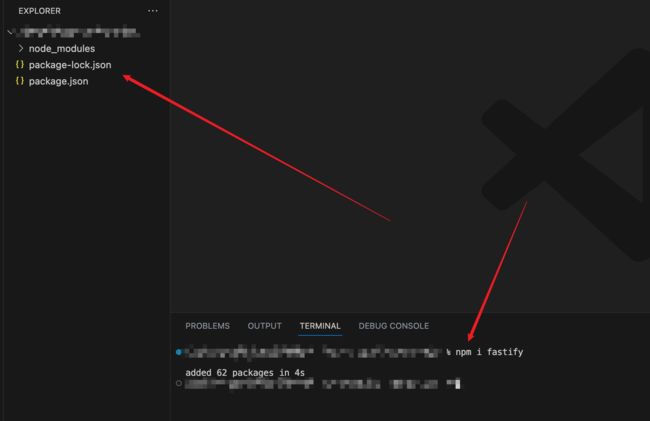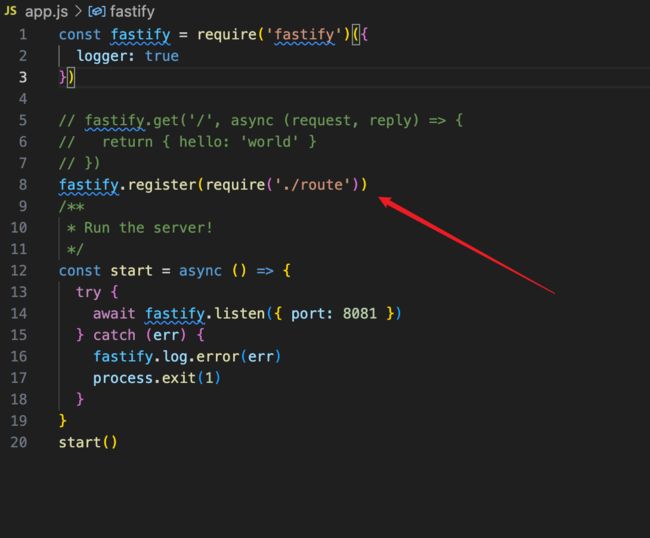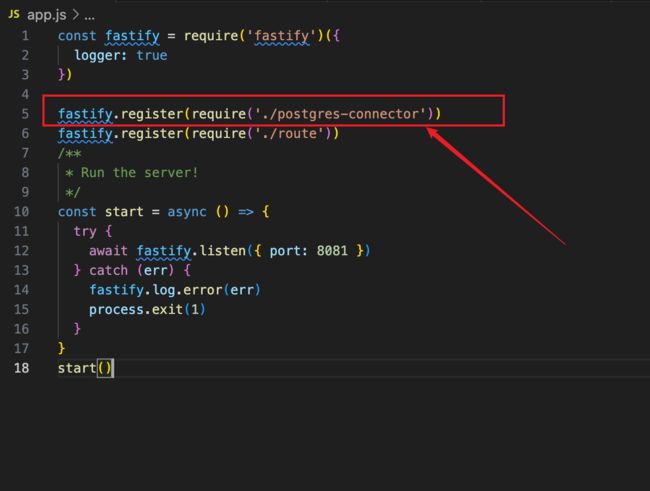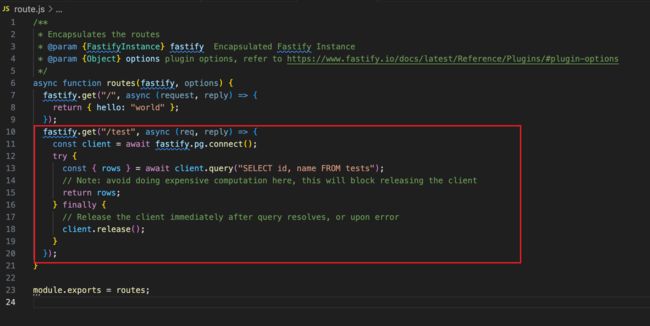Fastify系列-从0到1超详细手把手教你使用Fastify构建快速的API
什么是Fastify?
Fastify是一个web框架,高度专注于以最少的开销和强大的插件架构提供最佳的开发体验。它的灵感来自于Hapi和Express,据我们所知,它是运行在Node.js上的最快的Web框架之一。
为什么使用Fastify?
这些是fasttify的主要特性和原则
-
高性能:据我们所知,Fastify是目前最快的web框架之一,根据代码的复杂程度,我们可以每秒处理多达3万个请求。
-
可扩展:通过钩子、插件和装饰器,fasttify是完全可扩展的。
-
基于模式:即使不是强制性的,我们也建议使用JSON模式来验证你的路由和序列化你的输出,在内部fasttify会在一个高性能的函数中编译模式。
-
日志记录:日志非常重要,但成本很高;它拥有最好的日志记录器,不用我们自己手动添加。
-
对开发人员友好:该框架非常具有表现力,可以在不牺牲性能和安全性的情况下帮助开发人员进行日常使用。
-
TypeScript:支持不断增长的TypeScript
快速上手
- 官方文档
安装并运行第一个服务
首先,使用命令创建新的Fastify项目
npm i fastify
创建server
在项目根目录下创建 app.js 文件
// CommonJs
const fastify = require('fastify')({
logger: true
})
// Declare a route
fastify.get('/', function (request, reply) {
reply.send({ hello: 'world' })
})
// Run the server!
fastify.listen({ port: 8081 }, function (err, address) {
if (err) {
fastify.log.error(err)
process.exit(1)
}
console.log(`Server is now listening on ${address}`)
})
代码表示,监听端口 8081 启动服务器
启动服务
使用 node 命令运行 app.js 文件,如下所示:
node app.js
测试服务
我们使用浏览器打开http://127.0.0.1:8081/
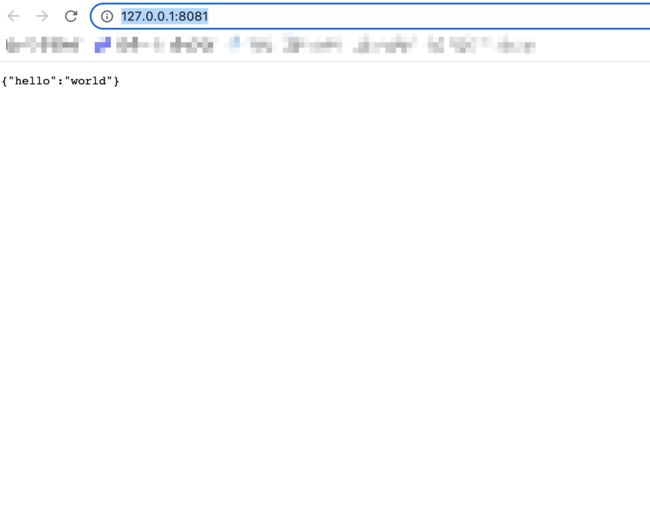
好了,到此我们已经初步了解了Fastify的基础服务如何搭建与运行,接下来我们进入详细的使用介绍
详细使用
使用async/await
你更喜欢使用async/await吗? Fastify支持开箱即用。
// ESM
import Fastify from 'fastify'
const fastify = Fastify({
logger: true
})
// CommonJs
const fastify = require('fastify')({
logger: true
})
fastify.get('/', async (request, reply) => {
return { hello: 'world' }
})
/**
* Run the server!
*/
const start = async () => {
try {
await fastify.listen({ port: 3000 })
} catch (err) {
fastify.log.error(err)
process.exit(1)
}
}
start()
开始我们的第一个插件-路由
- 在JavaScript中一切都是对象,而在fasttify中一切都是插件。
- 我们接下来要声明一个路由文件,我们需要把它单独抽离出来,放在入口的外面。
- 查看路由声明文档:https://www.fastify.cn/docs/latest/Reference/Routes/
创建路由文件
在根目录下创建 route.js
/**
* Encapsulates the routes
* @param {FastifyInstance} fastify Encapsulated Fastify Instance
* @param {Object} options plugin options, refer to https://www.fastify.io/docs/latest/Reference/Plugins/#plugin-options
*/
async function routes (fastify, options) {
fastify.get('/', async (request, reply) => {
return { hello: 'world' }
})
}
module.exports = routes
注册路由文件
修改app.js
// fastify.get('/', async (request, reply) => {
// return { hello: 'world' }
// })
改为
fastify.register(require('./route'))
启动、测试服务
使用 node 命令运行
node app.js
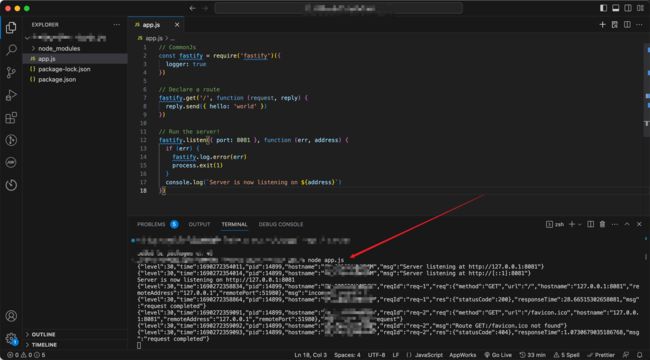
我们使用浏览器打开http://127.0.0.1:8081/
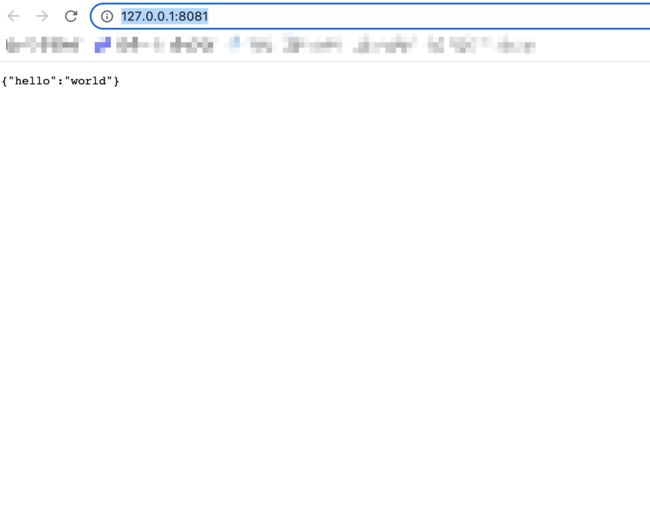
至此,我们的路由已经创建完毕,是不是很简单呢?大家可以观察到,Fasttify提供了async await 来实现接口调用,这一点十分重要,因为当我们链接数据库的时候,需要保证数据库是可用状态后才可以去读取数据,这个时候就需要用到async了,接下来我们一起来试试吧
数据库连接
我们以postgres数据库为例
前置条件
我们需要一个db url 创建好的db数据库可以用来使用哦~~

安装依赖
npm i fastify-plugin
npm i pg @fastify/postgres
相关文档
https://www.npmjs.com/package/@fastify/postgres
https://www.fastify.cn/docs/latest/Guides/Getting-Started/
编写插件
根目录下创建postgres-connector.js
/**
* @type {import('fastify-plugin').FastifyPlugin}
*/
const fastifyPlugin = require('fastify-plugin')
/**
* Connects to a postgres database
* @param {FastifyInstance} fastify Encapsulated Fastify Instance
* @param {Object} options plugin options, refer to https://www.fastify.io/docs/latest/Reference/Plugins/#plugin-options
*/
async function dbConnector (fastify, options) {
fastify.register(require('@fastify/postgres'), {
connectionString: 'postgresql://名字:密码@数据库服务器名:端口号/数据库名'
})
}
// Wrapping a plugin function with fastify-plugin exposes the decorators
// and hooks, declared inside the plugin to the parent scope.
module.exports = fastifyPlugin(dbConnector)
注册插件
打开app.js 注册我们写的插件
fastify.register(require('./postgres-connector'))
添加测试接口
打开route.js,添加测试接口代码
/**
* Encapsulates the routes
* @param {FastifyInstance} fastify Encapsulated Fastify Instance
* @param {Object} options plugin options, refer to https://www.fastify.io/docs/latest/Reference/Plugins/#plugin-options
*/
async function routes(fastify, options) {
fastify.get("/", async (request, reply) => {
return { hello: "world" };
});
fastify.get("/test", async (req, reply) => {
const client = await fastify.pg.connect();
try {
const { rows } = await client.query("SELECT id, name FROM tests");
// Note: avoid doing expensive computation here, this will block releasing the client
return rows;
} finally {
// Release the client immediately after query resolves, or upon error
client.release();
}
});
}
module.exports = routes;
启动服务测试
node app.js
成功获取数据库信息
总结
-
如上图所见,我们对数据库连接器和路由的注册都使用了register。
-
这是Fastify最好的特性之一,它会按照你声明插件的顺序加载插件,并且只在当前插件被加载后才会加载下一个插件。
-
通过这种方式,我们可以在第一个插件中注册数据库连接器,并在第二个插件中使用它
-
请阅读此处以了解如何处理插件的作用域:https://www.fastify.cn/docs/latest/Reference/Plugins/#handle-the-scope
-
当你调用fastify.listen()、fastify.inject()或fastify时,插件加载开始。
-
postgres插件使用装饰API将自定义对象添加到fasttify实例,官方文档鼓励使用这种api来简化代码重用并减少代码或逻辑重复。
-
要深入了解fasttify插件是如何工作的,如何开发新的插件,以及如何使用整个fasttify API来处理异步启动应用程序的复杂性的细节,请阅读插件指南
-
今天就写到这里啦~
-
小伙伴们,( ̄ω ̄( ̄ω ̄〃 ( ̄ω ̄〃)ゝ我们明天再见啦~~
-
大家要天天开心哦
欢迎大家指出文章需要改正之处~
学无止境,合作共赢
![]()