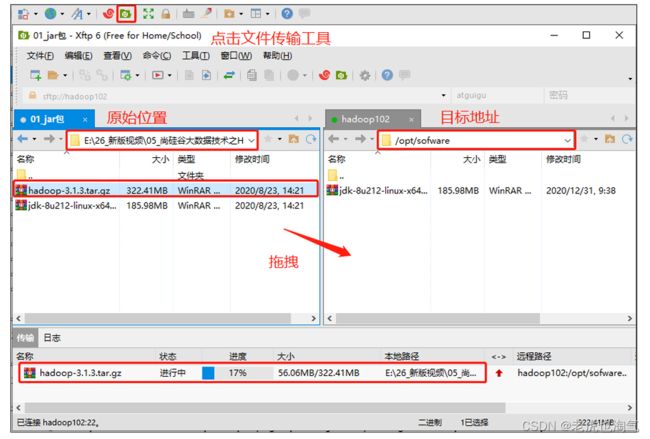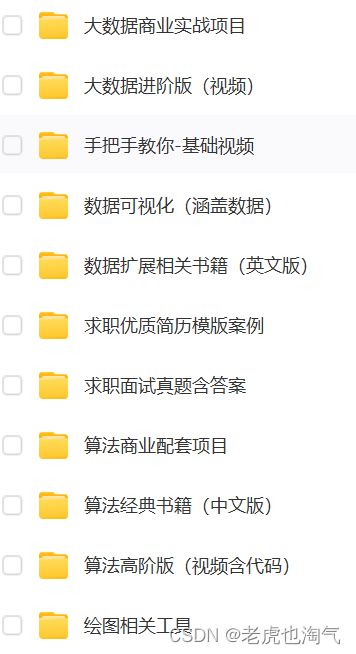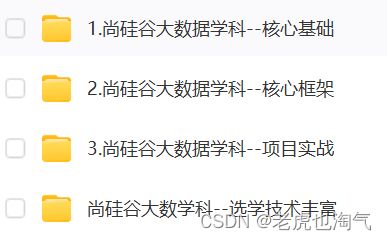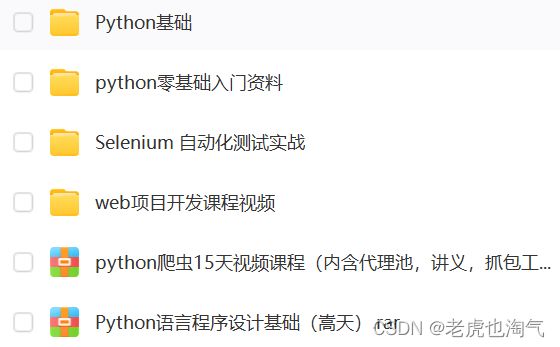Hadoop学习指南:探索大数据时代的重要组成——运行环境搭建
Hadoop运行环境搭建(开发重点)
模板虚拟机环境准备
数据来源层
安装模板虚拟机,IP地址192.168.10.100、主机名称hadoop100、内存4G、硬盘50G
hadoop100 虚拟机配置要求如下(本文Linux系统全部以CentOS-7.5-x86-1804为例)
使用yum安装需要虚拟机可以正常上网,yum安装前可以先测试下虚拟机联网情况
[root@hadoop100 ~]# ping www.baidu.com
PING www.baidu.com (14.215.177.39) 56(84) bytes of data.
64 bytes from 14.215.177.39 (14.215.177.39): icmp_seq=1
ttl=128 time=8.60 ms
64 bytes from 14.215.177.39 (14.215.177.39): icmp_seq=2
ttl=128 time=7.72 ms
安装epel-release
注:Extra Packages for Enterprise Linux 是为“红帽系”的操作系统提供额外的软件包,
适用于RHEL、CentOS 和 Scientific Linux。相当于是一个软件仓库,大多数 rpm 包在官方
repository 中是找不到的)
[root@hadoop100 ~]# yum install -y epel-release
注意:如果Linux安装的是最小系统版,还需要安装如下工具;如果安装的是Linux桌面标准版,不需要执行如下操作
- net-tool:工具包集合,包含ifconfig等命令
[root@hadoop100 ~]# yum install -y net-tools
- vim:编辑器
[root@hadoop100 ~]# yum install -y vim
关闭防火墙,关闭防火墙开机自启
[root@hadoop100 ~]# systemctl stop firewalld
[root@hadoop100 ~]# systemctl disable firewalld.service
==注意:在企业开发时,通常单个服务器的防火墙时关闭的。公司整体对外会设置非常安全的防火墙 ==
创建atguigu用户,并修改atguigu用户的密码
[root@hadoop100 ~]# useradd atguigu
[root@hadoop100 ~]# passwd atguigu
配置atguigu用户具有root权限,方便后期加sudo执行root权限的命令
[root@hadoop100 ~]# vim /etc/sudoers
修改/etc/sudoers 文件,在%wheel这行下面添加一行,如下所示:
## Allow root to run any commands anywhere
root ALL=(ALL) ALL
## Allows people in group wheel to run all commands
%wheel ALL=(ALL) ALL
atguigu ALL=(ALL) NOPASSWD:ALL
注意:atguigu 这一行不要直接放到root行下面,因为所有用户都属于wheel组,你先配置了atguigu具有免密功能,但是程序执行到%wheel行时,该功能又被覆盖回需要密码。所以atguigu要放到%wheel这行下面。
在/opt目录下创建文件夹,并修改所属主和所属组
- 在/opt目录下创建module、software文件夹
[root@hadoop100 ~]# mkdir /opt/module
[root@hadoop100 ~]# mkdir /opt/software
- 修改module、software 文件夹的所有者和所属组均为atguigu用户
[root@hadoop100 ~]# chown atguigu:atguigu /opt/module
[root@hadoop100 ~]# chown atguigu:atguigu /opt/software
- 查看module、software 文件夹的所有者和所属组
[root@hadoop100 ~]# cd /opt/
[root@hadoop100 opt]# ll
总用量 12
drwxr-xr-x. 2 atguigu atguigu 4096 5月 28 17:18 module
drwxr-xr-x. 2 root root 4096 9 月 7 2017 rh
drwxr-xr-x. 2 atguigu atguigu 4096 5月 28 17:18 software
卸载虚拟机自带的JDK
注意:如果你的虚拟机是最小化安装不需要执行这一步。
[root@hadoop100 ~]# rpm -qa | grep -i java | xargs -n1 rpm -e --nodeps
➢ rpm -qa:查询所安装的所有rpm软件包
➢ grep -i:忽略大小写
➢ xargs -n1:表示每次只传递一个参数
➢ rpm -e –nodeps:强制卸载软件
重启虚拟机
[root@hadoop100 ~]# reboot
克隆虚拟机
利用模板机hadoop100,克隆三台虚拟机:hadoop102 hadoop103 hadoop104
注意:克隆时,要先关闭hadoop100
修改克隆机IP,以下以hadoop102举例说明
(1)修改克隆虚拟机的静态IP
[root@hadoop100 ~]# vim /etc/sysconfig/network-scripts/ifcfg
ens33
改为
DEVICE=ens33
TYPE=Ethernet
ONBOOT=yes
BOOTPROTO=static
NAME="ens33"
IPADDR=192.168.10.102
PREFIX=24
GATEWAY=192.168.10.2
DNS1=192.168.10.2
(2)查看Linux虚拟机的虚拟网络编辑器,编辑->虚拟网络编辑器->VMnet8
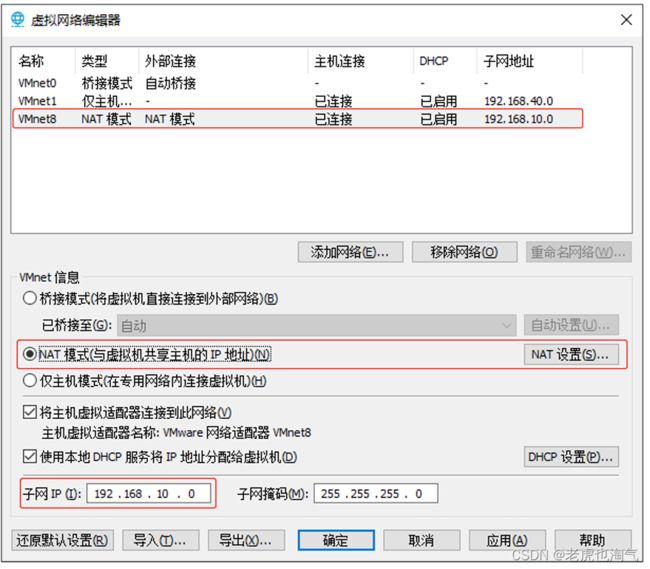
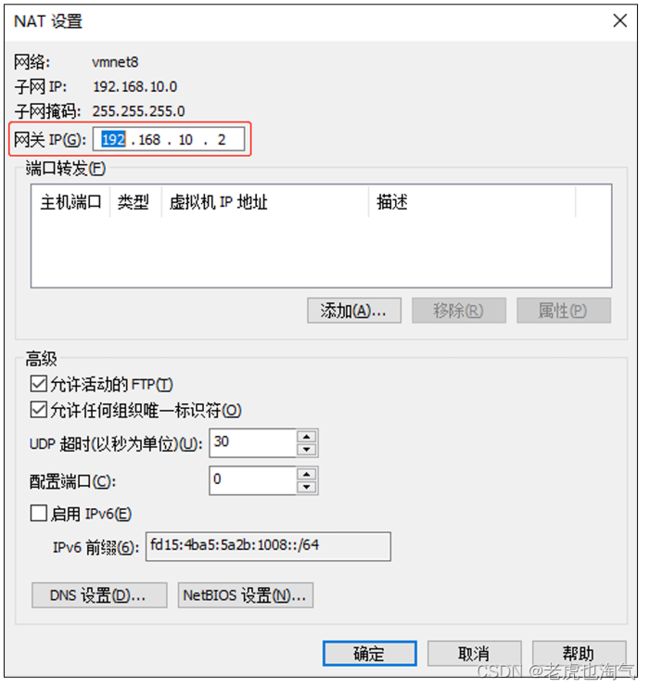
(3)查看Windows系统适配器VMware Network Adapter VMnet8 的IP地址
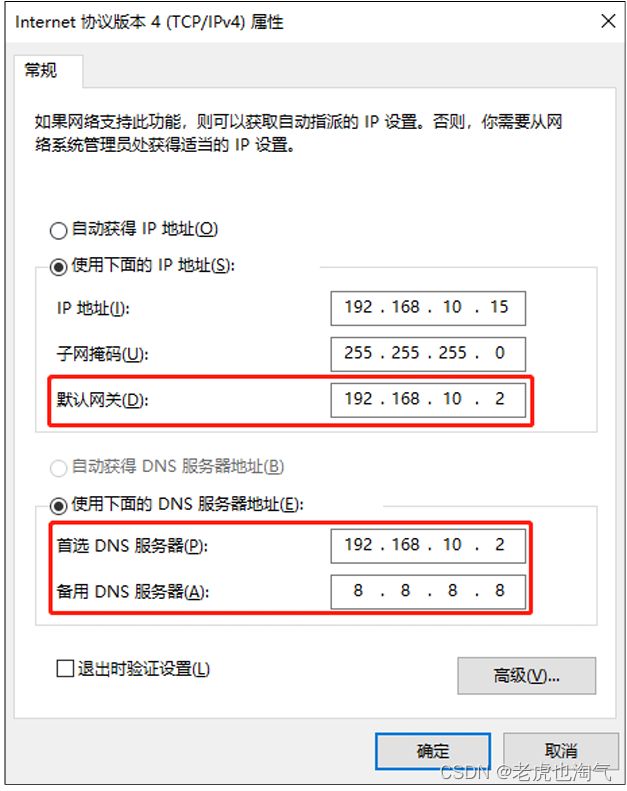
(4)保证Linux系统ifcfg-ens33文件中IP地址、虚拟网络编辑器地址和Windows系
统VM8网络IP地址相同。
修改克隆机主机名,以下以hadoop102举例说明
(1)修改主机名称
[root@hadoop100 ~]# vim /etc/hostname
hadoop102
配置Linux克隆机主机名称映射hosts文件,打开/etc/hosts
[root@hadoop100 ~]# vim /etc/hosts
添加如下内容
192.168.10.100 hadoop100
192.168.10.101 hadoop101
192.168.10.102 hadoop102
192.168.10.103 hadoop103
192.168.10.104 hadoop104
192.168.10.105 hadoop105
192.168.10.106 hadoop106
192.168.10.107 hadoop107
192.168.10.108 hadoop108
重启克隆机hadoop102
[root@hadoop100 ~]# reboot
修改windows的主机映射文件(hosts文件)
(1)如果操作系统是window7,可以直接修改
(a)进入C:\Windows\System32\drivers\etc路径
(b)打开hosts文件并添加如下内容,然后保存
192.168.10.100 hadoop100
192.168.10.101 hadoop101
192.168.10.102 hadoop102
192.168.10.103 hadoop103
192.168.10.104 hadoop104
192.168.10.105 hadoop105
192.168.10.106 hadoop106
192.168.10.107 hadoop107
192.168.10.108 hadoop108
(2)如果操作系统是window10,先拷贝出来,修改保存以后,再覆盖即可
(a)进入C:\Windows\System32\drivers\etc路径
(b)拷贝hosts文件到桌面
(c)打开桌面hosts文件并添加如下内容
192.168.10.100 hadoop100
192.168.10.101 hadoop101
192.168.10.102 hadoop102
192.168.10.103 hadoop103
192.168.10.104 hadoop104
192.168.10.105 hadoop105
192.168.10.106 hadoop106
192.168.10.107 hadoop107
192.168.10.108 hadoop108
(d)将桌面hosts文件覆盖C:\Windows\System32\drivers\etc路径hosts文件
在hadoop102安装JDK
卸载现有JDK
注意:安装JDK前,一定确保提前删除了虚拟机自带的JDK
用XShell传输工具将JDK导入到opt目录下面的software文件夹下面
在Linux系统下的opt目录中查看软件包是否导入成功
[atguigu@hadoop102 ~]$ ls /opt/software/
看到如下结果:
jdk-8u212-linux-x64.tar.gz
解压JDK到/opt/module目录下
[atguigu@hadoop102 software]$ tar -zxvf jdk-8u212-linux
x64.tar.gz -C /opt/module/
配置JDK环境变量
(1)新建/etc/profile.d/my_env.sh文件
[atguigu@hadoop102 ~]$ sudo vim /etc/profile.d/my_env.sh
添加如下内容
#JAVA_HOME
export JAVA_HOME=/opt/module/jdk1.8.0_212
export PATH=$PATH:$JAVA_HOME/bin
(2)保存后退出
:wq
(3)source一下/etc/profile文件,让新的环境变量PATH生效
[atguigu@hadoop102 ~]$ source /etc/profile
测试JDK是否安装成功
[atguigu@hadoop102 ~]$ java -version
如果能看到以下结果,则代表Java安装成功。
java version "1.8.0_212"
注意:重启(如果java -version可以用就不用重启)
[atguigu@hadoop102 ~]$ sudo reboot
在hadoop102安装Hadoop
Hadoop下载地址:Hadoop
1)用XShell文件传输工具将hadoop-3.1.3.tar.gz导入到opt目录下面的software文件夹下
2)进入到Hadoop安装包路径下
[atguigu@hadoop102 ~]$ cd /opt/software/
3)解压安装文件到/opt/module下面
[atguigu@hadoop102 software]$ tar -zxvf hadoop-3.1.3.tar.gz -C
/opt/module/
4)查看是否解压成功
[atguigu@hadoop102 software]$ ls /opt/module/
hadoop-3.1.3
5)将Hadoop添加到环境变量
(1)获取Hadoop安装路径
[atguigu@hadoop102 hadoop-3.1.3]$ pwd
/opt/module/hadoop-3.1.3
(2)打开/etc/profile.d/my_env.sh文件
[atguigu@hadoop102 hadoop-3.1.3]$ sudo vim
/etc/profile.d/my_env.sh
➢ 在my_env.sh文件末尾添加如下内容:(shift+g)
#HADOOP_HOME
export HADOOP_HOME=/opt/module/hadoop-3.1.3
export PATH=$PATH:$HADOOP_HOME/bin
export PATH=$PATH:$HADOOP_HOME/sbin
➢ 保存并退出: :wq
(3)让修改后的文件生效
[atguigu@hadoop102 hadoop-3.1.3]$ source /etc/profile
6)测试是否安装成功
[atguigu@hadoop102 hadoop-3.1.3]$ hadoop version
Hadoop 3.1.3
7)重启(如果Hadoop命令不能用再重启虚拟机)
[atguigu@hadoop102 hadoop-3.1.3]$ sudo reboot
Hadoop 目录结构
查看Hadoop目录结构
[atguigu@hadoop102 hadoop-3.1.3]$ ll
总用量 52
drwxr-xr-x. 2 atguigu atguigu 4096 5月 22 2017 bin
drwxr-xr-x. 3 atguigu atguigu 4096 5月 22 2017 etc
drwxr-xr-x. 2 atguigu atguigu 4096 5月 22 2017 include
drwxr-xr-x. 3 atguigu atguigu 4096 5月 22 2017 lib
drwxr-xr-x. 2 atguigu atguigu 4096 5月 22 2017 libexec -rw-r--r--. 1 atguigu atguigu 15429 5月 22 2017 LICENSE.txt -rw-r--r--. 1 atguigu atguigu 101 5月 22 2017 NOTICE.txt -rw-r--r--. 1 atguigu atguigu 1366 5月 22 2017 README.txt
drwxr-xr-x. 2 atguigu atguigu 4096 5月 22 2017 sbin
drwxr-xr-x. 4 atguigu atguigu 4096 5月 22 2017 share
重要目录
(1)bin目录:存放对Hadoop相关服务(hdfs,yarn,mapred)进行操作的脚本
(2)etc目录:Hadoop的配置文件目录,存放Hadoop的配置文件
(3)lib 目录:存放Hadoop的本地库(对数据进行压缩解压缩功能)
(4)sbin 目录:存放启动或停止Hadoop相关服务的脚本
(5)share 目录:存放Hadoop的依赖jar包、文档、和官方案例
总结:
Hadoop是大数据处理的重要工具,搭建Hadoop的运行环境是学习和应用Hadoop的第一步。通过安装JDK和配置Hadoop,我们可以轻松搭建一个强大的分布式计算平台,实现大规模数据处理和存储。
通过学习Hadoop的搭建和配置,我们能够深入了解Hadoop的运行原理和机制。在后续的学习和实践中,我们将探索更多Hadoop的功能和应用,为大数据处理和分析提供更加全面和高效的解决方案。