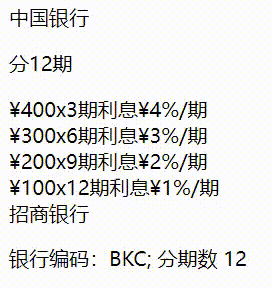经验 - 组件实现思路在实战中的应用:collapse 折叠面板的手风琴效果
目录
- 1,需求
- 2,难点
- 3,思路
- 4,实现
-
- index.vue
- period.vue
1,需求
- 遍历展示银行列表,每个银行还有子项-分期列表,
- 点击银行,会打开对应分期列表,再次点击会关闭。点击另一个银行,会关闭前一个分期列表。
- 点击分期列表,会选中分期数,同时展示当前分期相关内容。
- 首次进入页面,会默认打开第1个可用银行(
item.enabled === true)的分期列表,并选中最高期 - 最终获取的数据:当前银行编码+当前分期数。
银行列表数据:
const data = [
{
id: 1,
bankName: "中国银行",
bankCode: "BKC",
enabled: true,
periodNum: 12,
periods: [
{ periodNum: 3, eachAmount: 400, interest: "4%" },
{ periodNum: 6, eachAmount: 300, interest: "3%" },
{ periodNum: 9, eachAmount: 200, interest: "2%" },
{ periodNum: 12, eachAmount: 100, interest: "1%" },
],
},
{
id: 2,
bankName: "招商银行",
bankCode: "CMB",
enabled: true,
periodNum: 24,
periods: [
{ periodNum: 3, eachAmount: 400, interest: "4%" },
{ periodNum: 6, eachAmount: 300, interest: "3%" },
{ periodNum: 12, eachAmount: 200, interest: "2%" },
{ periodNum: 24, eachAmount: 50, interest: "1%" },
],
},
];
2,难点
- 不能通过
ref获取分期组件period.vue的实例,再获取选中的期数。
因为通过遍历list产生的ref列表无法保证顺序,所以不能正确获取指定的分期组件实例。 - 需求2 不推荐用
item.isActive = !item.isActive+ 遍历list关闭打开的分期列表。
因为不用遍历整个list。只需要关注哪个item的分期列表需要展开即可。
3,思路
- 在分期组件
period.vue中判断是否打开分期列表:visible = props.item.bankCode === props.currentBank.bankCode - 监听
visible === true时,赋值当前选中期数:currentPeriod = props.item.periods.find(f => f.periodNum === props.item.periodNum) - 选择期数时,修改父组件的参数
props.currentBank.period
4,实现
index.vue
其中,collapse-transition.vue 是高度折叠动画组件。
<template>
<ul>
<li v-for="item in list" @click="handleClick(item)">
<span>{{ item.bankName }}span>
<CollapseTransition>
<Period :item="item" />
CollapseTransition>
li>
ul>
<div style="margin-top: 15px">银行编码:{{ currentBank.bankCode }}; 分期数 {{ currentBank.periodNum }}div>
template>
<script setup>
import { onBeforeMount, ref, provide } from "vue";
import Period from "./period.vue";
import CollapseTransition from "./collapse-transition.vue";
// 前面有,这里省略。
const data = [];
onBeforeMount(() => {
usePayList();
});
const list = ref([]);
const usePayList = async () => {
setTimeout(() => {
list.value = data;
initOpenItem();
}, 1000);
};
// 当前选中银行
const currentBank = ref({});
const updateCurrentBank = (bank) => {
currentBank.value = bank;
};
provide("bankSymbol", {
currentBank,
updateCurrentBank,
});
const handleClick = (item) => {
if (!item.enabled) {
return;
}
const { bankCode, periodNum } = item;
// 重复点击关闭
if (bankCode === currentBank.value.bankCode) {
updateCurrentBank({});
} else {
updateCurrentBank({
bankCode,
periodNum,
});
}
};
// 初始化默认选中
const initOpenItem = () => {
let item = list.value.find((f) => f.enabled);
if (item) {
const { bankCode, periodNum } = item;
updateCurrentBank({
bankCode,
periodNum,
});
}
};
const handleComfirm = () => {
console.log(currentBank.value);
};
script>
period.vue
<template>
<div v-if="visible && item.periods.length">
<p>分{{ currentPeriod.periodNum }}期p>
<ul>
<li v-for="p in item.periods" :class="{ active: currentBank.periodNum === p.periodNum }" @click.stop="choosePeriod(p)">
<span>¥{{ p.eachAmount }}x{{ p.periodNum }}期span>
<span>利息¥{{ p.interest }}/期span>
li>
ul>
div>
template>
<script setup>
import { ref, computed, watch, inject } from "vue";
const props = defineProps(["item"]);
const { currentBank, updateCurrentBank } = inject("bankSymbol");
// 当前分期
const currentPeriod = ref({});
const choosePeriod = (p) => {
currentPeriod.value = p;
updateCurrentBank({
...currentBank.value,
periodNum: p.periodNum,
});
};
const visible = computed(() => {
return currentBank.value.bankCode === props.item.bankCode;
});
watch(
visible,
(nv) => {
if (nv) {
currentPeriod.value = props.item.periods.find((f) => f.periodNum === props.item.periodNum);
}
},
{ immediate: true }
);
script>
以上。