SystemServer进程
前言
在systemServer启动文章中我们讲了在SystemServer.java的main方法里面调用new SystemServer().run()方法启动System_server进程。那么我们接着看一下SystemServer.java具体做了哪些事情?
##SystemServer的run方法介绍
frameworks\base\services\java\com\android\server/SystemServer.java
public SystemServer() {
// Check for factory test mode.
//获取工厂测试模式
mFactoryTestMode = FactoryTest.getMode();
// Record process start information.
// Note SYSPROP_START_COUNT will increment by *2* on a FDE device when it fully boots;
// one for the password screen, second for the actual boot.
//记录进程的开始信息
mStartCount = SystemProperties.getInt(SYSPROP_START_COUNT, 0) + 1;
mRuntimeStartElapsedTime = SystemClock.elapsedRealtime();
mRuntimeStartUptime = SystemClock.uptimeMillis();
Process.setStartTimes(mRuntimeStartElapsedTime, mRuntimeStartUptime);
// Remember if it's runtime restart(when sys.boot_completed is already set) or reboot
// We don't use "mStartCount > 1" here because it'll be wrong on a FDE device.
// TODO: mRuntimeRestart will *not* be set to true if the proccess crashes before
// sys.boot_completed is set. Fix it.
mRuntimeRestart = "1".equals(SystemProperties.get("sys.boot_completed"));
}
这里可以看到在调用run方法之前,先会调用SystemServer的构造函数创建SystemServer对象,在构造函数中只是获取了工厂测试模式,记录了进程开始的时间的操作,接着看run方法
private void run() {
TimingsTraceAndSlog t = new TimingsTraceAndSlog();
try {
t.traceBegin("InitBeforeStartServices");
// Record the process start information in sys props.
//在system prop文件中记录进程启动信息
SystemProperties.set(SYSPROP_START_COUNT, String.valueOf(mStartCount));
SystemProperties.set(SYSPROP_START_ELAPSED, String.valueOf(mRuntimeStartElapsedTime));
SystemProperties.set(SYSPROP_START_UPTIME, String.valueOf(mRuntimeStartUptime));
EventLog.writeEvent(EventLogTags.SYSTEM_SERVER_START,
mStartCount, mRuntimeStartUptime, mRuntimeStartElapsedTime);
//
// Default the timezone property to GMT if not set.
//
//如果时间不正确调整系统时间
String timezoneProperty = SystemProperties.get("persist.sys.timezone");
if (!isValidTimeZoneId(timezoneProperty)) {
Slog.w(TAG, "persist.sys.timezone is not valid (" + timezoneProperty
+ "); setting to GMT.");
SystemProperties.set("persist.sys.timezone", "GMT");
}
// If the system has "persist.sys.language" and friends set, replace them with
// "persist.sys.locale". Note that the default locale at this point is calculated
// using the "-Duser.locale" command line flag. That flag is usually populated by
// AndroidRuntime using the same set of system properties, but only the system_server
// and system apps are allowed to set them.
//
// NOTE: Most changes made here will need an equivalent change to
// core/jni/AndroidRuntime.cpp
//设置系统语言
if (!SystemProperties.get("persist.sys.language").isEmpty()) {
final String languageTag = Locale.getDefault().toLanguageTag();
SystemProperties.set("persist.sys.locale", languageTag);
SystemProperties.set("persist.sys.language", "");
SystemProperties.set("persist.sys.country", "");
SystemProperties.set("persist.sys.localevar", "");
}
// The system server should never make non-oneway calls
Binder.setWarnOnBlocking(true);
// The system server should always load safe labels
PackageItemInfo.forceSafeLabels();
// Default to FULL within the system server.
SQLiteGlobal.sDefaultSyncMode = SQLiteGlobal.SYNC_MODE_FULL;
// Deactivate SQLiteCompatibilityWalFlags until settings provider is initialized
SQLiteCompatibilityWalFlags.init(null);
// Here we go!
Slog.i(TAG, "Entered the Android system server!");
final long uptimeMillis = SystemClock.elapsedRealtime();
EventLog.writeEvent(EventLogTags.BOOT_PROGRESS_SYSTEM_RUN, uptimeMillis);
if (!mRuntimeRestart) {
FrameworkStatsLog.write(FrameworkStatsLog.BOOT_TIME_EVENT_ELAPSED_TIME_REPORTED,
FrameworkStatsLog
.BOOT_TIME_EVENT_ELAPSED_TIME__EVENT__SYSTEM_SERVER_INIT_START,
uptimeMillis);
}
// In case the runtime switched since last boot (such as when
// the old runtime was removed in an OTA), set the system
// property so that it is in sync. We can't do this in
// libnativehelper's JniInvocation::Init code where we already
// had to fallback to a different runtime because it is
// running as root and we need to be the system user to set
// the property. http://b/11463182
//设置属性persist.sys.dalvik.vm.lib.2的值为当前虚拟机的运行库路径
SystemProperties.set("persist.sys.dalvik.vm.lib.2", VMRuntime.getRuntime().vmLibrary());
// Mmmmmm... more memory!
VMRuntime.getRuntime().clearGrowthLimit();
// Some devices rely on runtime fingerprint generation, so make sure
// we've defined it before booting further.
Build.ensureFingerprintProperty();
// Within the system server, it is an error to access Environment paths without
// explicitly specifying a user.
Environment.setUserRequired(true);
// Within the system server, any incoming Bundles should be defused
// to avoid throwing BadParcelableException.
BaseBundle.setShouldDefuse(true);
// Within the system server, when parceling exceptions, include the stack trace
Parcel.setStackTraceParceling(true);
// Ensure binder calls into the system always run at foreground priority.
//确保对系统的绑定调用始终以前台优先级运行。
BinderInternal.disableBackgroundScheduling(true);
// Increase the number of binder threads in system_server
//设置binder 的最大线程数量 是31个
BinderInternal.setMaxThreads(sMaxBinderThreads);
// Prepare the main looper thread (this thread).
//准备主线程looper
android.os.Process.setThreadPriority(
android.os.Process.THREAD_PRIORITY_FOREGROUND);
android.os.Process.setCanSelfBackground(false);
Looper.prepareMainLooper();
Looper.getMainLooper().setSlowLogThresholdMs(
SLOW_DISPATCH_THRESHOLD_MS, SLOW_DELIVERY_THRESHOLD_MS);
SystemServiceRegistry.sEnableServiceNotFoundWtf = true;
// Initialize native services.
//装载android_servers.so库,初始化native层service
System.loadLibrary("android_servers");
// Allow heap / perf profiling.
initZygoteChildHeapProfiling();
// Debug builds - spawn a thread to monitor for fd leaks.
if (Build.IS_DEBUGGABLE) {
spawnFdLeakCheckThread();
}
// Check whether we failed to shut down last time we tried.
// This call may not return.
performPendingShutdown();
// Initialize the system context.
//初始化SystemContext
createSystemContext();
// Call per-process mainline module initialization.
//按照流程调用主线程模块初始化
ActivityThread.initializeMainlineModules();
// Sets the dumper service
ServiceManager.addService("system_server_dumper", mDumper);
mDumper.addDumpable(this);
// Create the system service manager.
//创建SystemServiceManager对象
mSystemServiceManager = new SystemServiceManager(mSystemContext);
mSystemServiceManager.setStartInfo(mRuntimeRestart,
mRuntimeStartElapsedTime, mRuntimeStartUptime);
mDumper.addDumpable(mSystemServiceManager);
LocalServices.addService(SystemServiceManager.class, mSystemServiceManager);
// Prepare the thread pool for init tasks that can be parallelized
SystemServerInitThreadPool tp = SystemServerInitThreadPool.start();
mDumper.addDumpable(tp);
// Load preinstalled system fonts for system server, so that WindowManagerService, etc
// can start using Typeface. Note that fonts are required not only for text rendering,
// but also for some text operations (e.g. TextUtils.makeSafeForPresentation()).
if (Typeface.ENABLE_LAZY_TYPEFACE_INITIALIZATION) {
Typeface.loadPreinstalledSystemFontMap();
}
// Attach JVMTI agent if this is a debuggable build and the system property is set.
if (Build.IS_DEBUGGABLE) {
// Property is of the form "library_path=parameters".
String jvmtiAgent = SystemProperties.get("persist.sys.dalvik.jvmtiagent");
if (!jvmtiAgent.isEmpty()) {
int equalIndex = jvmtiAgent.indexOf('=');
String libraryPath = jvmtiAgent.substring(0, equalIndex);
String parameterList =
jvmtiAgent.substring(equalIndex + 1, jvmtiAgent.length());
// Attach the agent.
try {
Debug.attachJvmtiAgent(libraryPath, parameterList, null);
} catch (Exception e) {
Slog.e("System", "*************************************************");
Slog.e("System", "********** Failed to load jvmti plugin: " + jvmtiAgent);
}
}
}
} finally {
t.traceEnd(); // InitBeforeStartServices
}
// Setup the default WTF handler
RuntimeInit.setDefaultApplicationWtfHandler(SystemServer::handleEarlySystemWtf);
// Start services.
//调用startBootstrapServices(),startCoreService(),startOtherService()启动java所有的服务
t.traceBegin("StartServices");
startBootstrapServices(t);
startCoreServices(t);
startOtherServices(t);
} catch (Throwable ex) {
Slog.e("System", "******************************************");
Slog.e("System", "************ Failure starting system services", ex);
throw ex;
} finally {
t.traceEnd(); // StartServices
}
StrictMode.initVmDefaults(null);
if (!mRuntimeRestart && !isFirstBootOrUpgrade()) {
final long uptimeMillis = SystemClock.elapsedRealtime();
FrameworkStatsLog.write(FrameworkStatsLog.BOOT_TIME_EVENT_ELAPSED_TIME_REPORTED,
FrameworkStatsLog.BOOT_TIME_EVENT_ELAPSED_TIME__EVENT__SYSTEM_SERVER_READY,
uptimeMillis);
final long maxUptimeMillis = 60 * 1000;
if (uptimeMillis > maxUptimeMillis) {
Slog.wtf(SYSTEM_SERVER_TIMING_TAG,
"SystemServer init took too long. uptimeMillis=" + uptimeMillis);
}
}
//进入looper循环
// Loop forever.
Looper.loop();
throw new RuntimeException("Main thread loop unexpectedly exited");
}
通过上面代码可知run方法的主要任务是:
1、通过SystemProperties设置各种属性
2、准备主Looper线程
3、加载native service so (System.loadLibrary(“android_servers”);
4、初始化mSystemContext
5、初始化mSystemServiceManager
6、startBootstrapServer()开启引导服务
7、startCoreService() 开启核心服务
8、startOtherService() 开启其他服务,在这个方法里面还开起了SystemUI
9,Looper.looper()开始消息循环
SystemServiceManager.startService和ServiceManager.addservice的区别
(1)由mSystemServiceManager.startService()启动的service必须是SystemService的子类,可以直接extends SystemService,也可以通过静态内部类Lifecycle extends SystemServicce。它的时序图如下图,最终也会走到ServiceManager的addService()方法
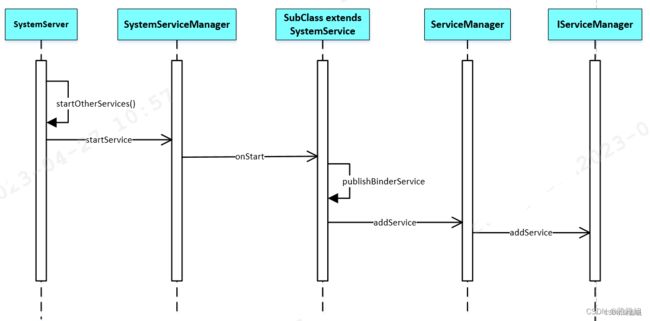
(2)由SystemManager.addService()添加的service只要是IBinder即可,不需要是SystemService的子类。