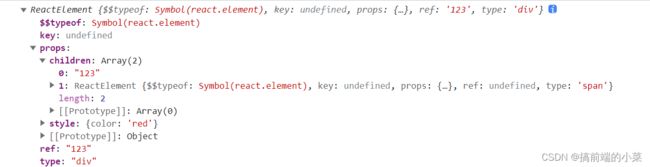React源码解析18(1)------ React.createElement 和 jsx
1.React.createElement
我们知道在React17版本之前,我们在项目中是一定需要引入react的。
import React from “react”
即便我们有时候没有使用到React,也需要引入。原因是什么呢?
在React项目中,如果我们使用了模板语法JSX,我们知道它要先经过babel的转译。那babel会将JSX转换成什么样子的格式呢?
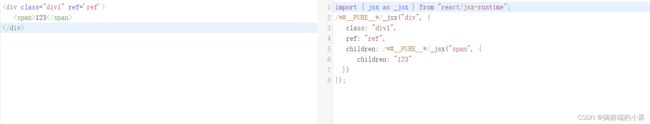
可以看到,现在的babel会将JSX模板转换成带有jsx方法的内容。但是在17之前,babel是将JSX转换为带有React.createElement方法的内容。
而这也是为什么在17之前我们要引入React才能让项目正常使用。
2.ReactElement元素
如果我们在项目代码中,打印一个react元素:
const jsx = <div><span>123</span></div>
console.log(jsx)
可以在控制台看到:

所以我们通过babel转译后的内容,执行完应该生成这样的一个ReactElement对象。
所以在实现jsx方法前,我们可以定义一个ReactElement类(实际的React源码中是一个方法,但是这里为了好看一些,使用类的结构)。
class ReactElement {
constructor(key, props, ref, type) {
this.$$typeof = Symbol.for('react.element')
this.key = key;
this.props = props;
this.ref = ref;
this.type = type;
}
}
3.实现JSX方法
在上面的转译内容我们可以看到,jsx方法接受两个参数,第一个参数是类型:例如div,span或者自定一类型。
第二个参数是配置参数:例如class,ref等参数。
我们只需要将ref,type,key这三个属性,直接赋值给ReactElement元素。而其他的属性全部放在props里面就可以了:
function jsx(type, config) {
let key, props = {}, ref;
for(let propName in config){
if(propName === 'key'){
key = config[propName];
}else if(propName === 'ref'){
ref = config[propName];
}else {
props[propName] = config[propName]
}
}
return new ReactElement(key,props,ref,type)
}
由于递归的过程已经被babel处理了,所以其实在jsx方法中只需要遍历即可,并不需要太过复杂的处理。
4.测试
现在我们使用babel转译过的内容,对jsx方法进行测试:
const reactElement = jsx("div", {
ref: "123",
style: {
color: 'red'
},
children: ["123", jsx("span", {
children: "456"
})]
});
console.log(reactElement)
以上就是通过babel处理后,react对处理的内容做的初步处理。