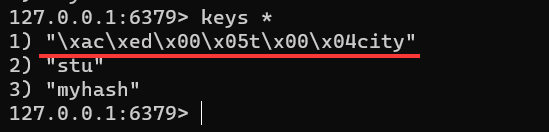在Java中操作Redis(详细-->从环境配置到代码实现)
在Java中操作Redis
文章目录
- 在Java中操作Redis
-
- 1、介绍
- 2、Jedis
- 3、Spring Data Redis
-
- 3.1、对String的操作
- 3.2、对哈希类型数据的操作
- 3.3、对list的操作
- 3.4、对set类型的操作
- 3.5、对 ZSet类型的数据(有序集合)
- 3.6、通用类型的操作
1、介绍
Redis 的Java客户端很多,官方推荐的有三种:
-
Jedis
-
Lettuce
-
Redisson
Spring对Redis客户端进行了整合,提供了Spring Data Redis,在Spring Boot项目中还提供了对应的Starter,即spring-boot-starter-data-redis
2、Jedis
Jedis的maven坐标:
<dependency>
<groupId>redis.clientsgroupId>
<artifactId>jedisartifactId>
<version>2.8.0version>
dependency>
使用Jedis操作Redis的步骤:
- 获取连接
- 执行操作关闭连接
- 关闭连接
编写一个测试类测试redis:
package com.mannor.jedisdemo;
import org.junit.jupiter.api.Test;
import org.springframework.boot.test.context.SpringBootTest;
import redis.clients.jedis.Jedis;
@SpringBootTest
class JedisDemoApplicationTests {
@Test
void contextLoads() {
//1. 获取连接
Jedis jedis = new Jedis("localhost", 6379);
//2. 执行操作关闭连接
jedis.set("name", "mannor");
//3. 关闭连接
jedis.close();
}
}
在此之前,需要将Redis服务启动起来
redis-server.exe
程序运行前:
测试项目运行后:
测试其他:
package com.mannor.jedisdemo;
import org.junit.jupiter.api.Test;
import org.springframework.boot.test.context.SpringBootTest;
import redis.clients.jedis.Jedis;
import java.util.Set;
@SpringBootTest
class JedisDemoApplicationTests {
/**
* 使用jedis操作Redis
*/
@Test
void contextLoads() {
//1. 获取连接
Jedis jedis = new Jedis("localhost", 6379);
//2. 执行操作关闭连接
jedis.set("name", "mannor");//设置
String name = jedis.get("name");//获取
System.out.println(name);
jedis.del("name");//删除
jedis.hset("myhash","addr","beijing");//设置哈希表值
String hget = jedis.hget("myhash", "addr");//获取哈希表
System.out.println(hget);
Set<String> keys = jedis.keys("*");//获取所有Redis的数据
for(String key:keys){
System.out.println(key);
}
//3. 关闭连接
jedis.close();
}
}
测试项目源码:上述测试项目的源码
3、Spring Data Redis
在Spring Boot项目中,可以使用Spring Data Redis来简化Redis操作,maven坐标:
<dependency>
<groupId>org.springframework.bootgroupId>
<artifactId>spring-boot-starter-data-redisartifactId>
dependency>
Spring Data Redis中提供了一个高度封装的类: RedisTemplate,针对jedis客户端中大量api进行了归类封装,将同一类型操作封装为operation接口,具体分类如下:
- ValueOperations:简单K-V操作
- SetOperations:set类型数据操作
- ZSetOperations:zset类型数据操作
- HashOperations:针对map类型的数据操作
- ListOperations:针对list类型的数据操作
yml配置文件:
spring:
application:
name: springdataredis_demo
#Redis相关配置
redis:
host: localhost
port: 6379
#password: 123456
database: 0 #操作的是0号数据库(redis存在0-15号数据库(默认),在命令中使用select来切换)
jedis:
#Redis连接池配置
pool:
max-active: 8 #最大连接数
max-wait: 1ms #连接池最大阻塞等待时间
max-idle: 4 #连接池中的最大空闲连接
min-idle: 0 #连接池中的最小空闲连接
在获取到RedisTemplate对象执行下列语句:
redisTemplate.opsForValue().set("city","beijing");
原因:RedisTemplate在操作Redis数据库的时候,将key做了一个序列化,上述结果就是序列化的结果,为了解决这个问题就要配置一个配置类:
package com.itheima.config;
import org.springframework.cache.annotation.CachingConfigurerSupport;
import org.springframework.context.annotation.Bean;
import org.springframework.context.annotation.Configuration;
import org.springframework.data.redis.connection.RedisConnectionFactory;
import org.springframework.data.redis.core.RedisTemplate;
import org.springframework.data.redis.serializer.StringRedisSerializer;
/**
* Redis配置类
*/
@Configuration
public class RedisConfig extends CachingConfigurerSupport {
@Bean
public RedisTemplate<Object, Object> redisTemplate(RedisConnectionFactory connectionFactory) {
RedisTemplate<Object, Object> redisTemplate = new RedisTemplate<>();
//默认的Key序列化器为:JdkSerializationRedisSerializer
redisTemplate.setKeySerializer(new StringRedisSerializer());
redisTemplate.setHashKeySerializer(new StringRedisSerializer());
redisTemplate.setConnectionFactory(connectionFactory);
return redisTemplate;
}
}
对于接下类的在java中对Redis的操作,我们可以参照Redis中的常用命令
3.1、对String的操作
(ValueOperations接口)示例:
@SpringBootTest
class SpringDataRedisApplicationTests {
@Autowired
private RedisTemplate redisTemplate;
/**
* 操作String类型的数据
*/
@Test
void contextLoads() {
//redisTemplate.opsForValue().set("mannor" ,"rediaz");
String mannor = (String) redisTemplate.opsForValue().get("mannor");
System.out.println(mannor);
redisTemplate.opsForValue().set("k1", "v1", 10L, TimeUnit.SECONDS);
Boolean aBoolean = redisTemplate.opsForValue().setIfAbsent("mannor1", "mannor");
System.out.println(aBoolean);
}
}
3.2、对哈希类型数据的操作
@SpringBootTest
class SpringDataRedisApplicationTests {
@Autowired
private RedisTemplate redisTemplate;
/**
* 操作hash类型的数据
*/
@Test
public void hashTest() {
HashOperations hashOperations = redisTemplate.opsForHash();
//存
hashOperations.put("002", "name", "zhangsan");
hashOperations.put("002", "age", "20");
hashOperations.put("002", "addr", "beijing");
//取
Object age = hashOperations.get("002", "age");
// System.out.println((String) age);
//获取所有字段
Set keys = hashOperations.keys("002");
for (Object key : keys) {
// System.out.println(key);
}
//获得hash结构中的所有值
List values = hashOperations.values("002");
for (Object value : values) {
System.out.println(value);
}
}
}
3.3、对list的操作
@Autowired
private RedisTemplate redisTemplate;
/**
* 操作list类型的数据
*/
@Test
public void listTest() {
ListOperations listOperations = redisTemplate.opsForList();
//存
listOperations.leftPush("list", "00");
listOperations.leftPushAll("list", "01", "02", "03");
//取值
List list = listOperations.range("list", 0, -1);
for (Object val : list) {
System.out.println(val);
}
System.out.println("------------------------------------------------------------");
//获取长度来遍历
Long size = listOperations.size("list");
for (int i = 0; i < size; i++) {
//出队列
String element = (String) listOperations.rightPop("list");
System.out.println(element);
}
3.4、对set类型的操作
@Autowired
private RedisTemplate redisTemplate;
/**
* 操作Set类型的数据
*/
@Test
public void testSet() {
SetOperations setOperations = redisTemplate.opsForSet();
//存值
setOperations.add("myset", "a", "b", "c", "a");
//取值
Set<String> myset = setOperations.members("myset");
for (String o : myset) {
System.out.println(o);
}
//删除成员
setOperations.remove("myset", "a", "b");
//取值
myset = setOperations.members("myset");
for (String o : myset) {
System.out.println(o);
}
}
3.5、对 ZSet类型的数据(有序集合)
@Autowired
private RedisTemplate redisTemplate;
/**
* 操作ZSet类型的数据
*/
@Test
public void testZset() {
ZSetOperations zSetOperations = redisTemplate.opsForZSet();
//存值
zSetOperations.add("myZset", "a", 10.0);
zSetOperations.add("myZset", "b", 11.0);
zSetOperations.add("myZset", "c", 12.0);
zSetOperations.add("myZset", "a", 13.0);
//取值
Set<String> myZset = zSetOperations.range("myZset", 0, -1);
for (String s : myZset) {
System.out.println(s);
}
//修改分数
zSetOperations.incrementScore("myZset", "b", 20.0);
//取值
myZset = zSetOperations.range("myZset", 0, -1);
for (String s : myZset) {
System.out.println(s);
}
//删除成员
zSetOperations.remove("myZset", "a", "b");
//取值
myZset = zSetOperations.range("myZset", 0, -1);
for (String s : myZset) {
System.out.println(s);
}
}
3.6、通用类型的操作
@Autowired
private RedisTemplate redisTemplate;
/**
* 通用操作,针对不同的数据类型都可以操作
*/
@Test
public void testCommon() {
//获取Redis中所有的key
Set<String> keys = redisTemplate.keys("*");
for (String key : keys) {
System.out.println(key);
}
//判断某个key是否存在
Boolean itcast = redisTemplate.hasKey("itcast");
System.out.println(itcast);
//删除指定key
redisTemplate.delete("myZset");
//获取指定key对应的value的数据类型
DataType dataType = redisTemplate.type("myset");
System.out.println(dataType.name());
}
测试项目源代码:https://gitee.com/rediaz/note-management/tree/master/Regis/SpringDataRedis