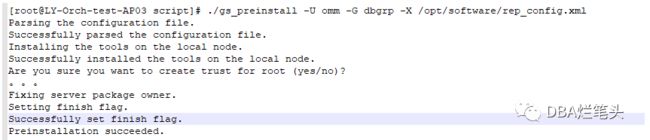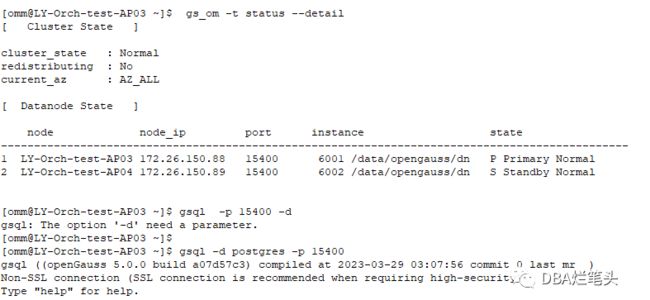搭建openGauss 5.0 一主一从复制集群
openGauss是一款支持SQL2003标准语法,支持主备部署的高可用关系型国产数据库。
- 多种存储模式支持复合业务场景,新引入提供原地更新存储引擎。
- NUMA化数据结构支持高性能。
- Paxos一致性日志复制协议,主备模式,CRC校验支持高可用。
- 支持全密态计算、账本数据库等安全特性,提供全方位端到端的数据安全保护。
- 通过Table Access Method接口层支持多存储引擎。
openGauss 5.0 一主一从复制集群搭建手册
1. 创建XML配置文件
安装openGauss前需要创建cluster_config.xml文件。cluster_config.xml文件包含部署openGauss的服务器信息、安装路径、IP地址以及端口号等。用于告知openGauss如何部署。用户需根据不同场景配置对应的XML文件。
cat /opt/software/openGauss/cluster_config.xml
2. 初始化安装环境
2.1 关闭transparent_hugepage设置
openGauss默认关闭使用transparent_hugepage服务,并将关闭命令写入操作系统启动文件。其他操作系统需要自行关闭transparent_hugepage服务
2.2 为了保证openGauss的正确安装,请首先对主机环境进行配置。
[root@LY-Orch-test-AP03 ~]# mkdir -p /opt/software/openGauss
[root@LY-Orch-test-AP03 ~]# mv /root/openGauss-5.0.0-CentOS-64bit-all.tar.gz /opt/software/openGauss/
[root@LY-Orch-test-AP03 ~]# chmod 755 -R /opt/software
[root@LY-Orch-test-AP03 ~]# cd /opt/software/openGauss/
[root@LY-Orch-test-AP03 openGauss]# tar -zxvf openGauss-5.0.0-openEuler-64bit-all.tar.gz
[root@LY-Orch-test-AP03 openGauss]# tar -zxvf openGauss-5.0.0-CentOS-64bit-om.tar.gz
采用交互模式执行前置,并在执行过程中自动创建操作系统root用户互信和omm用户互信:
[root@LY-Orch-test-AP03 openGauss]# cd script/
[root@LY-Orch-test-AP03 script]# ./gs_preinstall -U omm -G dbgrp -X /opt/software/rep_config.xml
注意检查项不能为 Abnormal ,否则环境初始化会中断需修复后才能通过环境监测。
3. 执行安装
执行前置脚本准备好openGauss安装环境之后,按照启动安装过程部署openGauss。
[root@LY-Orch-test-AP03 opt]# su - omm
Last login: Mon Aug 14 16:26:51 CST 2023
[omm@LY-Orch-test-AP03 ~]$
[omm@LY-Orch-test-AP03 ~]$ gs_install -X /opt/software/openGauss/cluster_config.xml
4. 安装验证
[omm@LY-Orch-test-AP03 ~]$ gs_om -t status --detai
[omm@LY-Orch-test-AP03 ~]$ gsql -p 15400 -d
参考:
https://docs.opengauss.org/zh/docs/5.0.0/docs/InstallationGuide/%E4%BC%81%E4%B8%9A%E7%89%88%E5%AE%89%E8%A3%85.html