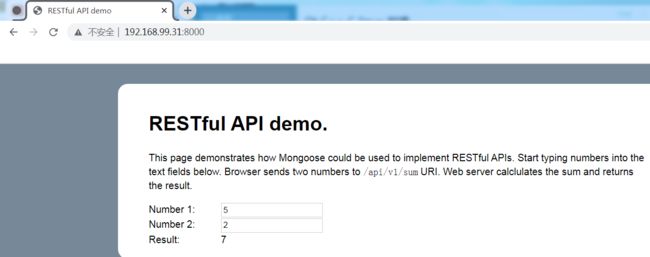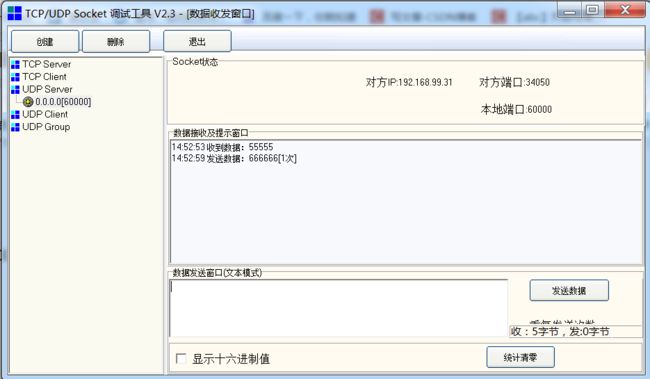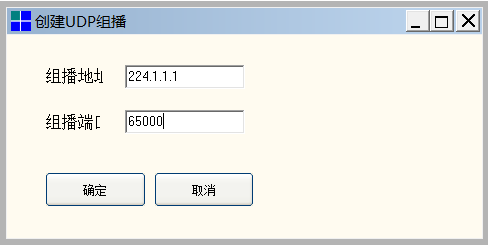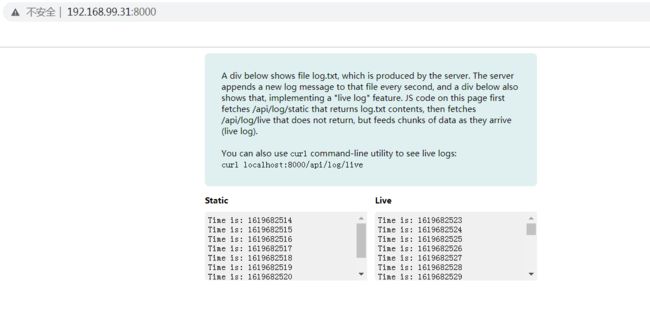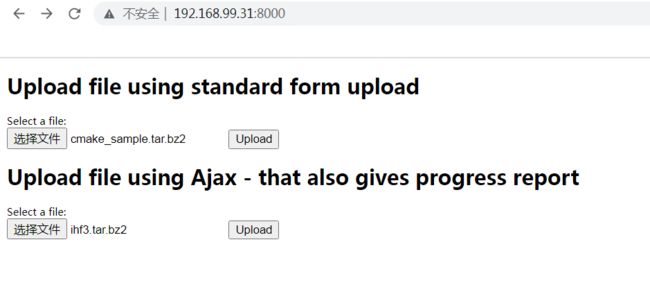mongoose 嵌入web服务器 例子
mongoose 嵌入web服务器 例子
参考:
https://blog.csdn.net/wowocpp/article/details/116206013
settings_panel_for_a_device
./settings_panel
Starting device configurator on port 8000

./multithreaded
Started on port 8000
publish_subscribe
./publish_subscribe 8000 server
Starting pubsub server on port 8000
New client connected from 192.168.99.219:55907
New client connected from 192.168.99.219:52381
New client connected from 192.168.99.219:49577
New client connected from 192.168.99.219:51166
New client connected from 192.168.99.219:49899
通过浏览器输入如下网址:
http://192.168.99.31:8000/
./restful_client
Starting RESTful client against http://ajax.googleapis.com/ajax/services/search/web?v=1.0&q=cesanta
Server closed connection
RESTful server host and request URI
./cookie_auth
Starting web server on port 8000
Starting web server on port 8000
user logged in, sid 25690a82c6be15f2
user (sid 25690a82c6be15f2) requested /
Session 25690a82c6be15f2 (user) closed due to idleness.
restful_server
Starting RESTful server on port 8000, serving .
./mqtt_broker
MQTT broker started on 0.0.0.0:1883
USER HANDLER GOT EVENT 1
USER HANDLER GOT EVENT 3
USER HANDLER GOT EVENT 201
USER HANDLER GOT EVENT 4
USER HANDLER GOT EVENT 3
USER HANDLER GOT EVENT 203
USER HANDLER GOT EVENT 3
USER HANDLER GOT EVENT 203
USER HANDLER GOT EVENT 3
USER HANDLER GOT EVENT 203
USER HANDLER GOT EVENT 3
USER HANDLER GOT EVENT 212
win7 下面
connected_device_3
Starting web server on port 8000
connected_device_4
udp_client
./udp_client 192.168.99.219:60000 55555
这个是干啥 不懂
nc
./nc 192.168.99.219:60000
websocket_chat
/home/sama5d2/general_work/http_web_server/mongoose/mongoose-6.18/examples/websocket_chat
./websocket_chat
Started on port 8000
192.168.99.219:50468 ++ joined
192.168.99.219:50468 1111
33333
127.0.0.1:60248 ++ joined
127.0.0.1:60248 9999
192.168.99.219:50468 ok
127.0.0.1:60248 hello
websocket_chat_client
websocket_chat 运行的同时
同一个机器上,运行下面的程序:
./websocket_chat_client
-- Connected
192.168.99.219:65479 ++ joined
192.168.99.219:65479 -- left
192.168.99.219:54058 ++ joined
1111
192.168.99.219:54058 55555
2个网页端 和1个客户端 之间互相通信
相当于聊天室 群聊
sntp_client
同步时间
static const char *s_default_server = “pool.ntp.org”;
sntp_client
Local time: Thu Apr 29 15:32:44 2021
Time from pool.ntp.org: Thu Apr 29 15:32:45 2021
dashboard
live-log
websocket-server
mongoose-7.2/examples/websocket-server
修改
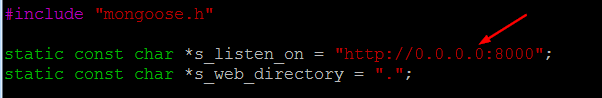
cc …/…/mongoose.c -I…/… -W -Wall -DMG_ENABLE_LINES=1 -DMG_ENABLE_DIRECTORY_LISTING=1 -o example main.c
./example
2021-04-29 08:06:00 I sock.c:469:mg_listen 1 accepting on http://0.0.0.0:8000
// Example Websocket server. Usage:
// 1. Start this server, type make
// 2. Open https://www.websocket.org/echo.html in your browser
// 3. In the “Location” text field, type ws://127.0.0.1:8000/websocket
http://coolaf.com/tool/chattest
怎么同时启动一个 别的进程提供数据呢?
multithreaded.c 和 websocket_chat 结合一下
或者和 nc 结合一下
mg_start_thread
mg_broadcast
都是啥意思
big_upload
Starting web server on port 8000
video-stream
2021-04-30 02:18:54 I mongoose.c:3056:mg_listen 1 accepting on http://0.0.0.0:8000
curl 192.168.99.31:8000/api/video1

3.2 版本接口 — 2012年
void
mg_stop(struct mg_context *ctx)
{
ctx->stop_flag = 1;
/* Wait until mg_fini() stops */
while (ctx->stop_flag != 2)
(void) sleep(1);
assert(ctx->num_threads == 0);
free(ctx);
#if defined(_WIN32)
(void) WSACleanup();
#endif /* _WIN32 */
}
struct mg_context *
mg_start(void)
{
struct mg_context *ctx;
const struct mg_option *option;
#if defined(_WIN32)
WSADATA data;
WSAStartup(MAKEWORD(2,2), &data);
#endif /* _WIN32 */
if ((ctx = (struct mg_context *) calloc(1, sizeof(*ctx))) == NULL) {
cry(fc(ctx), "cannot allocate mongoose context");
return (NULL);
}
/* Initialize options. First pass: set default option values */
for (option = known_options; option->name != NULL; option++)
ctx->options[option->index] = option->default_value == NULL ?
NULL : mg_strdup(option->default_value);
/* Call setter functions */
for (option = known_options; option->name != NULL; option++)
if (option->setter != NULL &&
ctx->options[option->index] != NULL)
if (option->setter(ctx,
ctx->options[option->index]) == FALSE) {
mg_fini(ctx);
return (NULL);
}
DEBUG_TRACE((DEBUG_MGS_PREFIX "%s: root [%s]",
__func__, ctx->options[OPT_ROOT]));
#if !defined(_WIN32)
/*
* Ignore SIGPIPE signal, so if browser cancels the request, it
* won't kill the whole process.
*/
(void) signal(SIGPIPE, SIG_IGN);
#endif /* _WIN32 */
(void) pthread_rwlock_init(&ctx->rwlock, NULL);
(void) pthread_mutex_init(&ctx->mutex, NULL);
(void) pthread_cond_init(&ctx->thr_cond, NULL);
(void) pthread_cond_init(&ctx->empty_cond, NULL);
(void) pthread_cond_init(&ctx->full_cond, NULL);
/* Start master (listening) thread */
start_thread(ctx, (mg_thread_func_t) master_thread, ctx);
return (ctx);
}