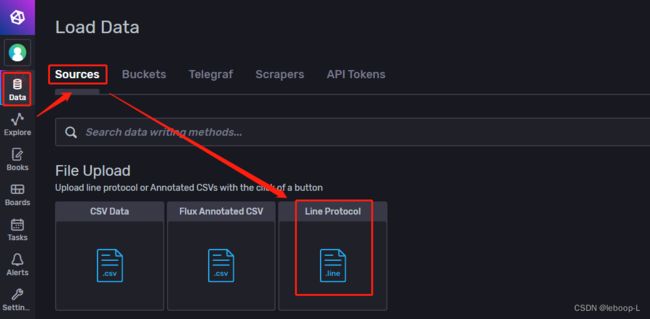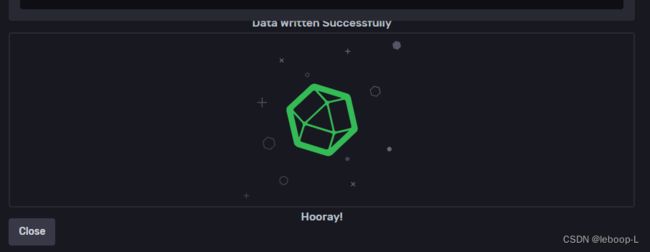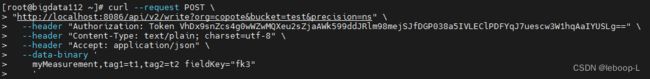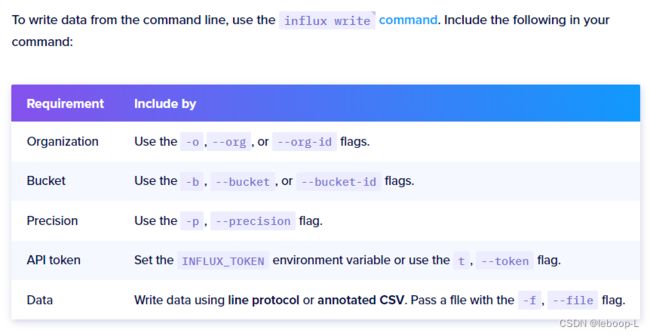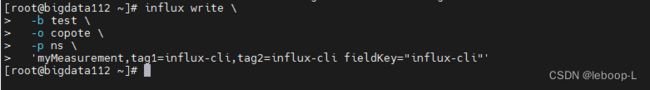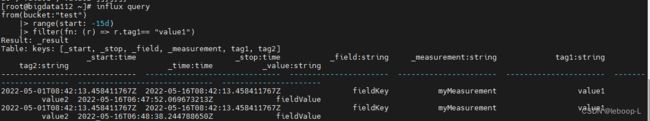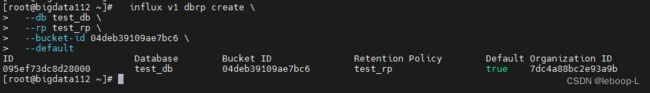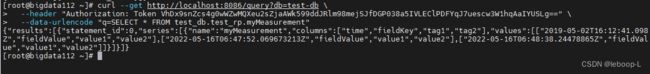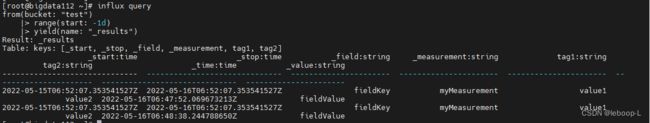InfluxDB2.x数据写入和查询
目录
新建bucket
准备数据
数据写入
UI方式写入
InfluxDB API方式写入
Influx CLI方式写入
数据查询
使用Flux查询
InfluxQL查询数据
执行查询
UI执行Flux
Influx CLI执行Flux
InfluxDB API执行Flux
REPL执行Flux
新建bucket
influx bucket create --name test
准备数据
test.line文件内容如下:
myMeasurement,tag1=value1,tag2=value2 fieldKey="fieldValue"文件内容没有时间戳,仅为了查询方便。
数据写入
UI方式写入
Load Data-->Sources,如图:
点击Line Protocol,如图:
选择要写入的bucket和Precision时间精度,上传test.line文件,数据写入成功后如图:
InfluxDB API方式写入
例如:
curl --request POST \
"http://localhost:8086/api/v2/write?org=copote&bucket=test&precision=ns" \
--header "Authorization: Token VhDx9snZcs4g0wWZwMQXeu2sZjaAWk599ddJRlm98mejSJfDGP038a5IVLEClPDFYqJ7uescw3W1hqAaIYUSLg==" \
--header "Content-Type: text/plain; charset=utf-8" \
--header "Accept: application/json" \
--data-binary '
myMeasurement,tag1=t1,tag2=t2 fieldKey="fk3"
'
Influx CLI方式写入
influx write \
-b test \
-o copote \
-p ns \
'myMeasurement,tag1=influx-cli,tag2=influx-cli fieldKey="influx-cli"'如图:
数据查询
InfluxDB2.x提供了两种语法查询数据,Flux和InfluxQL。
使用Flux查询
Flux是一种功能性数据脚本语言,旨在将查询、处理、分析和对数据的操作统一为一个语法。每个Flux查询需要以下步骤:
1、数据源;
2、时间范围;
3、数据过滤器。
(1)from()定义InfluxDB数据源
from()需要一个bucket参数,例如从test桶查询数据:
from(bucket:"test")(2)确定时间范围
Flux查询时间序列数据时需要一个时间范围。“无界”查询是非常消耗资源的,作为一种保护措施,Flux不会在没有指定范围的情况下查询数据库。使用管道转发操作符(|>)将数据源中的数据输出到range(),range()接受两个参数:start和stop,这两个参数可以是相对的(使用duration),也可以是绝对的(使用时间戳),但都是负的,例如:
from(bucket: "test")
|> range(start: -15m)(3) 过滤器
使用filter()对输入的数据进行过滤,它有一个参数fn,这个参数是一个函数,fn函数有一个参数,这个参数表示记录,函数体是过滤条件,例如:
from(bucket:"test")
|> range(start: -15d)
|> filter(fn: (r) => r.tag1== "value1")(4)输出查询结果
yield输出查询结果,例如
from(bucket: "test")
|> range(start: -15m)
|> yield(name: "results")
InfluxQL查询数据
InfluxDB 1.x数据存储在数据库(database)中,InfluxDB OSS 2.2中,数据存储在桶(bucket)中。因为InfluxQL使用了1.x数据模型,在使用InfluxQL进行查询之前,必须将桶映射到一个数据库和保留策略(DBRP)。可以这样理解:InfluxQL只有数据库才能使用,如果想要在桶上也能使用只有将桶映射成数据库。
使用InfluxQL查询桶数据,需要完成以下步骤:
1、确认桶有映射;
2、映射未映射的桶;
3、使用InfluxQL查询已映射的桶。
(1)确认桶有映射
如下命令可以查询所有的DBRP(DataBase Retention Police)映射
influx v1 dbrp list或者根据bucket id来过滤
influx v1 dbrp list --bucket-id 04deb39109ae7bc6
如图:
结果显示名为test的桶并没有DBRP映射。
(2)映射未映射的桶
influx v1 dbrp create \
--db test_db \
--rp test_rp \
--bucket-id 04deb39109ae7bc6 \
--default(3) 使用InfluxQL查询已映射的桶
curl --get http://localhost:8086/query?db=test-db \
--header "Authorization: Token VhDx9snZcs4g0wWZwMQXeu2sZjaAWk599ddJRlm98mejSJfDGP038a5IVLEClPDFYqJ7uescw3W1hqAaIYUSLg==" \
--data-urlencode "q=SELECT * FROM test_db.test_rp.myMeasurement"查询结果如图:
执行查询
InfluxDB2.x提供了很多种方式执行Flux或者InfluxQL,例如,UI的Data Explorer、Influx CLI、InfluxDB API和REPL。
UI执行Flux
Data-->Explorer,如图:
点击Script Editor,写入Flux查询语句:
from(bucket: "test")
|> range(start: -15m)
|> yield(name: "results")单击submit,成功查询如图:
Influx CLI执行Flux
首先输入influx query打开查询管道(pipe),然后输入Flux查询语句,如图:
按住Ctrl+D,执行查询,如图:
InfluxDB API执行Flux
参考【InfluxQL查询数据】章节。
REPL执行Flux
Read-Eval-Print Loop交互式解释器。需要安装
Use the Interactive Flux REPL | InfluxDB OSS 2.2 DocumentationUse the Flux REPL (Read–Eval–Print Loop) to execute Flux scripts and interact with InfluxDB and other data sources. https://docs.influxdata.com/influxdb/v2.2/tools/repl/
https://docs.influxdata.com/influxdb/v2.2/tools/repl/