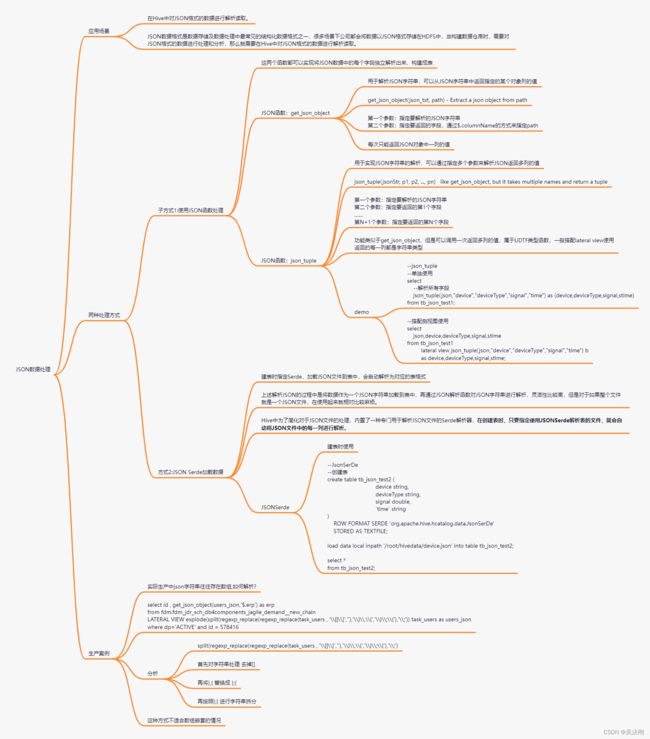HIVE函数使用案例之----json字符串解析
简单json的解析
一个map情况: {“bssid”:“6C:59:40:21:05:C4”,“ssid”:“MERCURY_05C4”}
select get_json_object('{"bssid":"6C:59:40:21:05:C4","ssid":"MERCURY_05C4"}','$.bssid') as bssid from dual;
map嵌套的情况:{“person”:“tom”,“food”:{“fruit”:“apple”,“meat”:“pig”}}
select get_json_object('{"person":"tom","food":{"fruit":"apple","meat":"pig"}}','$.person') as person,
get_json_object('{"person":"tom","food":{"fruit":"apple","meat":"pig"}}','$.food.fruit') as fruit
from dual ;
通过上面两个例子发现,对于类似这样简单json的解析,不管字段是在第一层map(第一个例子中的bssid)还是在嵌套的map(第二个例子中的fruit)里面,解析起来都挺简单
json 中包含数组
一层数组
select id , get_json_object(users_json,'$.erp') as erp
from fdm.fdm_jdr_sch_db4components_jagile_demand__new_chain
LATERAL VIEW explode(split(regexp_replace(regexp_replace(task_users , '\\[|\\]',''),'\\}\\,\\{','\\}\\;\\{'),'\\;')) task_users as users_json
where dp='ACTIVE' and id = 578416
第一步 去掉[]
regexp_replace(task_users , '\\[|\\]','')
第二步: },{ 替换成 };{
regexp_replace("XXX",'\\}\\,\\{','\\}\\;\\{')
第三步: 拆分
split("XXX",'\\;')
json 数组嵌套
WITH t1 AS (SELECT
get_json_object(t.value, '$.base.code') AS code,
get_json_object(t.value, '$.base.name') AS name,
get_json_object(t.value, '$.list') AS list
FROM
(
SELECT
'{"base":{"code":"xm","name":"project"},"list":[{"ACode":"cp1","AName":"Product1","BList":[{"BCode":"gn1","BName":"Feature1"},{"BCode":"gn2","BName":"Feature2"}]},{"ACode":"cp2","AName":"Product2","BList":[{"BCode":"gn1","BName":"Feature1"}]}]}' AS value
) t )
SELECT
code,
name,
ai.ACode,
ai.AName,
bi.BCode,
bi.BName
FROM t1
lateral VIEW explode(split(regexp_replace(regexp_extract(list, '^\\[(.+)\\]$', 1), '\\}\\]\\}\\,\\{', '\\}\\]\\}\\|\\|\\{'), '\\|\\|')) list AS a lateral VIEW json_tuple(a, 'ACode', 'AName', 'BList') ai AS ACode,
AName,
BList lateral VIEW explode(split(regexp_replace(regexp_extract(BList, '^\\[(.+)\\]$', 1), '\\}\\,\\{', '\\}\\|\\|\\{'), '\\|\\|')) BList AS b lateral VIEW json_tuple(b, 'BCode', 'BName') bi AS BCode,
BName ;
说明:因为原数据是string(并不是真正的数组类型)类型的,所以无法直接使用explode函数。
1.regexp_extract(‘xxx’,‘^\[(.+)\]$’,1) 这里是把需要解析的json数组去除左右中括号,需要注意的是这里的中括号需要两个转义字符\[。
2.使用split函数拆分成数组,分隔符为’\}\,\{',其实就是},{。
3.lateral view explode处理2中返回的数组。
4.因为使用},{为分隔符,导致了拆分出来的数据可能头部少了{,或者尾部少了},需要填充中括号。