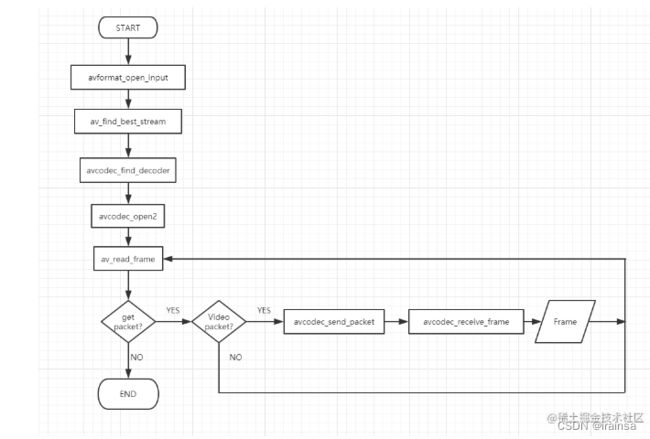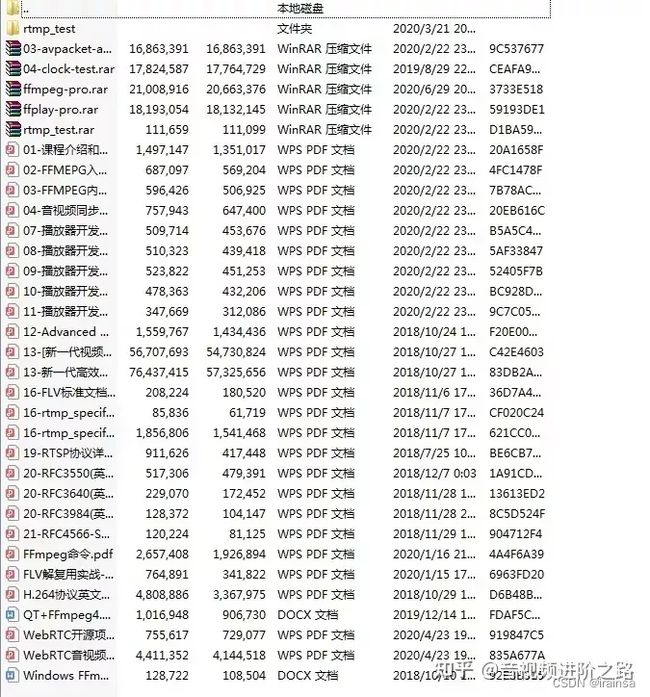FFmpeg+SDL2实现视频流播放
SDL系列讲解 视频渲染入门_irainsa的博客-CSDN博客
SDL 事件处理_irainsa的博客-CSDN博客
SDL 纹理渲染_irainsa的博客-CSDN博客
SDL2 PCM音频播放_irainsa的博客-CSDN博客
本篇博客使用FFmpeg+SDL2完成播放视频流Demo(仅播放视频),所有相关知识在之前的博客中都有提到,稍作整理完成。
流程图:
FFmpeg解码视频流:
SDL2显示YUV数据:
【腾讯文档】FFmpegWebRTCRTMPRTSPHLSRTP播放器-音视频流媒体高级开发-资料领取
https://docs.qq.com/doc/DYU5ORlBOdkpCUkNx https://docs.qq.com/doc/DYU5ORlBOdkpCUkNx
https://docs.qq.com/doc/DYU5ORlBOdkpCUkNx
源码
#include
#include
#include
#include
#include
int WinMain(int argc, char *argv[]) {
int ret = -1;
char *file = "C:\\Users\\lenovo\\Desktop\\fengjing.mp4";
AVFormatContext *pFormatCtx = NULL;
int i, videoStream;
AVCodecParameters *pCodecParameters = NULL;
AVCodecContext *pCodecCtx = NULL;
AVCodec *pCodec = NULL;
AVFrame *pFrame = NULL;
AVPacket packet;
SDL_Rect rect;
Uint32 pixformat;
SDL_Window *win = NULL;
SDL_Renderer *renderer = NULL;
SDL_Texture *texture = NULL;
//默认窗口大小
int w_width = 640;
int w_height = 480;
//SDL初始化
if (SDL_Init(SDL_INIT_VIDEO | SDL_INIT_AUDIO | SDL_INIT_TIMER)) {
SDL_LogError(SDL_LOG_CATEGORY_APPLICATION, "Could not initialize SDL - %s\n", SDL_GetError());
return ret;
}
// 打开输入文件
if (avformat_open_input(&pFormatCtx, file, NULL, NULL) != 0) {
SDL_LogError(SDL_LOG_CATEGORY_APPLICATION, "Couldn't open video file!");
goto __FAIL;
}
//找到视频流
videoStream = av_find_best_stream(pFormatCtx, AVMEDIA_TYPE_VIDEO, -1, -1, NULL, 0);
if (videoStream == -1) {
SDL_LogError(SDL_LOG_CATEGORY_APPLICATION, "Din't find a video stream!");
goto __FAIL;// Didn't find a video stream
}
// 流参数
pCodecParameters = pFormatCtx->streams[videoStream]->codecpar;
//获取解码器
pCodec = avcodec_find_decoder(pCodecParameters->codec_id);
if (pCodec == NULL) {
SDL_LogError(SDL_LOG_CATEGORY_APPLICATION, "Unsupported codec!\n");
goto __FAIL; // Codec not found
}
// 初始化一个编解码上下文
pCodecCtx = avcodec_alloc_context3(pCodec);
if (avcodec_parameters_to_context(pCodecCtx, pCodecParameters) != 0) {
SDL_LogError(SDL_LOG_CATEGORY_APPLICATION, "Couldn't copy codec context");
goto __FAIL;// Error copying codec context
}
// 打开解码器
if (avcodec_open2(pCodecCtx, pCodec, NULL) < 0) {
SDL_LogError(SDL_LOG_CATEGORY_APPLICATION, "Failed to open decoder!\n");
goto __FAIL; // Could not open codec
}
// Allocate video frame
pFrame = av_frame_alloc();
w_width = pCodecCtx->width;
w_height = pCodecCtx->height;
//创建窗口
win = SDL_CreateWindow("Media Player",
SDL_WINDOWPOS_UNDEFINED,
SDL_WINDOWPOS_UNDEFINED,
w_width, w_height,
SDL_WINDOW_OPENGL | SDL_WINDOW_RESIZABLE);
if (!win) {
SDL_LogError(SDL_LOG_CATEGORY_APPLICATION, "Failed to create window by SDL");
goto __FAIL;
}
//创建渲染器
renderer = SDL_CreateRenderer(win, -1, 0);
if (!renderer) {
SDL_LogError(SDL_LOG_CATEGORY_APPLICATION, "Failed to create Renderer by SDL");
goto __FAIL;
}
pixformat = SDL_PIXELFORMAT_IYUV;//YUV格式
// 创建纹理
texture = SDL_CreateTexture(renderer,
pixformat,
SDL_TEXTUREACCESS_STREAMING,
w_width,
w_height);
//读取数据
while (av_read_frame(pFormatCtx, &packet) >= 0) {
if (packet.stream_index == videoStream) {
//解码
avcodec_send_packet(pCodecCtx, &packet);
while (avcodec_receive_frame(pCodecCtx, pFrame) == 0) {
SDL_UpdateYUVTexture(texture, NULL,
pFrame->data[0], pFrame->linesize[0],
pFrame->data[1], pFrame->linesize[1],
pFrame->data[2], pFrame->linesize[2]);
// Set Size of Window
rect.x = 0;
rect.y = 0;
rect.w = pCodecCtx->width;
rect.h = pCodecCtx->height;
//展示
SDL_RenderClear(renderer);
SDL_RenderCopy(renderer, texture, NULL, &rect);
SDL_RenderPresent(renderer);
}
}
av_packet_unref(&packet);
// 事件处理
SDL_Event event;
SDL_PollEvent(&event);
switch (event.type) {
case SDL_QUIT:
goto __QUIT;
default:
break;
}
}
__QUIT:
ret = 0;
__FAIL:
// Free the YUV frame
if (pFrame) {
av_frame_free(&pFrame);
}
// Close the codec
if (pCodecCtx) {
avcodec_close(pCodecCtx);
}
if (pCodecParameters) {
avcodec_parameters_free(&pCodecParameters);
}
// Close the video file
if (pFormatCtx) {
avformat_close_input(&pFormatCtx);
}
if (win) {
SDL_DestroyWindow(win);
}
if (renderer) {
SDL_DestroyRenderer(renderer);
}
if (texture) {
SDL_DestroyTexture(texture);
}
SDL_Quit();
return ret;
} 这个Demo目前只是通过一个while循环将视频播放出来,所以可以播放视频但是速度不正常,并且没有声音,这些问题会在后面一一解决,最后完成一个简易的播放器。
# define REFRESH_EVENT (SDL_USEREVENT + 1) //刷新事件
# define BREAK_EVENT (SDL_USEREVENT + 2) // 退出事件
int thread_exit = 0;
int thread_pause = 0;
//线程每40ms刷新一次
int video_refresh_thread(void *data) {
thread_exit = 0;
thread_pause = 0;
while (!thread_exit) {
if (!thread_pause) {
SDL_Event event;
event.type = REFRESH_EVENT;
SDL_PushEvent(&event);// 发送刷新事件
}
SDL_Delay(40);
}
thread_exit = 0;
thread_pause = 0;
//Break
SDL_Event event;
event.type = BREAK_EVENT;
SDL_PushEvent(&event);
return 0;
}
复制代码//创建线程
SDL_CreateThread(video_refresh_thread, "Video Thread", NULL);
for (;;) {
SDL_WaitEvent(&event);//使用事件驱动,每40ms执行一次
if (event.type == REFRESH_EVENT) {
while (1) {
if (av_read_frame(pFormatCtx, &packet) < 0)
thread_exit = 1;
if (packet.stream_index == videoStream)
break;
}
if (packet.stream_index == videoStream) {
avcodec_send_packet(pCodecCtx, &packet);
while (avcodec_receive_frame(pCodecCtx, pFrame) == 0) {
SDL_UpdateYUVTexture(texture, NULL,
pFrame->data[0], pFrame->linesize[0],
pFrame->data[1], pFrame->linesize[1],
pFrame->data[2], pFrame->linesize[2]);
// Set Size of Window
rect.x = 0;
rect.y = 0;
rect.w = pCodecCtx->width;
rect.h = pCodecCtx->height;
SDL_RenderClear(renderer);
SDL_RenderCopy(renderer, texture, NULL, &rect);
SDL_RenderPresent(renderer);
}
av_packet_unref(&packet);
}
} else if (event.type == SDL_KEYDOWN) {
if (event.key.keysym.sym == SDLK_SPACE) { //空格键暂停
thread_pause = !thread_pause;
}
if (event.key.keysym.sym== SDLK_ESCAPE){ // ESC键退出
thread_exit = 1;
}
} else if (event.type == SDL_QUIT) {
thread_exit = 1;
} else if (event.type == BREAK_EVENT) {
break;
}
}通过创建一个线程,每隔40ms发送一次事件,使得视频播放为40ms一帧,画面速度正常,播放流畅。