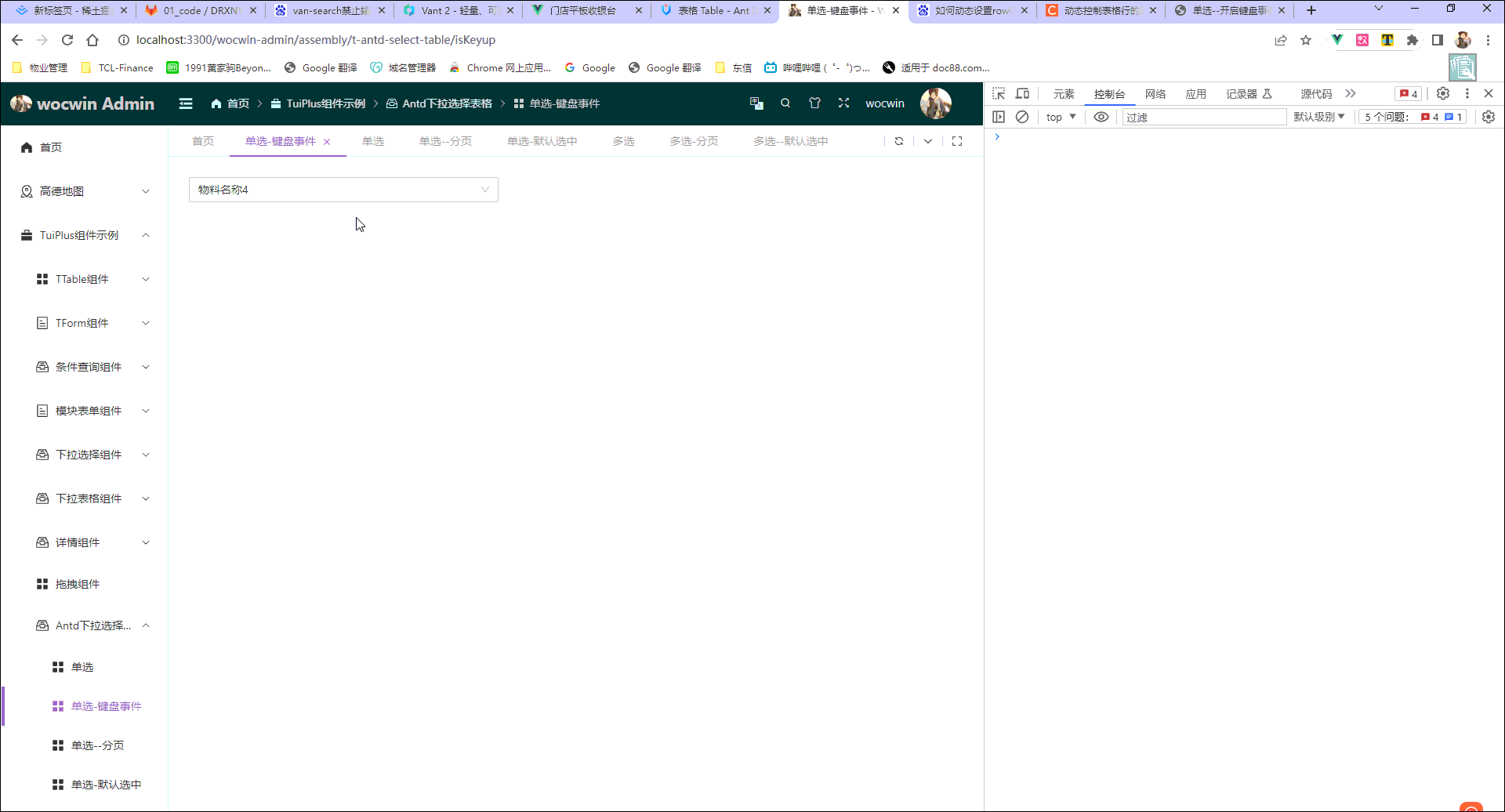2023-08-25 TAntdSelectTable组件组件新增上下键盘高亮选择回车选中功能
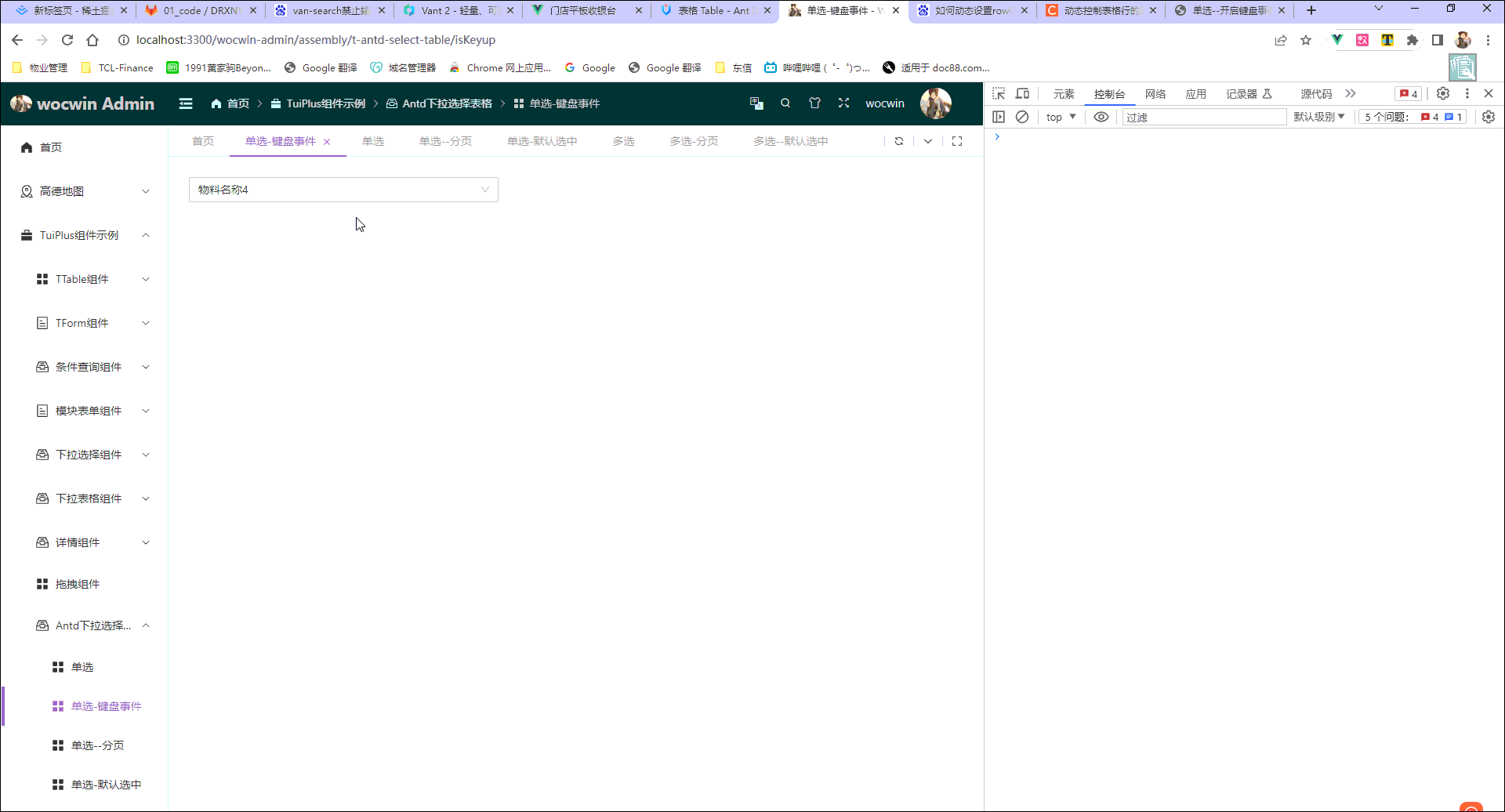
一、最终效果
二、代码示例
<t-antd-select-table
ref="tantdselecttable"
selectWidth="40%"
v-model="state.selectVal"
:table="state.table"
:columns="state.table.columns"
:scroll="{ x: 2000, y: 400 }"
isShowPagination
:keywords="{ label: 'materialName', value: 'materialCode' }"
@checked-change="checkedChange"
:defaultSelectVal="state.defaultSelectVal"
@change="tablePaginationChange"
placeholder="antd下拉选择表格"
>t-antd-select-table>
三、配置参数(Attributes)继承 a-table 及 a-select 属性
| 参数 |
说明 |
类型 |
默认值 |
| v-model |
绑定值 keywords.label |
Array |
- |
| table |
表格数据对象 |
Object |
{} |
| —data |
展示下拉数据源 |
Array |
[] |
| —pagination |
配合isShowPagination,其配置继承a-table |
Array |
[] |
| columns |
表格列的配置描述,具体项AntDesignVue文档 |
Array |
[] |
| keywords |
关键字配置 |
Object |
无 |
| ------label |
选项的标签 |
String |
‘label’ |
| ------value |
选项的值((value-key 配置) ) |
String |
‘value’ |
| rowSelection |
列表项是否可选择–具体查看AntDesignVue文档 |
Object |
- |
| isShowPagination |
是否开启分页 |
Boolean |
false |
| isKeyup |
单选是否开启键盘事件(上下选择高亮,回车选中) |
Boolean |
false |
| mode |
是否多选(配置’multiple’)默认单选 |
String |
- |
| defaultSelectVal |
设置第一页默认选中项–keywords.value 值 |
Array |
- |
| selectWidth |
select宽度 (string设置百分比,number设置px) |
String/Number |
200 |
| tableWidth |
table 宽度 |
Number |
550 |
2-1、columns 配置参数(Attributes)继承 a-table columns 属性
| 参数 |
说明 |
类型 |
默认值 |
| align |
设置列的对齐方式 |
left /right /center |
left |
| colSpan |
表头列合并,设置为 0 时,不渲染 |
number |
- |
| customCell |
设置单元格属性 |
Function(record, rowIndex, column) |
- |
| customFilterDropdown |
启用 v-slot:customFilterDropdown,优先级低于 filterDropdown |
boolean |
false |
| customHeaderCell |
设置头部单元格属性 |
Function(column) |
- |
| customRender |
生成复杂数据的渲染函数,参数分别为当前行的值,当前行数据,行索引 |
Function({text, record, index, column}) {} |
- |
| dataIndex |
列数据在数据项中对应的路径,支持通过数组查询嵌套路径 |
string / string[] |
- |
| defaultFilteredValue |
默认筛选值 |
string[] |
- |
| defaultSortOrder |
默认排序顺序 ascend |
descend - |
|
| ellipsis |
超过宽度将自动省略 设置为 true 或 { showTitle?: boolean } 时,表格布局将变成 tableLayout=“fixed”。 |
boolean / { showTitle?: boolean } |
false |
| filterDropdown |
可以自定义筛选菜单,此函数只负责渲染图层,需要自行编写各种交互 |
VNode |
- |
| filterDropdownVisible |
用于控制自定义筛选菜单是否可见 |
boolean |
- |
| filtered |
标识数据是否经过过滤,筛选图标会高亮 |
boolean |
false |
| filteredValue |
筛选的受控属性,外界可用此控制列的筛选状态,值为已筛选的 value 数组 |
string[] |
- |
| filterIcon |
自定义 filter 图标。 |
VNode / ({filtered: boolean, column: Column}) => vNode |
false |
| filterMode |
指定筛选菜单的用户界面 |
‘menu’ /‘tree’ |
‘menu’ |
| filterMultiple |
是否多选 |
boolean |
true |
| filters |
表头的筛选菜单项 |
object[] |
- |
| filterSearch |
筛选菜单项是否可搜索 |
Boolean |
false |
| fixed |
列是否固定,可选 true(等效于 left) ‘left’ ‘right’ |
boolean/string |
false |
| key |
Vue 需要的 key,如果已经设置了唯一的 dataIndex,可以忽略这个属性 |
string |
- |
| maxWidth |
拖动列最大宽度,会受到表格自动调整分配宽度影响 |
number |
- |
| minWidth |
拖动列最小宽度,会受到表格自动调整分配宽度影响 |
number |
50 |
| resizable |
是否可拖动调整宽度,此时 width 必须是 number 类型 |
boolean |
- |
| responsive |
响应式 breakpoint 配置列表。未设置则始终可见。 |
Breakpoint[] |
- |
| showSorterTooltip |
表头显示下一次排序的 tooltip 提示, 覆盖 table 中 showSorterTooltip |
boolean /Tooltip props |
true |
| sortDirections |
支持的排序方式,取值为 ‘ascend’ ‘descend’ |
Array |
[‘ascend’, ‘descend’] |
| sorter |
排序函数,本地排序使用一个函数(参考 Array.sort 的 compareFunction),需要服务端排序可设为 true |
Function/boolean |
- |
| sortOrder |
排序的受控属性,外界可用此控制列的排序,可设置为 ‘ascend’ ‘descend’ false |
boolean/string |
- |
| title |
列头显示文字 |
string |
- |
| width |
列宽度 |
string/number |
- |
| onFilter |
本地模式下,确定筛选的运行函数, 使用 template 或 jsx 时作为filter事件使用 |
Function |
- |
| onFilterDropdownVisibleChange |
自定义筛选菜单可见变化时调用,使用 template 或 jsx 时作为filterDropdownVisibleChange事件使用 |
function(visible) {} |
- |
2-2、a-pagination 配置参数(Attributes)继承 a-pagination属性(分页配置)
| 参数 |
说明 |
类型 |
默认值 |
| current(v-model) |
当前页数 |
number |
- |
| defaultPageSize |
默认的每页条数 |
number |
10 |
| disabled |
禁用分页 |
boolean |
- |
| hideOnSinglePage |
只有一页时是否隐藏分页器 |
boolean |
false |
| itemRender |
用于自定义页码的结构,可用于优化 SEO |
({page, type: ‘page’ / ‘prev’ /‘next’, originalElement}) => vNode / v-slot |
- |
| pageSize(v-model) |
每页条数 |
number |
- |
| pageSizeOptions |
指定每页可以显示多少条 |
string[] |
[‘10’, ‘20’, ‘30’, ‘40’] |
| responsive |
当 size 未指定时,根据屏幕宽度自动调整尺寸 |
boolean |
- |
| showLessItems |
是否显示较少页面内容 |
boolean |
false |
| showQuickJumper |
是否可以快速跳转至某页 |
boolean |
false |
| showSizeChanger |
是否展示 pageSize 切换器,当 total 大于 50 时默认为 true |
boolean |
- |
| showTotal |
用于显示数据总量和当前数据顺序 |
Function(total, range) |
- |
| simple |
当添加该属性时,显示为简单分页 |
boolean |
- |
| size |
当为「small」时,是小尺寸分页 |
string |
“” |
| total |
数据总数 |
number |
0 |
2-3、rowSelection 配置参数(Attributes)继承 a-table rowSelection 属性
| 参数 |
说明 |
类型 |
默认值 |
| checkStrictly |
checkable 状态下节点选择完全受控(父子数据选中状态不再关联) |
boolean |
true |
| columnTitle |
自定义列表选择框标题 |
string/VNode |
- |
| columnWidth |
自定义列表选择框宽度 |
string/number |
- |
| fixed |
把选择框列固定在左边 |
boolean |
- |
| getCheckboxProps |
选择框的默认属性配置 |
Function(record) |
- |
| hideDefaultSelections |
去掉『全选』『反选』两个默认选项 |
boolean |
false |
| hideSelectAll |
隐藏全选勾选框与自定义选择项 |
boolean |
false |
| preserveSelectedRowKeys |
当数据被删除时仍然保留选项的 key |
boolean |
- |
| selectedRowKeys |
指定选中项的 key 数组,需要和 onChange 进行配合 |
string[] |
[] |
| selections |
自定义选择项 配置项, 设为 true 时使用默认选择项 |
object[] / boolean |
true |
| type |
多选/单选,checkbox or radio |
string |
checkbox |
| onChange |
选中项发生变化时的回调 |
Function(selectedRowKeys, selectedRows) |
- |
| onSelect |
用户手动选择/取消选择某列的回调 |
Function(record, selected, selectedRows, nativeEvent) |
- |
| onSelectAll |
用户手动选择/取消选择所有列的回调 |
Function(selected, selectedRows, changeRows) |
- |
| onSelectInvert |
用户手动选择反选的回调 |
Function(selectedRows) |
- |
| onSelectNone |
用户清空选择的回调 |
function() |
- |
四、事件(events)继承 a-table 及 a-select 事件
| 事件名 |
说明 |
回调参数 |
| checkedChange |
选中项事件 |
返回选中项的 keywords.value 集合与选中的项集合 |
五、方法(a-select—Methods)
| 方法名 |
说明 |
回调参数 |
| focus |
使 input 获取焦点 |
- |
| blur |
使 input 失去焦点,并隐藏下拉框 |
- |
| openSelectDropdown |
显示下拉框 |
- |
六、 源码
<template>
<a-select
ref="selectRef"
v-model:value="childSelectedValue"
class="t-antd-select-table"
dropdownClassName="t_antd_select_dropdown"
:style="`width:${typeof selectWidth === 'number' ? `${selectWidth}px` : `${selectWidth}`}`"
:mode="mode"
:open="open"
v-bind="selectAttr"
:value-key="keywords.value"
:filterOption="false"
@search="filterMethodHandle"
@dropdown-visible-change="visibleChange"
@deselect="removeTag"
@clear="clear"
>
<template #notFoundContent>
<div class="t-table-select__table" :style="{ width: `${tableWidth}px` }">
<a-table
ref="selectTable"
:data-source="state.tableData"
:columns="columns"
:class="{
radioStyle: !(mode === 'multiple')
}"
bordered
:row-key="getRowKey"
:pagination="isShowPagination && table.pagination"
:row-selection="
rowSelection || {
selectedRowKeys: state.selectedRowKeys,
onChange: onSelectChange,
onSelectNone: onSelectNone,
type: mode === 'multiple' ? 'checkbox' : 'radio'
}
"
:customRow="rowClick"
v-bind="$attrs"
>
<template #[item]="scope" v-for="item in renderArr">
<slot :name="item" :scope="scope" v-bind="scope || {}">slot>
template>
<slot>slot>
a-table>
div>
template>
a-select>
template>
<script lang="ts">
export default {
name: "TAntdSelectTable"
};
script>
<script setup lang="ts">
import { computed, useAttrs, ref, watch, reactive, onMounted, useSlots } from "vue";
const props = defineProps({
modelValue: {
type: [String, Number, Array]
},
table: {
type: Object,
default: () => {
return {};
}
},
columns: {
type: Array as unknown as any[],
default: () => []
},
rowClickRadio: {
type: Boolean,
default: true
},
rowSelection: {
type: Object
},
isShowPagination: {
type: Boolean,
default: false
},
keywords: {
type: Object,
default: () => {
return {
label: "label",
value: "value"
};
}
},
mode: {
type: String
},
selectWidth: {
type: [String, Number],
default: 200
},
tableWidth: {
type: Number,
default: 550
},
defaultSelectVal: {
type: Array as unknown as any[]
}
});
const selectAttr = computed(() => {
return {
allowClear: true,
showSearch: true,
dropdownMatchSelectWidth: false,
...useAttrs()
};
});
const slots = useSlots();
const renderArr = Object.keys(slots);
const isDefaultSelectVal = ref(true);
const open = ref(false);
const state: any = reactive({
defaultSelectValue: props.defaultSelectVal,
tableData: props.table.data,
selectedRowKeys: [] as (string | number)[],
selectedRows: []
});
const selectRef: any = ref<HTMLElement | null>(null);
const selectTable: any = ref<HTMLElement | null>(null);
const emits = defineEmits(["checkedChange", "update:modelValue"]);
watch(
() => props.table.data,
val => {
state.tableData = val;
},
{ deep: true }
);
watch(
() => props.defaultSelectVal,
val => {
state.defaultSelectValue = val;
if (val && isDefaultSelectVal.value) {
defaultSelect(val);
}
},
{ deep: true }
);
let childSelectedValue = computed({
get() {
return props.modelValue;
},
set(val) {
console.log("v-model简写", val);
emits("update:modelValue", val);
}
});
onMounted(() => {
if (state.defaultSelectValue && isDefaultSelectVal.value) {
defaultSelect(state.defaultSelectValue);
}
});
const onSelectChange = (selectedRowKeys: any, selectedRows: any) => {
setTimeout(() => {
console.log("选择", selectedRowKeys, selectedRows);
state.selectedRowKeys = selectedRowKeys;
state.selectedRows = selectedRows;
isDefaultSelectVal.value = false;
if (state.selectedRowKeys.length > 0 && state.selectedRows.length > 0) {
if (props.mode === "multiple") {
childSelectedValue.value =
state.selectedRows.length > 0 && state.selectedRows.map((item: { [x: string]: any }) => item[props.keywords.label]);
} else {
childSelectedValue.value = state.selectedRows[0][props.keywords.label];
blur();
}
} else {
childSelectedValue.value = undefined;
}
emits("checkedChange", state.selectedRowKeys, state.selectedRows);
}, 500);
};
const rowClick = (record: { [x: string]: any }) => {
return {
onClick: () => {
if (props.mode !== "multiple") {
if (!props.rowClickRadio) return;
const keys = [];
const items = [];
keys.push(record[props.keywords.value]);
items.push(record);
onSelectChange(keys, items);
} else {
const indexRow = state.selectedRowKeys.indexOf(record[props.keywords.value]);
indexRow === -1 ? state.selectedRowKeys.push(record[props.keywords.value]) : state.selectedRowKeys.splice(indexRow, 1);
if (indexRow === -1) {
state.selectedRows.push(record);
} else {
state.selectedRows.splice(indexRow, 1);
}
onSelectChange(state.selectedRowKeys, state.selectedRows);
}
}
};
};
const defaultSelect = (defaultSelectVal: any[]) => {
if (props.mode === "multiple") {
setTimeout(() => {
if (defaultSelectVal.length > 0) {
let multipleList: any = [];
let selectedRowKeys: any = [];
let selectedRows: any = [];
defaultSelectVal.map((val: any) => {
state.tableData.forEach((row: any) => {
if (val === row[props.keywords.value]) {
multipleList.push(row);
}
});
});
multipleList.forEach((row: { [x: string]: any }) => {
state.tableData.forEach((item: { [x: string]: any }) => {
if (item[props.keywords.value] === row[props.keywords.value]) {
selectedRowKeys.push(item[props.keywords.value]);
selectedRows.push(item);
}
});
});
state.selectedRowKeys = selectedRowKeys;
state.selectedRows = selectedRows;
childSelectedValue.value =
state.selectedRows.length > 0 && state.selectedRows.map((item: { [x: string]: any }) => item[props.keywords.label]);
} else {
childSelectedValue.value = undefined;
}
}, 0);
} else {
setTimeout(() => {
if (defaultSelectVal.length > 0) {
state.tableData.map((val: { [x: string]: any }) => {
if (val[props.keywords.value] === defaultSelectVal[0]) {
state.selectedRowKeys = defaultSelectVal;
state.selectedRows = [val];
}
});
childSelectedValue.value = state.selectedRows[0] && state.selectedRows[0][props.keywords.label];
} else {
childSelectedValue.value = undefined;
}
}, 300);
}
};
const getRowKey = (row: { [x: string]: any }) => {
return row[props.keywords.value];
};
const filterMethodHandle = (input: string) => {
const tableData = JSON.parse(JSON.stringify(props.table?.data));
if (tableData && tableData.length > 0) {
if (!(props.mode === "multiple")) {
if (input) {
state.selectedRowKeys = [];
} else {
tableData.map((item: { [x: string]: any }) => {
if (item[props.keywords.value] === state.selectedRows[0] && state.selectedRows[0][props.keywords.value]) {
state.selectedRowKeys = [item[props.keywords.value]];
}
});
}
}
state.tableData = tableData.filter((item: { [x: string]: string | any[] }) => {
if (item[props.keywords.label].includes(input)) {
return item;
}
});
}
};
const visibleChange = (visible: boolean) => {
open.value = visible;
if (visible) {
if (props.defaultSelectVal && isDefaultSelectVal.value) {
defaultSelect(props.defaultSelectVal);
}
} else {
filterMethodHandle("");
}
};
const removeTag = (tag: any) => {
const row = state.tableData.find((item: { [x: string]: any }) => item[props.keywords.label] === tag);
const indexRow = state.selectedRowKeys.indexOf(row[props.keywords.value]);
indexRow === -1 ? state.selectedRowKeys.push(row[props.keywords.value]) : state.selectedRowKeys.splice(indexRow, 1);
if (indexRow === -1) {
state.selectedRows.push(row);
} else {
state.selectedRows.splice(indexRow, 1);
}
onSelectChange(state.selectedRowKeys, state.selectedRows);
};
const onSelectNone = () => {
nextTick(() => {
state.selectedRowKeys = [];
state.selectedRows = [];
childSelectedValue.value = [];
});
};
const clear = () => {
if (props.mode === "multiple") {
onSelectNone();
} else {
state.selectedRowKeys = [];
state.selectedRows = [];
}
};
const blur = () => {
selectRef.value.blur();
};
const focus = () => {
selectRef.value.focus();
};
const openSelectDropdown = () => {
open.value = true;
};
defineExpose({ focus, blur, openSelectDropdown });
script>
<style lang="scss">
.t_antd_select_dropdown {
// 单选样式
.radioStyle {
.a-radio {
.a-radio__label {
display: none;
}
&:focus:not(.is-focus):not(:active):not(.is-disabled) .el-radio__inner {
box-shadow: none;
}
}
.ant-table-row {
cursor: pointer;
}
}
.t-table-select__table {
padding: 10px;
.ant-table-body,
.ant-table-header {
margin: 0;
}
.ant-table-body {
.ant-table-tbody {
.ant-table-row {
cursor: pointer;
}
}
}
}
.ant-pagination {
flex-wrap: nowrap;
}
}
style>
七、在线预览目录

源码地址
gitHub组件地址
gitee码云组件地址
在线预览地址
相关文章
基于ElementUi或AntdUI再次封装基础组件文档
基于Element-plus再次封装基础组件文档(vue3+ts)