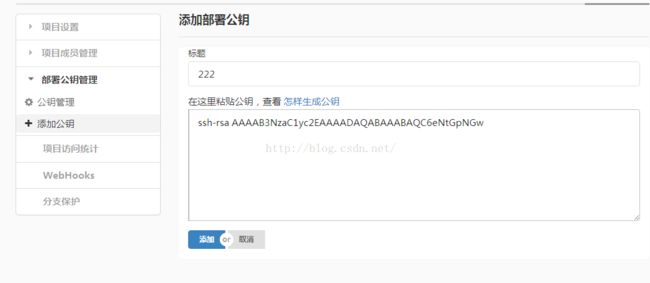git webhook 代码自动部署
ssh key相关问题
1.如何生成ssh公钥
你可以按如下命令来生成sshkey,如果运行php-fpm的用户是www,必须切换到www用户修改/etc/passwd/的wwwwww:x:501:501::/home/www:/bin/bash 使www用户可登录,su www切换用户然后生成sshkey
root@locahost#:ssh-keygen -t rsa -C "[email protected]" ##邮箱随便填写 Creates a new ssh key using the provided email
# Generating public/private rsa key pair...
查看你的公钥key,并把他添加到 Git @ OSC http://git.oschina.net/ 项目下
cat ~/.ssh/id_rsa.pub
# ssh-rsa AAAAB3NzaC1yc2EAAAADAQABAAABAQC6eNtGpNGwstc....
![]()
添加后,在终端(Terminal)中输入
ssh -T git@git.oschina.net
若返回
Welcome to Git@OSC, yourname!
则证明添加成功。
增加webhooks,让代码在提交推送时自动更新到测试环境
$post=json_decode($_POST['hook'],true);
if($post['password']==123456){
echo exec("cd /data/airenwen/ && /usr/local/git/bin/git pull");
}