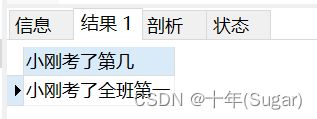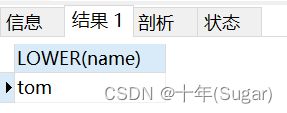mysql函数及用法
目录
一、前言
二、函数
2.1五大聚合函数
2.2 日期函数
3.字符串函数
三. 总结:
一、前言
mySQL 是一种常见的关系型数据库管理系统,提供了大量的函数可以帮助开发者有效地操作和管理数据库。mySQL根据这些函数将数据更好的进行操作,从而是我们的sql变得更加简洁清楚。
准备工作:
创建student表来验证我们的sql函数
-- ----------------------------
-- Table structure for student
-- ----------------------------
DROP TABLE IF EXISTS `student`;
CREATE TABLE `student` (
`id` int(0) NOT NULL,
`name` varchar(255) CHARACTER SET utf8 COLLATE utf8_bin NULL DEFAULT NULL,
`age` int(0) NULL DEFAULT NULL,
`score` int(0) NULL DEFAULT NULL,
`birthday` datetime(0) NULL DEFAULT NULL,
`created_time` datetime(0) NULL DEFAULT NULL,
`remark` varchar(255) CHARACTER SET utf8 COLLATE utf8_bin NULL DEFAULT NULL,
PRIMARY KEY (`id`) USING BTREE
) ENGINE = InnoDB CHARACTER SET = utf8 COLLATE = utf8_bin ROW_FORMAT = Dynamic;
-- ----------------------------
-- Records of student
-- ----------------------------
INSERT INTO `student` VALUES (1, '小刚', 12, 100, '2011-03-09 16:18:31', '2023-08-04 16:19:17', '小刚考了全班第一,拥有所有荣誉');
INSERT INTO `student` VALUES (2, '小明', 12, 92, '2011-06-10 16:18:59', '2023-08-04 16:19:20', '小明拿到了优秀,继续努力');
INSERT INTO `student` VALUES (3, 'pick', 13, 89, '2010-04-04 16:41:06', '2023-08-04 16:41:23', 'pick优秀,加油追赶');
INSERT INTO `student` VALUES (4, 'TOM', 13, 90, '2010-06-12 16:42:22', '2023-08-04 16:42:40', 'TOM优秀继续追赶');
SET FOREIGN_KEY_CHECKS = 1;表数据:
二、函数
2.1五大聚合函数
1.avg(平均值)AVG 函数可以返回一组数据的平均值
语法:
select avg(字段名)from 表名 ;例句:
select avg(score)from student;2.count (计数)函数可以返回一组数据中的数据条数
语法:
select count(字段名)from 表名例句:
select count(*)from student where score>803.sum(求和) 函数可以返回一组数据的总和
语法:
select sum(字段名)from 表名;例句:
select sum(score) from student where name in (“小明”,“小刚”)
4.max(最大值) 函数可以返回一组数据中的最大值。
语法:
select max(字段名) from 表明;例句:
select max(score)from student5.min(最小值)函数可以返回一组数据中的最小值
语法:
select min(字段名) from 表名例句:
select min(score)from student2.2 日期函数
1.NOW 函数 可以返回当前日期和时间
例句:
select now();2. Date 函数可以返回日期的部分 格式:yyyy-mm-dd。
语法:
select date(字段名)from 表名例句:
select date(birthday) from student3. Month 函数可以返回日期的月份
语法:
select month(字段名)from 表名;例句:
select month(created_time)from student;4.day 函数可以返回日期的天数
语法:
select day(字段名) from 表名例句:
select day(birthday)from student3.字符串函数
1.CONCAT 函数 函数可以将多个字符串连接在一起。
例句:
select CONCAT(name,age,"岁了") as "小刚几岁了" from student where id =1结果:
2.SUBSTRING 函数可以返回字符串的部分
例句:
select SUBSTR(remark,1,8) as '小刚考了第几' from student where id =13.UPPER 函数可以将字符串转换为大写
例句:
select UPPER(name) from student where id=3结果:
4.LOWER 函数可以将字符串转换为小写
例句:
select LOWER(name) from student where id=4结果:
5. LENGTH 函数可以返回字符串的长度。
例句:
//查询每个学生remark有多少个字节
select LENGTH(remark) from student
结果:
三. 总结:
1.在日常开发中使用函数可以让sql变得清晰简洁,对其他开发者也是比较友好的, 这个方式对我们的开发效率也是有较好的提高
2.在日常开发中还会遇到很多不同的函数,我会持续更新中,也希望各位大神提供相关知识,评论区可留言提供,感谢!!!