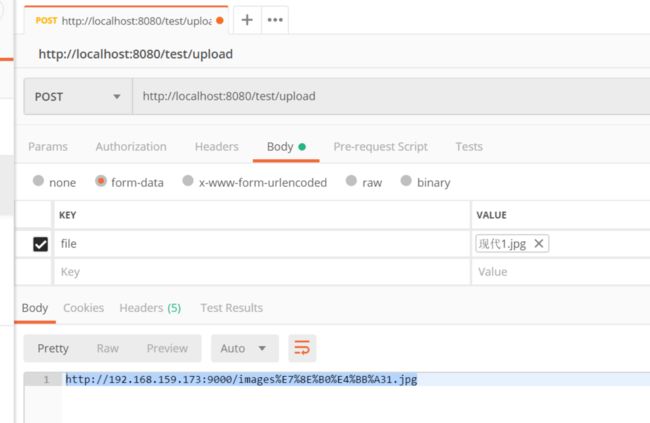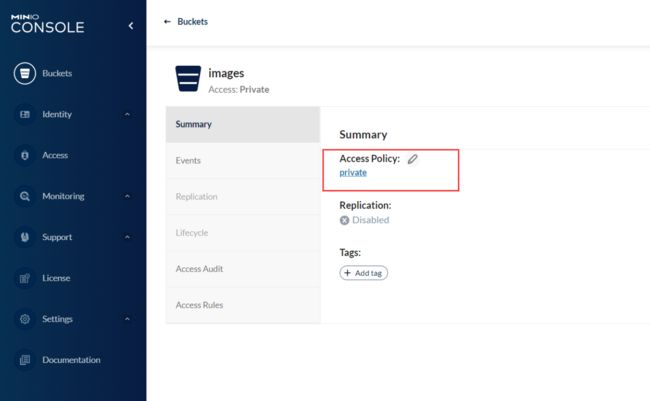按照这个步骤来,宝贝保你一步到位
一、minio版本安装:这里我安装的新版本
新版本安装
# docker 下载镜像
docker pull minio/minio
# 安装镜像
docker run \
--name minio \
-p 9000:9000 \
-p 9090:9090 \
-d --restart=always \
-e "MINIO_ROOT_USER=minio" \
-e "MINIO_ROOT_PASSWORD=minio123" \
-v /opt/docker_minio/data:/data \
-v /opt/docker_minio/config:/root/.minio \
minio/minio server /data --console-address ":9090" --address ":9000"
# 查看日志
docker logs minio
# 注意注意注意
# console-address ":9090" 是页面控制台的端口号,而--address ":9000" 是我们代码中要写的端口号(详见下面application.properties配置)
# 页面地址 http://192.168.159.173:9090/login
老版本安装
# docker 下载镜像
docker pull minio/minio:RELEASE.2021-06-14T01-29-23Z
# 安装Minio
docker run \
--name minio \
-p 9000:9000 \
-d --restart=always \
-e "MINIO_ACCESS_KEY=admin" \
-e "MINIO_SECRET_KEY=admin123" \
-v /opt/docker_minio/data:/data \
-v /opt/docker_minio/config:/root/.minio \
minio/minio:RELEASE.2021-06-14T01-29-23Z server /data
# 查看日志
docker logs minio
io.minio
minio
7.0.2
io.springfox
springfox-swagger2
2.9.2
io.springfox
springfox-swagger-ui
2.9.2
com.github.xiaoymin
knife4j-spring-boot-starter
2.0.4
#minio
minio.bucket=images
minio.host=http://192.168.159.173:9000
minio.url=${minio.host}/${minio.bucket}/
minio.access-key=minio
minio.secret-key=minio123
package com.hmw.demo.config;
import io.minio.MinioClient;
import io.minio.ObjectStat;
import io.minio.PutObjectOptions;
import io.minio.Result;
import io.minio.messages.Bucket;
import io.minio.messages.Item;
import org.springframework.beans.factory.InitializingBean;
import org.springframework.beans.factory.annotation.Value;
import org.springframework.stereotype.Component;
import org.springframework.util.Assert;
import org.springframework.web.multipart.MultipartFile;
import org.springframework.web.util.UriUtils;
import java.io.InputStream;
import java.nio.charset.StandardCharsets;
import java.util.ArrayList;
import java.util.List;
@Component
public class MinioHelper implements InitializingBean {
@Value(value = "${minio.bucket}")
private String bucket;
@Value(value = "${minio.host}")
private String host;
@Value(value = "${minio.url}")
private String url;
@Value(value = "${minio.access-key}")
private String accessKey;
@Value(value = "${minio.secret-key}")
private String secretKey;
private MinioClient minioClient;
@Override
public void afterPropertiesSet()
throws Exception {
Assert.hasText(url, "Minio url 为空");
Assert.hasText(accessKey, "Minio accessKey为空");
Assert.hasText(secretKey, "Minio secretKey为空");
this.minioClient = new MinioClient(this.host, this.accessKey, this.secretKey);
}
/**
* 上传
*
* @param multipartFile
* @return
* @throws Exception
*/
public String putObject(MultipartFile multipartFile)
throws Exception {
// bucket 不存在,创建
if (!minioClient.bucketExists(this.bucket)) {
minioClient.makeBucket(this.bucket);
}
try (InputStream inputStream = multipartFile.getInputStream()) {
// 上传文件的名称
String fileName = multipartFile.getOriginalFilename();
// PutObjectOptions,上传配置(文件大小,内存中文件分片大小)
PutObjectOptions putObjectOptions =
new PutObjectOptions(multipartFile.getSize(), PutObjectOptions.MIN_MULTIPART_SIZE);
// 文件的ContentType
putObjectOptions.setContentType(multipartFile.getContentType());
minioClient.putObject(this.bucket, fileName, inputStream, putObjectOptions);
// 返回访问路径
return this.url + UriUtils.encode(fileName, StandardCharsets.UTF_8);
}
}
/**
* 列出所有存储桶名称
*
* @return
* @throws Exception
*/
public List listBucketNames()
throws Exception {
List bucketList = listBuckets();
List bucketListName = new ArrayList<>();
for (Bucket bucket : bucketList) {
bucketListName.add(bucket.name());
}
return bucketListName;
}
/**
* 查看所有桶
*
* @return
* @throws Exception
*/
public List listBuckets()
throws Exception {
return minioClient.listBuckets();
}
/**
* 检查存储桶是否存在
*
* @param bucketName
* @return
* @throws Exception
*/
public boolean bucketExists(String bucketName)
throws Exception {
boolean flag = minioClient.bucketExists(bucketName);
if (flag) {
return true;
}
return false;
}
/**
* 创建存储桶
*
* @param bucketName
* @return
* @throws Exception
*/
public boolean makeBucket(String bucketName)
throws Exception {
boolean flag = bucketExists(bucketName);
if (!flag) {
minioClient.makeBucket(bucketName);
return true;
} else {
return false;
}
}
/**
* 删除桶
*
* @param bucketName
* @return
* @throws Exception
*/
public boolean removeBucket(String bucketName)
throws Exception {
boolean flag = bucketExists(bucketName);
if (flag) {
Iterable> myObjects = listObjects(bucketName);
for (Result- result : myObjects) {
Item item = result.get();
// 有对象文件,则删除失败
if (item.size() > 0) {
return false;
}
}
// 删除存储桶,注意,只有存储桶为空时才能删除成功。
minioClient.removeBucket(bucketName);
flag = bucketExists(bucketName);
if (!flag) {
return true;
}
}
return false;
}
/**
* 列出存储桶中的所有对象
*
* @param bucketName 存储桶名称
* @return
* @throws Exception
*/
public Iterable
> listObjects(String bucketName)
throws Exception {
boolean flag = bucketExists(bucketName);
if (flag) {
return minioClient.listObjects(bucketName);
}
return null;
}
/**
* 列出存储桶中的所有对象名称
*
* @param bucketName 存储桶名称
* @return
* @throws Exception
*/
public List listObjectNames(String bucketName) throws Exception {
List listObjectNames = new ArrayList<>();
boolean flag = bucketExists(bucketName);
if (flag) {
Iterable> myObjects = listObjects(bucketName);
for (Result- result : myObjects) {
Item item = result.get();
listObjectNames.add(item.objectName());
}
}
return listObjectNames;
}
/**
* 删除一个对象
*
* @param bucketName 存储桶名称
* @param objectName 存储桶里的对象名称
* @throws Exception
*/
public boolean removeObject(String bucketName, String objectName)
throws Exception {
boolean flag = bucketExists(bucketName);
if (flag) {
minioClient.removeObject(bucketName, objectName);
return true;
}
return false;
}
/**
* 文件访问路径
*
* @param bucketName 存储桶名称
* @param objectName 存储桶里的对象名称
* @return
* @throws Exception
*/
public String getObjectUrl(String bucketName, String objectName) throws Exception {
boolean flag = bucketExists(bucketName);
String url = "";
if (flag) {
url = minioClient.getObjectUrl(bucketName, objectName);
}
return url;
}
}
package com.hmw.demo.controller;
import com.hmw.demo.config.MinioHelper;
import io.swagger.annotations.Api;
import io.swagger.annotations.ApiImplicitParam;
import io.swagger.annotations.ApiImplicitParams;
import io.swagger.annotations.ApiOperation;
import org.springframework.beans.factory.annotation.Autowired;
import org.springframework.web.bind.annotation.*;
import org.springframework.web.multipart.MultipartFile;
import java.util.List;
@RestController
@RequestMapping("/test")
@Api(tags = {"minio测试接口"})
public class MinioController
{
@Autowired
MinioHelper minioHelper;
@PostMapping("/upload")
@ApiOperation("上传")
public Object upload(@RequestParam("file") MultipartFile multipartFile) throws Exception
{
return this.minioHelper.putObject(multipartFile);
}
@PostMapping("/list")
@ApiOperation("列出所有存储桶名称")
public List list() throws Exception
{
return this.minioHelper.listBucketNames();
}
@PostMapping("/createBucket")
@ApiOperation("创建桶")
public boolean createBucket(String bucketName) throws Exception
{
return this.minioHelper.makeBucket(bucketName);
}
@PostMapping("/deleteBucket")
@ApiOperation("删除桶")
public boolean deleteBucket(String bucketName) throws Exception
{
return this.minioHelper.removeBucket(bucketName);
}
@PostMapping("/listObjectNames")
@ApiOperation("列出存储桶中的所有对象名称")
public List listObjectNames(String bucketName) throws Exception
{
return this.minioHelper.listObjectNames(bucketName);
}
@PostMapping("/removeObject")
@ApiOperation("删除一个对象")
@ApiImplicitParams({
@ApiImplicitParam(name = "bucketName", value = "存储桶名称", required = true),
@ApiImplicitParam(name = "objectName", value = "存储桶里的对象名称", required = true)
})
public boolean removeObject(String bucketName, String objectName) throws Exception
{
return this.minioHelper.removeObject(bucketName, objectName);
}
@PostMapping("/getObjectUrl")
@ApiOperation("文件访问路径")
@ApiImplicitParams({
@ApiImplicitParam(name = "bucketName", value = "存储桶名称", required = true),
@ApiImplicitParam(name = "objectName", value = "存储桶里的对象名称", required = true)
})
public String getObjectUrl(String bucketName, String objectName) throws Exception
{
return this.minioHelper.getObjectUrl(bucketName, objectName);
}
}
注意:如果桶的访问策略设置的是私有的话,那么访问图片就会出现下面这种情况。