SpringMVC 识 乱码过滤+ajax请求+SpringMVC四种跳转方式和默认的参数类型以及日期处理
书上说,天下没有不散的宴席;不要怕,书上还说了,人生何处不相逢
文章目录
- 前言
- 一、中文乱码解决方案
- 二、action方法的返回值
- 三、完成ajax请求访问服务器,返回学生集合
- 四、SpringMVC的四种跳转方式
- 五、SpringMVC默认的参数类型
- 六、日期处理
- 总结
前言
昨天中秋,劳逸结合
一、中文乱码解决方案
配置过滤器:
<!-- 中文编码过滤器配置-->
<filter>
<filter-name>encode</filter-name>
<filter-class>org.springframework.web.filter.CharacterEncodingFilter</filter-class>
<!--
参数配置
private String encoding;
private boolean forceRequestEncoding;
private boolean forceResponseEncoding;
-->
<init-param>
<param-name>encoding</param-name>
<param-value>UTF-8</param-value>
</init-param>
<init-param>
<param-name>forceRequestEncoding</param-name>
<param-value>true</param-value>
</init-param>
<init-param>
<param-name>forceResponseEncoding</param-name>
<param-value>true</param-value>
</init-param>
</filter>
<filter-mapping>
<filter-name>encode</filter-name>
<url-pattern>/*
二、action方法的返回值
- String:客户端资源的地址,自动拼接前缀和后缀,还可以屏蔽自动拼接字符串,可以指定返回的路径
- Object:返回json格式的对象。自动将对象或集合转为json,使用jackson工具进行转换,必须要添加jackson依赖。一般用于ajax请求
- void:无返回值,一般用于ajax请求
- 基本数据类型,用于ajax请求
- ModelAndView:返回数据和视图对象,现在用的很少
三、完成ajax请求访问服务器,返回学生集合
- 添加jackson依赖
<!-- 添加jackson的依赖-->
<dependency>
<groupId>com.fasterxml.jackson.core</groupId>
<artifactId>jackson-databind</artifactId>
<version>2.9.8</version>
</dependency>
- 在webapp目录下新建js目录,添加jQuery函数库
直接去网上搜jquery-3.3.1再放到js目录中即可 - 在index.jsp页面上导入函数库
<script type="text/javascript">
function showStu() {
//使用jQuery封装的ajax()方法发送请求
$.ajax({
url: "${pageContext.request.contextPath}/list.action",//获取发布的项目的根路径
type: "get",
dataType: "json",
success: function (stuList) {
var s = "";
$.each(stuList, function (i, stu) {
s += stu.name + "----" + stu.age + "
";
});
//回显数据
$("#mydiv").html(s);
}
});
}
</script>
- 在action上添加注解@ResponseBody,用来处理ajax请求
package com.bjpowernode.controller;
import com.bjpowernode.pojo.Student;
import org.springframework.stereotype.Controller;
import org.springframework.web.bind.annotation.RequestMapping;
import org.springframework.web.bind.annotation.ResponseBody;
import java.util.ArrayList;
import java.util.List;
/**
* @author Yangqing
* @date 2022/9/11 19:53
*/
@Controller //使用@RestController注解类,可以不用@ResponseBody注解方法
public class StudentListAction {
@RequestMapping("/list")
@ResponseBody //解析ajax请求,必须要在springmvc.xml文件中添加注解驱动
public List<Student> list(){
List<Student> list = new ArrayList<>();
Student stu1 = new Student("张三",23);
Student stu2 = new Student("李四",24);
Student stu3 = new Student("王五",25);
list.add(stu1);
list.add(stu2);
list.add(stu3);
return list;//SpringMVC框架负责将集合转为json数组
}
}
- 在springmvc.xml文件中添加注解驱动
<!-- 必须要添加注解驱动,为了支持ajax请求的-->
<mvc:annotation-driven></mvc:annotation-driven>
四、SpringMVC的四种跳转方式
请求转发是基于服务器端的跳转
重定向是基于客户端的跳转
(弹幕老哥们:)
(请求转发与重定向,发起请求的对象不同,内连接是服务器转发的,而重定向是浏览器)
(1.服务器内部转发2.客户端重定向)
请求转发的地址栏是http://localhost:8080/one.action (接电话不挂断,给别人,别人来解决)
而重定向的地址栏是http://localhost:8080/main.jsp (接电话,挂断,重新打,打给别人,别人来解决)
四种跳转方式如下:
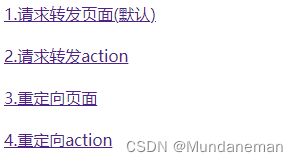
观察不同请求的地址栏,来理解请求与重定向
关键字使用
public static final String REDIRECT_URL_PREFIX = "redirect:";
public static final String FORWARD_URL_PREFIX = "forward:";
例如:
@RequestMapping("/two")
public String two(){
System.out.println("这是请求转发action跳转....");
//如果是return"/other.action"就相当于下一行
// /admin//other.action.jsp
//forward:这组字符串可以屏蔽前缀和后缀的拼接.实现请求转发跳转
return "forward:/other.action";//默认是请求转发,使用视图解析器拼接前缀后缀进行页面跳转
}
具体操作看代码
五、SpringMVC默认的参数类型
不需要去创建,直接拿来使用即可。
- HttpServletRequest
- HttpServletResponse
- HttpSession
- Model
- Map
- ModelMap
注意:Map,Model,ModelMap和Request一样,都使用请求作用域进行数据转递。所以服务器端的跳转必须是请求转发(重定向只有HttpSession)
去看代码:springmvcall/springmvc_004_jump
六、日期处理
- 日期的提交处理
- 单个日期处理:
要使用注解@DateTimeFormat,此注解必须搭配springmvc.xml文件中的 - 类中全局日期处理
注册一个注解,用来解析本类中所有的日期类型,自动转换(甚至不需要在springmvc.xml添加
@InitBinder
public void initBinder(WebDataBinder dataBinder){
//注册自定义编辑器
dataBinder.registerCustomEditor(Date.class,new CustomDateEditor(sf,true));
}
- 日期的显示处理
在页面上显示好看的日期,必须使用JSTL
步骤1. 添加依赖JSTL2.在页面上导入标签库 3.使用标签显示数据
如果是单个日期对象,直接转为好看的格式化的字符串进行显示
如果是list中的实体类对象的成员变量是日期类型,则必须使用JSTL进行显示
首先导入依赖:
<!--添加JSTL依赖-->
<dependency>
<groupId>jstl</groupId>
<artifactId>jstl</artifactId>
<version>1.2</version>
</dependency>
在页面上导入标签库:
<%--导入jstl核心标签库--%>
<%@taglib prefix="c" uri="http://java.sun.com/jsp/jstl/core" %>
<%--导入jstl格式化标签库--%>
<%@taglib prefix="fmt" uri="http://java.sun.com/jsp/jstl/fmt" %>
页面显示部分:
<table width="800px" border="1">
<tr>
<th>姓名</th>
<th>生日</th>
</tr>
<c:forEach items="${list}" var="stu">
<tr>
<td>${stu.name}</td>
<td>
${stu.birthday}-------<fmt:formatDate value="${stu.birthday}" pattern="yyyy-MM-dd"></fmt:formatDate>
</td>
</tr>
</c:forEach>
</table>
关键的JSTL语句:
<fmt:formatDate value="${stu.birthday}" pattern="yyyy-MM-dd"></fmt:formatDate>
看代码即可:springmvcall/springmvc_004_jump
总结
jackson
ajax
json