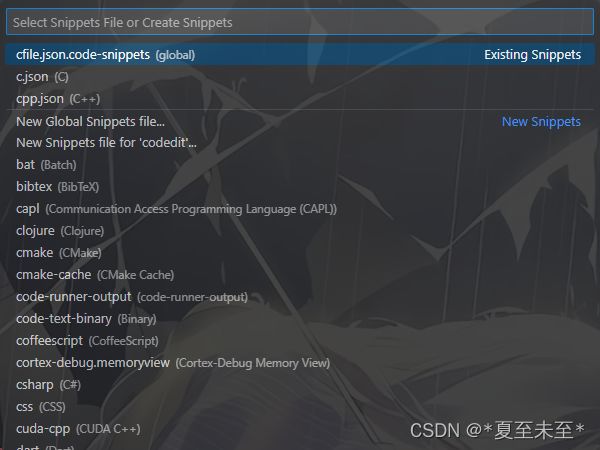VSCode学习笔记一:添加代码模板
一目了然
- 1 简述
- 2 设置模板
- 3 Global Snippets file示例
1 简述
问:为什么要设置代码模板?
答:编程语言是有个性的,不同语言的演讲风格是不一样的。
旁白:我不懂?!
问:为什么要设置代码模板?
答:同种语言的演讲内容是不一样的,但是演讲稿的框架可以是一样的。
旁白:我懂了?!
问:为什么要设置代码模板?
答:好吧,我承认,每次复制粘贴的操作也是相当费键盘的,我需要快捷的方式在不同格式的语言文件中填充不同的框架内容。
旁白:VSCode说它可以。
2 设置模板
点击VSCode界面左下角的齿轮图标,在弹出界面中点击“User Snippets”选项,如下图所示:
此时会在界面顶部弹出选项,供用户选择需要为哪种语言添加模板,如下图所示:
选择你要添加的模板语言,然后就可以在模板文件中添加自定义的文件模板了,需要注意的是模板文件的格式为“json”格式。
也可以创建一个“Global Snippets file”模板文件,在这个文件中可以为各种语言添加文件模板。
3 Global Snippets file示例
下面的代码展示的是一个“Global Snippets file”示例:
{
// Place your global snippets here. Each snippet is defined under a snippet name and has a scope, prefix, body and
// description. Add comma separated ids of the languages where the snippet is applicable in the scope field. If scope
// is left empty or omitted, the snippet gets applied to all languages. The prefix is what is
// used to trigger the snippet and the body will be expanded and inserted. Possible variables are:
// $1, $2 for tab stops, $0 for the final cursor position, and ${1:label}, ${2:another} for placeholders.
// Placeholders with the same ids are connected.
// Example:
// "Print to console": {
// "scope": "javascript,typescript",
// "prefix": "log",
// "body": [
// "console.log('$1');",
// "$2"
// ],
// "description": "Log output to console"
// }
"C function file template": {
"prefix": "cfile",
"body": [
"/**",
" * CONFIDENTIAL and PROPRIETARY",
" * Copyright (c) XXX Automotive System Co.,LTD. All rights reserved.",
" *",
" * FILE INFORMATION",
" * FILE NAME: ${TM_FILENAME}",
" * AUTHOR(S): XXX",
" *",
" * BRIEF INFORMATION",
" * function file.",
" */",
"",
"/*---------------------------------------------------------------------------",
" * Header Files",
" *---------------------------------------------------------------------------*/",
"",
"/*---------------------------------------------------------------------------",
" * Local Defines",
" *---------------------------------------------------------------------------*/",
"",
"/*---------------------------------------------------------------------------",
" * Local Variables",
" *---------------------------------------------------------------------------*/",
"",
"/*---------------------------------------------------------------------------",
" * Global Variables",
" *---------------------------------------------------------------------------*/",
"",
"/*---------------------------------------------------------------------------",
" * Local Functions",
" *---------------------------------------------------------------------------*/",
"/**",
" * Abstract:",
" * Function.",
" *",
" * Parameter:",
" * argc: Parameter.",
" *",
" * Return:",
" * None.",
" */",
"",
"/*---------------------------------------------------------------------------",
" * Global Functions",
" *---------------------------------------------------------------------------*/",
"/**",
" * Abstract:",
" * Function.",
" *",
" * Parameter:",
" * argc: Parameter.",
" *",
" * Return:",
" * None.",
" */",
"",
""
],
"description": "C function file template."
},
"C header file template": {
"prefix": "hfile",
"body": [
"/**",
" * CONFIDENTIAL and PROPRIETARY",
" * Copyright (c) XXX Automotive System Co.,LTD. All rights reserved.",
" *",
" * FILE INFORMATION",
" * FILE NAME: ${TM_FILENAME}",
" * AUTHOR(S): XXX",
" *",
" * BRIEF INFORMATION",
" * header file.",
" */",
"",
"#ifndef _${TM_FILENAME_BASE/(.*)/${1:/upcase}/}_H_INCLUDED_",
"#define _${TM_FILENAME_BASE/(.*)/${1:/upcase}/}_H_INCLUDED_",
"",
"/*---------------------------------------------------------------------------",
" * Header Files",
" *---------------------------------------------------------------------------*/",
"",
"/*---------------------------------------------------------------------------",
" * Defines",
" *---------------------------------------------------------------------------*/",
"",
"/*---------------------------------------------------------------------------",
" * Types",
" *---------------------------------------------------------------------------*/",
"",
"/*---------------------------------------------------------------------------",
" * Exported Functions",
" *---------------------------------------------------------------------------*/",
"",
"",
"#endif /* End #ifndef _${TM_FILENAME_BASE/(.*)/${1:/upcase}/}_H_INCLUDED_ */",
""
],
"description": "C header file template."
},
"GTest function file template": {
"prefix": "gtest",
"body": [
"/**",
" * CONFIDENTIAL and PROPRIETARY",
" * Copyright (c) XXX Automotive System Co.,LTD. All rights reserved.",
" *",
" * FILE INFORMATION",
" * FILE NAME: ${TM_FILENAME}",
" * AUTHOR(S): XXX",
" *",
" * BRIEF INFORMATION",
" * unit test file.",
" */",
"",
"/*---------------------------------------------------------------------------",
" * Header Files",
" *---------------------------------------------------------------------------*/",
"#include "
"#include "
"#include "
"/* Include C-format header file. */"
"extern \"C\" {"
" #include \"\""
"}",
"",
"/*---------------------------------------------------------------------------",
" * Defines",
" *---------------------------------------------------------------------------*/",
"",
"/*---------------------------------------------------------------------------",
" * Variables",
" *---------------------------------------------------------------------------*/",
"",
"/*---------------------------------------------------------------------------",
" * Functions",
" *---------------------------------------------------------------------------*/",
"/**",
" * Abstract:",
" * Function.",
" *",
" * Parameter:",
" * argc: Parameter.",
" *",
" * Return:",
" * None.",
" */",
""
],
"description": "GTest function file template."
},
"Python file template": {
"prefix": "pyfile",
"body": [
"# CONFIDENTIAL and PROPRIETARY",
"# Copyright (c) XXX Automotive System Co.,LTD. All rights reserved.",
"#",
"# FILE INFORMATION",
"# FILE NAME: ${TM_FILENAME}",
"# AUTHOR(S): XXX",
"#",
"# BRIEF INFORMATION",
"# file information.",
"",
"# Import modules or packages.",
"",
""
],
"description": "Python file template."
},
}
在上述代码中供定义了四种文件模板:
- cfile: C语言源码文件模板
- hfile: C语言头文件模板
- gtest: GTest源码文件模板
- pyfile: Python文件模板
当为VSCode添加了上述“Global Snippets file”内容后,在空白文件中就可以通过输入提示词(cfile,hfile,gtest,pyfile)然后点击回车按键填充文件了。