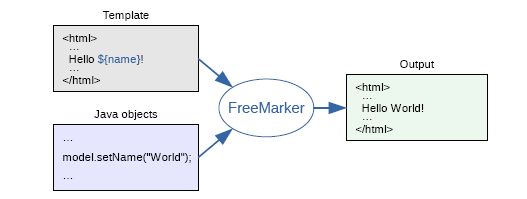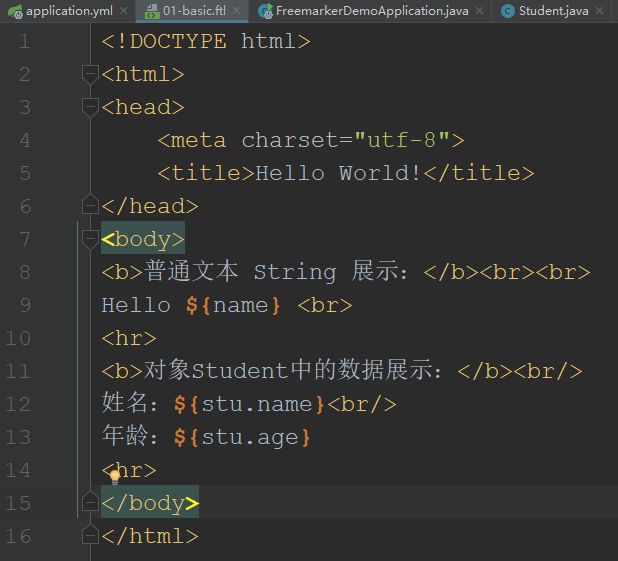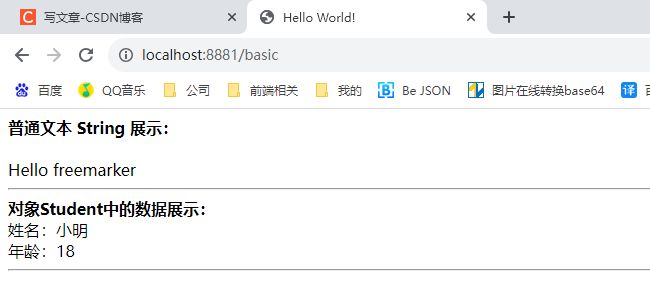freemarker模板引擎详解以及使用方法
哈喽!大家好,我是旷世奇才李先生
文章持续更新,可以微信搜索【小奇JAVA面试】第一时间阅读,回复【资料】更有我为大家准备的福利哟,回复【项目】获取我为大家准备的项目
文章目录
- 一、freemarker 介绍
-
- 1、简介
- 二、freemarker 使用
-
- 1、导入MAVEN依赖
- 2、配置application.yml
- 3、创建模板
- 4、创建学生实体类
- 5、创建Controller类
- 6、访问页面
- 三、freemarker 静态文件生成
-
- 1、新建模板02-list.ftl
- 2、生成代码
- 3、生成本地静态文件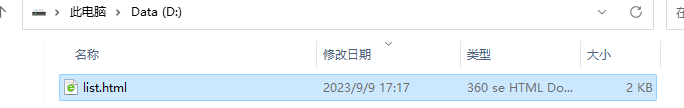
- 四、总结
相关阅读
- 面试官:Zookeeper是什么,它有什么特性与使用场景?
- 面试官:Redis如何实现持久化的、主从哨兵又是什么?
一、freemarker 介绍
1、简介
FreeMarker 是一款 模板引擎: 即一种基于模板和要改变的数据, 并用来生成输出文本(HTML网页,电子邮件,配置文件,源代码等)的通用工具。 它不是面向最终用户的,而是一个Java类库,是一款程序员可以嵌入他们所开发产品的组件。
模板编写为FreeMarker Template Language (FTL)。它是简单的,专用的语言, 不是 像PHP那样成熟的编程语言。 那就意味着要准备数据在真实编程语言中来显示,比如数据库查询和业务运算, 之后模板显示已经准备好的数据。在模板中,你可以专注于如何展现数据, 而在模板之外可以专注于要展示什么数据。
二、freemarker 使用
1、导入MAVEN依赖
我们首先需要导入maven依赖
org.springframework.boot
spring-boot-starter-web
org.springframework.boot
spring-boot-starter-freemarker
org.springframework.boot
spring-boot-starter-test
org.projectlombok
lombok
org.apache.commons
commons-io
1.3.2
2、配置application.yml
server:
port: 8881 #服务端口
spring:
application:
name: freemarker-demo #指定服务名
freemarker:
cache: false #关闭模板缓存,方便测试
settings:
template_update_delay: 0 #检查模板更新延迟时间,设置为0表示立即检查,如果时间大于0会有缓存不方便进行模板测试
suffix: .ftl #指定Freemarker模板文件的后缀名
3、创建模板
在resources下创建templates,此目录为freemarker的默认模板存放目录。
在templates下创建模板文件 01-basic.ftl ,模板中的插值表达式最终会被freemarker替换成具体的数据。
Hello World!
普通文本 String 展示:
Hello ${name}
对象Student中的数据展示:
姓名:${stu.name}
年龄:${stu.age}
4、创建学生实体类
import lombok.Data;
import java.util.Date;
@Data
public class Student {
private String name;//姓名
private int age;//年龄
private Date birthday;//生日
private Float money;//钱包
}
5、创建Controller类
import com.heima.freemarker.entity.Student;
import org.springframework.stereotype.Controller;
import org.springframework.ui.Model;
import org.springframework.web.bind.annotation.GetMapping;
@Controller
public class HelloController {
@GetMapping("/basic")
public String hello(Model model){
//name
model.addAttribute("name","freemarker");
//stu
Student student = new Student();
student.setName("小明");
student.setAge(18);
model.addAttribute("stu",student);
return "01-basic";
}
}
6、访问页面
三、freemarker 静态文件生成
1、新建模板02-list.ftl
Hello World!
<#-- list 数据的展示 -->
展示list中的stu数据:
序号
姓名
年龄
钱包
<#list stus as stu>
${stu_index+1}
${stu.name}
${stu.age}
${stu.money}
<#-- Map 数据的展示 -->
map数据的展示:
方式一:通过map['keyname'].property
输出stu1的学生信息:
姓名:${stuMap['stu1'].name}
年龄:${stuMap['stu1'].age}
方式二:通过map.keyname.property
输出stu2的学生信息:
姓名:${stuMap.stu2.name}
年龄:${stuMap.stu2.age}
遍历map中两个学生信息:
序号
姓名
年龄
钱包
<#list stuMap?keys as key >
${key_index}
${stuMap[key].name}
${stuMap[key].age}
${stuMap[key].money}
2、生成代码
import com.heima.freemarker.FreemarkerDemoApplication;
import com.heima.freemarker.entity.Student;
import freemarker.template.Configuration;
import freemarker.template.Template;
import freemarker.template.TemplateException;
import org.junit.Test;
import org.junit.runner.RunWith;
import org.springframework.beans.factory.annotation.Autowired;
import org.springframework.boot.test.context.SpringBootTest;
import org.springframework.test.context.junit4.SpringRunner;
import java.io.FileWriter;
import java.io.IOException;
import java.util.*;
/**
* @Author: KSQC
* @Description: ${description}
* @Date: 2023/9/9 16:59
*/
@SpringBootTest(classes = FreemarkerDemoApplication.class)
@RunWith(SpringRunner.class)
public class FreemarkerTest {
@Autowired
private Configuration configuration;
@Test
public void test() throws IOException, TemplateException {
Template template = configuration.getTemplate("02-list.ftl");
/**
* 合成方法
*
* 两个参数
* 第一个参数: 模型数据
* 第二个参数:输出流
*/
template.process(getData(),new FileWriter("d:/list.html"));
}
private Map getData(){
Map map = new HashMap<>();
//小强对象模型数据
Student stu1 = new Student();
stu1.setName("小强");
stu1.setAge(18);
stu1.setMoney(1000.86f);
stu1.setBirthday(new Date());
//小红对象模型数据
Student stu2 = new Student();
stu2.setName("小红");
stu2.setMoney(200.1f);
stu2.setAge(19);
//将两个对象模型数据存放到List集合中
List stus = new ArrayList<>();
stus.add(stu1);
stus.add(stu2);
//向map中存放List集合数据
map.put("stus", stus);
//创建Map数据
HashMap stuMap = new HashMap<>();
stuMap.put("stu1", stu1);
stuMap.put("stu2", stu2);
//向map中存放Map数据
map.put("stuMap", stuMap);
//返回Map
return map;
}
}
3、生成本地静态文件
打开可以看到数据都正常赋值显示
四、总结
项目涉及的功能还是比较全面的,建议大家跟着视频做一遍。可以关注公众号回复【项目】领取项目,如果有用就点赞支持一下吧。
文章持续更新,可以微信搜索【小奇JAVA面试】第一时间阅读,回复【项目】获取我为大家准备的项目