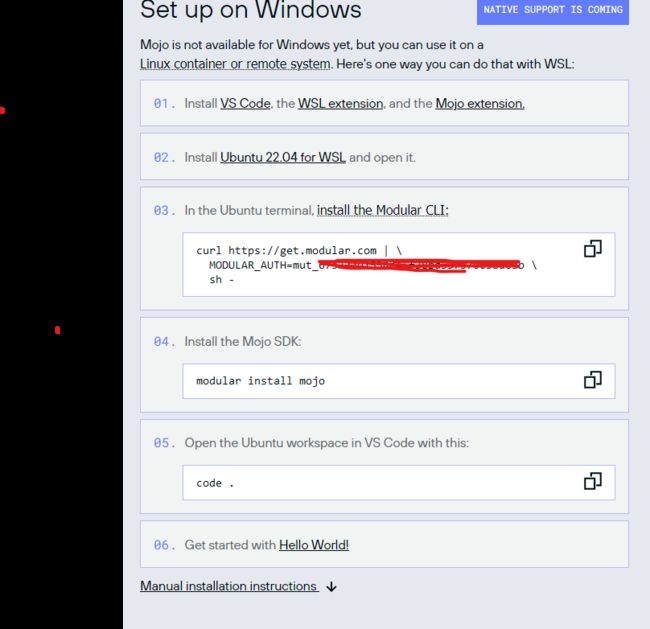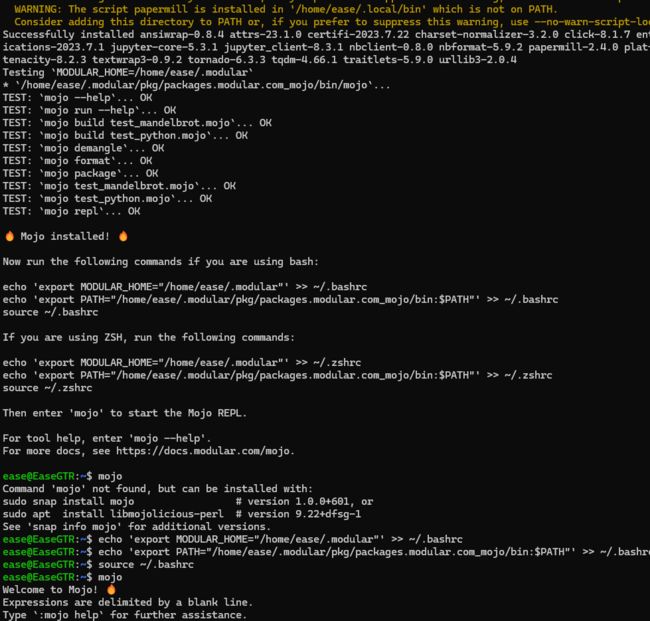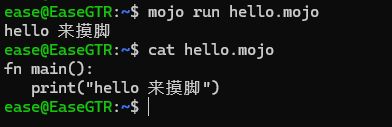Mojo 摸脚语言,似乎已经可以安装
文章原地址:https://i.scwy.net/it/2023/090821-mojo/
Mojo 吹得很凶,面向AI编程,甩Python几十条街,融资上亿....
但无缘一试,在Win和Ubuntu上试都不能通过。
由 LLVM 和 Swift 编程语言的联合创始人 Chris Lattner 创立的新公司 Modular AI 发布
“ We’ve raised $100M to fix AI infrastructure for the world’s developers
我们已经筹集了1亿美元,为全球开发人员修复AI基础设施
”
https://dl.modular.com/bBNWiLZX5igwHXeu/installer/gpg.0E4925737A38----.key 显示 You are not authorised to use this resource. Please do not try again. 是啥意思?无权使用此资源。还在要求申请?还是不允许国人玩?
网文还处于介绍各种牛X的特性上,找不到一点于此有关的内容。
静观,CU
后续,继续
今天再试,似乎这个key已经可以下载了。正在试着安装。
看起来它对每个申请的用户都制作了一个key?key不能下载,自然就无法安装。也可能是还没有调整到都可以下载,还是在申请使用的内部系统中。
× This environment is externally managed
╰─> To install Python packages system-wide, try apt install
python3-xyz, where xyz is the package you are trying to
install.
If you wish to install a non-Debian-packaged Python package,
create a virtual environment using python3 -m venv path/to/venv.
Then use path/to/venv/bin/python and path/to/venv/bin/pip. Make
sure you have python3-full installed.
If you wish to install a non-Debian packaged Python application,
it may be easiest to use pipx install xyz, which will manage a
virtual environment for you. Make sure you have pipx installed.
See /usr/share/doc/python3.11/README.venv for more information.
note: If you believe this is a mistake, please contact your Python installation or OS distribution provider. You can override this, at the risk of breaking your Python installation or OS, by passing --break-system-packages.
这是要我建立一个python虚拟环境来安装么?Python不用好多年了,虚拟环境没有看过。看起来是象golang一样,为了我避免多个库和版本的冲突和相互影响而使用的。
python3 -m venv titanic 创建
source titanic/bin/activate 或 myenv\Scripts\activate.bat 激活
deactivate 退出
错误:无法安装-r /home/ease/.modular/pkg/packages.modular.com_mojo/scripts/post-install/requirements.txt(第3行),因为这些包版本有冲突的依赖关系。
冲突的原因是:
Jupyter-client 8.3.1依赖于pyzmq>=23.0
Jupyter-client 8.3.0依赖于pyzmq>=23.0
要解决这个问题,您可以尝试:
1. 放宽您指定的包版本范围
2. 删除包版本以允许PIP尝试解决依赖冲突
Ubuntu下继续失败
Win的WLS下成功,按照官网说明,安装简单通过。
HelloWorld作为阶段胜利标志: