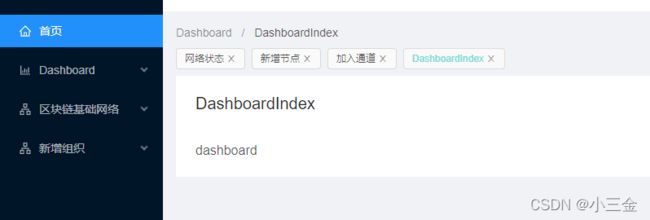vue 后台系统中多页面标签
在后台开发中,常用一种页面标签工具,每次点击菜单栏时,会在页面区域上方增加一个【标签页】如下图,可关闭,可切换页面等功能,常见于后台管理系统中。
以前,我以为这个是利用tabs组件开发的,但是后来看了一些文章才发现,它实际上跟tabs组件没有任何关系(当然你可以用tabs做,实现过程不限于任何技术)
原理:
1 点击菜单栏时,将【菜单项】数据记录在vuex中,或者你存本地的storage中,怎么做都行,但你得保存下来
2 上方标签,通过读取我的路由链,然后用ant vue 【tag】标签渲染(当然你可以用自己方式做)
3 关闭,点击关闭后,要删除路由链,并且要做跳转,当然这里要做判断,如果关闭当前页,则往后面的跳,如果是最后一项,则跳转至开头第一项(路由链中,首页默认设置第一项)
目前,我只简单说到以上的功能,至于其它功能,你可以自己加。
实现:只做实现,质量暂时先不看中
1 vuex中设置路由链,打开你的store/index.js
import Vue from 'vue'
import router from '@/router'
import Vuex from 'vuex'
Vue.use(Vuex)
export default new Vuex.Store({
state: {
tagsRouter: [],
},
getters: {
getTagsRouter(state) {
//获取标签路由信息
return state.tagsRouter
},
},
mutations: {
setRouterTagActive(state, routeItem) {
//设置当前的tag页为活动页
for (let i = 0; i < state.tagsRouter.length; i++) {
let item = state.tagsRouter[i]
state.tagsRouter[i].isActive = false
if (state.tagsRouter[i].name === routeItem.name) {
state.tagsRouter[i].isActive = true
}
}
console.log(state.tagsRouter)
},
addRoute(state, routeItem) {
//选择菜单后,添加至本地路由信息中
let flog = false
for (let i = 0; i < state.tagsRouter.length; i++) {
let item = state.tagsRouter[i]
if (state.tagsRouter[i].name === routeItem.name) {
flog = true
break
}
}
if (!flog) {
state.tagsRouter.push({
path: routeItem.path,
name: routeItem.name,
meta: routeItem.meta,
})
}
},
delRoute(state, params) {
//删除tags路由项
if (state.tagsRouter.length != 0) {
let itemIndex = 0
for (let i = 0; i < state.tagsRouter.length; i++) {
let item = state.tagsRouter[i]
if (state.tagsRouter[i].meta.menuKey === params.item.meta.menuKey) {
//
itemIndex = i
state.tagsRouter.splice(i, 1)
break
}
}
//跳除后的跳转
}
},
},
actions: {
doSomething(context, val) {
//应用:this.$store.dispatch("doSomething",{})
//提交mutations内的方法:context.commit("setUser",val)
},
},
modules: {},
})
2 设置下路由信息,打开router/index.js
路由信息可跟据你的来,我只是截取了一下自己的实验内容,meta中可添加自己的信息
import Vue from 'vue'
import VueRouter from 'vue-router'
import store from '@/store/index'
Vue.use(VueRouter)
// 页面跳转时的进度条
import NProgress from 'nprogress'
import 'nprogress/nprogress.css'
NProgress.configure({
easing: 'ease', // 动画方式
speed: 500, // 递增进度条的速度
showSpinner: false, // 是否显示加载icon
trickleSpeed: 200, // 自动递增间隔
minimum: 0.3, // 初始化时的最小百分比
})
// routes设置根据你的项目来即可,我截取了一部分,可能会有错
const routes = [
{
path: '/',
name: 'index',
meta: { title: '首页', icon: 'home', menuKey: '1', menu: true },
redirect: '/Dashboard/DashboardIndex',
component: () =>
import(/* webpackChunkName: "about" */ '../views/HomeView.vue'),
},
{
path: '/Dashboard',
name: 'Dashboard',
meta: { title: 'Dashboard', icon: 'bar-chart', menuKey: '2' },
component: () => import('../views/HomeView.vue'),
children: [
{
path: 'DashboardIndex',
name: 'DashboardIndex',
meta: { title: 'DashboardIndex', icon: '', menuKey: '2.1' },
component: () => import('@/views/dashboard/Dashboard.vue'),
},
],
},
{
path: '/block',
name: 'block',
meta: { title: '链基础网络', icon: 'apartment', menuKey: '3' },
component: () => import('../views/HomeView.vue'),
children: [
{
path: 'BlockChainSetting',
name: 'BlockChainSetting',
meta: { title: '链配置', icon: '', menuKey: '3.1' },
component: () => import('@/views/blockchain/BlockChainSetting.vue'),
},
{
path: 'BlockChainSetUp',
name: 'BlockChainSetUp',
meta: { title: '链搭建', icon: '', menuKey: '3.2' },
component: () => import('@/views/blockchain/BlockChainSetUp.vue'),
},
{
path: 'BlockChainNetInfo',
name: 'BlockChainNetInfo',
meta: { title: '网络状态', icon: '', menuKey: '3.3' },
component: () => import('@/views/blockchain/BlockChainNetInfo.vue'),
},
],
}
]
//NProgress 该组件是页面跳转时,页面上方出现的一条进度条,要安装下,npm install --save nprogress
const router = new VueRouter({
mode: 'hash',
base: process.env.BASE_URL,
routes,
})
router.beforeEach((to, from, next) => {
// 每次切换页面时,调用进度条
NProgress.start()
if (to.meta.menuKey != undefined) {
store.commit('addRoute', to)
store.commit('setRouterTagActive', to)
}
next()
})
//当路由进入后:关闭进度条
router.afterEach(() => {
// 在即将进入新的页面组件前,关闭掉进度条
NProgress.done()
})
export default router3 开发tags组件
4 引入到你的页面中,具体我不写了,你自己引
5 结果
其实,这个组件稍微有点麻烦,但原理就是,你如何处理每次点击的菜单项,把它存在哪,然后再渲染出来就行了。