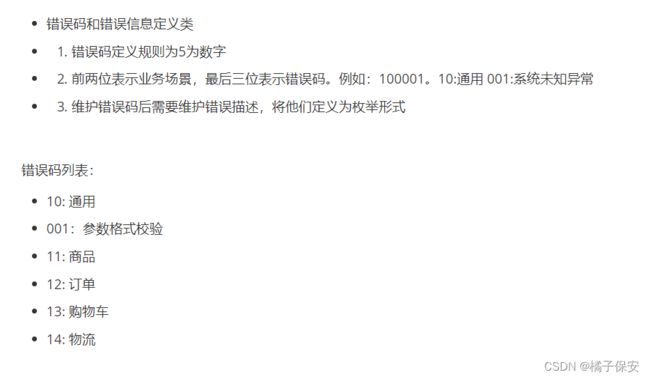谷粒商城-基础篇-商品服务2-品牌管理(P59-P69)+(P75)
目录
- 一、商品服务-API-品牌管理
-
- 1、使用逆向工程的前后端代码
- 2、效果优化及显示开关
- 3、云存储开通与使用
-
- (1)阿里云对象存储oss
- (2)oss整合测试
- (3)SpringCloud Alibaba
- 4、创建第三方模块(并完成添加上传功能)
-
- (1)创建模块`gulimall-third-party`
- (2)改进:服务端签名后直传
-
- (3) oss前端联调测试上传
- 5、表单校验&自定义校验器(前端校验)
- 6、JSR303数据校验(后端校验)
-
- (1)JSR303数据校验
- (2)统一异常处理
- (3)JSR303 分组检验
- (4)JSR303 自定义校验注解
- 7、品牌分类关联与级联更新
-
- (1)引入mybatis分页插件
- (2)品牌模糊查询
- (3)关联分类
商品服务-品牌管理
一、商品服务-API-品牌管理
1、使用逆向工程的前后端代码
- 新增品牌管理菜单
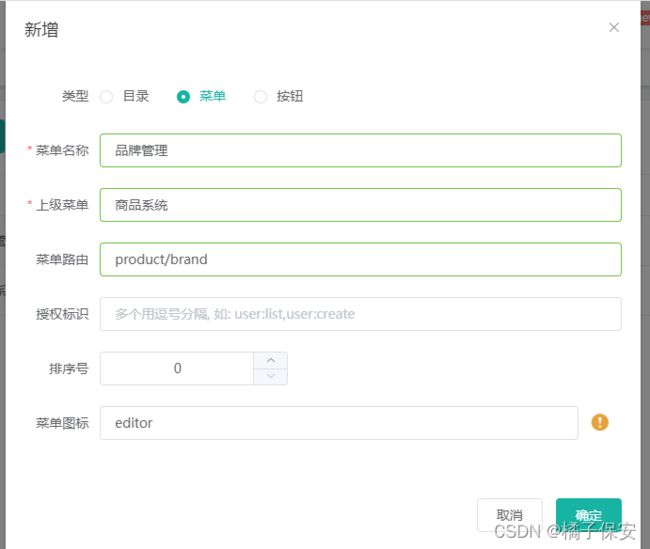
- 把逆向生成的前端代码
/produt/main/resources/src/views/modules/product下的brand.vue和brand-add-or-update.vue复制到前端项目的gulimall-renren\gulimall-fast-vue\src\views\modules\product目录中
显示的页面没有新增和删除功能,这是因为权限控制的原因
- 解决权限问题
v-if="isAuth('product:brand:save')"判断是否有权限,更改为true
<el-button v-if="isAuth('product:brand:save')" type="primary" @click="addOrUpdateHandle()">新增</el-button>
<el-button v-if="isAuth('product:brand:delete')" type="danger" @click="deleteHandle()" :disabled="dataListSelections.length <= 0">批量删除</el-button>
/**
* 是否有权限
* @param {*} key
*/
export function isAuth (key) {
// return JSON.parse(sessionStorage.getItem('permissions') || '[]').indexOf(key) !== -1 || false
return true
}
2、效果优化及显示开关
- 解决控制台语法检查报错
把build/webpack.base.conf.js中的语法检查注释掉
const createLintingRule = () => ({
// test: /\.(js|vue)$/,
// loader: 'eslint-loader',
// enforce: 'pre',
// include: [resolve('src'), resolve('test')],
// options: {
// formatter: require('eslint-friendly-formatter'),
// emitWarning: !config.dev.showEslintErrorsInOverlay
// }
})
- 快速显示开关
brand.vue
<el-table-column prop="showStatus" header-align="center" align="center" label="显示状态">
<template slot-scope="scope">
<el-switch v-model="scope.row.showStatus" active-color="#13ce66" inactive-color="#ff4949" :active-value="1" :inactive-value="0" @change="updateBrandStatus(scope.row)">
el-switch>
template>
el-table-column>
brand-add-or-update.vue
<el-form-item label="显示状态" prop="showStatus">
<el-switch v-model="dataForm.showStatus" active-color="#13ce66" inactive-color="#ff4949" :active-value="1" :inactive-value="0" @change="updateBrandStatus(scope.row)">
el-switch>
el-form-item>
- 完成状态修改开关
// 1. 显示转态修改的方法
updateBrandStatus(data) {
console.log("最新信息", data)
let { brandId, showStatus } = data;
// 1. 发送请求修改状态
this.$http({
url: this.$http.adornUrl("/product/brand/update"),
method: "post",
data: this.$http.adornData({ brandId, showStatus: showStatus }, false)
}).then(({ data }) => {
this.$message({
type: "success",
message: "状态更新成功"
})
});
},
3、云存储开通与使用
(1)阿里云对象存储oss
-
创建Bucket(作为项目)
-
这种方式是手动上传图片,实际上我们可以在程序中设置自动上传图片到阿里云
-
对象存储。
- 服务端签名后直传
上传的账号信息存储在应用服务器
上传先找应用服务器要一个policy上传策略,生成防伪签名
(2)oss整合测试
- 导入依赖
<dependency>
<groupId>com.aliyun.oss</groupId>
<artifactId>aliyun-sdk-oss</artifactId>
<version>3.8.0</version>
</dependency>
- 测试上传功能
开通子账户
添加访问控制
@Test
public void testUpload() throws FileNotFoundException {
String endpoint = "oss-cn-beijing.aliyuncs.com";
// 云账号AccessKey有所有API访问权限
String accessKeyId = "xxxxxx";
String accessKeySecret = "xxxxxxx";
// 创建OSSClient实例。
com.aliyun.oss.OSS ossClient = new OSSClientBuilder().build(endpoint, accessKeyId, accessKeySecret);
// 上传文件流。
InputStream inputStream = new FileInputStream("C:\\Users\\文\\Desktop\\1.jpg");
ossClient.putObject("gulimall-ljn", "1.jpg", inputStream);
// 关闭OSSClient。
ossClient.shutdown();
System.out.println("上传成功.");
}
(3)SpringCloud Alibaba
- 导入依赖
<dependency>
<groupId>com.alibaba.cloudgroupId>
<artifactId>spring-cloud-starter-alicloud-ossartifactId>
dependency>
application.yml中配置key,secret和endpoint相关信息
spring:
cloud:
alicloud:
access-key: xxxx
secret-key: xxxxx
oss:
endpoint: oss-cn-beijing.aliyuncs.com
- 测试
@Autowired
OSSClient ossClient;
@Test
public void testUpload() throws FileNotFoundException {
// 上传文件流。
InputStream inputStream = new FileInputStream("C:\\Users\\文\\Desktop\\1.jpg");
ossClient.putObject("gulimall-ljn", "2.jpg", inputStream);
// 关闭OSSClient。
ossClient.shutdown();
System.out.println("上传成功.");
}
4、创建第三方模块(并完成添加上传功能)
(1)创建模块gulimall-third-party
- 导入依赖
引入common
依赖管理 中添加spring-cloud-alibaba-dependencies
<dependencyManagement>
<!-- 对象存储oss-->
<dependency>
<groupId>com.alibaba.cloud</groupId>
<artifactId>spring-cloud-starter-alicloud-oss</artifactId>
</dependency>
<!-- 依赖common-->
<dependency>
<groupId>com.ljn.gulimall</groupId>
<artifactId>gulimall-commom</artifactId>
<version>0.0.1-SNAPSHOT</version>
</dependency>
<dependencies>
<dependency>
<groupId>com.alibaba.cloud</groupId>
<artifactId>spring-cloud-alibaba-dependencies</artifactId>
<version>2.1.0.RELEASE</version>
<type>pom</type>
<scope>import</scope>
</dependency>
</dependencies>
</dependencyManagement>
- nacos相关配置
- 创建
gulimall-third-party命名空间 - 添加oss.yml(对象存储配置文件)
spring:
cloud:
alicloud:
access-key: xxxxx
secret-key: grbcDMCvxz0IR4r30DIrKU3ZGrfoZf
oss:
endpoint: oss-cn-beijing.aliyuncs.com
application.yml
server:
port: 30000
spring:
application:
name: gulimall-third-party
cloud:
nacos:
discovery:
server-addr: 127.0.0.1:8848
logging:
level:
com.yxj.gulimall.product: debug
bootstrap.peoperties
spring.cloud.nacos.config.server-addr=127.0.0.1:8848
spring.cloud.nacos.config.namespace=d9ce505a-86f2-41e4-afbe-c4d62785b3ea
#加载nacos中的配置文件
spring.cloud.nacos.config.ext-config[0].data-id=oss.yml
spring.cloud.nacos.config.ext-config[0].group=DEFAULT_GROUP
spring.cloud.nacos.config.ext-config[0].refresh=true
- oss测试
@Autowired
OSSClient ossClient;
@Test
public void testUpload() throws FileNotFoundException {
// 上传文件流。
InputStream inputStream = new FileInputStream("C:\\Users\\文\\Desktop\\1.jpg");
ossClient.putObject("gulimall-ljn", "4.jpg", inputStream);
// 关闭OSSClient。
ossClient.shutdown();
System.out.println("上传成功.");
}
(2)改进:服务端签名后直传
采用JavaScript客户端直接签名(参见JavaScript客户端签名直传)时,AccessKeyID和AcessKeySecret会暴露在前端页面,因此存在严重的安全隐患。
因此,OSS提供了服务端签名后直传的方案。
服务端签名后直传的原理如下:
- 编写
com.ljn.gulimall.thirdparty.controller.OssController类:获取服务端签名
@RestController
public class OssController {
@Autowired
OSS ossClient;
@Value("${spring.cloud.alicloud.oss.endpoint}")
String endpoint;
@Value("${spring.cloud.alicloud.oss.bucket}")
String bucket;
@Value("${spring.cloud.alicloud.access-key}")
String accessId;
@Value("${spring.cloud.alicloud.secret-key}")
String accessKey;
@RequestMapping("/oss/policy")
public Map<String, String> policy() {
// host的格式为 bucketname.endpoint
String host = "https://" + bucket + "." + endpoint;
String format = new SimpleDateFormat("yyyy-MM-dd").format(new Date());
// 用户上传文件时指定的前缀。
String dir = format;
Map<String, String> respMap = null;
try {
long expireTime = 30;
long expireEndTime = System.currentTimeMillis() + expireTime * 1000;
Date expiration = new Date(expireEndTime);
PolicyConditions policyConds = new PolicyConditions();
policyConds.addConditionItem(PolicyConditions.COND_CONTENT_LENGTH_RANGE, 0, 1048576000);
policyConds.addConditionItem(MatchMode.StartWith, PolicyConditions.COND_KEY, dir);
String postPolicy = ossClient.generatePostPolicy(expiration, policyConds);
byte[] binaryData = postPolicy.getBytes("utf-8");
String encodedPolicy = BinaryUtil.toBase64String(binaryData);
String postSignature = ossClient.calculatePostSignature(postPolicy);
respMap = new LinkedHashMap<String, String>();
respMap.put("accessid", accessId);
respMap.put("policy", encodedPolicy);
respMap.put("signature", postSignature);
respMap.put("dir", dir);
respMap.put("host", host);
respMap.put("expire", String.valueOf(expireEndTime / 1000));
} catch (Exception e) {
// Assert.fail(e.getMessage());
System.out.println(e.getMessage());
} finally {
ossClient.shutdown();
}
return R.ok().put("data",respMap);
}
}
- 测试:http://localhost:30000/oss/policy
- 返回签名数据
{
"accessid":"xxxxxx",
"policy":"eyJleHBpcmF0aW9uIjoiMjAyMS0wMi0xNFQxMDoyOToxMS43ODhaIiwiY29uZGl0aW9ucyI6W1siY29udGVudC1sZW5ndGgtcmFuZ2UiLDAsMTA0ODU3NjAwMF0sWyJzdGFydHMtd2l0aCIsIiRrZXkiLCIyMDIxLTAyLTE0Il1dfQ==",
"signature":"0OXDXrQ1vRNl61N5IaZXRFckCKM=",
"dir":"2021-02-14",
"host":"https://gulimall-fermhan.oss-cn-qingdao.aliyuncs.com",
"expire":"1613298551"}
}
- gate网关中配置路由规则
# third-party 服务路由
- id: third_party_route
uri: lb://gulimall-gateway
predicates:
- Path=/api/thirdparty/**
filters:
- RewritePath=/api/thirdparty/(?>/?.*),/$\{segment}
以后在上传文件时的访问路径为http://localhost:88/api/thirdparty/oss/policy
(3) oss前端联调测试上传
policy.js
import http from '@/utils/httpRequest.js'
export function policy() {
return new Promise((resolve, reject) => {
http({
url: http.adornUrl("/thirdparty/oss/policy"),
method: "get",
params: http.adornParams({})
}).then(({ data }) => {
resolve(data);
})
});
}
singleUpload.vue
<template>
<div>
<el-upload
action="http://gulimall-ljn.oss-cn-beijing.aliyuncs.com"
:data="dataObj"
list-type="picture"
:multiple="false" :show-file-list="showFileList"
:file-list="fileList"
:before-upload="beforeUpload"
:on-remove="handleRemove"
:on-success="handleUploadSuccess"
:on-preview="handlePreview">
<el-button size="small" type="primary">点击上传el-button>
<div slot="tip" class="el-upload__tip">只能上传jpg/png文件,且不超过10MBdiv>
el-upload>
<el-dialog :visible.sync="dialogVisible">
<img width="100%" :src="fileList[0].url" alt="">
el-dialog>
div>
template>
<script>
import {policy} from './policy'
import { getUUID } from '@/utils'
export default {
name: 'singleUpload',
props: {
value: String
},
computed: {
imageUrl() {
return this.value;
},
imageName() {
if (this.value != null && this.value !== '') {
return this.value.substr(this.value.lastIndexOf("/") + 1);
} else {
return null;
}
},
fileList() {
return [{
name: this.imageName,
url: this.imageUrl
}]
},
showFileList: {
get: function () {
return this.value !== null && this.value !== ''&& this.value!==undefined;
},
set: function (newValue) {
}
}
},
data() {
return {
dataObj: {
policy: '',
signature: '',
key: '',
ossaccessKeyId: '',
dir: '',
host: '',
// callback:'',
},
dialogVisible: false
};
},
methods: {
emitInput(val) {
this.$emit('input', val)
},
handleRemove(file, fileList) {
this.emitInput('');
},
handlePreview(file) {
console.log("123124214124")
this.dialogVisible = true;
},
beforeUpload(file) {
let _self = this;
return new Promise((resolve, reject) => {
policy().then(response => {
_self.dataObj.policy = response.data.policy;
_self.dataObj.signature = response.data.signature;
_self.dataObj.ossaccessKeyId = response.data.accessid;
_self.dataObj.key = response.data.dir + '/'+getUUID()+'_${filename}';
_self.dataObj.dir = response.data.dir;
_self.dataObj.host = response.data.host;
resolve(true)
}).catch(err => {
reject(false)
})
})
},
handleUploadSuccess(res, file) {
console.log("上传成功...")
this.showFileList = true;
this.fileList.pop();
this.fileList.push({name: file.name, url: this.dataObj.host + '/' + this.dataObj.key.replace("${filename}",file.name) });
this.emitInput(this.fileList[0].url);
}
}
}
script>
<style>
style>
multiUpload.vue
<template>
<div>
<el-upload action="http://gulimall-ljn.oss-cn-beijing.aliyuncs.com" :data="dataObj" list-type="picture-card" :file-list="fileList" :before-upload="beforeUpload" :on-remove="handleRemove" :on-success="handleUploadSuccess" :on-preview="handlePreview" :limit="maxCount" :on-exceed="handleExceed">
<i class="el-icon-plus"></i>
</el-upload>
<el-dialog :visible.sync="dialogVisible">
<img width="100%" :src="dialogImageUrl" alt />
</el-dialog>
</div>
</template>
<script>
import { policy } from "./policy";
import { getUUID } from '@/utils'
export default {
name: "multiUpload",
props: {
//图片属性数组
value: Array,
//最大上传图片数量
maxCount: {
type: Number,
default: 30
}
},
data() {
return {
dataObj: {
policy: "",
signature: "",
key: "",
ossaccessKeyId: "",
dir: "",
host: "",
uuid: ""
},
dialogVisible: false,
dialogImageUrl: null
};
},
computed: {
fileList() {
let fileList = [];
for (let i = 0; i < this.value.length; i++) {
fileList.push({ url: this.value[i] });
}
return fileList;
}
},
mounted() { },
methods: {
emitInput(fileList) {
let value = [];
for (let i = 0; i < fileList.length; i++) {
value.push(fileList[i].url);
}
this.$emit("input", value);
},
handleRemove(file, fileList) {
this.emitInput(fileList);
},
handlePreview(file) {
this.dialogVisible = true;
this.dialogImageUrl = file.url;
},
beforeUpload(file) {
let _self = this;
return new Promise((resolve, reject) => {
policy()
.then(response => {
console.log("这是什么${filename}");
_self.dataObj.policy = response.data.policy;
_self.dataObj.signature = response.data.signature;
_self.dataObj.ossaccessKeyId = response.data.accessid;
_self.dataObj.key = response.data.dir + "/" + getUUID() + "_${filename}";
_self.dataObj.dir = response.data.dir;
_self.dataObj.host = response.data.host;
resolve(true);
})
.catch(err => {
console.log("出错了...", err)
reject(false);
});
});
},
handleUploadSuccess(res, file) {
this.fileList.push({
name: file.name,
// url: this.dataObj.host + "/" + this.dataObj.dir + "/" + file.name; 替换${filename}为真正的文件名
url: this.dataObj.host + "/" + this.dataObj.key.replace("${filename}", file.name)
});
this.emitInput(this.fileList);
},
handleExceed(files, fileList) {
this.$message({
message: "最多只能上传" + this.maxCount + "张图片",
type: "warning",
duration: 1000
});
}
}
};
</script>
<style>
</style>
- 使用组件:
brand-add-or-update.vue中
<el-form-item label="品牌logo地址" prop="logo">
<!-- 使用上传组件 -->
<single-upload v-model="dataForm.logo"></single-upload>
</el-form-item>
// 导入上传组件
import singleUpload from '../../../components/upload/singleUpload.vue';
export default {
components: { singleUpload },
...
<template>
<div>
<el-upload action="http://gulimall-ljn.oss-cn-beijing.aliyuncs.com" :data="dataObj" list-type="picture-card" :file-list="fileList" :before-upload="beforeUpload" :on-remove="handleRemove" :on-success="handleUploadSuccess" :on-preview="handlePreview" :limit="maxCount" :on-exceed="handleExceed">
<i class="el-icon-plus"></i>
</el-upload>
<el-dialog :visible.sync="dialogVisible">
<img width="100%" :src="dialogImageUrl" alt />
</el-dialog>
</div>
</template>
<script>
import { policy } from "./policy";
import { getUUID } from '@/utils'
export default {
name: "multiUpload",
props: {
//图片属性数组
value: Array,
//最大上传图片数量
maxCount: {
type: Number,
default: 30
}
},
data() {
return {
dataObj: {
policy: "",
signature: "",
key: "",
ossaccessKeyId: "",
dir: "",
host: "",
uuid: ""
},
dialogVisible: false,
dialogImageUrl: null
};
},
computed: {
fileList() {
let fileList = [];
for (let i = 0; i < this.value.length; i++) {
fileList.push({ url: this.value[i] });
}
return fileList;
}
},
mounted() { },
methods: {
emitInput(fileList) {
let value = [];
for (let i = 0; i < fileList.length; i++) {
value.push(fileList[i].url);
}
this.$emit("input", value);
},
handleRemove(file, fileList) {
this.emitInput(fileList);
},
handlePreview(file) {
this.dialogVisible = true;
this.dialogImageUrl = file.url;
},
beforeUpload(file) {
let _self = this;
return new Promise((resolve, reject) => {
policy()
.then(response => {
console.log("这是什么${filename}");
_self.dataObj.policy = response.data.policy;
_self.dataObj.signature = response.data.signature;
_self.dataObj.ossaccessKeyId = response.data.accessid;
_self.dataObj.key = response.data.dir + "/" + getUUID() + "_${filename}";
_self.dataObj.dir = response.data.dir;
_self.dataObj.host = response.data.host;
resolve(true);
})
.catch(err => {
console.log("出错了...", err)
reject(false);
});
});
},
handleUploadSuccess(res, file) {
this.fileList.push({
name: file.name,
// url: this.dataObj.host + "/" + this.dataObj.dir + "/" + file.name; 替换${filename}为真正的文件名
url: this.dataObj.host + "/" + this.dataObj.key.replace("${filename}", file.name)
});
this.emitInput(this.fileList);
},
handleExceed(files, fileList) {
this.$message({
message: "最多只能上传" + this.maxCount + "张图片",
type: "warning",
duration: 1000
});
}
}
};
</script>
<style>
</style>
5、表单校验&自定义校验器(前端校验)
- 修改
brand.vue,自定义显示logo
<el-table-column prop="logo" header-align="center" align="center" label="品牌logo地址">
<template slot-scope="scope">
<img :src="scope.row.logo" style="width:100px ; height:80pxx" />
</template>
</el-table-column>
- 在
brand-add-or-update.vue中自定义检验规则
// v-model.number
<el-form-item label="排序" prop="sort">
<el-input v-model.number="dataForm.sort" placeholder="排序"></el-input>
</el-form-item>
</el-form>
firstLetter: [
{
validator: (rule, value, callback) => {
if (value == "" && value != 0) {
callback(new Error("首字母必须填写"));
} else if (!/^[a-zA-Z]$/.test(value)) {
callback(new Error("首字母必须a-z或者A-Z之间"));
} else {
callback();
}
},
trigger: "blur",
},
],
sort: [{
validator: (rule, value, callback) => {
if (value == "") {
callback(new Error("排序字段必须填写"));
} else if (!Number.isInteger(parseInt(value)) || parseInt(value) < 0) {
callback(new Error("排序字段必须是一个大于等于0的整数"));
} else {
callback();
}
}, trigger: "blur"
}]
6、JSR303数据校验(后端校验)
(1)JSR303数据校验
product服务的BrandEntity中添加校验,注解并定义自己的message提示
- 参考
import javax.validation.constraints包下,如:
@NotBlank(message = "品牌名不能为空")
private String name;
@NotEmpty
@URL(message = "logo地址必须合法")
private String logo;
@Pattern(regexp = "/^[a-zA-Z]$/", message = "检索首字母必须是一个字母")
private String firstLetter;
@Min(value = 0,message = "排序必须大于等于0")
private Integer sort;
- controller 的方法中添加
@Valid注解开启校验
- 新版本springboot需要添加
validation启动器
<dependency>
<groupId>org.springframework.boot</groupId>
<artifactId>spring-boot-starter-validation</artifactId>
<version>2.3.7.RELEASE</version>
</dependency>
如:
@RequestMapping("/save")
public R save(@Valid @RequestBody BrandEntity brand){
brandService.save(brand);
return R.ok();
}
- 自定义封装
给校验的Bean后,紧跟一个BindResult,就可以获取到校验的结果。拿到校验的结果,就可以自定义的封装。
@RequestMapping("/save")
public R save(@Valid @RequestBody BrandEntity brand, BindingResult result) {
if (result.hasErrors()) {
Map<String, String> map = new HashMap<>();
//1.获取错误的校验结果
result.getFieldErrors().forEach((item) -> {
//获取发生错误时的message
String message = item.getDefaultMessage();
//获取发生错误的字段
String field = item.getField();
map.put(field, message);
});
return R.error(400, "提交的数据不合法").put("data", map);
} else {
brandService.save(brand);
}
return R.ok();
}
这种是针对于该请求设置了一个内容校验,如果针对于每个请求都单独进行配置,显然不是太合适,实际上可以统一的对于异常进行处理。
(2)统一异常处理
- 统一异常处理
@ControllerAdvice
-
可以使用SpringMvc所提供的
@ControllerAdvice,通过basePackages能够说明处理哪些路径下的异常。 -
抽取一个异常处理类:
com.ljn.gulimall.product.exception.GuliMallExceptionControllerAdvice
@Slf4j
@RestControllerAdvice(basePackages = "com.ljn.gulimall.product.controller")
public class GuliMallExceptionControllerAdvice {
// 数据校验异常
@ExceptionHandler(value = Exception.class)
public R handleValidException(MethodArgumentNotValidException exception) {
Map<String, String> map = new HashMap<>();
// 1. 获取数据校验的错误结果
BindingResult bindingResult = exception.getBindingResult();
// 2. 遍历获取结果
bindingResult.getFieldErrors().forEach(fieldError -> {
String message = fieldError.getDefaultMessage();
String field = fieldError.getField();
map.put(field, message);
});
log.error("数据校验出现问题{},异常类型{}", exception.getMessage(), exception.getClass());
return R.error(400, "数据校验出现问题").put("data", map);
}
// 默认异常
@ExceptionHandler(value = Throwable.class)
public R handleException(Throwable throwable) {
log.error("未知异常{},异常类型{}", throwable.getMessage(), throwable.getClass());
return R.error(400, "数据校验出现问题");
}
}
- 错误状态码设置
public enum BizCodeEnume {
UNKNOW_EXEPTION(10000, "系统未知异常"),
VALID_EXCEPTION(10001, "参数格式校验失败");
private int code;
private String msg;
BizCodeEnume(int code, String msg) {
this.code = code;
this.msg = msg;
}
public int getCode() {
return code;
}
public String getMsg() {
return msg;
}
}
(3)JSR303 分组检验
@Validated注解指定分组- 标注上
groups,指定什么情况下才需要进行校验 - 默认情况下,在分组校验情况下,没有指定指定分组的校验注解,将不会生效,它只会在不分组的情况下生效。
如:指定在更新和添加的时候,都需要进行校验。新增时不需要带id,修改时必须带id
@NotNull(message = "修改必须定制品牌id", groups = {UpdateGroup.class})
@Null(message = "新增不能指定id", groups = {AddGroup.class})
@TableId
private Long brandId;
@RequestMapping("/save")
public R save(@Validated(AddGroup.class) @RequestBody BrandEntity brand) {
brandService.save(brand);
return R.ok();
}
(4)JSR303 自定义校验注解
- 编写自定义检验注解
@Documented
@Constraint(validatedBy = {})
@Target({ElementType.METHOD, ElementType.FIELD, ElementType.ANNOTATION_TYPE, ElementType.CONSTRUCTOR, ElementType.PARAMETER, ElementType.TYPE_USE})
@Retention(RetentionPolicy.RUNTIME)
public @interface ListValue {
// 使用该属性去Validation.properties中取
String message() default "{com.ljn.common.valid.ListValue.message}";
Class<?>[] groups() default {};
Class<? extends Payload>[] payload() default {};
int[] value() default {};
}
common创建文件ValidationMessages.properties配置文件
com.ljn.common.valid.ListValue.message=必须提交指定的值
- 编写自定义校验器
ConstraintValidator
public class ListValueConstraintValidator implements ConstraintValidator<ListValue, Integer> {
private Set<Integer> set = new HashSet<>();
// 初始化
@Override
public void initialize(ListValue constraintAnnotation) {
int[] value = constraintAnnotation.value();
for (int i : value) {
set.add(i);
}
}
// 判断是否校验成功
@Override
public boolean isValid(Integer value, ConstraintValidatorContext constraintValidatorContext) {
return set.contains(value);
}
}
- 关联校验器和检验注解
@Constraint(validatedBy = { ListValueConstraintValidator.class})
一个校验注解可以匹配多个校验器
7、品牌分类关联与级联更新
(1)引入mybatis分页插件
mp自带的分页是内存分页,性能低,所以需要手动写分页配置,使用物理分页
在prduct 服务下,新建config文件夹,MyBatisConfig类
@Configuration
@EnableTransactionManagement
@MapperScan("com.ljn.gulimall.product.dao")
public class MyBatisConfig {
// 引入分页插件
@Bean
public PaginationInterceptor paginationInterceptor() {
PaginationInterceptor paginationInterceptor = new PaginationInterceptor();
//设置请求的页面大于最大页后操作,true调回到首页,false继续请求
paginationInterceptor.setOverflow(true);
// 设置最大单页限制
paginationInterceptor.setLimit(1000);
return paginationInterceptor;
}
}
(2)品牌模糊查询
修改com.ljn.gulimall.product.service.impl.BrandServiceImpl
@Override
public PageUtils queryPage(Map<String, Object> params) {
// 1、获取key
String key = (String) params.get("key");
QueryWrapper<BrandEntity> queryWrapper = new QueryWrapper<>();
if (!StringUtils.isEmpty(key)) {
queryWrapper.eq("brand_id", key).or().like("name", key);
}
IPage<BrandEntity> page = this.page(
new Query<BrandEntity>().getPage(params),
queryWrapper
);
return new PageUtils(page);
}
(3)关联分类
- 新增的华为、小米、oppo都应该是手机下的品牌,但是
品牌对分类可能是一对多的,比如小米对应手机和电视 多对多的关系应该有relation表 ,如pms_category_brand_relation品牌关联分类表
- 获取品牌关联分类,修改
com.ljn.gulimall.product.controller.CategoryBrandRelationController
/**
* 获取当前品牌关联的所有分类列表
*/
@GetMapping("/catelog/list")
public R catelogList(@RequestParam("brandId") Long brandId) {
List<CategoryBrandRelationEntity> data = categoryBrandRelationService.list(
new QueryWrapper<CategoryBrandRelationEntity>()
.eq("brandId", brandId)
);
return R.ok().put("data", data);
}
- 新增品牌与分类关联
分类名本可以在brand表中,但因为关联查询对数据库性能有影响,在电商中大表数据从不做关联,哪怕分步查也不用关联.
所以像name这种冗余字段可以保存,优化save,保存时用关联表存好,但select时不用关联
/**
* 保存
*/
@RequestMapping("/save")
public R save(@RequestBody CategoryBrandRelationEntity categoryBrandRelation) {
// 自定义sava
categoryBrandRelationService.saveDetail(categoryBrandRelation);
return R.ok();
}
com.ljn.gulimall.product.service.impl.CategoryBrandRelationServiceImpl
@Autowired
BrandDao brandDao;
@Autowired
CategoryDao categoryDao;
// 保存详细信息
@Override
public void saveDetail(CategoryBrandRelationEntity categoryBrandRelation) {
// 1.获取id
Long brandId = categoryBrandRelation.getBrandId();
Long catelogId = categoryBrandRelation.getCatelogId();
// 2.根据id获取详情
BrandEntity brandEntity = brandDao.selectById(brandId);
CategoryEntity categoryEntity = categoryDao.selectById(catelogId);
// 3.将名字设置到关联关系
categoryBrandRelation.setBrandName(brandEntity.getName());
categoryBrandRelation.setCatelogName(categoryEntity.getName());
// 4.保存完整信息
this.save(categoryBrandRelation);
}
- 优化:保持冗余字段的数据一致
如果分类表里的name发送变化,那么品牌表里的分类name字段应该同步变化。
所以应该修改brandController,使之update时检测分类表里的name进行同步
/**
* 修改
*/
@RequestMapping("/update")
public R update(@Validated(UpdateGruop.class) @RequestBody BrandEntity brand) {
// 修改为更新细节
brandService.updateDetail(brand);
return R.ok();
}
BrandServiceImpl
@Autowired
CategoryBrandRelationService categoryBrandRelationService;
@Override
public void updateDetail(BrandEntity brand) {
// 保证冗余字段的数据一致
// 1. 更新自己表中的数据
this.updateById(brand);
// 2.同步更新其他关联表中的数据
if(!StringUtils.isEmpty(brand.getName())){
categoryBrandRelationService.updateBrand(brand.getBrandId(),brand.getName());
//TODO 更新其他关联
}
}
CategoryBrandRelationServiceImpl
@Override
public void updateBrand(Long brandId, String name) {
CategoryBrandRelationEntity relationEntity = new CategoryBrandRelationEntity();
relationEntity.setBrandId(brandId);
relationEntity.setBrandName(name);
this.update(relationEntity, new QueryWrapper<CategoryBrandRelationEntity>().eq("brand_id", brandId));
}
- 同步分类(用第二种方式)
CategoryBrandRelationServiceImpl
@Override
public void updateCategory(Long catId, String name) {
// 这里使用baseMapper
this.baseMapper.updateCategory(catId, name);
}
CategoryBrandRelationDao
@Mapper
public interface CategoryBrandRelationDao extends BaseMapper<CategoryBrandRelationEntity> {
void updateCategory(@Param("catId") Long catId, @Param("name") String name);
}
CategoryBrandRelationDao.xml
<update id="updateCategory">
update pms_category_brand_relation set catelog_name=#{name} where catelog_id=#{catId}
update>