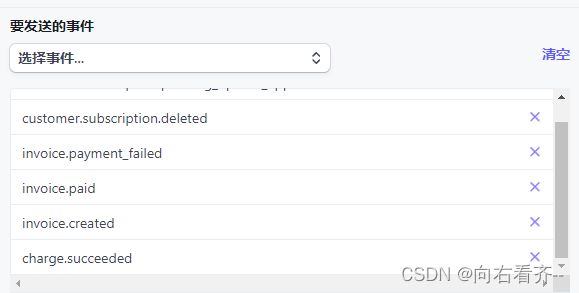php实现 Stripe订阅
测试模式创建订阅:https://dashboard.stripe.com/dashboard
选择测试模式 ,添加产品
1. 安装Stripe
composer require stripe/stripe-php2. 获取密钥
https://dashboard.stripe.com/test/apikeys
3. 创建产品及订阅计划
4. php 代码
方式1:
创建一个订阅,将经常性价格与客户相结合。要将一次性购买与重复购买捆绑在一起,您可以使用add_invoice_items:官方文档:Subscriptions | Stripe Documentation
public function actionStripeSub()
{
\Stripe\Stripe::setApiKey($stripe_set['key']);
$subscription = \Stripe\Subscription::create([
'customer' => 'cus_M6xxxxxxxxx', // 客户
'items' => [[
'price' => $price_id, // 订阅价格id
]],
]);
return $subscription;
}此处的customer 必须传入客户id,客户id不知如何获取实现所以如下,参考:api - Stripe PHP Create customer and add subscription - Stack Overflow
代码:
public function actionStripeSub2()
{
\Stripe\Stripe::setApiKey($stripe_set['key']);
$customer = \Stripe\Customer::create();
$subscription = \Stripe\Subscription::create([
'customer' => $customer->id, // 客户
'items' => [[
'price' => $price_id, // 订阅价格id
]],
// 'trial_end' => $time + 86400 * 3, // 试用期的结束时间
// 'trial_period_days' => 3, // 试用期天数 同上取1个
'payment_behavior' => 'default_incomplete',
'expand' => [ "latest_invoice.payment_intent" ],
]);
// $subscription->latest_invoice->hosted_invoice_url stripe跳转支付url
// $subscription->latest_invoice->payment_intent->id 是识别支付与通知关系的唯一凭证
return [
'url' => $subscription->latest_invoice->hosted_invoice_url,
'id' => $subscription->id,
'payment_intent' => $subscription->latest_invoice->payment_intent->id,
];
}此处返回的结果过长 就不再粘贴了
根据请求返回的$subscription->latest_invoice->hosted_invoice_url,让客户去订阅
官方提供得测试账号:Testing | Stripe Documentation
支付成功会自动跳转到success.html
支付页面:
方式2:集成方式创建订阅
此方法有个问题在于没有返回payment_intent,所以无法关联订单,有解决办法的小伙伴可以下方留言,直接上代码
官方文档地址:https://stripe.com/docs/billing/subscriptions/build-subscriptions?ui=checkout#create-session
public function actionStripeSub()
{
\Stripe\Stripe::setApiKey($stripe_set['key']);
$checkout_session = \Stripe\Checkout\Session::create([
'line_items' => [[
'price' => $price_id,
'quantity' => 1,
]],
'mode' => 'subscription',
// 'trial_end' => $time + 86400 * 3, // 试用期的结束时间
'success_url' => $stripe_set['success_url'] . '?session_id={CHECKOUT_SESSION_ID}',
'cancel_url' => $stripe_set['cancel_url'],
'allow_promotion_codes' => true,
'payment_method_types' => ['card'],
'automatic_tax' => [
'enabled' => true,
],
]);
return $checkout_session;
}var_dump($checkout_session)返回的结果
object(Stripe\Checkout\Session)#175 (40) {
["id"]=>
string(66) "cs_test_b1B590Ovtl3soto16JcWSuBX0g25A4gPiRddy1BaoRfziQ3VRKxqYDBuVj"
["object"]=>
string(16) "checkout.session"
["after_expiration"]=>
NULL
["allow_promotion_codes"]=>
bool(true)
["amount_subtotal"]=>
int(999)
["amount_total"]=>
int(999)
["automatic_tax"]=>
object(Stripe\StripeObject)#186 (2) {
["enabled"]=>
bool(true)
["status"]=>
string(24) "requires_location_inputs"
}
["billing_address_collection"]=>
NULL
["cancel_url"]=>
string(44) "https://apitest.xxxx.net/site/pay-fail"
["client_reference_id"]=>
NULL
["consent"]=>
NULL
["consent_collection"]=>
NULL
["currency"]=>
string(3) "hkd"
["customer"]=>
NULL
["customer_creation"]=>
string(6) "always"
["customer_details"]=>
NULL
["customer_email"]=>
NULL
["expires_at"]=>
int(1658564740)
["livemode"]=>
bool(false)
["locale"]=>
NULL
["metadata"]=>
object(Stripe\StripeObject)#187 (0) {
}
["mode"]=>
string(12) "subscription"
["payment_intent"]=>
NULL
["payment_link"]=>
NULL
["payment_method_options"]=>
NULL
["payment_method_types"]=>
array(1) {
[0]=>
string(4) "card"
}
["payment_status"]=>
string(6) "unpaid"
["phone_number_collection"]=>
object(Stripe\StripeObject)#191 (1) {
["enabled"]=>
bool(false)
}
["recovered_from"]=>
NULL
["setup_intent"]=>
NULL
["shipping"]=>
NULL
["shipping_address_collection"]=>
NULL
["shipping_options"]=>
array(0) {
}
["shipping_rate"]=>
NULL
["status"]=>
string(4) "open"
["submit_type"]=>
NULL
["subscription"]=>
NULL
["success_url"]=>
string(80) "https://apitest.xxxx.net/site/pay-success?session_id={CHECKOUT_SESSION_ID}"
["total_details"]=>
object(Stripe\StripeObject)#195 (3) {
["amount_discount"]=>
int(0)
["amount_shipping"]=>
int(0)
["amount_tax"]=>
int(0)
}
["url"]=>
string(355) "https://checkout.stripe.com/pay/cs_test_b1B590Ovtl3soto16JcWSuBX0g25A4gPiRddy1BaoRfziQ3VRKxqYDBuVj#fidkdWxOYHwnPyd1blpxYHZxWjA0T3xqN2xNa09NcW5MXXNWVFxIaHR2bGtjc0l0VGxSZl9LRGpQQVBwbWM8bENXbn0zSzxJZnxxckhEYG1GTlxVQHNdZj1CcEA0Vj1SUk9cTmdxVkRHaX9SNTVzaTBvYmhEbycpJ2N3amhWYHdzYHcnP3F3cGApJ2lkfGpwcVF8dWAnPydocGlxbFpscWBoJyknYGtkZ2lgVWlkZmBtamlhYHd2Jz9xd3BgeCUl"
}
5.配置事件webhook回调
事件文档及说明:
https://stripe.com/docs/billing/subscriptions/webhooks#events