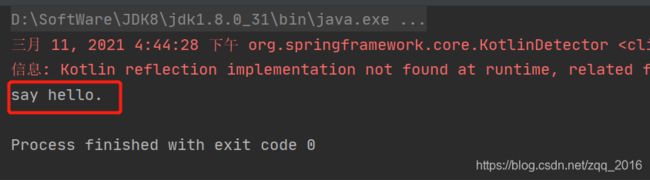Maven项目集成Spring框架
一、Spring简述
Spring开源框架是一个轻量级的企业级开发的一站式解决方案,是为了解决企业应用程序开发复杂性而创建的。
二、在Web项目中集成Spring框架
1. 在pom.xml文件中添加Spring相关的依赖
5.2.2.RELEASE
org.springframework
spring-core
${spring.version}
org.springframework
spring-beans
${spring.version}
org.springframework
spring-context
${spring.version}
org.springframework
spring-context-support
${spring.version}
org.springframework
spring-aop
${spring.version}
org.springframework
spring-aspects
${spring.version}
org.springframework
spring-expression
${spring.version}
org.springframework
spring-tx
${spring.version}
org.springframework
spring-test
${spring.version}
org.springframework
spring-web
${spring.version}
2. 在src/main/resource目录下创建applicationContext.xml配置文件,具体代码如下:
注:
3. 在web.xml配置文件中添加如下代码:
Archetype Created Web Application
contextConfigLocation
classpath:applicationContext.xml
org.springframework.web.context.ContextLoaderListener
注:
①
② ContextLoaderListener:ContextLoaderListener监听器实现了ServleContextListener接口,其作用是启动Web容器时,自动装配ApplicationContext的配置信息。在web.xml配置这个监听器,启动容器时,就会默认执行它实现的方法。
4. 在src/main/test目录下创建zqq.trys.SpringTest测试类,具体代码为:
@Service
public class SpringTest {
@Test
public void testSpring() {
ApplicationContext applicationContext = new ClassPathXmlApplicationContext("applicationContext.xml");
SpringTest springTest = (SpringTest) applicationContext.getBean("springTest");
springTest.say();
}
public void say() {
System.out.println("say hello.");
}
}注:
① @Service:Spring会自动扫描到@Service注解的类,并把这些类纳入进Spring容器中管理。也可以用@Component注解,只是@Service注解更能表明该类是服务层类。
② ApplicationContext容器:ApplicationContext是Spring中较高级的容器,它可以加载配置文件中定义的Bean,最经常被使用的ApplicationContext接口实现如下:
(1)ClassPathXmlApplicationContext:从类路径ClassPath中寻找指定的XML配置文件,找到并装载完成ApplicationContext的实例化工作,具体代码如下:
// 装载单个配置文件实例化ApplicationContext容器
ApplicationContext applicationContext = new ClassPathXmlApplicationContext("applicationContext.xml");
// 装载多个配置文件实例化ApplicationContext容器
String[] configs = {"bean1.xml","bean2.xml","bean3.xml"};
ApplicationContext cxt = new ClassPathXmlApplicationContext(configs);(2)FileSystemXmlApplicationContext:从指定的文件系统路径中寻找指定的XML配置文件,找到并装载完成ApplicationContext的实例化工作。具体代码如下:
// 装载单个配置文件实例化ApplicationContext容器
ApplicationContext cxt = new FileSystemXMLApplicationContext("beans.xml");
// 装载多个配置文件实例化ApplicationContext容器
String[] configs = {"c:/bean1.xml","c:/bean2.xml","c:/bean3.xml"};
ApplicationContext cxt = new FileSystemXMLApplicationContext(configs);(3)XmlWebApplicationContext:从Web应用中寻找指定的XML配置文件,找到并装载完成ApplicationContext的实例化工作。这是为Web工程量身定制的,使用WebApplicationContextUtils类的getRequiredWebApplicationContext方法可在JSP与Servlet中取得IOC容器的引用。
最后,运行代码中的单元测试方法testSpring(),在控制台看到如下图所示的结果,表示Web应用集成Spring框架成功。