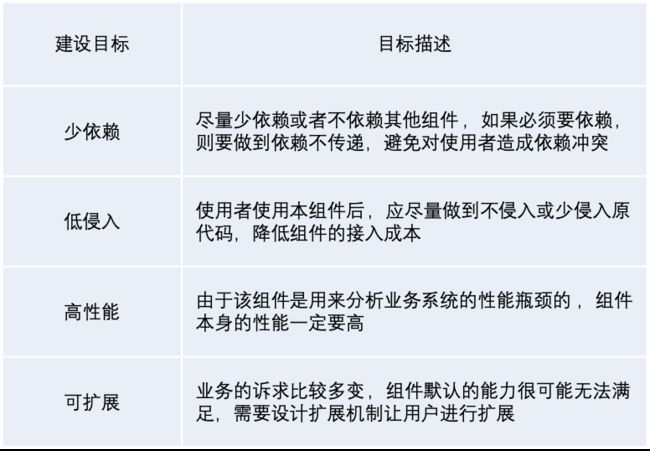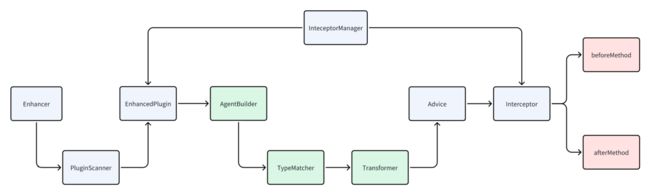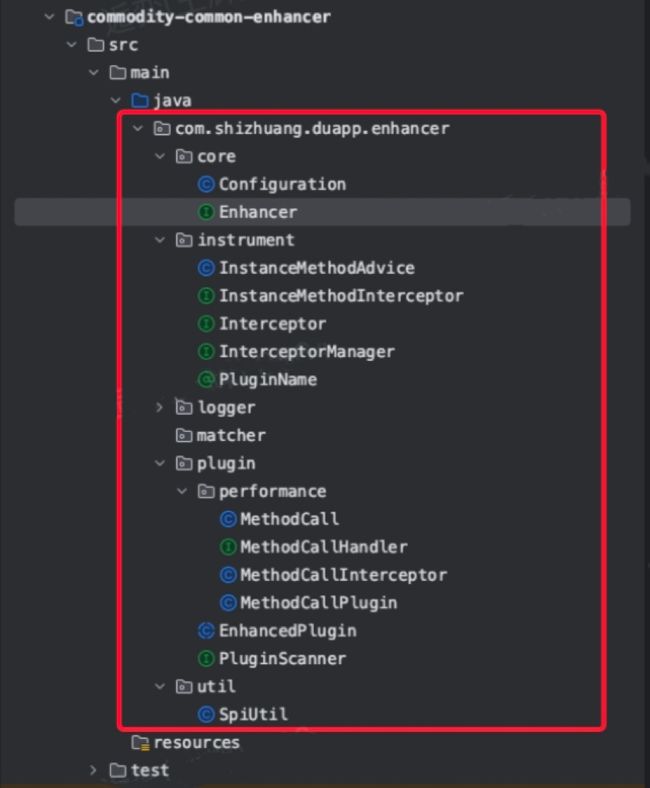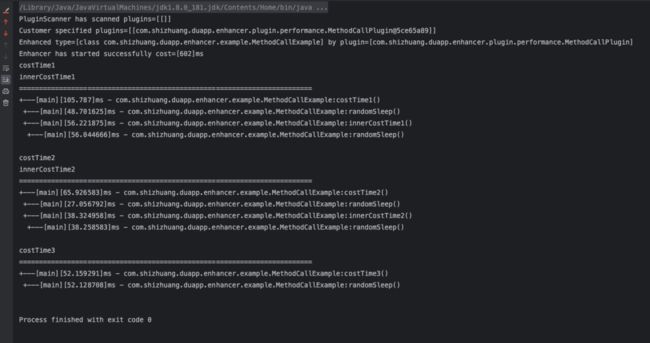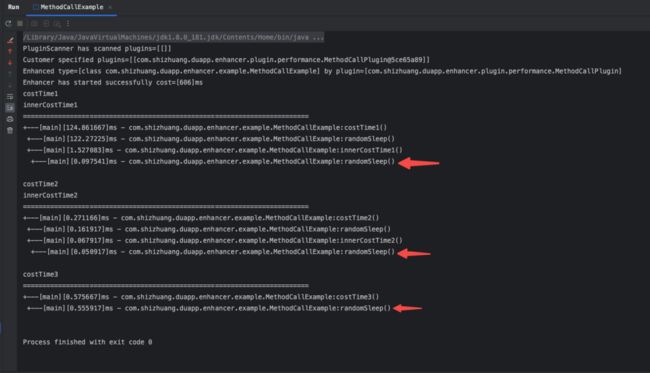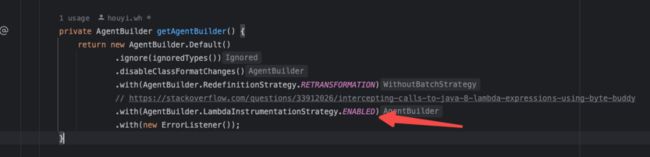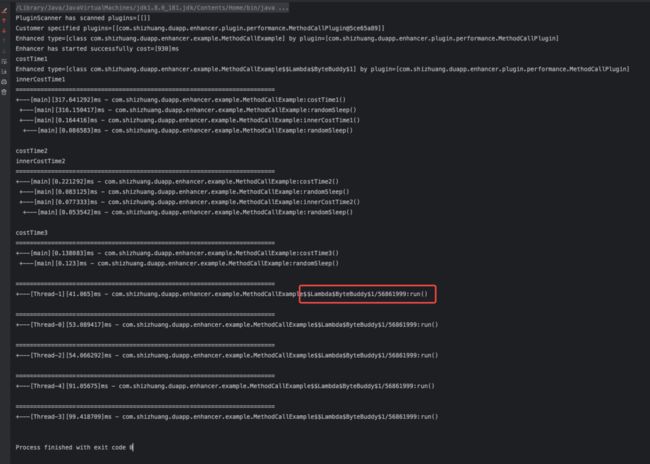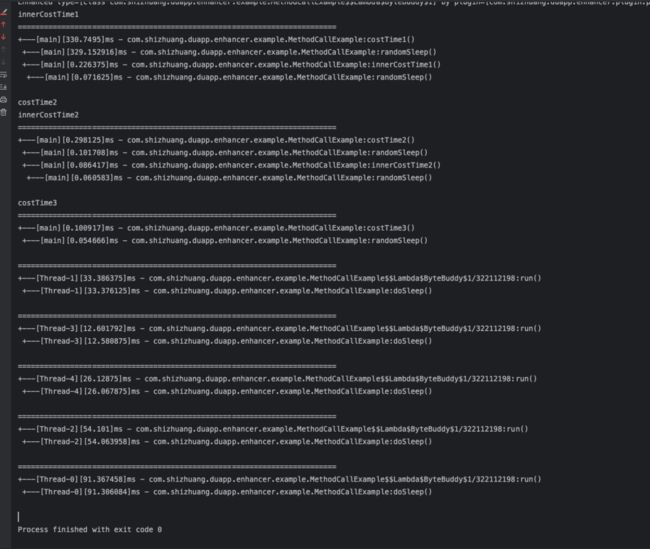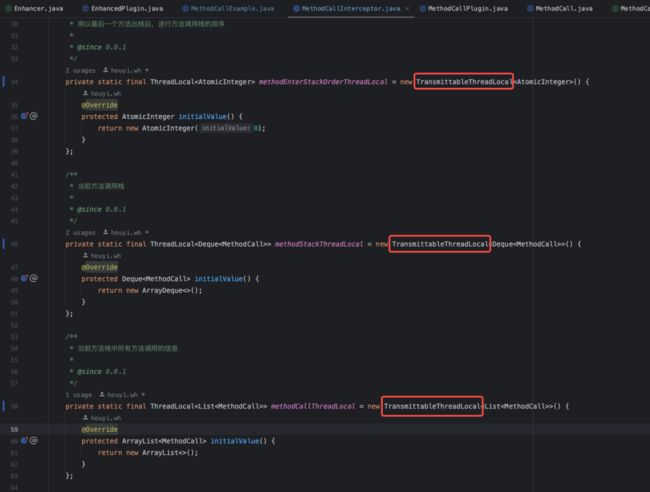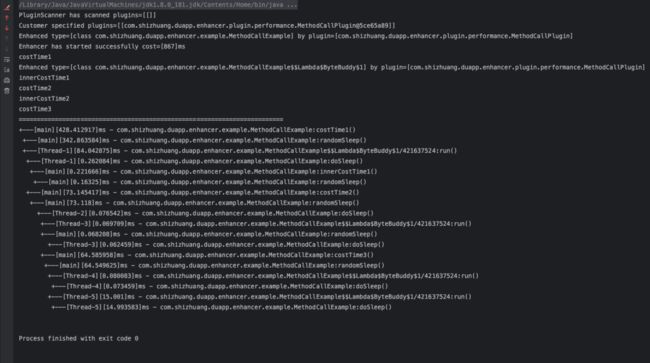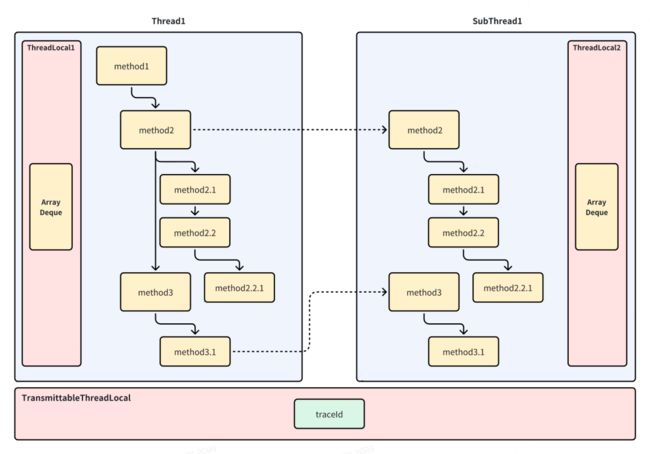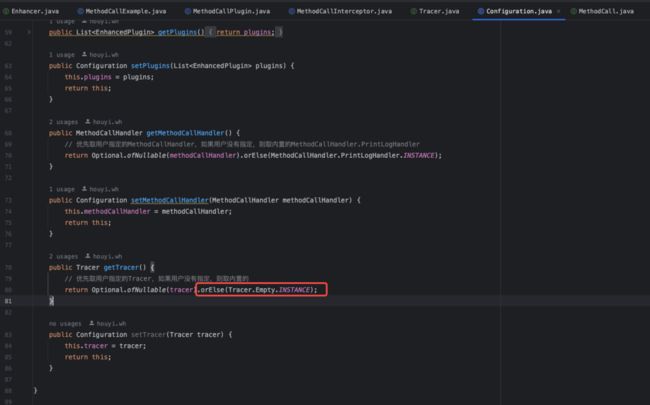Enhancer-轻量化的字节码增强组件包
一、问题描述
当我们的业务发展到一定阶段的时候,系统的复杂度往往会非常高,不再是一个简单的单体应用所能够承载的,随之而来的是系统架构的不断升级与演变。一般对于大型的To C的互联网企业来说,整个系统都是构建于微服务的架构之上,原因是To C的业务有着天生的微服务化的诉求:需求迭代快、业务系统多、领域划分多、链路调用关系复杂、容忍延迟低、故障传播快。微服务化之后带来的问题也很明显:服务的管理复杂、链路的梳理复杂、系统故障会在整个链路中迅速传播。
这里我们不讨论链路的依赖或服务的管理等问题,本次要解决的问题是怎么防止单个系统故障影响整个系统。这是一个复杂的问题,因为服务的传播特性,一个服务出现故障,其他依赖或被依赖的服务都会受到影响。为了找到解决问题的办法,我们试着通过5why提问法来找答案。
PS:这里说的系统故障,是特指由于慢调用、慢查询等影响系统性能而导致的系统故障。
Q1
怎么防止单个系统故障影响整个系统?
A:避免耽搁系统的故障的传播。
Q2
怎么避免故障的传播?
A:找到系统故障的原因,解决故障。
Q3
怎么找到故障的原因?
A:找到并优化系统中耗时长的方法。
Q4
怎么找到系统中耗时长的方法?
A:通过对特定方法进行AOP拦截。
Q5
怎么对特定方法做AOP拦截?
A:通过字节码增强的方式对目标方法做拦截并植入内联代码。
通过5why提问法,我们得到了解决问题的方法,我们需要对目标方法做AOP拦截,统计业务方法及各个子方法的耗时,得到所有方法的耗时分布,快速定位到比较慢的方法,最后找出业务系统的性能瓶颈在哪里。
二、方案选型
我们知道AOP是一种编码思想,跟OOP不同,AOP是将特定的方法逻辑,以切面的形式编织到目标方法中,这里不再赘述AOP的思想。
如果在网上搜一下“AOP的实现方式”,你会得到大致相同的结果:AOP的实现方式是通过动态代理或Cglib代理。其实这不太准确,准确的来说,AOP可以通过代理或Advice两种方式来实现。请注意这里说的Advice并不是Spring所依赖的aspectj中的Advice,而是一种代码织入的技术,它与代理的区别在于,代码织入技术不需要创建代理类。
如果用图形表示的话,可以更简单更直观的感受到两者的区别。代码织入的方式,不会创建代理类,而是直接在目标方法的方法体的前后织入一段内联的代码,以达到增强的效果,如下图所示:
我选择代码织入技术而不是AOP,原因是可以避免创建大量的代理类增加元空间的内存占用,另外代码织入技术更底层一些,能实现的能力更强,此外内联代码会随着原方法一起执行,性能也更好。
有了具体的技术选型的方案之后,我们还需要确定该方案的建设目标,以下整理了一些基本的目标:
三、技术方案
代码织入的时机也有多种方式,比如Lombok是通过在编译器对代码进行织入,主要依赖的是在 Javac 编译阶段利用“Annotation Processor”,对自定义的注解进行预处理后生成代码然后织入;其他的像CGLIB、ByteBuddy等框架是在运行时对代码进行织入的,主要依赖的是Java Agent技术,通过JVMTI的接口实现在运行时对字节码进行增强。
本次的技术方案,用一句话可以概括为:通过字节码增强,对指定的目标方法进行拦截,并在方法前后织入一段内联代码,在内联代码中计算目标方法的耗时,最后将统计到的方法信息进行分析。
1 项目结构
整个方案的代码实现非常简单,用一个图描述如下:
项目的代码结构如下所示,核心代码非常少:
2 核心组件
其中Enhancer是增强器的入口类,在增强器启动时会扫描所有的插件:EnhancedPlugin。
EnhancedPlugin表示的是一个执行代码增强的插件,其中定义了几个抽象方法,需要由用户自己实现:
/**
* 执行代码增强的插件
*
* @auther houyi.wh
* @date 2023-08-15 20:12:01
* @since 0.0.1
*/
public abstract class EnhancedPlugin {
/**
* 匹配特定的类型
*
* @return 类型匹配器
* @since 0.0.1
*/
public abstract ElementMatcher.Junction typeMatcher();
/**
* 匹配特定的方法
*
* @return 方法匹配器
* @since 0.0.1
*/
public abstract ElementMatcher.Junction methodMatcher();
/**
* 负责执行增强逻辑的拦截器
*
* @return 拦截器
* @since 0.0.1
*/
public abstract Class interceptorClass();
} 此外EnhancedPlugin中还需要指定一个Interceptor,一个Interceptor是对目标方法执行代码增强的拦截器,主要的拦截逻辑定义在Interceptor中。
3 增强原理
扫描到EnhancedPlugin之后,会构建ByteBuddy的AgentBuilder,主要的构建过程为:
(1)找到所有匹配的类型
(2)找到所有匹配的方法
(3)传入执行代码增强的Transformer
最后通过AgentBuilder.install方法将增强的代码Transformer,传递给Instrumentation实例,实现运行时的字节码retransformation。
这里的Transformer是由Advice负责实现的,而在Advice中实现了增强逻辑的dispatch,即根据不同的EnhancedPlugin可以将增强逻辑交给指定的Interceptor拦截器去实现,主要在拦截器中抽象了两个方法。一个是beforeMethod,负责在目标方法调用之前进行拦截:
/**
* 在方法执行前进行切面
*
* @param pluginName 绑定在该目标方法上的插件名称
* @param target 目标方法所属的对象,需要注意的是@Advice.This不能标识构造方法
* @param method 目标方法
* @param arguments 方法参数
* @return 方法执行返回的临时数据
* @since 0.0.1
*/
@Advice.OnMethodEnter
public static T beforeMethod(
// 接收动态传递过来的参数
@PluginName String pluginName,
// optional=true,表示this注解可以接收:构造方法或静态方法(会将this赋值为null),而不报错
@Advice.This(optional = true) Object target,
// 目标方法
@Advice.Origin Method method,
// nullIfEmpty=true,表示可以接收空参数
@Advice.AllArguments(nullIfEmpty = true) Object[] arguments
) {
String[] parameterNames = new String[]{};
T transmitResult = null;
try {
InstanceMethodInterceptor interceptor = getInterceptor(pluginName);
// 执行beforeMethod的拦截逻辑
transmitResult = interceptor.beforeMethod(target, method, parameterNames, arguments);
} catch (Throwable e) {
InternalLogger.AutoDetect.INSTANCE.error("InstanceMethodAdvice beforeMethod occurred error", e);
}
return transmitResult;
} 一个是afterMethod,负责在目标方法被调用之后进行拦截:
/**
* 在方法执行后进行切面
*
* @param pluginName 绑定在该目标方法上的插件名称
* @param transmitResult beforeMethod所传递过来的临时数据
* @param originResult 目标方法原始返回结果,如果目标方法是void型,则originResult为null
* @param throwable 目标方法抛出的异常
*/
@Advice.OnMethodExit(onThrowable = Throwable.class)
public static void afterMethod(
// 接收动态传递过来的参数
@PluginName String pluginName,
// beforeMethod传递过来的临时数据
@Advice.Enter T transmitResult,
// typing=DYNAMIC,表示可以接收void类型的方法
@Advice.Return(typing = Assigner.Typing.DYNAMIC) Object originResult,
// 目标方法自己抛出的运行时异常,可以在方法中进行捕获,看具体的需求
@Advice.Thrown Throwable throwable
) {
try {
InstanceMethodInterceptor interceptor = getInterceptor(pluginName);
// 执行afterMethod的拦截逻辑
interceptor.afterMethod(transmitResult, originResult);
} catch (Throwable e) {
InternalLogger.AutoDetect.INSTANCE.error("InstanceMethodAdvice afterMethod occurred error", e);
}
} Advice的特点是:不会更改目标类的字节码结构,比如:不会增加字段、方法,不会修改方法的参数等等。
四、方案实现
该增强组件是一个轻量化的通用的增强包,几乎可以实现你能想到的任意功能,本次我们的需求是要采集特定目标方法的方法耗时,以便分析出方法的性能瓶颈。
1 定义插件
基于该组件我们需要实现两个类:一个是插件,一个是拦截器。
插件中主要实现的是两个方法:匹配特定的类型,匹配特定的方法。
这里的类型匹配或方法匹配,是采用的ByteBuddy的ElementMatcher,它是一个非常灵活的匹配器,在ElementMatchers中有很多内置的匹配实现,只要你能想到的匹配方式,通过它几乎都能实现匹配。
匹配特定的类型目前我定义了两种匹配方式,一种是根据类名(或者包名),一种是根据方法上的注解,具体的代码实现如下:
public class MethodCallPlugin extends EnhancedPlugin {
private final List anyClassNameStartWith;
private final List anyAnnotationNameOnMethod;
/**
* 方法调用拦截插件
*
* @param anyClassNameStartWith 任何包路径,或者全限定类名
* @param anyAnnotationNameOnMethod 任何方法上的注解的全限定名称
*/
public MethodCallPlugin(List anyClassNameStartWith, List anyAnnotationNameOnMethod) {
boolean nameStartWithInvalid = anyClassNameStartWith == null || anyClassNameStartWith.isEmpty();
boolean annotationNameOnMethodInvalid = anyAnnotationNameOnMethod == null || anyAnnotationNameOnMethod.isEmpty();
if (nameStartWithInvalid && annotationNameOnMethodInvalid) {
throw new IllegalArgumentException("anyClassNameStartWith and anyAnnotationNameOnMethod can't be both empty");
}
this.anyClassNameStartWith = anyClassNameStartWith;
this.anyAnnotationNameOnMethod = anyAnnotationNameOnMethod;
}
@Override
public ElementMatcher.Junction typeMatcher() {
ElementMatcher.Junction anyTypes = none();
if (anyClassNameStartWith != null && !anyClassNameStartWith.isEmpty()) {
for (String classNameStartWith : anyClassNameStartWith) {
// 根据类的前缀或者全限定类名进行匹配
anyTypes = anyTypes.or(nameStartsWith(classNameStartWith));
}
}
if (anyAnnotationNameOnMethod != null && !anyAnnotationNameOnMethod.isEmpty()) {
ElementMatcher.Junction methodsWithAnnotation = none();
for (String annotationNameOnMethod : anyAnnotationNameOnMethod) {
// 根据方法上是否有特定注解进行匹配
methodsWithAnnotation = methodsWithAnnotation.or(isAnnotatedWith(named(annotationNameOnMethod)));
}
anyTypes = anyTypes.or(declaresMethod(methodsWithAnnotation));
}
return anyTypes;
}
} 匹配特定方法的逻辑就比较简单了,可以匹配除了构造方法之外的任意方法:
public class MethodCallPlugin extends EnhancedPlugin {
@Override
public ElementMatcher.Junction methodMatcher() {
return any().and(not(isConstructor()));
}
} 2 实现拦截器
类型匹配和方法都匹配到之后,就需要实现方法增强的拦截器了:
我们需要获取方法调用的信息,包括方法名、调用堆栈及深度、调用的耗时,所以我们需要定义三个ThreadLocal用来保存方法调用的堆栈:
/**
* 方法调用信息的拦截器
* 在方法调用之前进行拦截,将方法调用信息封装后,放入堆栈中,
* 在方法调用之后,从堆栈中将所有方法取出来,按照进入堆栈的顺序进行排序,
* 得到方法调用信息的列表,最后将该列表交给{@link MethodCallHandler}进行处理
* 如果用户指定了自己的{@link MethodCallHandler}则优先使用用户自定义的Handler进行处理
* 否则使用SDK内置的{@link MethodCallHandler.PrintLogHandler}进行处理,即将方法调用信息打印到日志中
*
* @auther houyi.wh
* @date 2023-08-16 10:16:48
* @since 0.0.1
*/
public class MethodCallInterceptor implements InstanceMethodInterceptor {
/**
* 当前方法进入方法栈的顺序
* 用以最后一个方法出栈后,进行方法调用栈的排序
*
* @since 0.0.1
*/
private static final ThreadLocal methodEnterStackOrderThreadLocal = new TransmittableThreadLocal() {
@Override
protected AtomicInteger initialValue() {
return new AtomicInteger(0);
}
};
/**
* 当前方法调用栈
*
* @since 0.0.1
*/
private static final ThreadLocal> methodStackThreadLocal = new ThreadLocal>() {
@Override
protected Deque initialValue() {
return new ArrayDeque<>();
}
};
/**
* 当前方法栈中所有方法调用的信息
*
* @since 0.0.1
*/
private static final ThreadLocal> methodCallThreadLocal = new ThreadLocal>() {
@Override
protected ArrayList initialValue() {
return new ArrayList<>();
}
};
} 这里主要使用了三个ThreadLocal来保存方法调用过程中的数据:方法的完整堆栈、方法进入堆栈的顺序、方法的调用信息列表,为什么使用ThreadLocal而不是TransmittableThreadLocal,这里先按下不表,后面我们通过具体的例子来分析下原因。
紧接着,我们需要定义方法进入前的拦截逻辑,将方法调用信息压入堆栈中:
@Override
public MethodCall beforeMethod(Object target, Method method, String[] parameters, Object[] arguments) {
// 排除掉各种非法拦截到的方法
if (target == null) {
return null;
}
String methodName = target.getClass().getName() + ":" + method.getName() + "()";
Deque methodCallStack = methodStackThreadLocal.get();
// 当前方法进入整个方法调用栈的顺序
int methodEnterOrder = methodEnterStackOrderThreadLocal.get().addAndGet(1);
// 当前方法在整个方法栈中的深度
int methodInStackDepth = methodCallStack.size() + 1;
MethodCall methodCall = MethodCall.Default.of()
.setMethodName(methodName)
.setCallTime(System.nanoTime())
.setThreadName(Thread.currentThread().getName())
.setCurrentMethodEnterStackOrder(methodEnterOrder)
.setCurrentMethodInStackDepth(methodInStackDepth);
// 将当前方法的调用信息压入调用栈
methodCallStack.push(methodCall);
return methodCall;
} 最后在方法退出时,我们需要从ThreadLocal中取出方法调用信息,并做相关的处理:
@Override
public void afterMethod(MethodCall transmitResult, Object originResult) {
if (target == null) {
return null;
}
Deque methodCallStack = methodStackThreadLocal.get();
MethodCall lastMethodCall = methodCallStack.pop();
// 毫秒单位的耗时
double costTimeInMills = (double) (System.nanoTime() - lastMethodCall.getCallTime()) / 1000000.0;
lastMethodCall.setCostInMills(costTimeInMills);
List methodCallList = methodCallThreadLocal.get();
methodCallList.add(lastMethodCall);
// 如果堆栈空了,则说明最顶层的方法已经退出了
if (methodCallStack.isEmpty()) {
// 对方法调用列表进行排序
sortMethodCallList(methodCallList);
// 获取MethodCallHandler对MethodCall的信息进行处理
MethodCallHandler methodCallHandler = Configuration.Global.getGlobal().getMethodCallHandler();
methodCallHandler.handle(methodCallList);
// 方法退出时,将ThreadLocal中保存的内容清空掉,而不是将ThreadLocal remove,
// 因为如果每次方法退出时,都将ThreadLocal都清空,当下一个方法再进入时又需要初始化新的ThreadLocal,性能会有损耗
methodCallStack.clear();
methodCallList.clear();
// 将临时保存的方法调用顺序清空
methodEnterStackOrderThreadLocal.get().set(0);
}
}
private void sortMethodCallList(List methodCallList) {
methodCallList.sort(new Comparator() {
@Override
public int compare(MethodCall o1, MethodCall o2) {
// 根据每个方法进入方法栈的顺序进行排序
return Integer.compare(o1.getCurrentMethodEnterStackOrder(), o2.getCurrentMethodEnterStackOrder());
}
});
} 需要注意的是,这里我定义了一个MethodCallHandler接口,该接口可以实现对采集到的方法调用信息的处理,用户可以自定义自己的MethodCallHandler。组件中也提供了默认的实现,即将采集到的方法调用信息打印到日志中:
五、方案测试
1 普通方法
我们定义一个方法调用的测试样例类,其中定义了很多普通的方法,如下所示:
public class MethodCallExample {
public void costTime1() {
System.out.println("costTime1");
randomSleep();
innerCostTime1();
}
public void costTime2() {
System.out.println("costTime2");
randomSleep();
innerCostTime2();
}
public void costTime3() {
System.out.println("costTime3");
randomSleep();
}
public void innerCostTime1() {
System.out.println("innerCostTime1");
randomSleep();
}
public void innerCostTime2() {
System.out.println("innerCostTime2");
randomSleep();
}
private void randomSleep() {
Random random = new Random();
try {
Thread.sleep(random.nextInt(100));
} catch (InterruptedException e) {
throw new RuntimeException(e);
}
}
}启动Enhancer,并调用测试样例中的方法:
public static void main(String[] args) {
MethodCallPlugin plugin = new MethodCallPlugin(Collections.singletonList("com.shizhuang.duapp.enhancer.example"), null);
Enhancer enhancer = Enhancer.Default.INSTANCE;
enhancer.enhance(Configuration.of().setPlugins(Collections.singletonList(plugin)));
MethodCallExample example = new MethodCallExample();
example.costTime1();
example.costTime2();
example.costTime3();
try {
// 这里主要是防止主线程提前结束
Thread.sleep(5000);
} catch (InterruptedException e) {
throw new RuntimeException(e);
}
}执行后,可以得到如下的结果:
从结果上看已经可以满足绝大多数的情况了,我们拿到了每个方法的调用耗时,以及整个方法的调用堆栈信息。
但是这里的方法都是同步方法,如果有异步方法,会怎么样呢?
2 异步方法
我们将其中一个方法改成异步线程执行:
private void randomSleep() {
new Thread(() -> {
Random random = new Random();
try {
Thread.sleep(random.nextInt(100));
} catch (InterruptedException e) {
throw new RuntimeException(e);
}
}).start();
}再次执行后,得到如下的结果:
从结果中可以看到,因为randomSleep方法中通过Thread变成了异步执行,而增强器拦截到的randomSleep实际是Thread.start()的方法耗时,Thread内部的Runnable的方法耗时没有采集到。
3 表达式
为什么Runnable的方法耗时没有采集到呢?原因是Runnable内部是一个lambda表达式,生成的是一个匿名方法,而匿名方法的默认是无法被拦截到的。
具体的原因可以参考这篇文章:
ByteBuddy的作者解释了lambda的特殊性,包括为什么无法对lambda做instrument,以及ByteBuddy为了实现对lambda表达式的拦截做了一些支持。
不过只在OpenJDK8u40版本以上才能生效,因为之前版本的JDK在invokedynamic指令上有bug。
我们打开这个Lambda的策略开关:
可以拦截到lambda表达式生成的匿名方法了:
如果我们不打开Lambda的策略开关,也可以将匿名方法实现为具名方法:
private void randomSleep() {
new Thread(() -> {
doSleep();
}).start();
}
private void doSleep() {
Random random = new Random();
try {
Thread.sleep(random.nextInt(100));
} catch (InterruptedException e) {
throw new RuntimeException(e);
}
}甚至可以拦截到lambda方法中的具名方法:
4 TransmittableThreadLocal
上面我提了一个问题,为什么拦截器中保存方法调用信息的ThreadLocal不用TransmittableThreadLocal,而是用普通的ThreadLocal,这里我们把拦截器中的代码改一下:
执行后发现效果如下:
可以看到异步方法和主方法合并到一起了,原因是我们保存方法调用堆栈信息使用了TransmittableThreadLocal,而TTL是会在主子线程中共享变量的,当主线程中的costTime1方法还未退出堆栈时,子线程中的doSleep方法已经进入堆栈了,所以导致堆栈信息一直未清空,而我们是在每个方法退出时判断当前线程中的堆栈是否为空,如果为空则说明方法调用的最顶层方法已经退出了,但是TTL导致堆栈不为空,只有当所有方法执行完毕后堆栈才为空,所以出现了这样的情况。所以这里保存方法调用堆栈的ThreadLocal需要用原生的ThreadLocal。
5 串联主子线程
那么怎么实现一个方法的主方法在不同的主子线程中串起来呢?
通过常规的共享堆栈的方案无法实现主子线程中的方法的串联,那么可以通过TraceId来实现方法的串联,链路追踪的技术方案中提供了TraceId和rpcId两字字段,分别用来表示一个请求的唯一链路以及每个方法在该链路中的顺序(通过rpcId来表示)。这里我们只需要利用链路追踪里面的TraceId来串联同一个方法即可。具体的原理可以描述如下:
由于不同的链路追踪的实现方式不同,我这里定义了一个Tracer接口,由用户指定具体的Tracer实现:
/**
* 链路追踪器
*
* @auther houyi.wh
* @date 2023-08-22 14:59:50
* @since 0.0.1
*/
public interface Tracer {
/**
* 获取链路id
*
* @return 链路id
* @since 0.0.1
*/
String getTraceId();
/**
* 一个空的实现类
* @since 0.0.1
*/
enum Empty implements Tracer {
INSTANCE;
@Override
public String getTraceId() {
return "";
}
}
}然后在Configuration中设置该Tracer:
// 启动代码增强
Enhancer enhancer = Enhancer.Default.INSTANCE;
Configuration config = Configuration.of()
// 指定自定义的Tracer
.setTracer(yourTracer)
.xxx() // 其他配置项
;
enhancer.enhance(config);需要注意的是,如果不指定Tracer,则会默认使用内置的空实现:
六、性能测试
该组件的主要是通过拦截器进行代码增强,因为我们需要对拦截器的beforeMethod和afterMethod进行性能测试,通常常规的性能测试,是通过JMH基准测试工具来做的。
我们定义一个基准测试的类:
/*
* 因为 JVM 的 JIT 机制的存在,如果某个函数被调用多次之后,JVM 会尝试将其编译成为机器码从而提高执行速度。
* 所以为了让 benchmark 的结果更加接近真实情况就需要进行预热
* 其中的参数 iterations 是预热轮数
*/
@Warmup(iterations = 1)
/*
* 基准测试的类型:
* Throughput:吞吐量,指1s内可以执行多少次操作
* AverageTime:调用时间,指1次调用所耗费的时间
*/
@BenchmarkMode({Mode.AverageTime, Mode.Throughput})
/*
* 测试的一些度量
* iterations:进行测试的轮次
* time:每轮进行的时长
* timeUnit:时长单位
*/
@Measurement(iterations = 2, time = 1)
/*
* 基准测试结果的时间类型。一般选择秒、毫秒、微秒。
*/
@OutputTimeUnit(TimeUnit.MILLISECONDS)
/*
* fork出几个进场进行测试。
* 如果 fork 数是 2 的话,则 JMH 会 fork 出两个进程来进行测试。
*/
@Fork(value = 2)
/*
* 每个进程中测试线程的个数。
*/
@Threads(8)
/*
* State 用于声明某个类是一个“状态”,然后接受一个 Scope 参数用来表示该状态的共享范围。
* 因为很多 benchmark 会需要一些表示状态的类,JMH 允许你把这些类以依赖注入的方式注入到 benchmark 函数里。
* Scope 主要分为三种:
* Thread - 该状态为每个线程独享。
* Group - 该状态为同一个组里面所有线程共享。
* Benchmark - 该状态在所有线程间共享。
*/
@State(Scope.Benchmark)
public class MethodCallInterceptorBench {
private MethodCallInterceptor methodCallInterceptor;
private Object target;
private Method method;
private String[] parameters;
private Object[] arguments;
@Setup
public void prepare() {
methodCallInterceptor = new MethodCallInterceptor();
target = new MethodCallExample();
try {
method = target.getClass().getMethod("costTime1");
} catch (NoSuchMethodException e) {
throw new RuntimeException(e);
}
parameters = null;
arguments = null;
}
@Benchmark
public void testMethodCallInterceptor_beforeMethod() {
methodCallInterceptor.beforeMethod(target, method, parameters, arguments);
}
public static void main(String[] args) throws RunnerException {
Options opt = new OptionsBuilder()
.include(MethodCallInterceptorBench.class.getSimpleName())
.build();
new Runner(opt).run();
}
}基准测试的结果如下:
针对beforeMethod方法做了吞吐量和平均耗时的测试,每次调用的平均耗时为0.592ms,而吞吐量则为1ms内可以执行82.99次调用。
七、使用方式
引入该Enhancer组件的依赖:
com.shizhuang.duapp
commodity-common-enhancer
${commodity-common-enhancer-version}
使用很简单,只需要在项目启动之后,调用代码增强的方法即可,对现有的业务代码几乎无侵入。
不指定配置信息,直接启动:
public class CommodityAdminApplication {
public static void main(String[] args) {
SpringApplication.run(CommodityAdminApplication.class, args);
// 启动代码增强
Enhancer enhancer = Enhancer.Default.INSTANCE;
enhancer.enhance(null);
}
}指定配置信息启动:
public class CommodityAdminApplication {
public static void main(String[] args) {
SpringApplication.run(CommodityAdminApplication.class, args);
// 启动代码增强
Enhancer enhancer = Enhancer.Default.INSTANCE;
Configuration config = Configuration.of()
.setPlugins(Collections.singletonList(plugin))
.xxx() // 其他配置项
;
enhancer.enhance(config);
}
}1 实现方法耗时过滤
比如你只想对方法耗时大于xx毫秒的方法进行分析,你可以在定义的MethodCallHandler中引入ark配置,然后过滤出耗时大于xx毫秒的方法,如:
enum MyCustomHandler implements MethodCallHandler {
INSTANCE;
private double maxCostTime() {
// 这里可以通过动态配置想要分析的方法耗时的最小值
return 500;
}
@Override
public void handle(List methodCallList) {
logger.info("=========================================================================");
// 检查方法耗时超过xx时,才打印
MethodCall firstMethodCall = methodCallList.stream().findFirst().orElse(null);
if (firstMethodCall == null) {
return;
}
// 方法耗时
double costInMills = firstMethodCall.getCostInMills();
int currentMethodEnterStackOrder = firstMethodCall.getCurrentMethodEnterStackOrder();
// 如果整体的方法小于500毫秒,则直接放弃
if (currentMethodEnterStackOrder == 1 && costInMills < maxCostTime()) {
return;
}
// 然后在这里实现方法耗时的打印
logger.info(getMethodCallInfo(methodCallList));
}
} 2 实现整体开关控制
比如你想通过动态开关来控制对方法耗时的统计分析,可以实现MethodCallSwither接口,然后在Configuration中传入自定义的MethodCallSwitcher,如下所示:
请注意,如果用户不指定MethodCallSwitcher,SDK会使用内置的MethodCallSwitcher.NeverStop 实现,表示永远不会停止采集。
/**
* 是否停止采集MethodCall的开关
*
* @auther houyi.wh
* @date 2023-08-27 18:56:47
* @since 0.0.1
*/
public interface MethodCallSwitcher {
/**
* 是否停止对方法的MethodCall的采集
* 如果返回true,则会停止对方法MethodCall的采集
*
* @return true:停止采集 false:继续采集
*/
boolean stopScratch();
/**
* 永远不停止采集
*/
enum NeverStop implements MethodCallSwitcher {
INSTANCE;
@Override
public boolean stopScratch() {
// 一直进行采集
return false;
}
}
}八、扩展能力
用户如果想要实现自己的扩展能力,只需要实现EnhancedPlugin,以及Interceptor即可。
1 实现自定义插件
通过如下方式实现自定义插件:
public MyCustomePlugin extends EnhancedPlugin {
@Override
public ElementMatcher.Junction typeMatcher() {
// 实现类型匹配
}
@Override
public ElementMatcher.Junction methodMatcher() {
// 实现方法匹配
}
@Override
public Class interceptorClass() {
// 指定拦截器
return MyInterceptor.class;
}
} 2 实现拦截器
// 临时传递数据的对象
public class Carrier {
}
public class MyInterceptor implements InstanceMethodInterceptor {
@Override
public Carrier beforeMethod(Object target, Method method, String[] parameters, Object[] arguments) {
// 实现方法调用前拦截
}
@Override
public void afterMethod(Carrier transmitResult, Object originResult) {
// 实现方法调用后拦截
}
} 3 启动插件
最后在项目启动时,启用自定义的插件,如下所示:
public class CommodityAdminApplication {
public static void main(String[] args) {
SpringApplication.run(CommodityAdminApplication.class, args);
// 启动代码增强
Enhancer enhancer = Enhancer.Default.INSTANCE;
Configuration config = Configuration.of()
// 指定自定义的插件
.setPlugins(Collections.singletonList(new MyCustomePlugin()))
.xxx() // 其他配置项
;
enhancer.enhance(config);
}
}九、总结与规划
本篇文章我们介绍了在项目中遇到的性能诊断的需求和场景,并提供了一种通过插桩的方式对具体方法进行分析的技术方案,介绍了方案中遇到的难点以及解决方法,以及实际使用过程中可能存在的扩展场景。
未来我们将使用Enhancer在运行时动态的获取应用系统的性能分析数据,比如通过对某些性能有问题的嫌疑代码进行增强,提取到性能分析的数据后,最后结合Grafana大盘,展示出系统的性能大盘。
*文 / 逅弈
本文属得物技术原创,更多精彩文章请看:得物技术官网
未经得物技术许可严禁转载,否则依法追究法律责任!