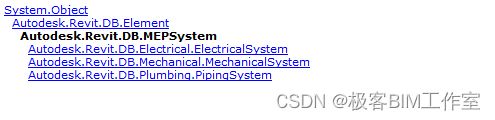Revit SDK 内容摘要: 2008.0 - 2009.0 部分
前提
不包含已单独写博客部分。
Revit SDK Samples
2008.0
APIAppStartup
添加启动页面。
namespace APIAppStartup
{
[Autodesk.Revit.Attributes.Transaction(Autodesk.Revit.Attributes.TransactionMode.Manual)]
[Autodesk.Revit.Attributes.Regeneration(Autodesk.Revit.Attributes.RegenerationOption.Manual)]
[Autodesk.Revit.Attributes.Journaling(Autodesk.Revit.Attributes.JournalingMode.NoCommandData)]
public class AppSample : IExternalApplication
{
#region IExternalApplication Members
public Autodesk.Revit.UI.Result OnShutdown(UIControlledApplication application)
{
TaskDialog.Show("Revit", "Quit External Application!");
return Autodesk.Revit.UI.Result.Succeeded;
}
public Autodesk.Revit.UI.Result OnStartup(UIControlledApplication application)
{
String version = application.ControlledApplication.VersionName;
//display splash window for 10 seconds
SplashWindow.StartSplash();
SplashWindow.ShowVersion(version);
System.Threading.Thread.Sleep(10000);
SplashWindow.StopSplash();
return Autodesk.Revit.UI.Result.Succeeded;
}
#endregion
}
}
AutoTagRooms
///
/// Auto tag rooms with specified RoomTagType in a level
///
/// The level where rooms will be auto tagged
/// The room tag type
public void AutoTagRooms(Level level, RoomTagType tagType)
{
PlanTopology planTopology = m_revit.ActiveUIDocument.Document.get_PlanTopology(level);
SubTransaction subTransaction = new SubTransaction(m_revit.ActiveUIDocument.Document);
subTransaction.Start();
foreach (ElementId eid in planTopology.GetRoomIds())
{
Room tmpRoom = m_revit.ActiveUIDocument.Document.GetElement(eid) as Room;
if (m_revit.ActiveUIDocument.Document.GetElement(tmpRoom.LevelId) != null && tmpRoom.Location != null)
{
// Create a specified type RoomTag to tag a room
LocationPoint locationPoint = tmpRoom.Location as LocationPoint;
Autodesk.Revit.DB.UV point = new Autodesk.Revit.DB.UV(locationPoint.Point.X, locationPoint.Point.Y);
RoomTag newTag = m_revit.ActiveUIDocument.Document.Create.NewRoomTag(new LinkElementId(tmpRoom.Id), point, null);
newTag.RoomTagType = tagType;
List<RoomTag> tagListInTheRoom = m_roomWithTags[newTag.Room.Id.IntegerValue];
tagListInTheRoom.Add(newTag);
}
}
subTransaction.Commit();
}
CurvedBeam
// 传入的曲线可以是直线、圆弧、椭圆、nurbs曲线等
beam = m_revit.ActiveUIDocument.Document.Create.NewFamilyInstance(curve, fsBeam, level, StructuralType.Beam);
ImportExport
导入导出各种格式,略。
NewPathReinforcement
public override PathReinforcement CreatePathReinforcement(List<Vector4> points, bool flip)
{
Autodesk.Revit.DB.XYZ p1, p2; Line curve;
IList<Curve> curves = new List<Curve>();
for (int i = 0; i < points.Count - 1; i++)
{
p1 = new Autodesk.Revit.DB.XYZ(points[i].X, points[i].Y, points[i].Z);
p2 = new Autodesk.Revit.DB.XYZ(points[i + 1].X, points[i + 1].Y, points[i + 1].Z);
curve = Line.CreateBound(p1, p2);
curves.Add(curve);
}
ElementId pathReinforcementTypeId = PathReinforcementType.CreateDefaultPathReinforcementType(m_document);
ElementId rebarBarTypeId = RebarBarType.CreateDefaultRebarBarType(m_document);
ElementId rebarHookTypeId = RebarHookType.CreateDefaultRebarHookType(m_document);
return PathReinforcement.Create(m_document, m_data, curves, flip, pathReinforcementTypeId, rebarBarTypeId, rebarHookTypeId, rebarHookTypeId);
}
PathReinforcement
namespace Autodesk.Revit.DB.Structure
{
public class PathReinforcement : Element
{
public ReinforcementBarOrientation PrimaryBarOrientation { get; set; }
public PathReinforcementType PathReinforcementType { get; }
public double AdditionalOffset { get; set; }
public ElementId PrimaryBarShapeId { get; set; }
public ElementId AlternatingBarShapeId { get; set; }
public ReinforcementBarOrientation AlternatingBarOrientation { get; set; }
public static PathReinforcement Create(Document document, Element hostElement, IList<Curve> curveArray, bool flip, ElementId pathReinforcementTypeId, ElementId rebarBarTypeId, ElementId startRebarHookTypeId, ElementId endRebarHookTypeId, ElementId rebarShapeId);
public static PathReinforcement Create(Document document, Element hostElement, IList<Curve> curveArray, bool flip, ElementId pathReinforcementTypeId, ElementId rebarBarTypeId, ElementId startRebarHookTypeId, ElementId endRebarHookTypeId);
public static ElementId GetOrCreateDefaultRebarShape(Document document, ElementId rebarBarTypeId, ElementId startRebarHookTypeId, ElementId endRebarHookTypeId);
public static bool IsValidRebarShapeId(Document aDoc, ElementId elementId);
public IList<ElementId> GetRebarInSystemIds();
public bool IsAlternatingLayerEnabled();
public bool IsValidAlternatingBarOrientation(ReinforcementBarOrientation orientation);
public bool IsValidPrimaryBarOrientation(ReinforcementBarOrientation orientation);
public void SetSolidInView(View3D view, bool solid);
public void SetUnobscuredInView(View view, bool unobscured);
}
}
ProjectInfo
namespace Autodesk.Revit.DB
{
public class ProjectInfo : Element
{
public string OrganizationDescription { get; set; }
public string OrganizationName { get; set; }
public string BuildingName { get; set; }
public string Author { get; set; }
public string Number { get; set; }
public string Name { get; set; }
public string Address { get; set; }
public string ClientName { get; set; }
public string Status { get; set; }
public string IssueDate { get; set; }
}
}
ShaftHolePuncher
创建各种类型洞口,均属于 Document:
// class Document
// This method forms opening on a beam, brace and column.
public Opening NewOpening(DB.Element famInstElement, CurveArray profile, eRefFace iFace);
// This method forms an opening on floor, ceiling and roof. Make sure topLevel is
// higher than bottomLevel, otherwise an exception will be returned.
public Opening NewOpening(Level bottomLevel, Level topLevel, CurveArray profile);
// Creates a new opening in a roof, floor and ceiling.
public Opening NewOpening(DB.Element hostElement, CurveArray profile, bool bPerpendicularFace);
// Creates a rectangular opening on a wall.
public Opening NewOpening(Wall wall, DB.XYZ pntStart, DB.XYZ pntEnd);
SpotDimension
public SpotDimension NewSpotElevation(View view, Reference reference, DB.XYZ origin, DB.XYZ bend, DB.XYZ end, DB.XYZ refPt, bool hasLeader);
namespace Autodesk.Revit.DB
{
public class SpotDimension : Dimension
{
public SpotDimensionType SpotDimensionType { get; set; }
public override Location Location { get; }
}
}
TagBeam
public void CreateTag(TagMode tagMode,
FamilySymbolWrapper tagSymbol, bool leader,
TagOrientation tagOrientation)
{
foreach(FamilyInstance beam in m_beamList)
{
//Get the start point and end point of the selected beam.
Autodesk.Revit.DB.LocationCurve location = beam.Location as Autodesk.Revit.DB.LocationCurve;
Autodesk.Revit.DB.Curve curve = location.Curve;
Transaction t = new Transaction(m_revitDoc.Document);
t.Start("Create new tag");
//Create tag on the beam's start and end.
Reference beamRef = new Reference(beam);
IndependentTag tag1 = IndependentTag.Create(m_revitDoc.Document,
m_view.Id, beamRef, leader, tagMode, tagOrientation, curve.GetEndPoint(0));
IndependentTag tag2 = IndependentTag.Create(m_revitDoc.Document,
m_view.Id, beamRef, leader, tagMode, tagOrientation, curve.GetEndPoint(1));
//Change the tag's object Type.
tag1.ChangeTypeId(tagSymbol.FamilySymbol.Id);
tag2.ChangeTypeId(tagSymbol.FamilySymbol.Id);
t.Commit();
}
}
TestFloorThickness
VB 省略。
TestWallThickness
VB 省略。
TransactionControl
Transaction
SubTransaction
TransactionGroup
ViewPrinter
视图与图纸打印,略。
VisibilityControl
// class View
public void SetCategoryHidden(ElementId categoryId, bool hide);
2008.2
ModelLines
Line geometryLine = Line.CreateBound(startPoint, endPoint);
ModelLine line = m_createDoc.NewModelCurve(geometryLine, workPlane) as ModelLine;
// 创建房间
Room newRoom = m_document.Create.NewRoom(curPhase);
除了创建房间,还包括共享参数的操作以及导出数据。
2009.0
NewHostedSweep
Fascia - (屋顶的)封檐板
Gutter - (屋顶的)檐槽
Slab Edge - 天板边缘
Fascia fascia = m_rvtDoc.Create.NewFascia(symbol as FasciaType, refArr);
Gutter gutter = m_rvtDoc.Create.NewGutter(symbol as GutterType, refArr);
SlabEdge slabEdge = m_rvtDoc.Create.NewSlabEdge(symbol as SlabEdgeType, refArr);
NewRebar
m_createdRebar = Rebar.CreateFromRebarShape(m_rvtUIDoc.Document, barShape, barType, m_rebarHost, origin, xVec, yVec);
private void LayoutRebar()
{
List<Autodesk.Revit.DB.XYZ> profilePoints = m_geometryData.OffsetPoints(0.1);
Autodesk.Revit.DB.XYZ origin = profilePoints[0];
Autodesk.Revit.DB.XYZ yVec = profilePoints[1] - origin;
Autodesk.Revit.DB.XYZ xVec = profilePoints[3] - origin;
RebarShapeDefinitionByArc arcDef =
(m_createdRebar.Document.GetElement(m_createdRebar.GetShapeId()) as RebarShape).GetRebarShapeDefinition() as RebarShapeDefinitionByArc;
RebarShapeDrivenAccessor rebarShapeDrivenAccessor = m_createdRebar.GetShapeDrivenAccessor();
if (arcDef != null && arcDef.Type == RebarShapeDefinitionByArcType.Spiral)
{
rebarShapeDrivenAccessor.ScaleToBoxFor3D(origin, xVec, yVec, 10.0);
rebarShapeDrivenAccessor.Height = m_geometryData.DrivingLength - 0.1;
rebarShapeDrivenAccessor.Pitch = 0.1;
rebarShapeDrivenAccessor.BaseFinishingTurns = 3;
rebarShapeDrivenAccessor.TopFinishingTurns = 3;
}
else
{
rebarShapeDrivenAccessor.ScaleToBox(origin, xVec, yVec);
double barSpacing = 0.1;
int barNum = (int)(m_geometryData.DrivingLength / barSpacing);
rebarShapeDrivenAccessor.SetLayoutAsNumberWithSpacing(
barNum, barSpacing, true, true, true);
}
}
NewRoof
// 拉伸屋顶
ExtrusionRoof extrusionRoof = m_creationDoc.NewExtrusionRoof(profile, refPlane, level, roofType, extrusionStart, extrusionEnd);
// 迹线屋顶
FootPrintRoof footprintRoof = m_creationDoc.NewFootPrintRoof(footPrint, level, roofType, out footPrintToModelCurveMapping);
// 创建电力系统
ElectricalSystem es = ElectricalSystem.Create(m_revitDoc.Document, selectionElementId, ElectricalSystemType.PowerCircuit);
// 编辑电力系统
m_selectedElectricalSystem.AddToCircuit(es);
m_selectedElectricalSystem.RemoveFromCircuit(es);
m_selectedElectricalSystem.SelectPanel(fi);
m_selectedElectricalSystem.DisconnectPanel();
RvtSamples
把例子列在 UI 界面,内容略。
SlabShapeEditing
public SlabShapeCrease AddCrease(PointF point1, PointF point2)
{
//create first vertex
Transaction transaction = new Transaction(
m_commandData.Application.ActiveUIDocument.Document, "AddCrease");
transaction.Start();
Vector4 v1 = new Vector4(new Autodesk.Revit.DB.XYZ(point1.X, point1.Y, 0));
v1 = m_restoreMatrix.Transform(v1);
SlabShapeVertex vertex1 = m_slabShapeEditor.DrawPoint(new Autodesk.Revit.DB.XYZ(v1.X, v1.Y, v1.Z));
//create second vertex
Vector4 v2 = new Vector4(new Autodesk.Revit.DB.XYZ(point2.X, point2.Y, 0));
v2 = m_restoreMatrix.Transform(v2);
SlabShapeVertex vertex2 = m_slabShapeEditor.DrawPoint(new Autodesk.Revit.DB.XYZ(v2.X, v2.Y, v2.Z));
//create crease
SlabShapeCreaseArray creases = m_slabShapeEditor.DrawSplitLine(vertex1, vertex2);
SlabShapeCrease crease = creases.get_Item(0);
transaction.Commit();
//re-calculate geometry info
GetSlabProfileInfo();
return crease;
}
Truss
桁架
Autodesk.Revit.DB.Structure.Truss.Create(document, m_selectedTrussType.Id, sketchPlane.Id, baseLine);