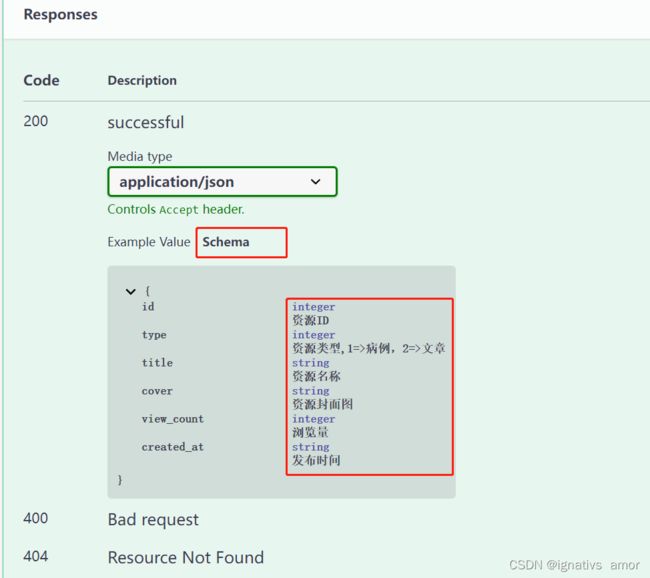Laravel Swagger 使用完整教程
Swagger 使用
-
- 一、Swagger 基础
-
- 1、 什么是Swagger
- 2、 安装过程
-
-
- 1 、composer安装
- 2、添加服务提供者,引导框架运行时加载,在 app 配置文件,providers 选项中添加(laravel 5以上忽略此步骤)
- 3、配置完成后,通过输入命令 **php artisan** 查看已经发现该扩展已经加入 laravel 命令列表
- 4、生成命令
- 5、打开 API 文档页面
-
- 3、 注解介绍
- 二、Swagger 实战
-
-
- 1、修改配置
- 2、使用示例
-
- 1、验证提供outh2 或和apikey 两种方式,在存放全局配置中写入(也可以任意目录中)。我是放在了最基础的controller中
- 2、post请求
- 3、Get请求
- 4、Body 为Json 方式
- 5、文件上传
-
- 三、可能遇到的问题
-
-
- 1、线上环境无法正常访问
- 2、ErrorException : Required @OA\Info() not found
-
一、Swagger 基础
1、 什么是Swagger
Swagger 是一个基于 Open Api 规范的 API 管理工具,通过项目注解的形式自动构建 API 文档,拥有在线调试的功能。提供了多语言的客户端,laravel 中也有相应的扩展包。
darkaonline/l5-swagger是一款针对 laravel 集成开发的扩展包,可以直接使用 laravel 命令行模式进行操作。

我是正巧用的是laravel框架,所以选了darkaonline/l5-swagger扩展,而zircote/swagger-php扩展是适用于所有php语言的框架(使用方法可以参考这里,点击前往。这里只介绍darkaonline/l5-swagger扩展的使用
2、 安装过程
1 、composer安装
composer require darkaonline/l5-swagger
2、添加服务提供者,引导框架运行时加载,在 app 配置文件,providers 选项中添加(laravel 5以上忽略此步骤)
L5Swagger\L5SwaggerServiceProvider::class
3、配置完成后,通过输入命令 php artisan 查看已经发现该扩展已经加入 laravel 命令列表
4、生成命令
在没有在任何控制器方法中添加注释的时候,不要执行该命令,否则会报致命性错误
php artisan l5-swagger:generate
5、打开 API 文档页面
访问网址: http://yourdomain/api/documentation,就能看到了

3、 注解介绍
由于 Swagger 是采用注解的形式进行文档生成,需要按照既定的规则去编写注解,这里只提供一些重要的信息
- 请求
@OA\Get | @OA\Post:请求类型
path:请求URI
tag:归纳相同标签的接口
summary:接口概要
description:接口描述
operationId:接口ID,全局唯一
@OA\Parameter:接收的参数是来自requestHeader中,即请求头。GET、\POST都适用
@OA\RequestBody:接收的参数是来自requestBody中,即请求体。主要用来接收前端传递给后端的json字符串中的数据的,所以只能发送POST请求
注意:匹配path中的数值则 in path 查询 in query
/**
* @OA\Post(
* path="/api/resource/detail/{id}",
* operationId="getProjectById",
* tags={"Resource相关"},
* summary="资源详情",
* description="获取资源的详细信息的接口",
* security={{"Bearer":{} }},
* @OA\Parameter(
* name="from",
* description="引流的来源",
* required=false,
* in="query",
* ),
* @OA\Parameter(
* name="id",
* description="Resource id",
* required=true,
* in="path",
* @OA\Schema(
* type="integer"
* )
* ),
* )
*/
- 响应
@OA\Response:响应信息
response:响应的 http 状态码
description:响应描述
@OA\MediaType:响应体
mediaType:返回格式
@OA\Schema:定义响应体内的数据
@OA\Property:定义属性字段(id),数据类型(string),字段描述(description)
@OA\JsonContent:因为现在接口通常采用 json 通讯,所以可以直接定义 json 响应格式
ref:指定可复用的注解模块,TestApi 为模块ID,全局唯一
@OA\Schema:可复用注解模块,内部可嵌套 Schema
/**
* @OA\Post(
* path="/api/resource/list",
* tags={"Resource相关"},
* summary="资源列表",
* description="获取项目列表的接口,调用接口需要传递token令牌",
* security={{"Bearer":{} }},
* @OA\Parameter(
* name="page",
* description="页码,默认为1",
* required=false,
* in="query",
* ),
* @OA\Parameter(
* name="pagesize",
* description="每页的数量,默认5条",
* required=false,
* in="query",
* ),
*
* @OA\Response(
* response=200,
* description="successful",
* @OA\MediaType(
* mediaType="application/json",
* @OA\Schema(
* @OA\Property(property="id", type="integer", description="资源ID"),
* @OA\Property(property="type", type="integer", description="资源类型,1=>病例,2=>文章"),
* @OA\Property(property="title", type="string", description="资源名称"),
* @OA\Property(property="cover", type="string", description="资源封面图"),
* @OA\Property(property="view_count", type="integer", description="浏览量"),
* @OA\Property(property="created_at", type="string", description="发布时间"),
* ),
* )
* ),
* @OA\Response(response=400, description="Bad request"),
* @OA\Response(response=404, description="Resource Not Found"),
* )
*/
二、Swagger 实战
1、修改配置
根据以上流程,已经安装了扩展,并对注释的使用也有了一定的了解,那就来具体实战吧(本人项目用到了JWT,未用到的可自行跳过)。
- 如果不想每次修改后都手动执行生成命令,可以通过修改 env 文件,添加配置项
L5_SWAGGER_GENERATE_ALWAYS=true
- 因为我的token令牌是以Authorization bearer XXXXX传递的,所以要增加securitySchemes,在配置文件l5-swagger.php中,修改如下:
/*
* API security definitions. Will be generated into documentation file.
*/
'securityDefinitions' => [
'securitySchemes' => [
'Bearer' => [ // 这是我要用到的Schemes
'type' => 'apiKey', // Valid values are "basic", "apiKey" or "oauth2".
'description' => 'Enter token in format (Bearer <token>)',
'name' => 'Authorization', // The name of the header or query parameter to be used.
'in' => 'header', // The location of the API key. Valid values are "query" or "header".
],
/*
* Examples of Security schemes
*/
/*
'api_key_security_example' => [ // Unique name of security
'type' => 'apiKey', // The type of the security scheme. Valid values are "basic", "apiKey" or "oauth2".
'description' => 'A short description for security scheme',
'name' => 'api_key', // The name of the header or query parameter to be used.
'in' => 'header', // The location of the API key. Valid values are "query" or "header".
],
'oauth2_security_example' => [ // Unique name of security
'type' => 'oauth2', // The type of the security scheme. Valid values are "basic", "apiKey" or "oauth2".
'description' => 'A short description for oauth2 security scheme.',
'flow' => 'implicit', // The flow used by the OAuth2 security scheme. Valid values are "implicit", "password", "application" or "accessCode".
'authorizationUrl' => 'http://example.com/auth', // The authorization URL to be used for (implicit/accessCode)
//'tokenUrl' => 'http://example.com/auth' // The authorization URL to be used for (password/application/accessCode)
'scopes' => [
'read:projects' => 'read your projects',
'write:projects' => 'modify projects in your account',
]
],
*/
/* Open API 3.0 support
'passport' => [ // Unique name of security
'type' => 'oauth2', // The type of the security scheme. Valid values are "basic", "apiKey" or "oauth2".
'description' => 'Laravel passport oauth2 security.',
'in' => 'header',
'scheme' => 'https',
'flows' => [
"password" => [
"authorizationUrl" => config('app.url') . '/oauth/authorize',
"tokenUrl" => config('app.url') . '/oauth/token',
"refreshUrl" => config('app.url') . '/token/refresh',
"scopes" => []
],
],
],*/
],
],
2、使用示例
Swagger的使用就是在你的控制器里的方法前面加上注释,示例如下:
<?php
namespace App\Http\Controllers\Api;
class TokenController extends Controller
{
/**
* @OA\Post(
* path="/api/common/token",
* tags={"公共接口"},
* summary="token令牌",
* description="获取用户token令牌",
* @OA\Parameter(
* name="type",
* description="类型,有token、user两种",
* required=true,
* in="query",
* @OA\Schema(
* type="string"
* )
* ),
* @OA\Parameter(
* name="user_id",
* description="用户唯一标识id",
* required=true,
* in="query",
* ),
* @OA\Response(
* response=200,
* description="successful operation"
* ),
* )
*/
public function postToken(){
//逻辑
return $this->success(
[
'access_token' => $token,
'token_type' => 'bearer',
]);
}
}
1、验证提供outh2 或和apikey 两种方式,在存放全局配置中写入(也可以任意目录中)。我是放在了最基础的controller中
备注:具体的可以点击这里去了解
<?php
namespace App\Http\Controllers\Api;
use App\Traits\JsonResponse;
use Illuminate\Http\Request;
use Illuminate\Routing\Controller as BaseController;
/**
* @SWG\SecurityScheme(
* securityDefinition="Bearer",
* in="header",
* name="Authorization",
* type="apiKey",
* ),
*/
class Controller extends BaseController
{
public $request;
public function __construct(Request $request){
$this->request = $request;
}
}
在接口中添加:
security={{"Bearer": {}}},
这时,swagger Ui 会出现一个锁一样的东西,
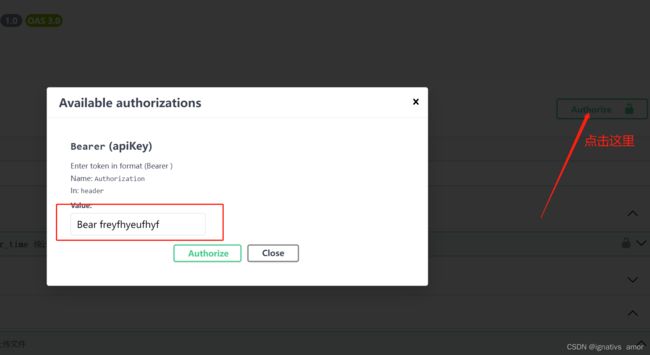
在这里,可以输入自己的token,请求的时候会带上token。
当token输入以后点击认证,这时候需要验证token的接口,都会被锁上,就是出现这个锁的样式,如图:

然后你try 接口的时候,就会带上你刚刚输入的token,这时可以在你的接口中间件中去接收并验证token的有效性了。
2、post请求
备注:配置项security={{“Bearer”:{} }},:该项就是说明该接口需要安全验证,且用到的是Bearer方式
/**
* @OA\Post(
* path="/api/resource/list",
* tags={"Resource相关"},
* summary="资源列表",
* description="获取项目列表的接口,调用接口需要传递token令牌",
* security={{"Bearer":{} }},
* @OA\Parameter(
* name="page",
* description="页码,默认为1",
* required=false,
* in="query",
* ),
* @OA\Parameter(
* name="pagesize",
* description="每页的数量,默认5条",
* required=false,
* in="query",
* ),
*
* @OA\Response(
* response=200,
* description="successful",
* @OA\MediaType(
* mediaType="application/json",
* @OA\Schema(
* @OA\Property(property="id", type="integer", description="资源ID"),
* @OA\Property(property="type", type="integer", description="资源类型,1=>病例,2=>文章"),
* @OA\Property(property="title", type="string", description="资源名称"),
* @OA\Property(property="cover", type="string", description="资源封面图"),
* @OA\Property(property="view_count", type="integer", description="浏览量"),
* @OA\Property(property="created_at", type="string", description="发布时间"),
* ),
* )
* ),
* @OA\Response(response=400, description="Bad request"),
* @OA\Response(response=404, description="Resource Not Found"),
* )
*/
public function postList(){
$params = $this->request->all();
$params['page'] = $params['page'] ?? 1;
$params['pagesize'] = $params['pagesize'] ?? 5;
//逻辑
}
3、Get请求
/**
* @OA\Get(
* path="/projects/{id}",
* operationId="getProjectById",
* tags={"Projects"},
* summary="Get project information",
* description="Returns project data",
* @OA\Parameter(
* name="id",
* description="Project id",
* required=true,
* in="path",
* @OA\Schema(
* type="integer"
* )
* ),
* @OA\Response(
* response=200,
* description="successful operation"
* ),
* @OA\Response(response=400, description="Bad request"),
* @OA\Response(response=404, description="Resource Not Found"),
* },
* )
*/
4、Body 为Json 方式
/**
* @OA\Post(summary="统计答题时长",path="/api/behavior/count_answer_time",tags={"行为埋点"},description="统计用户答题时长",
* security={{"Bearer":{} }},
* @OA\Parameter(name="resource_id",in="query",required=true,description="资源id",
* @OA\Schema(
* type="integer"
* )),
* @OA\Parameter(name="log_id",in="query",required=true,description="当下访问记录的唯一标识id",
* @OA\Schema(
* type="integer"
* )),
* @OA\RequestBody(
* @OA\MediaType(mediaType="application/json",
* @OA\Schema(
* @OA\Property(property="ques_id",type="int",description="问题id"),
* @OA\Property(property="type",type="string",description="行为的类型:start和end两种"),
* example={"ques_id": 10, "type": "start"}
* )
* )
* ),
* @OA\Response(response="200",description="获取成功"),
* )
*/
public function countAnswerTime(){
info(json_encode($this->request->all()));
$resource_id = $this->request->get('resource_id');
$log_id = $this->request->get('log_id');
$all_params = $this->request->only(['resource_id', 'log_id']);
$current_type = $this->request->get('type');
//逻辑
}
5、文件上传
备注:这里是支持多文件上传,删除一个就是单文件上传
/**
* @OA\Post(summary="上传文件",path="/api/upload/file/{type}",tags={"Upload"},description="上传文件",
* security={{"Bearer":{} }},
* @OA\Parameter(name="type",in="path",required=true,description="类型"),
* @OA\RequestBody(
* @OA\MediaType(
* mediaType="multipart/form-data",
* @OA\Schema(
* @OA\Property(property="file",type="file",description="文件"),
* @OA\Property(property="file2",type="file",description="文件2")
* )
* )
* ),
* @OA\Response(response="200",description="获取成功",
* @OA\MediaType(mediaType="application/json",
* @OA\Schema(
* @OA\Property(property="img_url",description="路径",type="string"),
* @OA\Property(property="original_name",description="原始名称",type="string"),
* )
* )
* )
* )
*/
public function postUploadFile($case){
$file = $this->request->file('file');
//逻辑
}
更多的使用方法可以参考官网例子:https://github.com/zircote/swagger-php/tree/master/Examples/petstore-3.0
三、可能遇到的问题
1、线上环境无法正常访问
可能是你nginx 配置的问题,因为,laravel-swagger 是通过file_content_get() 的方式 echo 输出js 的。而你的nginx 配置判断,如果是 .js 或者css 是静态文件,所以到不了index.php ,更执行不了 file_content_get 函数了。
这时候去掉js的缓存
2、ErrorException : Required @OA\Info() not found
在终端输入命令
php artisan l5-swagger:generate
提示异常:

这是因为在运行之前,您必须在控制器中至少有一个方法,并带有描述路由的注释
<?php
namespace App\Http\Controllers;
use Illuminate\Foundation\Auth\Access\AuthorizesRequests;
use Illuminate\Foundation\Bus\DispatchesJobs;
use Illuminate\Foundation\Validation\ValidatesRequests;
use Illuminate\Routing\Controller as BaseController;
/**
* @OA\Info(title="Swagger使用测试", version="1.0")
*/
class Controller extends BaseController
{
use AuthorizesRequests, DispatchesJobs, ValidatesRequests;
}
然后使用命令php artisan make:controller ProjectsController生成一个控制器,随便写个方法,然后在方法前添加注释即可:
/**
* @OA\Get(
* path="/projects",
* @OA\Response(response="200", description="Display a listing of projects.")
* )
*/
public function index(){
}