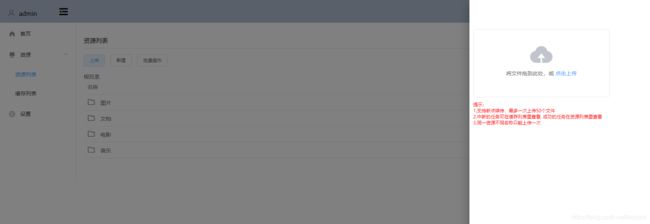vue+springboot实现大文件分片上传、断点续传
一、前言
前一时间没事自己做了个个人网盘小项目,中间遇到大文件分片上传的问题,第一次解决还是比较坎坷,这里记录下我的实现原理及过程。
二、思路
VUE前端
- 选择要上传的文件
- 计算选择文件的md5信息
- 调用
文件创建接口将文件名、大小、md5等信息传给后台,用来校验文件是否已经上传,如果之前已经上传完成过,这里就停止了 - 如果没上传将选择的文件按提前设定好大小分片
- 得到分反的文件,循环依次调用
文件上传接口上传,片段文件上传成功后,接口会返回已经上传的大小 - 根据已经传文件的大小来判断是否上传成功,并跳出循环结束上传
springboot服务端
文件创建接口:
- 根据md5判断文件记录是否创建,如果已经创建状态文件信息返回给前端,其中包含是否已经上传成功,如果没有创建,在表中创建一第文件记录,记下件名、大小、md5等信息,然后再返回。
文件上传接口:
- 查询文件是否创建记录,如果已创建并记录状态是上传完成,结束。
- 查询文件上传的缓存文件是否存在,如果存在判断缓存文件的大小,并直接返回,前端接口这个大小再改为这个长度开始上传(实现断点续传的功能)
- 每次上传的分文件都追加到缓存的文件中,当缓存文件的长度和表中记录的总上度一样且md5值相等,证明文件上传完成了,这里将缓存文件重命名就算完成了
三、代码
前端我用的是vue+elementui组件做的
<template>
<div style="width: 680px; padding:0 10px 0 10px;">
<el-upload
v-if="uploadIf"
class="upload-demo"
drag
multiple
action="123"
:limit="50"
:show-file-list="false"
:http-request="myUpload"
:on-exceed="handleExceed"
>
<i class="el-icon-upload"></i>
<div class="el-upload__text">
将文件拖到此处,或
<em>点击上传</em>
</div>
<div class="el-upload__tip" slot="tip" style="font-size:12px;font-weight:400;color:red">
提示:<br/>
1.支持断点续传,最多一次上传50个文件<br/>
2.中断的任务可在缓存列表里查看, 成功的任务在资源列表里查看<br/>
3.同一资源不同名称只能上传一次
</div>
</el-upload>
<el-table class="table" :data="uploadData" style="width: 100%;" :max-height="tableHeight" v-if="!uploadIf">
<el-table-column prop="name" label="名称" show-overflow-tooltip></el-table-column>
<el-table-column prop="size" label="大小" width="100">
<template slot-scope="scope">{{ scope.row.size | getSize }} </template>
</el-table-column>
<el-table-column label="进度" width="180">
<template slot-scope="scope">
<el-progress :percentage="scope.row.progress" >{{scope.row.progress}}</el-progress>
</template>
</el-table-column>
<el-table-column label="速度" width="100">
<template slot-scope="scope">{{scope.row.progress==100?'完成':scope.row.speed}}</template>
</el-table-column>
</el-table>
</div>
</template>
<script>
import {formatFileSize} from '../util/common-util'
import SparkMD5 from "spark-md5";
export default {
name: "ResourceUpload",
props: {
pid: {
type: Number,
required: true
}
},
data() {
return {
uploadData: [],
eachSize: 1 * 1024 * 1024,
maxSize: 2048 * 1024 * 1024,
uploadIf:true,
tableHeight:500,
uploadStop:false,
};
},
created(){
this.computeHeight();
},
methods: {
uploadStore(){
this.$store.commit('resource/setUploadList', this.uploadData);
},
handleExceed(){
this.$notify.error({title: '操作失败',message: '文件个数超出最大限制50'});
},
async myUpload(params) {
this.uploadIf = false;
//console.log("开始上传...");
const file = params.file;
const { eachSize,uploadData,maxSize } = this;
if(file.size > maxSize){
this.$message.error('文件《'+file.name+'》已超2GB,禁止上传');
return;
}
var selectFile = {
id: 0,
pid: this.pid,
state:0,
name:file.name,
size:file.size,
progress: 0,
speed: '计算md5',
speedStart: 0,
speedEnd: 0
}
uploadData.push(selectFile);
this.uploadStore();
let fileMd5 = await this.calculateMd5(file);
selectFile['md5'] = fileMd5;
//计算速度
setInterval(()=>{
var speed = formatFileSize(selectFile.speedEnd - selectFile.speedStart);
selectFile.speed = speed + '/秒';
selectFile.speedStart = selectFile.speedEnd;
if(selectFile.progress == 100 || this.uploadStop){
return;
}
}, 1000);
//看之前有没有上传过
await this.$api.post('resource/create', selectFile).then( data => {
selectFile.id = data.id;
selectFile.state = data.state;
})
if(selectFile.state == 1){
selectFile.progress = 100;
return;
}
//开始分片上传
for (let startSize = 0; ; ) {
if(this.uploadStop){
break;
}
const chunkFile = file.slice(startSize, startSize + eachSize);
const formData = new FormData();
formData.append("file", chunkFile);
formData.append("id", selectFile.id);
formData.append("startSize", startSize);
startSize = await this.$api({
url: "resource/upload",
method: "post",
data: formData,
onUploadProgress: e => {
let num = (((startSize + e.loaded) / file.size) * 100) | 0;
if(num > 100)num = 100;
selectFile.progress = num;
//计算速度用
selectFile.speedEnd = startSize + e.loaded;
}
}).then(res => {
return res;
});
if (startSize >= file.size) {
selectFile.progress = 100;
this.uploadStore();
break;
}
}
},
calculateMd5(file) {
return new Promise((resolve, reject) => {
var fileReader = new FileReader(),
blobSlice =
File.prototype.mozSlice ||
File.prototype.webkitSlice ||
File.prototype.slice,
chunkSize = 5242880, //5MB
chunks = Math.ceil(file.size / chunkSize),
currentChunk = 0,
spark = new SparkMD5();
fileReader.onload = function(e) {
spark.appendBinary(e.target.result); // append binary string
currentChunk++;
if (currentChunk < chunks) {
loadNext();
} else {
resolve(spark.end());
}
};
function loadNext() {
var start = currentChunk * chunkSize,
end =
start + chunkSize >= file.size
? file.size
: start + chunkSize;
fileReader.readAsBinaryString(
blobSlice.call(file, start, end)
);
}
loadNext();
});
},
computeHeight(){
this.tableHeight = document.body.clientHeight*0.80;
}
},
mounted() {
window.onresize = () => {
return (() => {
this.computeHeight();
})();
}
},
beforeDestroy(){
this.uploadStop = true;
},
filters:{
getSize:function (size) {
return formatFileSize(size);
},
}
};
</script>
<style scoped>
.el-table {
font-size: 12px;
}
</style>
接口
表
@Getter
@Setter
@Entity(name = "resource")
public class Resource {
@Id
@GeneratedValue(strategy = GenerationType.IDENTITY)
private Long id;
private String name;
private String md5;
private Long size;
private String path;
private String url;
private String type;//音频|视频|软件|文件|图片|压缩包|文件夹
private Integer state;//0未完成1已完成
private Date createTime;
private Long pid;
private Integer deleted;
private Double seq;
}
创建文件接口
@Getter
@Setter
public class ResourceCreateDTO {
@ApiModelProperty("有md5就认为是文件")
private String md5;
private Long size;
@NotBlank
private String name;
@NotNull
private Long pid = 0L;
public String getFileSuffix(){
if(name.indexOf(".")>-1){
return name.substring(name.lastIndexOf(".")+1);
}
return "";
}
}
@Transactional
public Resource create(ResourceCreateDTO dto){
if(StringUtils.isEmpty(dto.getMd5())){
Resource resource = new Resource();
resource.setName(dto.getName());
resource.setState(1);
resource.setCreateTime(new Date());
resource.setPid(dto.getPid());
resource.setType("0");
resource.setSize(0L);
resource.setDeleted(0);
resource.setSeq(9999d);
resourceDAO.save(resource);
return resource;
}else {
Resource resource = resourceDAO.findByMd5(dto.getMd5());
if(resource == null){
//判断文件有没有超最大值
validSize(dto.getSize());
//判断有没有超容量
validTotalSize(dto.getSize());
String fileSuffix = dto.getFileSuffix();
resource = new Resource();
resource.setMd5(dto.getMd5());
resource.setName(dto.getName());
resource.setPath(dto.getName());
resource.setSize(dto.getSize());
resource.setUrl(ConfigService.getResourceRootUrl()+dto.getName());
resource.setState(0);
resource.setCreateTime(new Date());
resource.setPid(dto.getPid());
resource.setType(fileSuffix.toLowerCase());
resource.setDeleted(0);
resource.setSeq(0d);
resourceDAO.save(resource);
return resource;
}else{
if(resource.getDeleted()==1){ //如果之前删除,但还没有清除数据,可以再启用
resource.setDeleted(0);
resource.setPid(dto.getPid());
resource.setName(dto.getName());
resource.setCreateTime(new Date());
}
return resource;
}
}
}
分片上传接口
@Getter
@Setter
public class ResourceUploadDTO {
@NotNull
private Long startSize;
private MultipartFile file;
@NotNull
private Long id;
}
@Transactional
public Long upload(ResourceUploadDTO dto) {
Resource resource = getById(dto.getId());
if(resource.getState()==1){
return resource.getSize();
}
String resourceUploadPath = SystemConfigService.getResourceDiskPath();
File tempFolder = new File(resourceUploadPath);
//如果文件存在
File file = new File(tempFolder,resource.getPath());
if(file.exists()){
return file.length();
}
//如果缓存不存在,或缓存=开始上传的大小,否则就给当前缓存的大小让他重新上传
File tempFile = new File(tempFolder,"temp/"+resource.getPath()+".temp");
Long tempLen = tempFile.length(); // 缓存文件的大小
if(!tempFile.exists() || tempLen.longValue() == dto.getStartSize().longValue()){
FileUtil.append(tempFile,dto.getFile());
}else {
return tempLen;
}
//上传后的大小更新
tempLen = tempFile.length();
//如果上传完成,重名命名该文件,且更新记录
if(resource.getSize().longValue() == tempLen.longValue()){
tempFile.renameTo(new File(tempFolder,resource.getPath()));
resource.setState(1);
}
return tempLen;
}
FileUtil工具类方法
public static void append(File file, MultipartFile multipartFile) {
try {
append(file,multipartFile.getInputStream());
} catch (IOException e) {
throw new APIException(APICode.INTERNAL_SERVER_ERROR,"追加文件出错"+e.getMessage());
}
}
public static void append(File file, InputStream inputStream) {
BufferedOutputStream outputStream = null;
FileOutputStream fileOutputStream = null;
try {
int bufSize = 1024;
fileOutputStream = new FileOutputStream(file,true);
outputStream = new BufferedOutputStream(fileOutputStream);
byte[] buffer = new byte[bufSize];
int temp;
while ((temp = inputStream.read(buffer)) > 0) {
outputStream.write(buffer, 0, temp);
}
if(inputStream!=null)inputStream.close();
outputStream.flush();
} catch (Exception e) {
e.printStackTrace();
throw new APIException(APICode.INTERNAL_SERVER_ERROR,"追加文件出错"+e.getMessage());
}finally {
try{
if(fileOutputStream!=null)fileOutputStream.close();
if(inputStream!=null)inputStream.close();
if(outputStream!=null)outputStream.close();
}catch (IOException e){
}
}
}
原创文章未经本人许可,不得用于商业用途及传统媒体。转载请注明出处,否则属于侵权行为,谢谢合作!