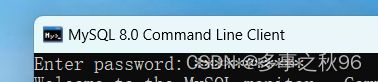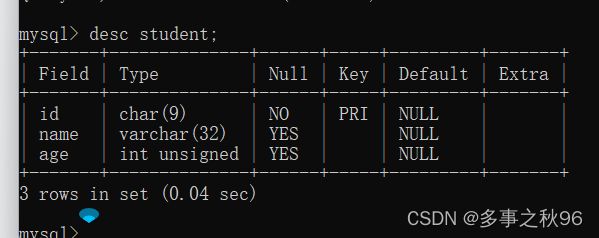数据库的增删查改
数据库相关操作的简单介绍
- 前言:数据库的相关操作其实比你学习C或者C+ +要简单得多,我们在学习数据库的时候不要带有压力。下面将会给大家介绍一些数据库的简单的相关操作,同时也是最基础的。也是大家以后可能经常会使用的。那我们开始喽 ? *
目录:
1、表的创建
2、插入数据
3、查询表中数据
4、修改表中数据
5、删除表中数据
6、删除整个表
7、增加索引(唯一索引和全文索引)
8、添加视图
9、数据的查询(涉及子查询)
(一)、表的创建
、、、
** Create table student(id char(9) comment ‘学号’ primary key ,
name varchar(32) comment ‘姓名’,
Age int unsigned comment ‘ 年龄’ );
**
#创建一个学生表

、、、
我们来看一下我们创建的表
####### 这里告诉大家一些小的技巧:
** 1. 数据库的命名规范,多个单词可以用‘ _’分隔,最好做到见名知意。
2. 对于字符类型的数据,如果你已经知道具体的长度 ,比如说学号是 11 位,那么就是用char(11)来保存,对于那些可变的,varchar(32),大小最好用2的倍数
**
(二) 插入数据
、、、
*** Insert into student values(‘219980130’, ’ 张飞 ’,’ 30’); ***
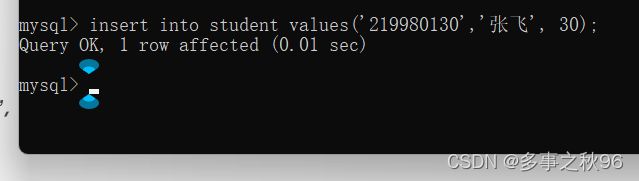
、、、
(三) 查询表中的数据
、、、
- 查询姓名是 张飞 的所有信息
** select * from student where name= ’ 张飞’ ;** // * 表示将所有有关的数据查找出来,当然也可以指定显示。
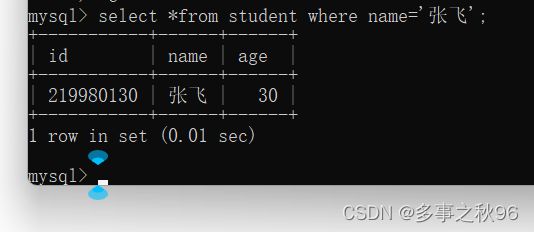
** select id ,age from student where name= ’ 张飞’ ;** // 查询指定信息的指定的数据,字段之间用 ’,‘ 隔开

(四)修改表中数据
、、、
** 我们将张飞改为刘备**
**update student set name=’ 刘备 ’ where id = ’ 219980130 ';
select *from student ; //查看表中的所有信息
**

、、、
(五)删除表中数据
、、、
- 删除指定的数据,这里删掉刘备*
** delete from student where name= ’ 刘备 '; **

** delete from student ;** //* 将会删掉整个表的数据*
、、、
(六)删除整个表
-*删除表的操作,应该是放在前面的,因为很简单 ,瞪大你们的牛眼,瞧仔细 *
** drop table student; ** //就是这么简单,当然删除数据库也是一样的操作
** drop database dataname; ** 不要随便乱删,如果删到系统的数据库了,可能你的MySQL就用不了了,当然我没试过
( 七)增加索引(唯一索引和全文索引)
**1 】建议尽量使用数量少的索引(索引的值如果很长,查询的速度会受影响)
2】为经常作为查询条件的字段建立索引
3】 为经常需要排序,分组和联合操作的字段建立索引,经常需使用 order by(排序) 、group by(分组)、distinct(去重)、 union(联合查询) **
、、、
1】全文索引:创建表的时候 定义索引 这里处于演示的目的我们以学号创建应该全文索引
** create table student (id char(9) primary key , name varchar(32) ,age int unsigned,
fulltext index id_index (id)) ;**
在已存在的表上创建视图 *
** alter table student add fulltext index id_index (id) ;*

查看索引情况,我们只需要输入 *
show index from studdent ;
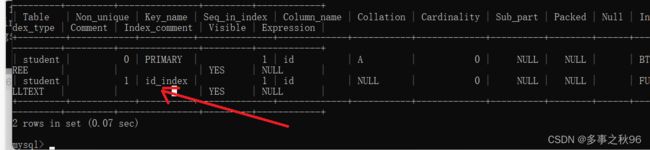
、、、
、、、
2】 创建唯一索引 (字段的值必须是唯一的)
** 1. 创建表的时候,定义唯一索引 create table student (id char(11) primary key ,name varchar(32) ,age int ,unique index id_index(id));
**
** 也存在的表上创建索引 :alter table student add unique index id_index(id);
**
*3】 这里我介绍一下 删除索引和修改索引 *
** 删除索引 : alter table student drop index id_index; 修改索引:可以很复杂,我们一般情况采用先删除再增加的策略。
**
、、、
(八)、添加视图
- 什么是视图 : 试图是从一个或者多个表中导出来的,是一种虚拟存在的表
** 1. 在单表上创建试视图:**
** ------ create view view _student as select id, name ,age from student ; #为学生表创建试图 **
2. 更新视图(也可以理解是修改表格的数据,通过试图也可以对表格进行修改): **
** update view view——student set id ='219980131 ’ where name =‘刘备’ ;
**3. 在多表上创建视图:这里除了我们开始创建的student表,还需要创建一个class表 **
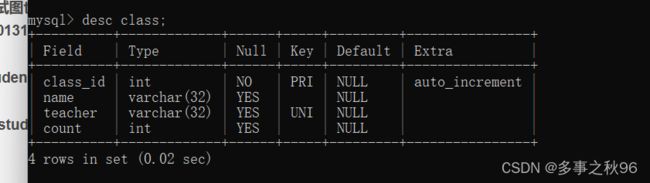
**create view view_student as select studen.id ,student.name, class_id,class_teacher from student inner class ; 我这里是已经存在了的 **

** 修改视图 **
*alter view view_student as select id,name,age; **
改变列名: alter table student change column id number char(11); * id改变之前的名称 number 改变之后的名称。