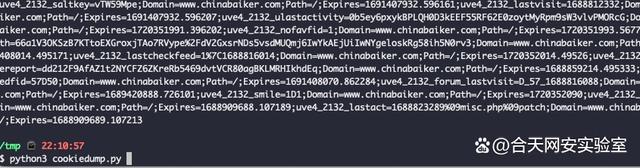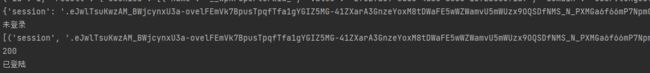Selenium和Requests搭配使用
Selenium和Requests搭配使用
- 前要
-
- 1. CDP
- 2. 通过requests控制浏览器
-
- 2. 1 代码一
- 2. 2 代码2
- 3. 通过selenium获取cookie, requests携带cookie请求
前要
之前有提过, 用selenium控制本地浏览器, 提高拟人化,但是效率比较低,今天说一种selenium和requests搭配使用的方法
注意: 一定要先了解怎么远程控制浏览器,之后再按照这个来
selenium控制本地浏览器(二选一)
https://blog.csdn.net/weixin_44388373/article/details/121989842
https://blog.csdn.net/weixin_45081575/article/details/112621581
1. CDP
CDP 全称为 Chrome Devtools-Protocol
通过执行 CDP 命令,可以在网页加载前运行一段代码,进而改变浏览器的指纹特征
允许使用工具来检测、检查、调试和分析 Chromium、Chrome 和其他基于 Blink 的浏览器。
2. 通过requests控制浏览器
看这里!!!
这里值得注意是安装 websocket 模块,要按照这以下顺序
- pip install webscoket
- pip install websocket-client
# 之前的代码启动浏览器,selenium调用没问题
# 调用方式1
"C:\Program Files\Google\Chrome\Application\chrome.exe" --remote-debugging-port=9222 --user-data-dir="随便找个空文件夹路径"
# 调用方式2
start chrome --remote-debugging-port=9222 --user-data-dir="C:\Users\1\Desktop\chrome"
# 代码调用
import os
os.popen('start chrome --remote-debugging-port=9222 --user-data-dir="C:\Users\1\Desktop\chrome"')
# 但是如果让requests调用会出错(无权限,禁止调用)
# 需要在语句中加入 --remote-allow-origins=*
import os
os.popen('start chrome --remote-debugging-port=9222 --remote-allow-origins=* --user-data-dir="C:\Users\1\Desktop\chrome"')
2. 1 代码一
这里用的是 小菜欸 大佬的文章: 【Selenium】Python & Selenium 执行 CDP
我只是摘抄了一部分, 大佬讲的更详细, 推荐各位去看看
# 这里插入代码片
# -*- coding: utf-8 -*-
# @Time : 2022-08-27 12:00
# @Name : py_cdp.py
import json
import requests
import websocket
def websocket_conn():
# websocket_conn 连接浏览器
resp = requests.get('http://127.0.0.1:9222/json') # 有不懂的看上一篇文章
assert resp.status_code == 200
ws_url = resp.json()[0].get('webSocketDebuggerUrl')
return websocket.create_connection(ws_url)
def execute_cdp(conn: websocket, command: dict):
# 执行 dp
conn.send(json.dumps(command))
# 接受websocket的响应,并将字符串转换为 dict()
return json.loads(conn.recv())
def main():
conn = websocket_conn()
# js = "alert('hello world')" # 弹窗 hello world
# js = "console.log('hello world')" # 控制台打印 hello world
js = "location.href='https://www.bilibili.com'" # 页面跳转
command = {
'method': 'Runtime.evaluate', # 处理 传进去的 expression
'id': int(1), # id需要传一个整型,否则会报错,可以随便填一个数字
'params': {'expression': js} # 要执行的js语句
}
resp = execute_cdp(conn, command)
print(resp)
if __name__ == '__main__':
main()
运行效果看下面动图,js代码中指定页面跳转到 B站。
2. 2 代码2
这里用的是 合天网安实验室 的文章: 利用远程调试获取Chromium内核浏览器Cookie
这个也只摘抄了一部分, 推荐各位去看看
代码可以获取本地浏览器所有Cookie, 包括保存到本地的Cookie信息
import json
import requests
import websocket
# 添加以后发送如下数据包就可以成功获取Cookie
GET_ALL_COOKIES_REQUEST = json.dumps({"id": 1, "method": "Storage.getCookies"})
def hit_that_secret_json_path_like_its_1997():
response = requests.get("http://127.0.0.1:9222/json")
websocket_url = response.json()[0].get("webSocketDebuggerUrl")
return websocket_url
def gimme_those_cookies(ws_url):
ws = websocket.create_connection(ws_url)
ws.send(GET_ALL_COOKIES_REQUEST)
result = ws.recv()
ws.close()
response = json.loads(result)
print(response)
cookies = response["result"]["cookies"]
return cookies
def to_cookie_dict(data):
# name:cookie的名称 必须有
# value:cookie对应的值,动态生成的, 必须有
# domain:服务器域名
# expiry:Cookie有效终止日期
# path:Path属性定义了Web服务器上哪些路径下的页面可获取服务器设置的Cookie
# httpOnly:防脚本攻击
# secure:在Cookie中标记该变量,表明只有当浏览器和Web Server之间的通信协议为加密认证协议时#
# {'domain': '.gonggaotong.net', 'httpOnly': False, 'name': 'Hm_lpvt_5aed315e6cf23667dff3f1224c5dcb60', 'path': '/', 'secure': False, 'value': '1642657344'}
# 筛选cookie
if 'bilibili.com' in data['domain']:
cookie_dict = {data['name']: data['value'], 'Domain': data['domain'], 'Path': data['path'], 'Expires': data['expires']}
print(cookie_dict)
return cookie_dict
ws_url = hit_that_secret_json_path_like_its_1997()
print(ws_url)
data_list = gimme_those_cookies(ws_url)
print(data_list)
cookie_dict_list = [to_cookie_dict(data) for data in data_list]
# 遍历多个cookie字典,将每个字典中的key和value格式化为key=value的字符串
cookie_str_list = []
for cookie_dict in cookie_dict_list:
if cookie_dict:
for k, v in cookie_dict.items():
cookie_str_list.append('{}={}'.format(k, v))
# 使用;将多个key=value字符串连接在一起
cookie_str = ';'.join(cookie_str_list)
print(cookie_str)
3. 通过selenium获取cookie, requests携带cookie请求
先用selenium登录网站, 然后获取cookie, requests携带cookie访问
测试网站: http://exercise.kingname.info/exercise_login_success
import json
import requests
import websocket
GET_ALL_COOKIES_REQUEST = json.dumps({"id": 1, "method": "Storage.getCookies"})
def hit_that_secret_json_path_like_its_1997():
response = requests.get("http://127.0.0.1:9222/json")
websocket_url = response.json()[0].get("webSocketDebuggerUrl")
return websocket_url
def gimme_those_cookies(ws_url):
ws = websocket.create_connection(ws_url)
ws.send(GET_ALL_COOKIES_REQUEST)
result = ws.recv()
ws.close()
response = json.loads(result)
print(response)
cookies = response["result"]["cookies"]
return cookies
def to_cookie_dict(data_list):
cookie_dict = {}
for data in data_list:
if 'kingname' in data['domain']:
cookie_dict[data['name']] = data['value']
return cookie_dict
def login(res):
if not '登录成功' in res:
print('未登录')
else:
print('已登陆')
ws_url = hit_that_secret_json_path_like_its_1997()
data_list = gimme_those_cookies(ws_url)
cookie_dict = to_cookie_dict(data_list)
print(cookie_dict)
# 一个是把cookie先写成字典形式,然后把字典转换为cookiejar
s = requests.Session() # 开启一个会话Session
res = s.get('http://exercise.kingname.info/exercise_login_success')
login(res.text)
# requests.utils.cookiejar_from_dict 转换为cookiejar
# requests.utils.dict_from_cookiejar 转换位字典
s.cookies = requests.utils.cookiejar_from_dict(cookie_dict, cookiejar=None, overwrite=True)
res = s.get('http://exercise.kingname.info/exercise_login_success')
print(res.status_code)
login(res.text)