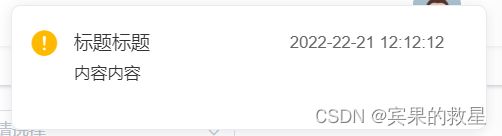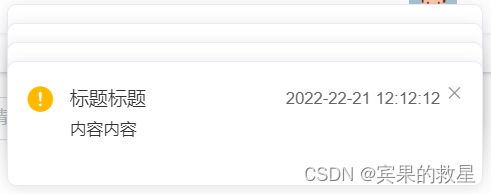【Element】通知 Notification
ElementUI
弹出通知
created() {
const h = this.$createElement
const that = this
this.$notify({
onClose: function () {
that.do()
},
type: 'warning',
duration: 5000, // 5秒后隐藏
offset: 0, // 距离顶部
dangerouslyUseHTMLString: false,
showClose: false,
customClass: 'notify-msg',
message: h(
'div', { class: 'notify-msg-box', },
[
h('div', { class: 'notify-msg-top' }, [
h('div', { class: 'notify-msg-title' }, '标题标题'),
h('div', { class: 'notify-msg-time' }, '2022-22-21 12:12:12'),
]),
h('div', { class: 'notify-msg-content' }, '内容内容'),
]
)
})
}created() {
let str = ``
let list = [1, 2, 3, 4]
list.forEach((v) => {
str += `
标题标题
2022-22-21 12:12:12
内容内容
`
})
this.$notify({
type: 'warning',
duration: 5000,
offset: 0,
dangerouslyUseHTMLString: true,
showClose: true,
customClass: 'notify-msg',
message: str
})
}created() {
let list = [1,2,3,4]
list.forEach((v) => {
this.$notify({
type: 'warning',
duration: 5000,
offset: 10,
dangerouslyUseHTMLString: true,
showClose: true,
customClass: 'notify-msg',
message: `
标题标题
2022-22-21 12:12:12
内容内容
`
})
})
}解决
data() {
return {
notifyPromise: Promise.resolve()
}
},
created() {
let list = [1,2,3,4]
list.forEach((v) => {
let msg = `
标题标题
2022-22-21 12:12:12
内容内容
`
this.notify(msg)
})
},
notify(msg) {
this.notifyPromise = this.notifyPromise.then(this.$nextTick).then(() => {
this.$notify({
type: 'warning',
duration: 5000,
// offset: 0,
dangerouslyUseHTMLString: true,
showClose: true,
customClass: 'notify-msg',
message: msg
})
})
}