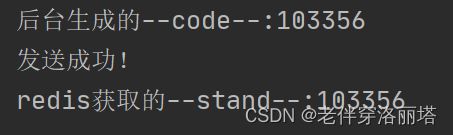实现邮箱发送验证码(springboot+redis)
一 开启POP3/SMTP服务,生成授权码
1.1 在qq邮箱中的(设置-->账号)里面开启
1.2 点击生成授权码(记得复制保存,待会要用到)
二 添加依赖和配置yml文件
2.1 添加依赖
org.springframework.boot
spring-boot-starter-mail
org.springframework.boot
spring-boot-starter-data-redis
2.6.4
2.2 配置yml文件
spring:
redis:
# 改成自己redis的ip地址或服务器的ip
host: 127.0.0.1
port: 6379
database: 0
timeout: 1800000
lettuce:
pool:
# 最大阻塞等待时间(负数表示没限制)
max-active: 20
max-wait: -1
mail:
#smtp服务主机
host: smtp.qq.com
#端口号
port: 587
#服务协议
protocol: smtp
# 编码集
default-encoding: UTF-8
#发送邮件的账户
username: [email protected]
#授权码,刚刚生成的授权码
password: xxxxxxxxxx
test-connection: true
properties:
mail:
smtp:
auth: true
starttls:
enable: true
required: true
三 配置启动类、实体类、工具类
3.1 启动类
@SpringBootApplication(exclude = DataSourceAutoConfiguration.class)//取消数据源自动配置3.2 创建实体类ResultBean
//全局统一返回结果类
@Data
public class ResultBean implements Serializable {
private static final long serialVersionUID = 1L;
private int code = ResponseStatus.OK.getCode();
/**
* 响应消息
* */
private String msg = ResponseStatus.OK.getMsg();
/**
* 响应中的数据
* */
private T data;
private ResultBean() {
}
private ResultBean(ResponseStatus ResponseStatus) {
this.code = ResponseStatus.getCode();;
this.msg = ResponseStatus.getMsg();
}
private ResultBean(T data) {
this.data = data;
}
/**
* 业务处理成功,无数据返回
* */
public static ResultBean ok() {
return new ResultBean();
}
/**
* 业务处理成功,有数据返回
* */
public static ResultBean ok(T data) {
return new ResultBean(data);
}
/**
* 未知异常
* */
public static ResultBean fail() {
return new ResultBean(ResponseStatus.FAIL);
}
/**
* 系统错误
* */
public static ResultBean error() {
return new ResultBean(ResponseStatus.ERROR);
}
}
3.3 创建实体类ResponseStatus
@Getter
@AllArgsConstructor
@NoArgsConstructor
public enum ResponseStatus {
/**
* 请求成功
* */
OK(200,"SUCCESS!"),
/**
* 未知异常
* */
FAIL(400,"未知异常!"),
/**
* 拒绝访问
* */
ERROR(500,"拒绝访问!");
private int code;
private String msg;
}
3.4 创建工具类EmailUtil
@Component
public class EmailUtil {
@Value("${spring.mail.username}")
private String from;
@Autowired
TemplateEngine templateEngine;
@Autowired
private JavaMailSender sender;
public boolean sendMail(String to,String subject, String body){
if (to.equals("")||to==null){
return false;
}
//构建标准的简单邮件信息
//发送人和xml保持一致
SimpleMailMessage m=new SimpleMailMessage();
//发送人
m.setFrom(from);
//接收人
m.setTo(to);
//邮件标题
m.setSubject(subject);
//内容
m.setText(body);
sender.send(m);//发送邮件
System.out.println("发送成功!");
return true;
}
//html太长,使用模板来发送复杂的邮件
public void sendMail(String to, String subject, String templateName, Map params, List files){
Context context=new Context();
context.setVariables(params);
String htmlBody = templateEngine.process("mail.html", context);
sendMail(to,subject,htmlBody,files);
}
}
3.5 创建工具类RedisConfig
@Configuration
public class RedisConfig {
@Bean(name = "redisTemplate")
public RedisTemplate redisTemplate(RedisConnectionFactory redisConnectionFactory) {
RedisTemplate template = new RedisTemplate<>();
//申明template,设置connectionFactory为redisConnectionFactory
template.setConnectionFactory(redisConnectionFactory);
// jackson序列化所有的类
Jackson2JsonRedisSerializer Jackson2JsonRedisSerializer = new Jackson2JsonRedisSerializer(Object.class);
// jackson序列化的一些配置
ObjectMapper om = new ObjectMapper();
om.setVisibility(PropertyAccessor.ALL, JsonAutoDetect.Visibility.ANY);
om.activateDefaultTyping(LaissezFaireSubTypeValidator.instance);
Jackson2JsonRedisSerializer.setObjectMapper(om);
// String的序列化
StringRedisSerializer stringSerializer = new StringRedisSerializer();
//key采用String的序列化方式
template.setKeySerializer(stringSerializer);
//hash的key也采用String的序列化方式
template.setHashKeySerializer(stringSerializer);
//value采用jackson序列化方式
template.setValueSerializer(Jackson2JsonRedisSerializer);
//hash的value也采用jackson序列化方式
template.setHashValueSerializer(Jackson2JsonRedisSerializer);
//afterPropertiesSet方法,初始化bean的时候执行,可以针对某个具体的bean进行配置
template.afterPropertiesSet();
return template;
}
}
四 创建控制层EmailController
/**
* key 邮箱号 value 验证码
*/
@RestController
@RequestMapping("v1/demo/email")
public class MailController {
@Autowired
private EmailUtil emailUtil;
@Autowired
private RedisTemplate redisTp;
//发送邮箱验证码
@GetMapping("send/{email}")
public ResultBean sendE(@PathVariable String email) {
//如果从redis获取不到,生成新的6位验证码
int code = (int) ((Math.random()*9+1)*100000);
System.out.println("后台生成的--code--:"+code);
//调用service方法,通过邮箱服务进行发送
boolean res=emailUtil.sendMail(email,"老伴穿洛丽塔","验证码:"+code);
//生成验证码放到redis里面,设置有效时间为5分钟
if (res) {
redisTp.opsForValue().set(email, String.valueOf(code), 5, TimeUnit.MINUTES);
System.out.println("redis获取的--stand--:"+redisTp.opsForValue().get(email));
return ResultBean.ok(redisTp.opsForValue().get(email));
} else {
return ResultBean.error();
}
}
}
五 测试
5.1 请求路径
http://localhost:8080/v1/demo/email/send/[email protected]