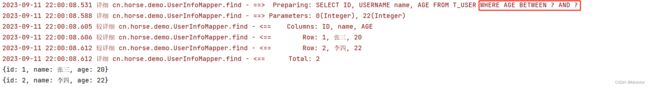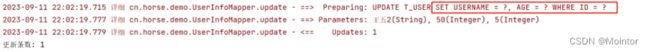Mybatis 使用映射器进行查询(@Select)、新增(@Insert)、修改(@Update)、删除(@Delete)
前面我们介绍了使用Mybatis中的SqlSession对象完成对数据的增删改查操作,并且介绍了如何在Mybatis使用JDK Log日志;本篇我们继续介绍如何使用Mybatis的映射器完成对数据的增删改查操作。
如果您对Mybatis使用SqlSession操作数据不太了解,建议您先进行了解后再阅读本篇,可以参考:
Mybatis查询数据
Mybatis 插入、修改、删除
Mybatis 日志(JDK Log)
一、数据准备
这里我们直接使用脚本初始化数据库中的数据
-- 如果数据库不存在则创建数据库
CREATE DATABASE IF NOT EXISTS demo DEFAULT CHARSET utf8;
-- 切换数据库
USE demo;
-- 创建用户表
CREATE TABLE IF NOT EXISTS T_USER(
ID INT PRIMARY KEY,
USERNAME VARCHAR(32) NOT NULL,
AGE INT NOT NULL
);
-- 插入用户数据
INSERT INTO T_USER(ID, USERNAME, AGE)
VALUES(1, '张三', 20),(2, '李四', 22),(3, '王五', 24);
创建了一个名称为demo的数据库;并在库里创建了名称为T_USER的用户表并向表中插入了数据
二、创建实体类
在cn.horse.demo下创建UserInfo、UserInfoQuery类
UserInfo类:
package cn.horse.demo;
public class UserInfo {
private Integer id;
private String name;
private Integer age;
public void setId(Integer id) {
this.id = id;
}
public void setName(String name) {
this.name = name;
}
public void setAge(Integer age) {
this.age = age;
}
@Override
public String toString() {
StringBuilder stringBuilder = new StringBuilder();
stringBuilder.append('{');
stringBuilder.append("id: " + this.id);
stringBuilder.append(", ");
stringBuilder.append("name: " + this.name);
stringBuilder.append(", ");
stringBuilder.append("age: " + this.age);
stringBuilder.append('}');
return stringBuilder.toString();
}
}
UserInfoQuery类:
package cn.horse.demo;
public class UserInfoQuery {
private Integer startAge;
private Integer endAge;
public void setStartAge(Integer startAge) {
this.startAge = startAge;
}
public void setEndAge(Integer endAge) {
this.endAge = endAge;
}
}
三、创建UserInfoMapper映射器
在cn.horse.demo下创建UserInfoMapper接口
UserInfoMapper接口:
package cn.horse.demo;
import org.apache.ibatis.annotations.*;
import java.util.List;
public interface UserInfoMapper {
@Select("SELECT ID, USERNAME name, AGE FROM T_USER WHERE AGE BETWEEN #{startAge} AND #{endAge}")
List find(UserInfoQuery query);
@Insert("INSERT INTO T_USER(ID, USERNAME, AGE) VALUES(#{id}, #{name}, #{age})")
Integer insert(UserInfo userInfo);
@Update("UPDATE T_USER SET USERNAME = #{name}, AGE = #{age} WHERE ID = #{id}")
Integer update(UserInfo userInfo);
@Delete("DELETE FROM T_USER WHERE ID = #{id}")
Integer delete(Integer id);
}
@Select:查询注解,注解内需要提供查询语句,方法的参数作为查询语句中的参数,查询的结果作为方法的返回值。
@Insert:插入注解,注解内需要提供新增语句,方法的参数作为新增语句中的参数,新增语句的结果(受影响的行数)作为方法的返回值。
@Update:更新注解,注解内需要提供更新语句,方法的参数作为更新语句中的参数,更新语句的结果(受影响的行数)作为方法的返回值。
@Delete:删除注解,注解内需要提供删除语句,方法的参数作为删除语句中的参数,删除语句的结果(受影响的行数)作为方法的返回值。
四、引入配置文件
在resources下新建mybatis-config.xml配置文件,并引入UserInfoMapper映射器。
这里我们使用mapper引入映射器,只需要设置class属性为UserInfoMapper接口的全限类名。
五、启动程序配置
1、会话工具类
在cn.horse.demo包下新建SqlSessionUtils工具类
package cn.horse.demo;
import org.apache.ibatis.session.SqlSession;
import org.apache.ibatis.session.SqlSessionFactory;
import org.apache.ibatis.session.SqlSessionFactoryBuilder;
import java.io.InputStream;
import java.util.Objects;
public class SqlSessionUtils {
private static final SqlSessionFactory sqlSessionFactory;
static {
// 读取mybatis配置文件
InputStream inputStream = ClassLoader.getSystemClassLoader().getResourceAsStream("mybatis-config.xml");
// 根据配置创建SqlSession工厂
sqlSessionFactory = new SqlSessionFactoryBuilder()
.build(inputStream);
}
/**
* 开启会话
* @return
*/
public static SqlSession openSession() {
return sqlSessionFactory.openSession();
}
/**
* 关闭会话
* @param sqlSession
*/
public static void closeSession(SqlSession sqlSession) {
if(Objects.nonNull(sqlSession)) {
sqlSession.close();
}
}
}
2、JDK 日志系统配置
在resources的目录下新建logging.properties配置文件
handlers=java.util.logging.ConsoleHandler
.level=INFO
cn.horse.demo.UserInfoMapper.level=FINER
java.util.logging.ConsoleHandler.level=ALL
java.util.logging.ConsoleHandler.formatter=java.util.logging.SimpleFormatter
java.util.logging.SimpleFormatter.format=%1$tY-%1$tm-%1$td %1$tT.%1$tL %4$s %3$s - %5$s%6$s%n
在cn.horse.demo下创建JdkLogConfig类
JdkLogConfig类:
package cn.horse.demo;
import java.io.IOException;
import java.io.InputStream;
import java.util.logging.LogManager;
public class JdkLogConfig {
public JdkLogConfig() {
try {
InputStream inputStream = ClassLoader.getSystemClassLoader().getResourceAsStream("logging.properties");
LogManager.getLogManager().readConfiguration(inputStream);
} catch (IOException e) {
throw new RuntimeException(e);
}
}
}
3、启动程序配置
package cn.horse.demo;
import org.apache.ibatis.session.SqlSession;
import java.util.List;
import java.util.function.Consumer;
public class Main {
public static void main(String[] args) {
// 引入JDK日志配置
System.setProperty("java.util.logging.config.class", "cn.horse.demo.JdkLogConfig");
}
private static void execute(Consumer function) {
SqlSession sqlSession = null;
try {
sqlSession = SqlSessionUtils.openSession();
function.accept(sqlSession.getMapper(UserInfoMapper.class));
sqlSession.commit();
} finally {
SqlSessionUtils.closeSession(sqlSession);
}
}
}
execute方法用于执行操作,方法中使用sqlSession.getMapper方法获取映射器对象,然后将映射器对象具体的执行操作委托给了Consumer对象。
六、查询数据
// 引入JDK日志配置
System.setProperty("java.util.logging.config.class", "cn.horse.demo.JdkLogConfig");
// 查询
execute((UserInfoMapper userInfoMapper) -> {
UserInfoQuery query = new UserInfoQuery();
query.setStartAge(0);
query.setEndAge(22);
List userInfoList = userInfoMapper.find(query);
for (UserInfo userInfo: userInfoList) {
System.out.println(userInfo);
}
});
执行后的结果如下:
七、新增数据
// 引入JDK日志配置
System.setProperty("java.util.logging.config.class", "cn.horse.demo.JdkLogConfig");
// 插入
execute((UserInfoMapper userInfoMapper) -> {
UserInfo userInfo = new UserInfo();
userInfo.setId(5);
userInfo.setName("王五");
userInfo.setAge(5);
Integer total = userInfoMapper.insert(userInfo);
System.out.println("插入条数: " + total);
});
执行后的结果如下:
八、修改数据
// 引入JDK日志配置
System.setProperty("java.util.logging.config.class", "cn.horse.demo.JdkLogConfig");
// 更新
execute((UserInfoMapper userInfoMapper) -> {
UserInfo userInfo = new UserInfo();
userInfo.setId(5);
userInfo.setName("王五2");
userInfo.setAge(50);
Integer total = userInfoMapper.update(userInfo);
System.out.println("更新条数: " + total);
});
执行后的结果如下:
九、删除数据
// 引入JDK日志配置
System.setProperty("java.util.logging.config.class", "cn.horse.demo.JdkLogConfig");
// 删除
execute((UserInfoMapper userInfoMapper) -> {
Integer total = userInfoMapper.delete(5);
System.out.println("删除条数: " + total);
});
执行后的结果如下: