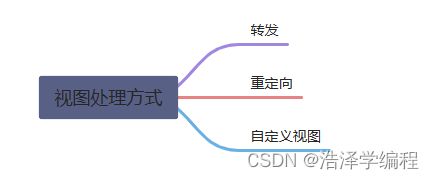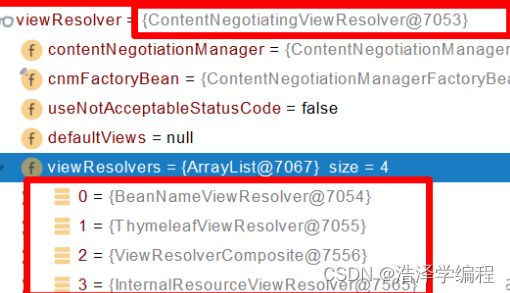SpringBoot之视图解析
文章目录
- 前言
- 一、视图解析
-
- 1.视图解析原理流程
- 二、模板引擎——Thymeleaf
-
- 基本语法
-
- 表达式
- 字面量
- 文本操作
- 数学运算
- 布尔运算
- 比较运算
- 条件运算
- 特殊操作
- 设置属性值-th:attr
- 迭代
- 条件运算
- 属性优先级
- 提取公共页面
-
- th:insert
- th:replace
- 区别
- 总结
前言
SpringBoot默认不支持 JSP,需要引入第三方模板引擎技术实现页面渲染。
一、视图解析
1.视图解析原理流程
- 目标方法处理的过程中,所有数据都会被放在 ModelAndViewContainer 里面。(包括数据和视图地址)
- 如果方法的参数是一个自定义类型对象(从请求参数中确定的),把他重新放在ModelAndViewContainer
- 任何目标方法执行完成以后都会返回 ModelAndView(数据和视图地址)。
- processDispatchResult 处理派发结果(页面该如何响应)
- render(mv, request, response); 进行页面渲染逻辑
- 根据方法的String类型返回值得到 View 对象【定义了页面的渲染逻辑】
- render(mv, request, response); 进行页面渲染逻辑
视图解析:
- 返回值以 forward: 开始: new InternalResourceView(forwardUrl); --> 转发request.getRequestDispatcher(path).forward(request, response);
- 返回值以 redirect: 开始: new RedirectView() --> render就是重定向 ;
- 返回值是普通字符串: new ThymeleafView()—> 调用模板引擎的process方法进行页面渲染(用writer输出)
二、模板引擎——Thymeleaf
基本语法
表达式
| 表达式名字 | 语法 | 用途 |
|---|---|---|
| 变量取值 | ${…} | 获取请求域、session域、对象等值 |
| 选择变量 | *{…} | 获取上下文对象值 |
| 消息 | #{…} | 获取国际化等值 |
| 链接 | @{…} | 生成链接 |
| 片段表达式 | ~{…} | jsp:include 作用,引入公共页面片段 |
字面量
- 文本值: ‘one text’ , ‘Another one!’ ,…
- 数字: 0 , 34 , 3.0 , 12.3 ,…
- 布尔值: true , false
- 空值: null
- 变量: one,two,… 变量不能有空格
文本操作
- 字符串拼接: +
- 变量替换: |The name is ${name}|
数学运算
- 运算符: + , - , * , / , %
布尔运算
- 运算符: and , or
- 一元运算: ! , not
比较运算
- 比较: > , < , >= , <= ( gt , lt , ge , le )
- 等式: == , != ( eq , ne )
条件运算
- If-then: (if) ? (then)
- If-then-else: (if) ? (then) : (else)
- Default: (value) ?: (defaultvalue)
特殊操作
- 无操作: _
设置属性值-th:attr
- 设置单个值
<form action="subscribe.html" th:attr="action=@{/subscribe}">
<fieldset>
<input type="text" name="email" />
<input type="submit" value="Subscribe!" th:attr="value=#{subscribe.submit}"/>
fieldset>
form>
- 设置多个值
<img src="../../images/gtvglogo.png"
th:attr="src=@{/images/gtvglogo.png},title=#{logo},alt=#{logo}" />
官方文档 - 5 Setting Attribute Values
迭代
<tr th:each="prod : ${prods}">
<td th:text="${prod.name}">Onionstd>
<td th:text="${prod.price}">2.41td>
<td th:text="${prod.inStock}? #{true} : #{false}">yestd>
tr>
<tr th:each="prod,iterStat : ${prods}" th:class="${iterStat.odd}? 'odd'">
<td th:text="${prod.name}">Onionstd>
<td th:text="${prod.price}">2.41td>
<td th:text="${prod.inStock}? #{true} : #{false}">yestd>
tr>
条件运算
<a href="comments.html"
th:href="@{/product/comments(prodId=${prod.id})}"
th:if="${not #lists.isEmpty(prod.comments)}">viewa>
<div th:switch="${user.role}">
<p th:case="'admin'">User is an administratorp>
<p th:case="#{roles.manager}">User is a managerp>
<p th:case="*">User is some other thingp>
div>
属性优先级
| Order | Feature | Attributes |
|---|---|---|
| 1 | Fragment inclusion | th:insert th:replace |
| 2 | Fragment iteration | th:each |
| 3 | Conditional evaluation | th:if th:unless th:switch th:case |
| 4 | Local variable definition | th:object th:with |
| 5 | General attribute modification | th:attr th:attrprepend th:attrappend |
| 6 | Specific attribute modification | th:value th:href th:src ... |
| 7 | Text (tag body modification) | th:text th:utext |
| 8 | Fragment specification | th:fragment |
| 9 | Fragment removal | th:remove |
官方文档 - 10 Attribute Precedence
提取公共页面
th:insert
===common.html页面
<div th:fragment="copy">
© 2011 The Good Thymes Virtual Grocery
div>
<div th:insert="common :: copy">div>
th:replace
===common.html页面
<div th:fragment="copy">
© 2011 The Good Thymes Virtual Grocery
div>
<div th:replace="common :: copy">div>
区别
html中并不存在div1标签,这里我为了更清晰的看到区别就用了div1
===common.html
<div1 th:fragment="copy">
© 2011 The Good Thymes Virtual Grocery
div1>
<body>
<div th:insert="common :: copy">div>
<div th:replace="common :: copy">div>
body>
结果:
<body>
<div>
<div1>
© 2011 The Good Thymes Virtual Grocery
div1>
div>
<div1>
© 2011 The Good Thymes Virtual Grocery
div1>
body>
从上面结果页面可以看出:insert就是把整体标签及其里面内容都添加到div标签里,而replace是把整体标签及里面内容替换掉现在的div标签。
总结
以上就是视图解析的讲解。