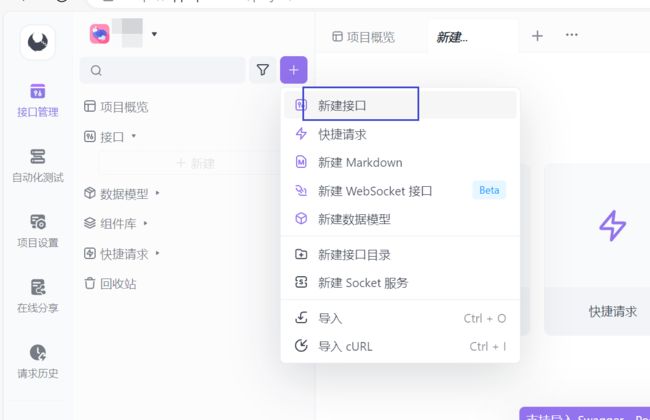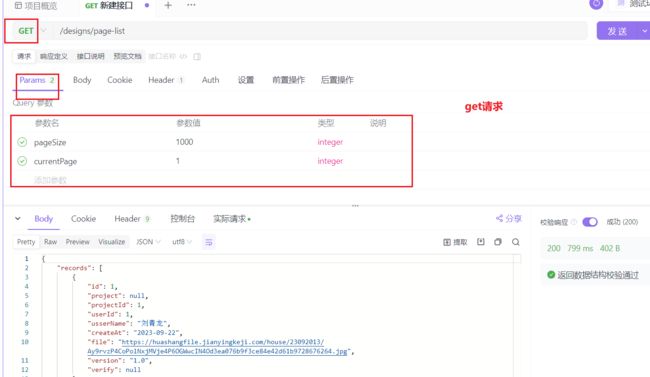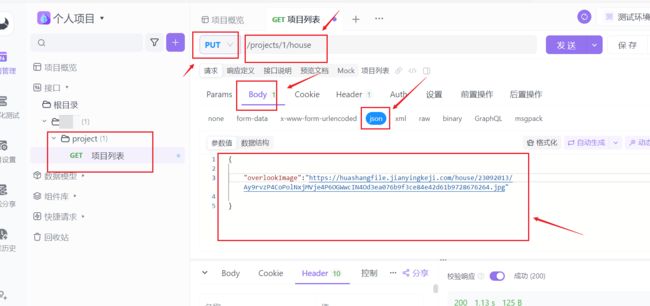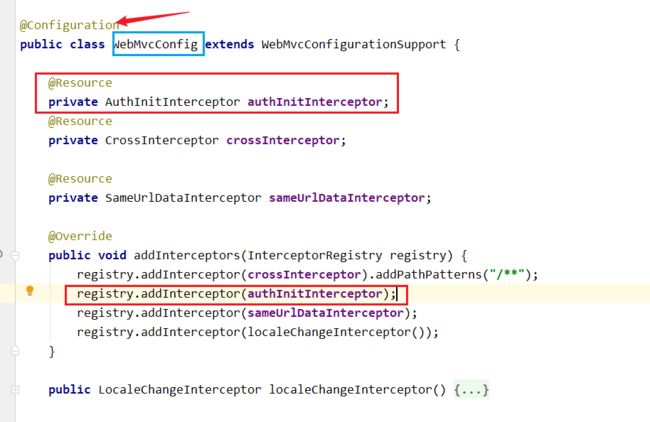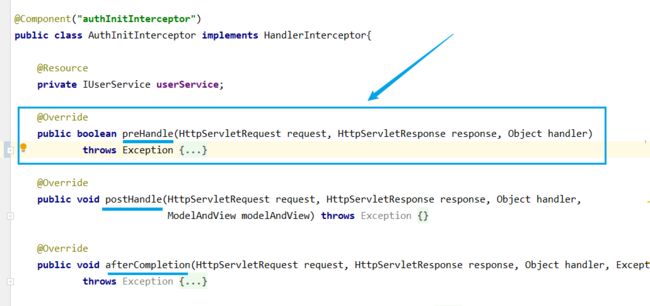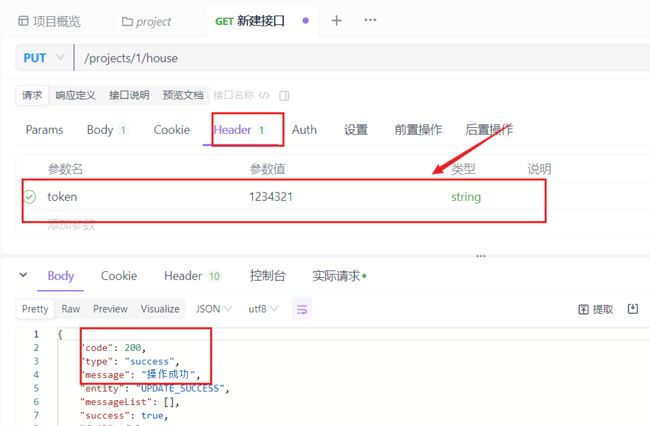- 【自动化测试】UI自动化的分类、如何选择合适的自动化测试工具以及其中appium的设计理念、引擎和引擎如何工作
Lossya
ui自动化测试工具自动化测试appium
引言UI自动化测试主要针对软件的用户界面进行测试,以确保用户界面元素的交互和功能符合预期文章目录引言一、UI自动化的分类1.1基于代码的自动化测试1.2基于录制/回放的自动化测试1.3基于框架的自动化测试1.4按测试对象分类1.5按测试层次分类1.6按测试执行方式分类1.7按测试目的分类二、如何选择合适的自动化测试工具2.1项目需求分析2.2工具特性评估2.3成本考虑2.4团队技能2.5试用和评估
- 自动化测试工程师面试,常问的问题有哪些?
自动化测试 老司机
软件测试测试工程师自动化测试面试职场和发展软件测试selenium测试工具android测试工程师
自动化测试工程师面试是非常重要的环节,面试官会通过一系列的问题来评估候选人的技能和经验。下面是一些常见的问题,以及如何详细而规范地回答这些问题的建议。1.请介绍一下你的自动化测试经验。回答这个问题时,可以从项目经验、使用的自动化测试工具、编写的测试脚本等方面来介绍自己的经验。重点强调你在自动化测试领域的技能和擅长的领域。2.你在自动化测试中使用的编程语言是什么?为什么选择这种语言?回答这个问题时,
- 性能测试的复习2-jmeter的搭建、使用、参数化
暖阳与晚风
jmeterjmeter
通过网盘分享的文件:性能测试共享文件链接:https://pan.baidu.com/s/1A4Nc8C5Xp6qxQ5QFtecK8g?pwd=s73c提取码:s73c1、性能测试工具2、jmeter环境搭建3、jmeter的基本使用4、jmeter的参数化
- AttackGen - AI 网络安全事件响应测试工具,附下载链接
白帽学子
安全工具web安全安全网络安全漏洞挖掘红队
为了提高我们团队在安全活动中的响应效率,我关注到了一款叫AttackGen的工具,我们需要的是一个既能快速生成场景又能准确反映现实威胁的工具。在红蓝对抗中,我们经常要模拟各种攻击场景,以测试我们的防御水平。这不仅仅是为了“打”出个结果,更重要的是从中识别出潜在的弱点,并制定相应的修复策略。传统的做法往往需要我们手动构建这些攻击场景而AttackGen能够根据指定的威胁行为者组和组织的特征来自动生成
- ab压力测试工具
追风2019
服务器ab压力测试
一、背景介绍使用PHP开发的程序员在工作一年后就经常会碰到并发问题了(工作一年内的PHP程序员在不断熟悉增删改查及各种API、各种框架,当然,我说的是普通人),所以每个项目做下来后,需要用并发压力测试工具来对项目进行一个测试检查才行,而我们常常搭建的项目环境LAMP中的Apache就自带了一种压力测试工具——ab。二、ab介绍ab,即ApacheBenchmark,只要我们安装了Apache,就能
- WiFi性能测试是评估无线网络性能的重要环节,它涵盖了多个方面的指标,如信号强度、网络速度、延迟时间等。
weixin_45544617
网络
WiFi性能测试是评估无线网络性能的重要环节,它涵盖了多个方面的指标,如信号强度、网络速度、延迟时间等。以下是对WiFi性能测试的详细解析:一、测试目的WiFi性能测试的主要目的是确保无线网络能够满足用户的实际需求,提供稳定、高速的网络连接。通过测试,可以及时发现并解决网络中的问题,优化网络配置,提升用户体验。二、测试工具1.智能手机应用:大多数智能手机都内置了WiFi分析工具,用户可以通过这些工
- 常用C语言单元测试工具介绍
不安分的小女孩博客
c语言单元测试开发语言
常用C语言单元测试工具介绍单元测试准则C/C++怎么做好单元测试最完整的自动化测试流程软件测试用例自动生成技术研究论文单元测试是保证软件质量非常有效的手段,无论是从测试理论早期介入测试的理念来看或是从单元测试不受UI影响可以高速批量验证的特性,所以业界所倡导的测试驱动开发,这个里面提到的测试驱动更多的就是指单元测试驱动。但一般开发团队还是很少的系统化的执行单元测试,针对应用软件的测试更多是由专业测
- Jmeter、Python、Postman测试工具对比
测试界的海飞丝
软件测试自动化测试测试工具jmeterpython
一、JMeter总结:适合对代码不敏感的使用人员,不会代码也可以完成接口自动化,设计框架。适合紧急迭代的项目。JMeter接口测试的优势小巧轻量级,并且开源免费,社区接受度高,比较容易入门支持多协议,并提供了比较高级的扩展能力,允许自己定义和扩展新的协议支持,比如扩展支持阿里提供的Dubbo协议的JMeter插件等学习者不需要会代码,不需要编程,熟悉http请求,熟悉业务流程,就可以根据页面中in
- Macaca 面向多端的自动化测试工具基于Python搭建详解 --Android、IOS搭建步骤
丢丢是一只喵
自动化测试自动化测试androidiospythonmacaca
Macaca是一套完整的自动化测试解决方案。同时支持多端Android、iOS、web、桌面浏览器运行,并且提供标准化的驱动层。多语言支持:支持node.js、Java、python。官方地址:https://macacajs.com/zh/这次选取Python作为开发语言主要是因为Python扩展能力强,便于开发。InstallMacacaonMac安装/更新node$node-v清理npm缓存
- 利用PHP和Selenium自动化采集数据、实现爬虫抓取
IT大数据小助手
phpselenium自动化
随着互联网时代的到来,抓取互联网上的数据成为越来越重要的工作。在web前端开发领域,我们经常需要获取页面中的数据来完成一系列的交互操作,为了提高效率,我们可以将这个工作自动化。本文将介绍如何利用PHP和Selenium进行自动化数据采集和爬虫抓取。一、什么是SeleniumSelenium是一个免费的开源自动化测试工具,主要用于自动化测试Web应用程序,可以模拟真实的用户行为,实现自动交互。使用S
- python多进程优化软件_性能测试工具开发基础:python库介绍-multiprocessing:多进程...
Axaxaxc
python多进程优化软件
简介进程是运行的程序,每个进程有自己的系统状态,包含了内存、打开文件列表、程序计数器(跟踪执行的指令)、存储函数本地调用变量的堆栈。使用os或subprocess可以创建新进程,比如:os.fork(),subprocess.Popen()。子进程和父进程是相互独立执行的。interprocesscommunication(IPC)进程间的通信:最常见的形式是基于消息传递(messagepassi
- 测试环境搭建
框架里的巧克力
测试工具集成测试
一、什么是测试环境测试环境,指为了完成软件测试工作所必需的计算机硬件、软件、网络设备、历史数据的总称,简而言之,测试环境=硬件+软件+网络+数据准备+测试工具。硬件:指测试必需的服务器、客户端、网络连接等辅助设备。软件:指测试软件运行时的操作系统、数据库及其他应用软件。网络:指被测软件运行时的网络系统、网络结构以及其他网络设备构成的环境等。数据准备:一般指测试数据的准备。测试数据会在测试用例设计的
- 代码检查工具Sonar
我是谁??
ToolsSonar
sonar介绍Sonar是一个用于代码质量管理的开放平台。通过插件机制,Sonar可以集成不同的测试工具,代码分析工具,以及持续集成工具。与持续集成工具(例如Hudson/Jenkins等)不同,Sonar并不是简单地把不同的代码检查工具结果(例如FindBugs,PMD等)直接显示在Web页面上,而是通过不同的插件对这些结果进行再加工处理,通过量化的方式度量代码质量的变化,从而可以方便地对不同规
- 如何做大数据测试
测试界潇潇
软件测试软件测试功能测试自动化测试程序人生职场和发展
测试流程及测试方法没有太大的区别,重点说一下大数据测试相比传统测试的区别:1、数据规模:大数据测试所涉及的数据规模通常是海量级别的,而普通测试所涉及的数据规模较小。2、测试工具:大数据测试需要使用专门的测试工具和框架,如HadoopUnit、ApacheBigTop、JMeter、LoadRunner等,而普通测试则可以使用通用的测试工具和框架,如JUnit、TestNG等。3、测试目的:大数据测
- linux-centos等测试环境做压力测试
远方的、远方的、、、
自动化测试linuxcentos压力测试
一,jmeter环境安装1,jdk下载安装因为jmeter使用Java写的测试工具,应用需要jdk环境支持.yum-yinstalljava-1.8.0-openjdk*注意:【jdk和*通配符之间不能敲空格,有空格不能匹配所有的子文件】【安装过程中需要等待它执行完成,不要中途中断,中断后可能出现错误,出现错误可以尝试卸载Java后重新安装】java-version查看是否安装成功2,jmeter
- 一个不成熟接口测试平台
自负的鱼
神盾系统(SHIELD)神盾系统为自动化测试工具,该测试工具可以针对项目中的HTTP(先支持POST和GET)和RPC接口进行自动化测试。自动化代码生成,时间成本。针对controller生成接口测试用例。背景目前公司没有统一测试环境,开发中依赖于编写大量的测试用例严重增加了开发和测试的开发周期;同时测试同学编写的测试用例未能实现沉淀和版本管理,导致新测试同学无法知晓原测试过程;测试同学目前只能通
- Postman接口测试工具详解
m0_38123128
postman
引言在软件开发过程中,接口测试是保证系统间数据交互稳定性和可靠性的重要环节。Postman作为一款功能强大且用户友好的API开发和测试工具,凭借其简单易用、功能丰富等特点,深受开发者和测试人员的喜爱。本文将详细介绍Postman的界面布局、核心功能以及在实际接口测试中的应用。Postman界面布局Postman的界面设计简洁明了,主要包括以下几个部分:工具栏:New:新建请求、集合(Collect
- Nvidia GPU benchmark压力测试工具
花花少年
运维NvidiabenchmarkGPUgpu_burn
一、参考资料使用Pytorch测试cuda设备的性能(单卡或多卡并行)GPU:使用gpu-burn压测GPU二、GPU压力测试方法1.PyTorch方式使用torch.ones测试CUDA设备。importtorchimporttimedefcuda_benchmark(device_id,N=1000000):#指定要使用的显卡设备torch.cuda.set_device(device_id)
- 正则表达式在线测试工具
刨冰雨
正则表达式正则表达式在线测试
正则表达式,是一种用于匹配字符串的工具,无论是程序员、网站管理员或者数据分析师,都需要经常使用它。但是,在日常工作中,我们总会遇到各种各样的问题,例如难以理解某个正则表达式的语法、无法确定正则表达式是否正确等等。这时候,一个好用的在线正则表达式测试工具就变得非常重要了。devtest.run提供了一款功能强大的在线正则表达式测试工具,可以帮助您轻松地测试、调试和验证正则表达式的各种语法。在它的界面
- QNET 弱网测试工具
测试在路上
最近在找稳定的弱网测试工具,偶然发现腾讯竟然有一款:QNET弱网测试工具使用方法很简答:下载QNETAPP安装,用QQ登陆后,即可开始。可用的弱网环境:image自定义弱网环境:image实际使用情况:左边工具栏可随意切换网络环境,一般大约3秒左右就会切换成功;右边工具栏实时显示网络情况;image还可以自动抓包image下载方式:应用宝搜索下载image
- 华为APP UI自动化测试岗面试真题,真实面试经历。
自动化测试君
自动化测试接口测试软件测试ui面试职场和发展经验分享软件测试
1.AndroidAPP内存不足时,如何获得内存?系统优先结束被挂起(暂停)的进程,释放内存。2.APP测试常见问题有哪些?原因有哪些?常见的有crash、ANR(应用无响应、卡死),一般由设备碎片化、网络波动大、内存泄漏、代码编写错误。3.APP自动化测试工具开放性问题,带点主观意见:对比其他熟悉的自动化工具的优缺点;自动化的简要方案(简要的同时关键内容请具体)。4.Android与web测试区
- Websocket测试工具,在线调试 - 在线工具
Roc-xb
websocket测试工具网络协议
WebSocket测试工具是用于测试WebSocket连接、发送和接收消息的工具。它们通常提供一个简单的用户界面,使开发人员能够快速验证WebSocket服务器的功能和性能。在线Websocket测试工具体验地址:https://ewbang.com/websocket/index.html什么是WebSocket?WebSocket是一种在单个TCP连接上进行全双工通信的协议。它被设计用于在客户
- JMeter 接口自动化测试:以搜索功能为例的实现思路详解
锦都不二
jmeter
在软件开发和测试领域,接口自动化测试是确保系统间交互顺畅、提高测试效率的重要手段。ApacheJMeter是一款广受欢迎的开源性能测试工具,它不仅能够进行负载测试,也支持接口测试。本文将以一个典型的搜索功能为例,详细解析如何使用JMeter实现接口自动化测试,从功能分析到抓取接口,再到配置与执行测试。1.功能需求分析首先,明确搜索功能的基本需求:用户输入关键词,系统根据关键词检索数据库或索引,并返
- 网站安全检测:推荐 8 款免费的 Web 安全测试工具
白帽黑客2659
安全网络测试工具运维服务器ddos网络安全
目录1.OWASPZAP(ZedAttackProxy)2.BurpSuiteFreeEdition3.Nikto4.w3af5.SQLMap6.Arachni7.XSSer8.SecurityHeaders.io使用这些工具的建议网站安全是确保数据保护和系统完整性的重要组成部分。对于希望增强网站安全性的开发者和管理员来说,利用有效的工具进行定期的安全测试是必不可少的。以下是8款免费的Web安全测
- 软件测试之Selenium 使用指南
测试老哥
selenium测试工具python软件测试自动化测试职场和发展单元测试
视频学习:文末有免费的配套视频可观看点击文末小卡片,免费获取软件测试全套资料,资料在手,涨薪更快Selenium是网页应用中最流行的自动化测试工具,可以用来做自动化测试或者浏览器爬虫等。官网地址为:相对于另外一款web自动化测试工具QTP来说有如下优点:免费开源轻量级,不同语言只需要一个体积很小的依赖包支持多种系统,包括Windows,Mac,Linux支持多种浏览器,包括Chrome,FireF
- rtsp服务器性能测试工具,RTSP性能优化 · ZLMediaKit/ZLMediaKit Wiki · GitHub
小野的乐趣生活
rtsp服务器性能测试工具
提示最新的性能参数,请参考#406GB28181的推流性能测试,请参考:#961概述在最近ZLMediaKit的一次提交中,我对rtsp服务器的性能做了一次改进,本次改进中,核心的思想是:缓存时间戳相同的RTP包(意味着是同一帧数据),作为一个数据包进行分发。理论上,这样做可以大大减少多线程分发时线程切换次数、多余发送逻辑代码的执行以及系统调用次数,预期在不增加播放延时的情况下能大幅提高rtsp服
- Python知识点:如何使用Allure进行测试报告生成
杰哥在此
Python系列python开发语言编程面试
Allure是一个灵活且功能强大的测试报告框架,可以与多种测试工具和框架(如JUnit、TestNG、Pytest等)集成,用于生成漂亮、交互式的测试报告。以下是如何使用Allure生成测试报告的步骤。1.安装Allure首先,需要安装Allure命令行工具。可以从Allure官方网站下载并按照安装步骤进行安装。或者使用Homebrew(适用于macOS)安装:brewinstallallure对
- 软件性能测试重要性简析,好用的性能测试工具有哪些?
卓码测评
测试工具软件测试
软件性能测试是软件开发和维护过程中一个至关重要的环节。通过性能测试,企业能够评估软件在不同负载下的表现,预测其在真实环境中的表现,以确保用户能获得优秀的使用体验。软件性能测试可以被定义为一种评估软件系统的快速性、响应性、稳定性及可扩展性的方法。随着应用程序和平台的不断发展,用户对软件性能的期待也在不断提高。因此,企业需要通过科学的方法来测试软件的性能,以确保其在实际运行环境中表现良好。一、软件性能
- python07-单元测试框架unittest1-1
噗噗bug
python单元测试python
前言单元测试是软件开发中不可或缺的一部分,可以帮助开发人员确保代码的正确性、可靠性和稳定性,python是一种广泛使用的程序语言,提供了多种单元测试工具,最常用的是unittest。本文将介绍unittestpackage,包括如何编写测试TestCase、执行测试、断言以及使用测试套件TestSuite等,还将介绍测试覆盖率的概念,以及如何使用unittest来计算测试覆盖率unittestun
- postman 设置请求编码_Postman教程——细说请求
weixin_39739404
postman设置请求编码
在实际工作中,Postman对于我们来说就是一个API测试工具。那说到API测试工具,那就不得不说到创建请求,发送请求在Postman中是如何完成的。那这篇文章就对在Postman中如何创建请求,发送请求进行详细的,完整的总结。创建请求在Postman中可以通过以下三种方式创建和保存请求:通过请求构造器创建请求;通过New按钮创建请求;通过启动页面创建请求。下面就对这三种方式进行细说。对于通过请求
- Spring4.1新特性——综述
jinnianshilongnian
spring 4.1
目录
Spring4.1新特性——综述
Spring4.1新特性——Spring核心部分及其他
Spring4.1新特性——Spring缓存框架增强
Spring4.1新特性——异步调用和事件机制的异常处理
Spring4.1新特性——数据库集成测试脚本初始化
Spring4.1新特性——Spring MVC增强
Spring4.1新特性——页面自动化测试框架Spring MVC T
- Schema与数据类型优化
annan211
数据结构mysql
目前商城的数据库设计真是一塌糊涂,表堆叠让人不忍直视,无脑的架构师,说了也不听。
在数据库设计之初,就应该仔细揣摩可能会有哪些查询,有没有更复杂的查询,而不是仅仅突出
很表面的业务需求,这样做会让你的数据库性能成倍提高,当然,丑陋的架构师是不会这样去考虑问题的。
选择优化的数据类型
1 更小的通常更好
更小的数据类型通常更快,因为他们占用更少的磁盘、内存和cpu缓存,
- 第一节 HTML概要学习
chenke
htmlWebcss
第一节 HTML概要学习
1. 什么是HTML
HTML是英文Hyper Text Mark-up Language(超文本标记语言)的缩写,它规定了自己的语法规则,用来表示比“文本”更丰富的意义,比如图片,表格,链接等。浏览器(IE,FireFox等)软件知道HTML语言的语法,可以用来查看HTML文档。目前互联网上的绝大部分网页都是使用HTML编写的。
打开记事本 输入一下内
- MyEclipse里部分习惯的更改
Array_06
eclipse
继续补充中----------------------
1.更改自己合适快捷键windows-->prefences-->java-->editor-->Content Assist-->
Activation triggers for java的右侧“.”就可以改变常用的快捷键
选中 Text
- 近一个月的面试总结
cugfy
面试
本文是在学习中的总结,欢迎转载但请注明出处:http://blog.csdn.net/pistolove/article/details/46753275
前言
打算换个工作,近一个月面试了不少的公司,下面将一些面试经验和思考分享给大家。另外校招也快要开始了,为在校的学生提供一些经验供参考,希望都能找到满意的工作。
- HTML5一个小迷宫游戏
357029540
html5
通过《HTML5游戏开发》摘抄了一个小迷宫游戏,感觉还不错,可以画画,写字,把摘抄的代码放上来分享下,喜欢的同学可以拿来玩玩!
<html>
<head>
<title>创建运行迷宫</title>
<script type="text/javascript"
- 10步教你上传githib数据
张亚雄
git
官方的教学还有其他博客里教的都是给懂的人说得,对已我们这样对我大菜鸟只能这么来锻炼,下面先不玩什么深奥的,先暂时用着10步干净利索。等玩顺溜了再用其他的方法。
操作过程(查看本目录下有哪些文件NO.1)ls
(跳转到子目录NO.2)cd+空格+目录
(继续NO.3)ls
(匹配到子目录NO.4)cd+ 目录首写字母+tab键+(首写字母“直到你所用文件根就不再按TAB键了”)
(查看文件
- MongoDB常用操作命令大全
adminjun
mongodb操作命令
成功启动MongoDB后,再打开一个命令行窗口输入mongo,就可以进行数据库的一些操作。输入help可以看到基本操作命令,只是MongoDB没有创建数据库的命令,但有类似的命令 如:如果你想创建一个“myTest”的数据库,先运行use myTest命令,之后就做一些操作(如:db.createCollection('user')),这样就可以创建一个名叫“myTest”的数据库。
一
- bat调用jar包并传入多个参数
aijuans
下面的主程序是通过eclipse写的:
1.在Main函数接收bat文件传递的参数(String[] args)
如: String ip =args[0]; String user=args[1]; &nbs
- Java中对类的主动引用和被动引用
ayaoxinchao
java主动引用对类的引用被动引用类初始化
在Java代码中,有些类看上去初始化了,但其实没有。例如定义一定长度某一类型的数组,看上去数组中所有的元素已经被初始化,实际上一个都没有。对于类的初始化,虚拟机规范严格规定了只有对该类进行主动引用时,才会触发。而除此之外的所有引用方式称之为对类的被动引用,不会触发类的初始化。虚拟机规范严格地规定了有且仅有四种情况是对类的主动引用,即必须立即对类进行初始化。四种情况如下:1.遇到ne
- 导出数据库 提示 outfile disabled
BigBird2012
mysql
在windows控制台下,登陆mysql,备份数据库:
mysql>mysqldump -u root -p test test > D:\test.sql
使用命令 mysqldump 格式如下: mysqldump -u root -p *** DBNAME > E:\\test.sql。
注意:执行该命令的时候不要进入mysql的控制台再使用,这样会报
- Javascript 中的 && 和 ||
bijian1013
JavaScript&&||
准备两个对象用于下面的讨论
var alice = {
name: "alice",
toString: function () {
return this.name;
}
}
var smith = {
name: "smith",
- [Zookeeper学习笔记之四]Zookeeper Client Library会话重建
bit1129
zookeeper
为了说明问题,先来看个简单的示例代码:
package com.tom.zookeeper.book;
import com.tom.Host;
import org.apache.zookeeper.WatchedEvent;
import org.apache.zookeeper.ZooKeeper;
import org.apache.zookeeper.Wat
- 【Scala十一】Scala核心五:case模式匹配
bit1129
scala
package spark.examples.scala.grammars.caseclasses
object CaseClass_Test00 {
def simpleMatch(arg: Any) = arg match {
case v: Int => "This is an Int"
case v: (Int, String)
- 运维的一些面试题
yuxianhua
linux
1、Linux挂载Winodws共享文件夹
mount -t cifs //1.1.1.254/ok /var/tmp/share/ -o username=administrator,password=yourpass
或
mount -t cifs -o username=xxx,password=xxxx //1.1.1.1/a /win
- Java lang包-Boolean
BrokenDreams
boolean
Boolean类是Java中基本类型boolean的包装类。这个类比较简单,直接看源代码吧。
public final class Boolean implements java.io.Serializable,
- 读《研磨设计模式》-代码笔记-命令模式-Command
bylijinnan
java设计模式
声明: 本文只为方便我个人查阅和理解,详细的分析以及源代码请移步 原作者的博客http://chjavach.iteye.com/
import java.util.ArrayList;
import java.util.Collection;
import java.util.List;
/**
* GOF 在《设计模式》一书中阐述命令模式的意图:“将一个请求封装
- matlab下GPU编程笔记
cherishLC
matlab
不多说,直接上代码
gpuDevice % 查看系统中的gpu,,其中的DeviceSupported会给出matlab支持的GPU个数。
g=gpuDevice(1); %会清空 GPU 1中的所有数据,,将GPU1 设为当前GPU
reset(g) %也可以清空GPU中数据。
a=1;
a=gpuArray(a); %将a从CPU移到GPU中
onGP
- SVN安装过程
crabdave
SVN
SVN安装过程
subversion-1.6.12
./configure --prefix=/usr/local/subversion --with-apxs=/usr/local/apache2/bin/apxs --with-apr=/usr/local/apr --with-apr-util=/usr/local/apr --with-openssl=/
- sql 行列转换
daizj
sql行列转换行转列列转行
行转列的思想是通过case when 来实现
列转行的思想是通过union all 来实现
下面具体例子:
假设有张学生成绩表(tb)如下:
Name Subject Result
张三 语文 74
张三 数学 83
张三 物理 93
李四 语文 74
李四 数学 84
李四 物理 94
*/
/*
想变成
姓名 &
- MySQL--主从配置
dcj3sjt126com
mysql
linux下的mysql主从配置: 说明:由于MySQL不同版本之间的(二进制日志)binlog格式可能会不一样,因此最好的搭配组合是Master的MySQL版本和Slave的版本相同或者更低, Master的版本肯定不能高于Slave版本。(版本向下兼容)
mysql1 : 192.168.100.1 //master mysq
- 关于yii 数据库添加新字段之后model类的修改
dcj3sjt126com
Model
rules:
array('新字段','safe','on'=>'search')
1、array('新字段', 'safe')//这个如果是要用户输入的话,要加一下,
2、array('新字段', 'numerical'),//如果是数字的话
3、array('新字段', 'length', 'max'=>100),//如果是文本
1、2、3适当的最少要加一条,新字段才会被
- sublime text3 中文乱码解决
dyy_gusi
Sublime Text
sublime text3中文乱码解决
原因:缺少转换为UTF-8的插件
目的:安装ConvertToUTF8插件包
第一步:安装能自动安装插件的插件,百度“Codecs33”,然后按照步骤可以得到以下一段代码:
import urllib.request,os,hashlib; h = 'eb2297e1a458f27d836c04bb0cbaf282' + 'd0e7a30980927
- 概念了解:CGI,FastCGI,PHP-CGI与PHP-FPM
geeksun
PHP
CGI
CGI全称是“公共网关接口”(Common Gateway Interface),HTTP服务器与你的或其它机器上的程序进行“交谈”的一种工具,其程序须运行在网络服务器上。
CGI可以用任何一种语言编写,只要这种语言具有标准输入、输出和环境变量。如php,perl,tcl等。 FastCGI
FastCGI像是一个常驻(long-live)型的CGI,它可以一直执行着,只要激活后,不
- Git push 报错 "error: failed to push some refs to " 解决
hongtoushizi
git
Git push 报错 "error: failed to push some refs to " .
此问题出现的原因是:由于远程仓库中代码版本与本地不一致冲突导致的。
由于我在第一次git pull --rebase 代码后,准备push的时候,有别人往线上又提交了代码。所以出现此问题。
解决方案:
1: git pull
2:
- 第四章 Lua模块开发
jinnianshilongnian
nginxlua
在实际开发中,不可能把所有代码写到一个大而全的lua文件中,需要进行分模块开发;而且模块化是高性能Lua应用的关键。使用require第一次导入模块后,所有Nginx 进程全局共享模块的数据和代码,每个Worker进程需要时会得到此模块的一个副本(Copy-On-Write),即模块可以认为是每Worker进程共享而不是每Nginx Server共享;另外注意之前我们使用init_by_lua中初
- java.lang.reflect.Proxy
liyonghui160com
1.简介
Proxy 提供用于创建动态代理类和实例的静态方法
(1)动态代理类的属性
代理类是公共的、最终的,而不是抽象的
未指定代理类的非限定名称。但是,以字符串 "$Proxy" 开头的类名空间应该为代理类保留
代理类扩展 java.lang.reflect.Proxy
代理类会按同一顺序准确地实现其创建时指定的接口
- Java中getResourceAsStream的用法
pda158
java
1.Java中的getResourceAsStream有以下几种: 1. Class.getResourceAsStream(String path) : path 不以’/'开头时默认是从此类所在的包下取资源,以’/'开头则是从ClassPath根下获取。其只是通过path构造一个绝对路径,最终还是由ClassLoader获取资源。 2. Class.getClassLoader.get
- spring 包官方下载地址(非maven)
sinnk
spring
SPRING官方网站改版后,建议都是通过 Maven和Gradle下载,对不使用Maven和Gradle开发项目的,下载就非常麻烦,下给出Spring Framework jar官方直接下载路径:
http://repo.springsource.org/libs-release-local/org/springframework/spring/
s
- Oracle学习笔记(7) 开发PLSQL子程序和包
vipbooks
oraclesql编程
哈哈,清明节放假回去了一下,真是太好了,回家的感觉真好啊!现在又开始出差之旅了,又好久没有来了,今天继续Oracle的学习!
这是第七章的学习笔记,学习完第六章的动态SQL之后,开始要学习子程序和包的使用了……,希望大家能多给俺一些支持啊!
编程时使用的工具是PLSQL

https://blog.csdn.net/m0_47010003/article/details/124887090下面这篇是拦截的源码解析【可不看】