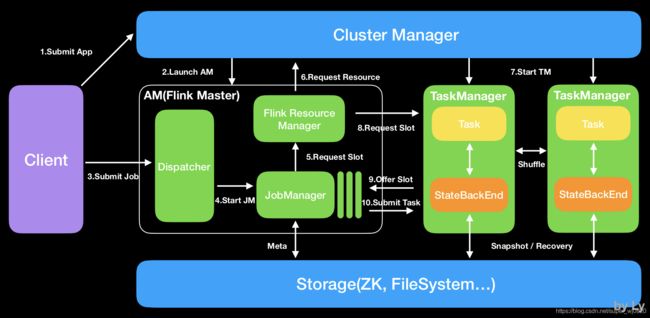基于Flink1.8的Flink On Yarn的启动流程
基于Flink1.8版本,分析 On Yarn模式的任务提交过程:
- 明确提交模式:Job模式和Session模式
- 总览yarn提交流程(基于1.8)
- 分析启动命令,确定Main方法入口
- 结合关键类分析启动过程
- 总结Yarn启动流程 -
Yarn提交模式
- Job模式(小Session模式)
- Session模式
Job模式

每个Flink Job单独在yarn上声明一个Flink集群,即提交一次,生成一个Yarn-Session。
./bin/flink run -m yarn-cluster -yn 2 -yjm 1024 -ytm 1024 ./examples/batch/WordCount.jar ...
Session模式
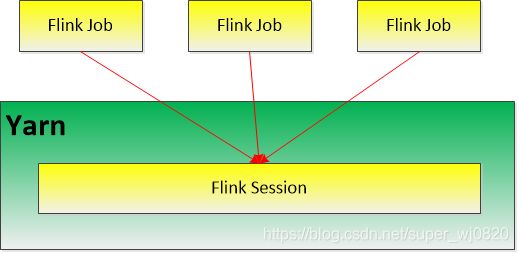
常驻Session,yarn集群中维护Flink Master,即一个yarn application master,运行多个job。
启动任务之前需要先启动一个一直运行的Flink集群:
1启动一个一直运行的flink集群
./bin/yarn-session.sh -n 2 -jm 1024 -tm 1024 -d
2 附着到一个已存在的flink yarn session
./bin/yarn-session.sh -id application_1463870264508_0029
总览yarn提交流程(基于1.8)
Flink架构
-
Dispatcher(Application Master)提供REST接口来接收client的application提交,它负责启动JM和提交application,同时运行Web UI。
-
ResourceManager:一般是Yarn,当TM有空闲的slot就会告诉JM,没有足够的slot也会启动新的TM。kill掉长时间空闲的TM。
-
JobManager :接受application,包含StreamGraph(DAG)、JobGraph(logical dataflow graph,已经进过优化,如task chain)和JAR,将JobGraph转化为ExecutionGraph(physical dataflow graph,并行化),包含可以并发执行的tasks。其他工作类似Spark driver,如向RM申请资源、schedule tasks、保存作业的元数据,如checkpoints。如今JM可分为JobMaster和ResourceManager(和下面的不同),分别负责任务和资源,在Session模式下启动多个job就会有多个JobMaster。
-
TaskManager:类似Spark的executor,会跑多个线程的task、数据缓存与交换。
Flink On Yarn
Flink1.7之后,新增了Dispatcher,在on yarn流程上略有却别
Without dispatcher
- 当开始一个新的Flink yarn 会话时,客户端首先检查所请求的资源(containers和内存)是否可用。如果资源够用,之后,上传一个jar包,包含Flink和HDFS的配置。
- 客户端向yarn resource manager发送请求,申请一个yarn container去启动ApplicationMaster。
- yarn resource manager会在nodemanager上分配一个container,去启动ApplicationMaster
- yarn nodemanager会将配置文件和jar包下载到对应的container中,进行container容器的初始化。
- 初始化完成后,ApplicationMaster构建完成。ApplicationMaster会为TaskManagers生成新的Flink配置文件(使得TaskManagers根据配置文件去连接到JobManager),配置文件会上传到HDFS。
- ApplicationMaster开始为该Flink应用的TaskManagers分配containers,这个过程会从HDFS上下载jar和配置文件(此处的配置文件是AM修改过的,包含了JobManager的一些信息,比如说JobManager的地址)
- 一旦上面的步骤完成,Flink已经建立并准备好接受jobs。
With dispatcher
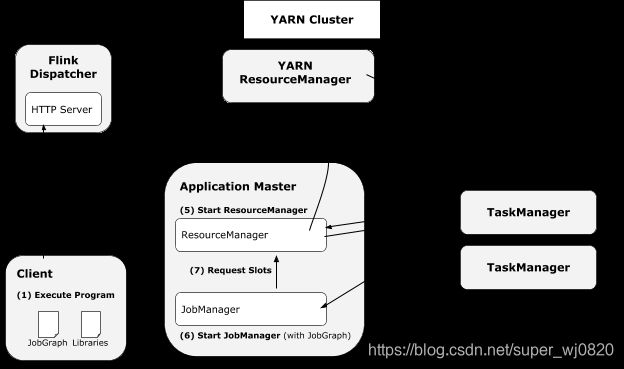
Dispatcher组件负责接收作业提交,持久化它们,生成JobManagers以执行作业并在Master故障时恢复它们。此外,它知道Flink会话群集的状态。
引入Dispatcher是因为:
- 某些集群管理器需要一个集中的作业生成和监视实例
- 它包含独立JobManager的角色,等待提交作业
分析启动命令,确定Main方法入口
项目中使用 Job模式 提交命令,所以此处以Job模式为例介绍,提交命令如下:
./bin/flink run -m yarn-cluster -yn 2 -yjm 1024 -ytm 1024 ./examples/batch/WordCount.jar ...
分析flink.sh脚本(位于flink-dist模块),发现脚本最后的入口类:org.apache.flink.client.cli.CliFrontend,此类中的Main方法是所有提交操作的开始,在客户端Client执行。
结合关键类分析启动过程
- CliFrontend[Main] :Client提交任务的入口,AM创建,提交程序
- ClusterEntrypoint[Main] : 与Yarn集群交互,启动集群的基本服务,如Dispatcher,ResourceManager和WebMonitorEndpoint等
- YarnTaskExecutorRunner[Main] :TaskExecutor(即TaskManager)上的Task执行Main入口
- JobSubmitHandler与Dispatcher :处理Client端任务提交,启动JobMaster,构建ExecutionGraph,并deploy所有Task任务
- ResourceManager :资源管理器,指明TaskExecutor入口类,启动TaskExecutor的Container
CliFrontend[Main]
通过flink.sh脚本,找到Flink On Yarn模式的入口,全路径:org.apache.flink.client.cli.CliFrontend,下面结合源码分析启动过程。
方法调用栈
CliFrontend[Main]
-> cli.parseParameters(args)
-> buildProgram(runOptions)
-> runProgram(customCommandLine, commandLine, runOptions, program)
(根据yarn提交模式,走不同分支,以Job小Session集群方式为例)
-> customCommandLine.createClusterDescriptor
-> clusterDescriptor.deploySessionCluster(clusterSpecification)
deployInternal -- block,直到ApplicationMaster/JobManager在YARN上部署完毕
startAppMaster
setupApplicationMasterContainer
startCommandValues.put("class", yarnClusterEntrypoint) -- 此处是 YarnJobClusterEntrypoint[Main]
-> executeProgram(program, client, userParallelism);
(执行程序就是优化得到JobGraph,远程提交的过程)
代码分析
1. runProgram方法
根据任务提交模式,会走不同的分支:
private void runProgram(
CustomCommandLine customCommandLine,
CommandLine commandLine,
RunOptions runOptions,
PackagedProgram program) throws ProgramInvocationException, FlinkException {
// 获取yarnClusterDescriptor,用户创建集群
final ClusterDescriptor clusterDescriptor = customCommandLine.createClusterDescriptor(commandLine);
try {
// 此处clusterId如果不为null,则表示是session模式
final T clusterId = customCommandLine.getClusterId(commandLine);
final ClusterClient client;
/*
* Yarn模式:
* 1. Job模式:每个flink job 单独在yarn上声明一个flink集群
* 2. Session模式:在集群中维护flink master,即一个yarn application master,运行多个job。
*/
if (clusterId == null && runOptions.getDetachedMode()) {
// job + DetachedMode模式
int parallelism = runOptions.getParallelism() == -1 ? defaultParallelism : runOptions.getParallelism();
// 从jar包中获取jobGraph
final JobGraph jobGraph = PackagedProgramUtils.createJobGraph(program, configuration, parallelism);
// clusterDescriptor.deployJobCluster
// -> YarnClusterDescriptor.deployInternal
// -> AbstractYarnClusterDescriptor.startAppMaster
// -> AbstractYarnClusterDescriptor.yarnClient.submitApplication(appContext);
// 新建一个RestClusterClient,在yarn集群中启动应用(ClusterEntrypoint)
final ClusterSpecification clusterSpecification = customCommandLine.getClusterSpecification(commandLine);
client = clusterDescriptor.deployJobCluster(
clusterSpecification,
jobGraph,
runOptions.getDetachedMode());
......
} else {
final Thread shutdownHook;
if (clusterId != null) {
// session模式
client = clusterDescriptor.retrieve(clusterId);
shutdownHook = null;
} else {
// job + non-DetachedMode模式
final ClusterSpecification clusterSpecification = customCommandLine.getClusterSpecification(commandLine);
// 新建一个小session集群,会启动ClusterEntrypoint,提供Dispatcher,ResourceManager和WebMonitorEndpoint等服务
client = clusterDescriptor.deploySessionCluster(clusterSpecification);
// 进行资源清理的钩子
if (!runOptions.getDetachedMode() && runOptions.isShutdownOnAttachedExit()) {
shutdownHook = ShutdownHookUtil.addShutdownHook(client::shutDownCluster, client.getClass().getSimpleName(), LOG);
} else {
shutdownHook = null;
}
}
try {
......
// 优化图,执行程序的远程提交
executeProgram(program, client, userParallelism);
} finally {
......
}
}
} finally {
......
}
}
2. clusterDescriptor.deploySessionCluster方法
新建小Session集群,部署、启动ApplicationMaster/JobManager:
clusterDescriptor.deploySessionCluster(clusterSpecification)
deployInternal -- block,直到ApplicationMaster/JobManager在YARN上部署完毕
startAppMaster
setupApplicationMasterContainer
startCommandValues.put("class", yarnClusterEntrypoint) -- 此处是 YarnJobClusterEntrypoint[Main]
deployInternal方法,部署集群:
protected ClusterClient deployInternal(
ClusterSpecification clusterSpecification,
String applicationName,
String yarnClusterEntrypoint,
@Nullable JobGraph jobGraph,
boolean detached) throws Exception {
// ------------------ Check if configuration is valid --------------------
......
// ------------------ Check if the specified queue exists --------------------
checkYarnQueues(yarnClient);
// ------------------ Add dynamic properties to local flinkConfiguraton ------
......
// ------------------ Check if the YARN ClusterClient has the requested resources --------------
// Create application via yarnClient
final YarnClientApplication yarnApplication = yarnClient.createApplication();
......
// ------------------启动ApplicationMaster ----------------
ApplicationReport report = startAppMaster(
flinkConfiguration,
applicationName,
yarnClusterEntrypoint,
jobGraph,
yarnClient,
yarnApplication,
validClusterSpecification);
......
// the Flink cluster is deployed in YARN. Represent cluster
return createYarnClusterClient(
this,
validClusterSpecification.getNumberTaskManagers(),
validClusterSpecification.getSlotsPerTaskManager(),
report,
flinkConfiguration,
true);
}
startAppMaster方法,启动ApplicationMaster:
public ApplicationReport startAppMaster(
Configuration configuration,
String applicationName,
String yarnClusterEntrypoint,
JobGraph jobGraph,
YarnClient yarnClient,
YarnClientApplication yarnApplication,
ClusterSpecification clusterSpecification) throws Exception {
// ------------------ Initialize the file systems -------------------------
......
// ------------- Set-up ApplicationSubmissionContext for the application -------------
ApplicationSubmissionContext appContext = yarnApplication.getApplicationSubmissionContext();
final ApplicationId appId = appContext.getApplicationId();
// ------------------ Add Zookeeper namespace to local flinkConfiguraton ------
......
// ------------------ 准备Yarn所需的资源和文件 ------
// Setup jar for ApplicationMaster
......
// 准备TaskManager的相关配置信息
configuration.setInteger(
TaskManagerOptions.NUM_TASK_SLOTS,
clusterSpecification.getSlotsPerTaskManager());
configuration.setString(
TaskManagerOptions.TASK_MANAGER_HEAP_MEMORY,
clusterSpecification.getTaskManagerMemoryMB() + "m");
// Upload the flink configuration, write out configuration file
......
// ------------------ 启动ApplicationMasterContainer ------
final ContainerLaunchContext amContainer = setupApplicationMasterContainer(
yarnClusterEntrypoint,
hasLogback,
hasLog4j,
hasKrb5,
clusterSpecification.getMasterMemoryMB());
// --------- set user specified app master environment variables ---------
......
// 提交App
yarnClient.submitApplication(appContext);
// --------- Waiting for the cluster to be allocated ---------
......
}
setupApplicationMasterContainer方法,启动AppMaster:
protected ContainerLaunchContext setupApplicationMasterContainer(
String yarnClusterEntrypoint,
boolean hasLogback,
boolean hasLog4j,
boolean hasKrb5,
int jobManagerMemoryMb) {
// ------------------ Prepare Application Master Container ------------------------------
......
// Set up the container launch context for the application master
ContainerLaunchContext amContainer = Records.newRecord(ContainerLaunchContext.class);
final Map startCommandValues = new HashMap<>();
......
// 与yarn集群打交道的Yarn终端,此Entrypoint会提供webMonitor、resourceManager、dispatcher 等服务
startCommandValues.put("class", yarnClusterEntrypoint);
final String amCommand =
BootstrapTools.getStartCommand(commandTemplate, startCommandValues);
amContainer.setCommands(Collections.singletonList(amCommand));
return amContainer;
}
ClusterEntrypoint[Main]
与yarn集群打交道,ClusterEntrypoint 包含了 webMonitor、resourceManager、dispatcher 的服务。
- 封装了Cluster启停的逻辑
- 根据配置文件来创建RpcService
- HaService
- HeartbeatService
- MetricRegistry
- 提供了几个抽象方法给子类(createDispatcher,createResourceManager,createRestEndpoint,createSerializableExecutionGraphStore)
Yarn相关子类(对应两种模式):
- YarnJobClusterEntrypoint
- YarnSessionClusterEntrypoint 3.
方法调用栈
YarnJobClusterEntrypoint[Main]
-> ClusterEntrypoint.runClusterEntrypoint(yarnJobClusterEntrypoint);
-> clusterEntrypoint.startCluster();
-> runCluster(configuration);
-> clusterComponent = dispatcherResourceManagerComponentFactory.create();
* 在同一进程中启动Dispatcher,ResourceManager和WebMonitorEndpoint组件服务
create -> {
webMonitorEndpoint.start();
resourceManager.start();
dispatcher.start();
}
* 重点关注ResourceManager,会创建TaskManager
-> resourceManager = resourceManagerFactory.createResourceManager()
-> YarnResourceManager.initialize()
* 创建 resourceManagerClient 和 nodeManagerClient
* YarnResourceManager 继承自 yarn 的 AMRMClientAsync.CallbackHandler接口,在Container分配完之后,回调如下接口:
-> void onContainersAllocated(List containers)
-> createTaskExecutorLaunchContext()
-> Utils.createTaskExecutorContext() -- 参数 YarnTaskExecutorRunner.class, 指明TaskManager的Main入口
-> nodeManagerClient.startContainer(container, taskExecutorLaunchContext);
代码分析
YarnJobClusterEntrypoint会启动一些重要的服务
dispatcherResourceManagerComponentFactory.create
public DispatcherResourceManagerComponent create(
Configuration configuration,
RpcService rpcService,
HighAvailabilityServices highAvailabilityServices,
BlobServer blobServer,
HeartbeatServices heartbeatServices,
MetricRegistry metricRegistry,
ArchivedExecutionGraphStore archivedExecutionGraphStore,
MetricQueryServiceRetriever metricQueryServiceRetriever,
FatalErrorHandler fatalErrorHandler) throws Exception {
// 创建服务后会启动部分服务
webMonitorEndpoint.start();
resourceManager.start(); -- 里面指明TaskExecutor(即TaskManager)的Main入口
dispatcher.start(); -- Dispatcher服务会处理client 的 submitjob,促使TaskExecutor上的任务执行
// 返回所有服务的封装类
return createDispatcherResourceManagerComponent(
dispatcher,
resourceManager,
dispatcherLeaderRetrievalService,
resourceManagerRetrievalService,
webMonitorEndpoint,
jobManagerMetricGroup);
} catch (Exception exception) {
......
}
}
JobSubmitHandler与Dispatcher
处理Client端任务提交,启动JobMaster,构建ExecutionGraph,并deploy所有Task任务.
方法调用栈
ClusterEntrypoint会启动Dispatcher服务:
Dispatcher
--> onStart()
--> startDispatcherServices()
-> submittedJobGraphStore.start(this)
-> leaderElectionService.start(this)
LeaderRetrievalHandler会从netty处理从Client发来的submitjob消息:
LeaderRetrievalHandler
-> channelRead0() -- 一个netty对象
-> AbstractHandler.respondAsLeader()
-> AbstractRestHandler.respondToRequest()
-> JobSubmitHandler.handleRequest
-> Dispatcher.submitJob
-> Dispatcher.internalSubmitJob
-> Dispatcher.persistAndRunJob
-> Dispatcher.runJob
-> Dispatcher.createJobManagerRunner -- 创建JobManagerRunner
-> jobManagerRunnerFactory.createJobManagerRunner
* 创建DefaultJobMasterServiceFactory
* new JobManagerRunner()
-> dispatcher.startJobManagerRunner -- 启动JobManagerRunner
-> jobManagerRunner.start();
-> ZooKeeperLeaderElectionService.start
-> ZooKeeperLeaderElectionService.isLeader
-> leaderContender.grantLeadership(issuedLeaderSessionID)
-> jobManagerRunner.verifyJobSchedulingStatusAndStartJobManager
-> startJobMaster(leaderSessionId) -- 启动JobMaster
-> jobMasterService.start
-> startJobExecution(newJobMasterId)
-> startJobMasterServices -- 包括slotPool和scheduler的启动,告知flinkresourceManager leader的地址,当FlinkRM和JM建立好连接后,slot就可以开始requesting slots
-> resetAndScheduleExecutionGraph -- 执行job
--> createAndRestoreExecutionGraph -- 生成ExecutionGraph
--> scheduleExecutionGraph
--> executionGraph.scheduleForExecution()
--> scheduleEager {
* 给Execution 分配 slots
--> allocateResourcesForAll()
* 遍历 execution,调用其 deploy 方法
--> execution.deploy()
--> taskManagerGateway.submitTask
--> [TaskExecutor] new Task()
--> [TaskExecutor] task.startTaskThread() -- 至此,任务真正执行
}
总结Yarn启动流程
- 运行 flink 脚本(flink.sh),从CliFrontend类开始提交流程;
- 创建 yarnClusterDescriptor,准备集群创建所需的信息;
- 部署Session集群,启动ApplicationMaster/JobManager,通过ClusterEntrypoint[Main]启动Flink所需的服务,如Dispatcher,ResourceManager和WebMonitorEndpoint等;
- ResourceManager会创建resourceManagerClient 和 nodeManagerClient,在Container分配完成,启动TaskExecutor的Container(同步指定TaskExecutor的Main入口);
- 3、4集群部署完毕,Client会进行任务提交,DIspatcher服务会接收到命令;
- Dispatcher通过JobManagerRunner启动JobMaster服务,构建ExecutionGraph,分配slot,通知TaskExecutor执行Task;
- 至此,任务真正执行。
几点说明:
- JobMaster:
负责单个 JobGraph 的执行的。JobManager 是老的 runtime 框架,1.7版本依然存在,但主要起作用的应该是 JobMaster。在1.8后,JobManager 类消失了。
JM 的主要执行在本节最后的源码分析有提及。 - YarnTaskExecutorRunner:
TaskExecutor 在 yarn 集群中的对象,相当于 TaskManager,它可能有多个 slots,每个 slot 执行一个具体的子任务。每个 TaskExecutor 会将自己的 slots 注册到 SlotManager 上,并汇报自己的状态,是忙碌状态,还是处于一个闲置的状态。