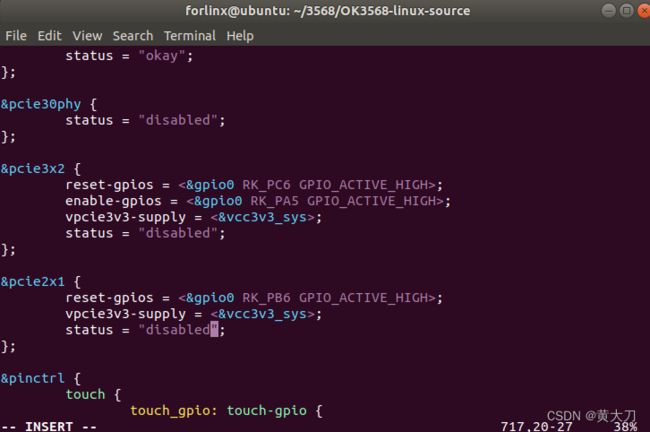- JDK7 正则表达式 捕获组命名
u010466329
正则表达式正则表达式
jdk6之前的正则表达式不支持命名捕获组功能,只能通过捕获组的索引来访问捕获组。当正则表达式比较复杂的时候,里面含有大量的捕获组和非捕获组,通过从左至右数括号来得知捕获组的计数也是一件很烦人的事情;而且这样做代码的可读性也不好,当正则表达式需要修改的时候也会改变里面捕获组的计数。解决这个问题的方法是通过给捕获组命名来解决,就像Python,PHP,.Net以及Perl这些语言里的正则表达式一样.新
- C#使用实体类Entity Framework Core操作mysql入门:从数据库反向生成模型2 处理连接字符串
初级代码游戏
dotnet和C#数据库mysqlEntityFramework
初级代码游戏的专栏介绍与文章目录-CSDN博客我的github:codetoys,所有代码都将会位于ctfc库中。已经放入库中我会指出在库中的位置。这些代码大部分以Linux为目标但部分代码是纯C++的,可以在任何平台上使用。源码指引:github源码指引_初级代码游戏的博客-CSDN博客本文接上一篇:C#使用实体类EntityFrameworkCore操作mysql入门:从数据库反向生成模型-C
- Linux服务器中指定版本jdk运行java项目
Louis yeap
java持续部署linux
Linux中指定版本jdk运行java项目文章目录Linux中指定版本jdk运行java项目一、Linux中下载jdk(已下载跳过步骤一)二、配置环境变量(之前配过不影响)三、工作服务器跑项目(后台长期运行)总结一、Linux中下载jdk(已下载跳过步骤一)要在Linux系统上下载并安装JavaDevelopmentKit(JDK),可以按照以下步骤进行操作。以下示例是基于OpenJDK,这是一个
- nvm安装linux
SmartManWind
chromejavascript前端
1、下载安装包nvm-0.40.1.tar.gz2、解压文件tar-vxfnvm-0.40.1.tar.gz-C~/.nvm3、配置环境vi~/.bashrcexportNVM_DIR="$HOME/.nvm/nvm-0.40.1"[-s"$NVM_DIR/nvm.sh"]&&\."$NVM_DIR/nvm.sh"#Thisloadsnvm[-s"$NVM_DIR/bash_completion"
- conda创建新虚拟环境——从无到有
S.T.A.R.
深度学习tensorflowanaconda
自己租的GPU最近有点鱼的记忆,base配什么环境自己都忘了,所以自己开始学习如何创建并且配置一个新环境,当然这一切建立在andonate3安装完的前提下自己的配置:Linux系统,Xshell编译器创建环境condacreate-nyourEnvnamepython=3.6激活环境condaactivateyourEnvname就可以看到命令行的base换成了你的环境名可以开始installco
- Anaconda 中更新当前环境的 Python 版本
菌菌的快乐生活
python
要在Anaconda中更新当前环境的Python版本,可以按照以下步骤操作:打开AnacondaPrompt(Windows)或终端(macOS/Linux)。首先,你可以激活你想要更新的环境:condaactivateyour_environment_name将your_environment_name替换成你的环境名称。检查可用的Python更新版本:condasearchpython这将列出
- linux离线安装gensim,安装gensim
宇宙探索未解之迷
linux离线安装gensim
pip3installjieba-0.39.zippip3installdocutils-0.15.2-py3-none-any.whlpip3installpython_dateutil-2.8.0-py2.py3-none-any.whlRequirementalreadysatisfied:six>=1.5pip3installbotocore-1.12.238-py2.py3-none-a
- spi设备驱动开发
binn_chern
通用kernelspi
最近做spi设备驱动开发,查了很多资料,很少有说清楚使用设备树开发和传统开发的区别。很幸运还是找到了一篇:Linuxspi设备驱动:https://blog.csdn.net/liangzhenliang/article/details/46629155简单总结:1、使用设备树开发驱动,驱动可移植性高,和具体平台相关的信息可以通过设备树配置。2、传统设备驱动开发方式,和平台相关的参数,需要在驱动代
- python对接rocketmq
i_nekohuang
pythonrocketmq
背景有对接java系统监听其相关资源同步新增的需求,该java系统使用了rocketmq。前置说明1、目前Python客户端仅支持Linux和macOS操作系统,暂不支持Windows系统2、rocketmq-client-python基于rocketmq-client-cpp进行包装,因此需要先编译出librocketmq.so3、文档中相关源码包和依赖包版本和github中README.md有
- 怎么升级python版本_linux机器升级python版本至2.7.13
weixin_39878646
怎么升级python版本
背景:刚申请的机器python版本是2.6的,需要手动升级到2.7.13版本;步骤:1下载python2.7.13版本的源码包wgethttp://python.org/ftp/python/2.7.13/Python-2.7.13.tgz--no-check-certificate2解压源码包tar-xvfPython-2.7.13.tgz3编译安装cdPython-2.7.13./config
- java ffmpeg(Windows/Linux)截取视频做封面
Mr.菜园子
JAVAffmpegjavaffmpegjavaffmpegwindows(Linux)
一、Windows版本1、下载前往FFmpeg官网http://ffmpeg.org/download.html下载Windows版本FFmpeg(我下载ffmpeg-4.0-win64-shared)2、解压下载后解压到本地(我的解压目录D:\wedive_file\ffmpeg)二、Linux版本1、下载前往FFmpeg官网http://ffmpeg.org/download.html下载Li
- Window 下Mamba 环境安装踩坑问题汇总及解决方法 (无需绕过selective_scan_cuda)
yyywxk
#Python模块有关问题pythonWindowsMamba
导航安装教程导航Mamba及Vim安装问题参看本人博客:Mamba环境安装踩坑问题汇总及解决方法(初版)Linux下Mamba及Vim安装问题参看本人博客:Mamba环境安装踩坑问题汇总及解决方法(重置版)Windows下Mamba的安装参看本人博客:Window下Mamba环境安装踩坑问题汇总及解决方法(无需绕过selective_scan_cuda)Linux下Vim安装问题参看本人博客:Li
- Linux解析/etc/passwd、/etc/shadow、/etc/group和/etc/gshadow文件
菜菜的土豆哥
Linux运维linux运维服务器
/etc/passwd/etc/passwd文件是Linux系统中用于存储用户账户信息的文件。这个文件对系统中的所有用户都是可读的,因为它不存储密码,密码信息已经移动到了/etc/shadow文件中。示例username:x:1000:1000:UserName:/home/username:/bin/bash用户名:x:用户ID:组ID:用户姓名:/家目录/用户名:/bin/bashuserna
- Linux服务器上安装 Vision Mamba 虚拟环境---全面教程
wsa-
python计算机视觉机器学习
本人装环境踩了很多坑,翻了很多大佬的博客最终安装并运行成功!以下是我的经验分享:1.去GitHub下载VisionMamba的code并上传至服务器上GitHub-hustvl/Vim:VisionMamba:EfficientVisualRepresentationLearningwithBidirectionalStateSpaceModelgithub.com/hustvl/Vim编辑2.环
- linux用户管理
千航@abc
linux运维服务器
用户创建:useradd(用户创建命令的详细使用:用户创建命令的详细使用与参数说明-CSDN博客)用户信息配置文件:/etc/passwdabc:x:1000:1000:abc:/home/abc:/bin/bash第一段:用户名(设置你自己的用户名)第二段:密码占位符(就是字面上的意思,一个占位符,真正的密码在配置文件/etc/shadow里)第三段:UID(用户ID:是系统用来唯一标识一个用户
- 抓包工具:Mitmproxy
一张假钞
爬虫网络httphttps
Mitmproxy是一组工具,它们为HTTP/1、HTTP/2和WebSocket提供交互式、支持SSL/TLS的拦截代理。特性拦截HTTP和HTTPS请求和响应并动态修改它们。保存完整的HTTP对话,以便以后重放和分析。重放HTTP会话的客户端。重放以前记录的服务器的HTTP响应。反向代理模式将流量转发到指定的服务器。MacOS和Linux上的透明代理模式。使用Python脚本对HTTP流量进行
- vim的介绍
silver687
vim
Vim简介Vim(全称ViIMproved)是一款功能强大的文本编辑器,最初由BramMoolenaar在1991年基于Vi编辑器开发而成。它是一款开源软件,广泛应用于各种操作系统(如Linux、Unix、Windows等),尤其在程序员和系统管理员中非常受欢迎。1.主要特点•高度可定制化:Vim支持通过配置文件(.vimrc)和插件来扩展功能,用户可以根据自己的需求调整编辑器的行为。•多模式编辑
- ACTF2020 新生赛 Upload 1
xinjuun
CTF网络安全
打开网页发现是个文件上传的页面,试着上传php文件,发现不行后,尝试burp抓包,修改文件后缀,进行前端绕过,发现可行。具体步骤如下:1、书写一句话木马,例如:eval和assert:php任意代码执行的一句话后门,我们喜欢用的是传统的eval,php5,7通用。create_function和preg_replace函数:create_function,它的作用是创建一个匿名函数,在内部也相当于
- PHP代码免费加密平台:保护你的代码安全
网友阿贵
PHPphp
PHP代码免费加密平台:保护你的代码安全引言在开发过程中,保护源代码的安全性是非常重要的。PHP作为一种广泛使用的服务器端脚本语言,其代码的安全性尤为重要。为了帮助开发者更好地保护自己的代码,我们推出了PHP代码免费加密平台(php.javait.cn)。本文将详细介绍该平台的功能和使用方法。平台简介1.平台功能PHP代码免费加密平台提供了以下主要功能:PHP混淆加密:无需安装组件运行,兼容主流P
- 腾讯云服务器安装jdk1.8——linux(CentOS_6、7)
Zhumory
centoslinuxjdk
云服务器安装JDK1.自己电脑安装好WinSCP2.Windows操作系统,通过WinSCP上传文件。3.先登陆到云服务器并开启服务器,然后打开WinSCP协议:选填SFTP或者SCP均可。主机名:云服务器的公网IP。登录云服务器控制台即可查看对应云服务器的公网IP。端口:默认为22。密码:云服务器的用户名对应的密码。用户名:云服务器的系统用户名,SUSE/CentOS/Debian系统:root
- 【Linux】Linux C判断两个IPv6地址是否有包含关系
wellnw
LinuxIPV6linux服务器算法
功能说明要判断两个IPv6地址是否具有包含关系,包括前缀的比较,可以通过以下步骤实现:解析IPv6地址和前缀:将两个IPv6地址和它们的前缀长度解析为二进制形式。生成掩码:根据前缀长度生成掩码。按位比较:使用掩码对两个IPv6地址进行按位与操作,判断它们是否匹配。代码实现#include#include#include//判断两个IPv6地址是否具有包含关系(包括前缀)intis_ipv6_pre
- 判断ip是否合法+linux,Shell脚本判断IP地址是否合法的方法
我是波波老师呐
判断ip是否合法+linux
使用shell校验ip地址合法性使用方法:[root@yangpython]#bashcheck_ip.ship地址执行结果:返回值0校验合法,非0不合法。shell代码:[root@yangpython]#vicheck_ip.sh#!/usr/bin/shcheckipaddr(){echo$1|grep"^[0-9]\{1,3\}\.\([0-9]\{1,3\}\.\)\{2\}[0-9]\
- linux 进程调度
ImNtJempty
linux进程调度
进程调度器决定了接下来运行哪一个进程,什么时候,多长时间。进程调度器分配了处理器上面有限的时间给可运行的进程;调度器是多任务操作系统的基础,比如说Linux。通过决策下一个运行的进程,调度器负责utilize系统并给用户一种多个进程在同事运行的印象。调度器背后的考虑是很简单的;优化处理器时间,假设说有可运行的进程的话,总有一个进程应该是处于运行态的。如果说系统中可运行的进程的数量多于处理器的数量,
- Linux获取IP地址的命令及编程示例
RTX99090
linuxtcp/ip服务器编程
在Linux系统中,我们可以使用多个命令来获取网络接口的IP地址信息。其中最常用的命令是ifconfig和ip命令。下面将详细介绍这两个命令的用法,并提供相应的编程示例。ifconfig命令ifconfig是一个用于配置和显示网络接口信息的命令,它可以用来获取当前设备的IP地址、子网掩码、网关等信息。以下是使用ifconfig命令获取IP地址的示例:ifconfigeth0上述命令将显示名为eth
- Linux系统下获取本机IP地址
DpgrMl
linuxtcp/ip服务器
在Linux系统中,我们可以使用一些命令和工具来获取本机的IP地址。下面将介绍几种常用的方法。使用ifconfig命令ifconfig命令是一个用于配置网络接口的工具,我们可以使用它来获取本机的IP地址。打开终端,输入以下命令:ifconfig该命令会列出当前系统中所有的网络接口信息,包括IP地址、子网掩码等。通常,我们可以找到类似于以下形式的信息:eth0Linkencap:EthernetHW
- 【Linux】Linux C比较两个 IPv6 网关地址是否相等,包括前缀
wellnw
LinuxIPV6linuxc语言运维
功能说明在Linux环境下使用C语言比较两个IPv6网关地址是否相等,包括前缀实现步骤解析IPv6地址:使用inet_pton将字符串形式的IPv6地址转换为二进制形式。解析前缀长度:从地址字符串中提取前缀长度(如/64)。比较前缀:根据前缀长度,逐位比较两个地址的前缀部分。示例代码以下是一个完整的C程序示例:#include#include#include#include#include//从I
- 【详解】CentOS6.5下搭建LAMP环境
牛肉胡辣汤
php
CentOS6.5下搭建LAMP环境在Linux系统上搭建LAMP(Linux、Apache、MySQL、PHP)环境是许多Web开发者的基本技能之一。本文将详细介绍如何在CentOS6.5系统上搭建一个完整的LAMP环境。环境准备操作系统:CentOS6.5软件版本:Apache:2.2.xMySQL:5.1.xPHP:5.3.x确保你的CentOS6.5已经安装并可以正常访问互联网。安装Apa
- thinkphp6 返回json数据封装
猫九森
php
代码写入公共文件tp>app>common.php$code,'mes'=>$mes,'data'=>$data,]);}}//失败时调用if(!function_exists('error')){functionerror($code,$mes,$data){returnjson(['code'=>$code,'mes'=>$mes,'data'=>$data,]);}}调用//成功时调用ret
- linux GPMC驱动调试笔记
NearXDU
linuxlinux驱动GPMC调试
考试周一直复习没有更博,突然发现这个月已然过去了一大半。学习这个事情还是要有连续性才能找到节奏,包括之前的JSP&Servlet的学习也耽搁了不少,远不如上个月来的充实,也是时候写一篇博客记录一下最近做项目的一些进展。废话不多说,先来简单介绍一下GPMC。TI特有的总线但是中文资料较少,有过嵌入式驱动开发经验的人最初一定会接触GPIO,而GPMC与GPIO类似,说白了就是一种总线扩展,通过配置其寄
- 基于JavaWeb的原色蛋糕商城的设计与实现
yh1340327157
计算机毕业设计实战案例java-eestrutskafkatomcathibernateintellij-ideaspring
开发环境开发语言:Java框架:springbootJDK版本:JDK1.8服务器:tomcat7数据库:mysql5.7(一定要5.7版本)数据库工具:Navicat11开发软件:eclipse/myeclipse/ideaMaven包:Maven3.3.9浏览器:谷歌浏览器后台路径地址:localhost:8080/项目名称/admin/dist/index.html前台路径地址:localh
- 关于旗正规则引擎规则中的上传和下载问题
何必如此
文件下载压缩jsp文件上传
文件的上传下载都是数据流的输入输出,大致流程都是一样的。
一、文件打包下载
1.文件写入压缩包
string mainPath="D:\upload\"; 下载路径
string tmpfileName=jar.zip; &n
- 【Spark九十九】Spark Streaming的batch interval时间内的数据流转源码分析
bit1129
Stream
以如下代码为例(SocketInputDStream):
Spark Streaming从Socket读取数据的代码是在SocketReceiver的receive方法中,撇开异常情况不谈(Receiver有重连机制,restart方法,默认情况下在Receiver挂了之后,间隔两秒钟重新建立Socket连接),读取到的数据通过调用store(textRead)方法进行存储。数据
- spark master web ui 端口8080被占用解决方法
daizj
8080端口占用sparkmaster web ui
spark master web ui 默认端口为8080,当系统有其它程序也在使用该接口时,启动master时也不会报错,spark自己会改用其它端口,自动端口号加1,但为了可以控制到指定的端口,我们可以自行设置,修改方法:
1、cd SPARK_HOME/sbin
2、vi start-master.sh
3、定位到下面部分
- oracle_执行计划_谓词信息和数据获取
周凡杨
oracle执行计划
oracle_执行计划_谓词信息和数据获取(上)
一:简要说明
在查看执行计划的信息中,经常会看到两个谓词filter和access,它们的区别是什么,理解了这两个词对我们解读Oracle的执行计划信息会有所帮助。
简单说,执行计划如果显示是access,就表示这个谓词条件的值将会影响数据的访问路径(表还是索引),而filter表示谓词条件的值并不会影响数据访问路径,只起到
- spring中datasource配置
g21121
dataSource
datasource配置有很多种,我介绍的一种是采用c3p0的,它的百科地址是:
http://baike.baidu.com/view/920062.htm
<!-- spring加载资源文件 -->
<bean name="propertiesConfig"
class="org.springframework.b
- web报表工具FineReport使用中遇到的常见报错及解决办法(三)
老A不折腾
finereportFAQ报表软件
这里写点抛砖引玉,希望大家能把自己整理的问题及解决方法晾出来,Mark一下,利人利己。
出现问题先搜一下文档上有没有,再看看度娘有没有,再看看论坛有没有。有报错要看日志。下面简单罗列下常见的问题,大多文档上都有提到的。
1、repeated column width is largerthan paper width:
这个看这段话应该是很好理解的。比如做的模板页面宽度只能放
- mysql 用户管理
墙头上一根草
linuxmysqluser
1.新建用户 //登录MYSQL@>mysql -u root -p@>密码//创建用户mysql> insert into mysql.user(Host,User,Password) values(‘localhost’,'jeecn’,password(‘jeecn’));//刷新系统权限表mysql>flush privileges;这样就创建了一个名为:
- 关于使用Spring导致c3p0数据库死锁问题
aijuans
springSpring 入门Spring 实例Spring3Spring 教程
这个问题我实在是为整个 springsource 的员工蒙羞
如果大家使用 spring 控制事务,使用 Open Session In View 模式,
com.mchange.v2.resourcepool.TimeoutException: A client timed out while waiting to acquire a resource from com.mchange.
- 百度词库联想
annan211
百度
<!DOCTYPE html>
<html>
<head>
<meta http-equiv="Content-Type" content="text/html; charset=UTF-8">
<title>RunJS</title&g
- int数据与byte之间的相互转换实现代码
百合不是茶
位移int转bytebyte转int基本数据类型的实现
在BMP文件和文件压缩时需要用到的int与byte转换,现将理解的贴出来;
主要是要理解;位移等概念 http://baihe747.iteye.com/blog/2078029
int转byte;
byte转int;
/**
* 字节转成int,int转成字节
* @author Administrator
*
- 简单模拟实现数据库连接池
bijian1013
javathreadjava多线程简单模拟实现数据库连接池
简单模拟实现数据库连接池
实例1:
package com.bijian.thread;
public class DB {
//private static final int MAX_COUNT = 10;
private static final DB instance = new DB();
private int count = 0;
private i
- 一种基于Weblogic容器的鉴权设计
bijian1013
javaweblogic
服务器对请求的鉴权可以在请求头中加Authorization之类的key,将用户名、密码保存到此key对应的value中,当然对于用户名、密码这种高机密的信息,应该对其进行加砂加密等,最简单的方法如下:
String vuser_id = "weblogic";
String vuse
- 【RPC框架Hessian二】Hessian 对象序列化和反序列化
bit1129
hessian
任何一个对象从一个JVM传输到另一个JVM,都要经过序列化为二进制数据(或者字符串等其他格式,比如JSON),然后在反序列化为Java对象,这最后都是通过二进制的数据在不同的JVM之间传输(一般是通过Socket和二进制的数据传输),本文定义一个比较符合工作中。
1. 定义三个POJO
Person类
package com.tom.hes
- 【Hadoop十四】Hadoop提供的脚本的功能
bit1129
hadoop
1. hadoop-daemon.sh
1.1 启动HDFS
./hadoop-daemon.sh start namenode
./hadoop-daemon.sh start datanode
通过这种逐步启动的方式,比start-all.sh方式少了一个SecondaryNameNode进程,这不影响Hadoop的使用,其实在 Hadoop2.0中,SecondaryNa
- 中国互联网走在“灰度”上
ronin47
管理 灰度
中国互联网走在“灰度”上(转)
文/孕峰
第一次听说灰度这个词,是任正非说新型管理者所需要的素质。第二次听说是来自马化腾。似乎其他人包括马云也用不同的语言说过类似的意思。
灰度这个词所包含的意义和视野是广远的。要理解这个词,可能同样要用“灰度”的心态。灰度的反面,是规规矩矩,清清楚楚,泾渭分明,严谨条理,是决不妥协,不转弯,认死理。黑白分明不是灰度,像彩虹那样
- java-51-输入一个矩阵,按照从外向里以顺时针的顺序依次打印出每一个数字。
bylijinnan
java
public class PrintMatrixClockwisely {
/**
* Q51.输入一个矩阵,按照从外向里以顺时针的顺序依次打印出每一个数字。
例如:如果输入如下矩阵:
1 2 3 4
5 6 7 8
9
- mongoDB 用户管理
开窍的石头
mongoDB用户管理
1:添加用户
第一次设置用户需要进入admin数据库下设置超级用户(use admin)
db.addUsr({user:'useName',pwd:'111111',roles:[readWrite,dbAdmin]});
第一个参数用户的名字
第二个参数
- [游戏与生活]玩暗黑破坏神3的一些问题
comsci
生活
暗黑破坏神3是有史以来最让人激动的游戏。。。。但是有几个问题需要我们注意
玩这个游戏的时间,每天不要超过一个小时,且每次玩游戏最好在白天
结束游戏之后,最好在太阳下面来晒一下身上的暗黑气息,让自己恢复人的生气
&nb
- java 二维数组如何存入数据库
cuiyadll
java
using System;
using System.Linq;
using System.Text;
using System.Windows.Forms;
using System.Xml;
using System.Xml.Serialization;
using System.IO;
namespace WindowsFormsApplication1
{
- 本地事务和全局事务Local Transaction and Global Transaction(JTA)
darrenzhu
javaspringlocalglobaltransaction
Configuring Spring and JTA without full Java EE
http://spring.io/blog/2011/08/15/configuring-spring-and-jta-without-full-java-ee/
Spring doc -Transaction Management
http://docs.spring.io/spri
- Linux命令之alias - 设置命令的别名,让 Linux 命令更简练
dcj3sjt126com
linuxalias
用途说明
设置命令的别名。在linux系统中如果命令太长又不符合用户的习惯,那么我们可以为它指定一个别名。虽然可以为命令建立“链接”解决长文件名的问 题,但对于带命令行参数的命令,链接就无能为力了。而指定别名则可以解决此类所有问题【1】。常用别名来简化ssh登录【见示例三】,使长命令变短,使常 用的长命令行变短,强制执行命令时询问等。
常用参数
格式:alias
格式:ali
- yii2 restful web服务[格式响应]
dcj3sjt126com
PHPyii2
响应格式
当处理一个 RESTful API 请求时, 一个应用程序通常需要如下步骤 来处理响应格式:
确定可能影响响应格式的各种因素, 例如媒介类型, 语言, 版本, 等等。 这个过程也被称为 content negotiation。
资源对象转换为数组, 如在 Resources 部分中所描述的。 通过 [[yii\rest\Serializer]]
- MongoDB索引调优(2)——[十]
eksliang
mongodbMongoDB索引优化
转载请出自出处:http://eksliang.iteye.com/blog/2178555 一、概述
上一篇文档中也说明了,MongoDB的索引几乎与关系型数据库的索引一模一样,优化关系型数据库的技巧通用适合MongoDB,所有这里只讲MongoDB需要注意的地方 二、索引内嵌文档
可以在嵌套文档的键上建立索引,方式与正常
- 当滑动到顶部和底部时,实现Item的分离效果的ListView
gundumw100
android
拉动ListView,Item之间的间距会变大,释放后恢复原样;
package cn.tangdada.tangbang.widget;
import android.annotation.TargetApi;
import android.content.Context;
import android.content.res.TypedArray;
import andr
- 程序员用HTML5制作的爱心树表白动画
ini
JavaScriptjqueryWebhtml5css
体验效果:http://keleyi.com/keleyi/phtml/html5/31.htmHTML代码如下:
<!DOCTYPE html>
<html xmlns="http://www.w3.org/1999/xhtml"><head><meta charset="UTF-8" >
<ti
- 预装windows 8 系统GPT模式的ThinkPad T440改装64位 windows 7旗舰版
kakajw
ThinkPad预装改装windows 7windows 8
该教程具有普遍参考性,特别适用于联想的机器,其他品牌机器的处理过程也大同小异。
该教程是个人多次尝试和总结的结果,实用性强,推荐给需要的人!
缘由
小弟最近入手笔记本ThinkPad T440,但是特别不能习惯笔记本出厂预装的Windows 8系统,而且厂商自作聪明地预装了一堆没用的应用软件,消耗不少的系统资源(本本的内存为4G,系统启动完成时,物理内存占用比
- Nginx学习笔记
mcj8089
nginx
一、安装nginx 1、在nginx官方网站下载一个包,下载地址是:
http://nginx.org/download/nginx-1.4.2.tar.gz
2、WinSCP(ftp上传工
- mongodb 聚合查询每天论坛链接点击次数
qiaolevip
每天进步一点点学习永无止境mongodb纵观千象
/* 18 */
{
"_id" : ObjectId("5596414cbe4d73a327e50274"),
"msgType" : "text",
"sendTime" : ISODate("2015-07-03T08:01:16.000Z"
- java术语(PO/POJO/VO/BO/DAO/DTO)
Luob.
DAOPOJODTOpoVO BO
PO(persistant object) 持久对象
在o/r 映射的时候出现的概念,如果没有o/r映射,就没有这个概念存在了.通常对应数据模型(数据库),本身还有部分业务逻辑的处理.可以看成是与数据库中的表相映射的java对象.最简单的PO就是对应数据库中某个表中的一条记录,多个记录可以用PO的集合.PO中应该不包含任何对数据库的操作.
VO(value object) 值对象
通
- 算法复杂度
Wuaner
Algorithm
Time Complexity & Big-O:
http://stackoverflow.com/questions/487258/plain-english-explanation-of-big-o
http://bigocheatsheet.com/
http://www.sitepoint.com/time-complexity-algorithms/