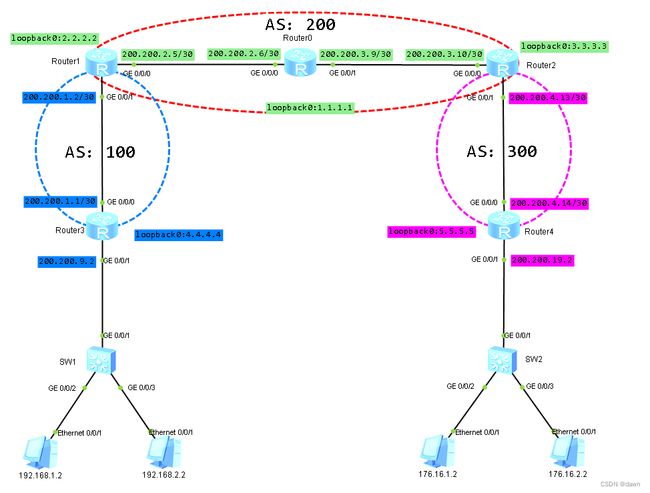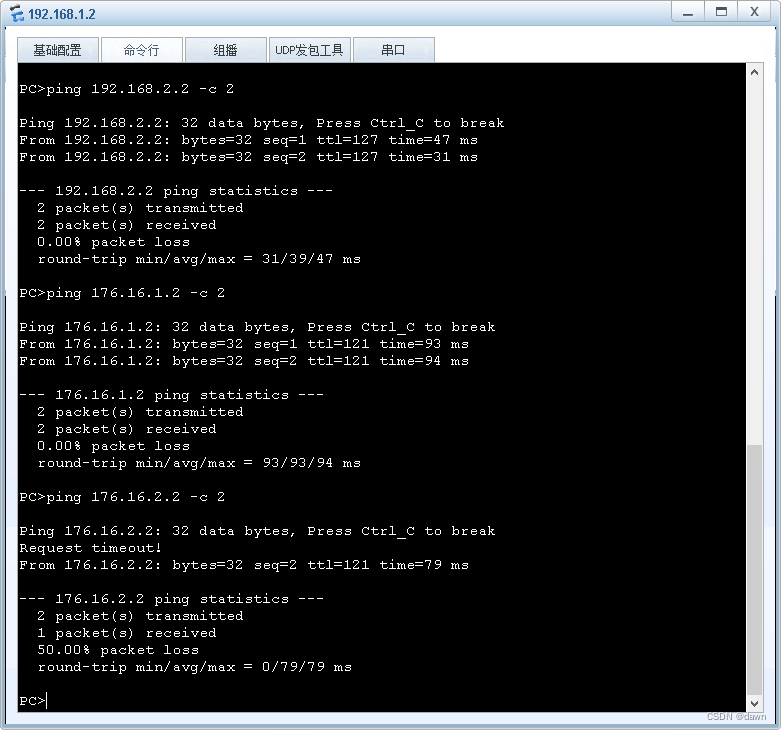使用华为eNSP组网试验⑹-组建基于BGP的网络
BGP(Border Gateway Protocol -- 边界网关协议)是一种在自治系统之间动态交换路由信息、具有丰富的路由控制机制、稳定而安全的路由协议路由协议,一般部署在骨干(主要、核心)路由器。
BGP适用于大中型网络的组建,在很多企业当中都有应用。
一般情况下,企业的网络当中不会只是简单地使用一种网络协议,都会混杂着启用很多的网络协议并且根据需求进行逻辑隔离,也可以在一种协议当中引用另外一种协议的部分网络资源。
比如,企业当中有办公网络、物联网、视频监控网络等,在这样的情况下为了节约网络硬件,办公、自动化、视频都在同一个网络设备上但进行了分割,办公网使用OSPF、自动化和视频使用BGP,三个网络分开互不影响,根据需要可以设定路由来完成特殊的应用。
BGP组网略微复杂一点,根据组建需求配置参数略微多,BGP需要学习的内容很多。
一、常用查询的命令
①display bgp routing-table
②refresh bgp all export
③display ip interface brief
④display bgp peer
⑤display ip routing-table protocol bgp
二、试验图
三、试验结果
四、配置
Router3配置:
sysname Router3
#
snmp-agent local-engineid 800007DB03000000000000
snmp-agent
#
clock timezone China-Standard-Time minus 08:00:00
#
portal local-server load flash:/portalpage.zip
#
drop illegal-mac alarm
#
undo info-center enable
#
wlan ac-global carrier id other ac id 0
#
set cpu-usage threshold 80 restore 75
#
aaa
authentication-scheme default
authorization-scheme default
accounting-scheme default
domain default
domain default_admin
local-user admin password cipher %$%$K8m.Nt84DZ}e#<0`8bmE3Uw}%$%$
local-user admin service-type http
#
firewall zone Local
priority 15
#
interface GigabitEthernet0/0/0
ip address 200.200.1.1 255.255.255.252
#
interface GigabitEthernet0/0/1
ip address 200.200.9.2 255.255.255.252
#
interface GigabitEthernet0/0/2
#
interface NULL0
#
interface LoopBack0
ip address 4.4.4.4 255.255.255.255
#
bgp 100
peer 200.200.1.2 as-number 200
#
ipv4-family unicast
undo synchronization
network 4.4.4.4 255.255.255.255
network 192.168.1.0
network 200.200.1.0 255.255.255.252
network 200.200.9.0
network 200.200.9.0 255.255.255.252
import-route static
peer 200.200.1.2 enable
#
ip route-static 192.168.0.0 255.255.0.0 200.200.9.1
#
user-interface con 0
authentication-mode password
user-interface vty 0 4
user-interface vty 16 20
#
wlan ac
#
returnRouter1配置:
sysname Router1
#
snmp-agent local-engineid 800007DB03000000000000
snmp-agent
#
clock timezone China-Standard-Time minus 08:00:00
#
portal local-server load flash:/portalpage.zip
#
drop illegal-mac alarm
#
undo info-center enable
#
wlan ac-global carrier id other ac id 0
#
set cpu-usage threshold 80 restore 75
#
aaa
authentication-scheme default
authorization-scheme default
accounting-scheme default
domain default
domain default_admin
local-user admin password cipher %$%$K8m.Nt84DZ}e#<0`8bmE3Uw}%$%$
local-user admin service-type http
#
firewall zone Local
priority 15
#
interface GigabitEthernet0/0/0
ip address 200.200.2.5 255.255.255.252
#
interface GigabitEthernet0/0/1
ip address 200.200.1.2 255.255.255.252
#
interface GigabitEthernet0/0/2
#
interface NULL0
#
interface LoopBack0
ip address 2.2.2.2 255.255.255.255
#
bgp 200
peer 200.200.1.1 as-number 100
peer 200.200.2.6 as-number 200
#
ipv4-family unicast
undo synchronization
network 200.200.2.5 255.255.255.255
peer 200.200.1.1 enable
peer 200.200.2.6 enable
peer 200.200.2.6 next-hop-local
#
user-interface con 0
authentication-mode password
user-interface vty 0 4
user-interface vty 16 20
#
wlan ac
#
return
Router0配置:
sysname Router0
#
snmp-agent local-engineid 800007DB03000000000000
snmp-agent
#
clock timezone China-Standard-Time minus 08:00:00
#
portal local-server load flash:/portalpage.zip
#
drop illegal-mac alarm
#
undo info-center enable
#
wlan ac-global carrier id other ac id 0
#
set cpu-usage threshold 80 restore 75
#
aaa
authentication-scheme default
authorization-scheme default
accounting-scheme default
domain default
domain default_admin
local-user admin password cipher %$%$K8m.Nt84DZ}e#<0`8bmE3Uw}%$%$
local-user admin service-type http
#
firewall zone Local
priority 15
#
interface GigabitEthernet0/0/0
ip address 200.200.2.6 255.255.255.252
#
interface GigabitEthernet0/0/1
ip address 200.200.3.9 255.255.255.252
#
interface GigabitEthernet0/0/2
#
interface NULL0
#
interface LoopBack0
ip address 1.1.1.1 255.255.255.255
#
bgp 200
peer 200.200.2.5 as-number 200
peer 200.200.3.10 as-number 200
#
ipv4-family unicast
undo synchronization
network 200.200.2.4 255.255.255.252
network 200.200.3.8 255.255.255.252
peer 200.200.2.5 enable
peer 200.200.2.5 reflect-client
peer 200.200.3.10 enable
peer 200.200.3.10 reflect-client
#
user-interface con 0
authentication-mode password
user-interface vty 0 4
user-interface vty 16 20
#
wlan ac
#
return
Router2配置:
sysname Router2
#
snmp-agent local-engineid 800007DB03000000000000
snmp-agent
#
clock timezone China-Standard-Time minus 08:00:00
#
portal local-server load flash:/portalpage.zip
#
drop illegal-mac alarm
#
undo info-center enable
#
wlan ac-global carrier id other ac id 0
#
set cpu-usage threshold 80 restore 75
#
aaa
authentication-scheme default
authorization-scheme default
accounting-scheme default
domain default
domain default_admin
local-user admin password cipher %$%$K8m.Nt84DZ}e#<0`8bmE3Uw}%$%$
local-user admin service-type http
#
firewall zone Local
priority 15
#
interface GigabitEthernet0/0/0
ip address 200.200.3.10 255.255.255.252
#
interface GigabitEthernet0/0/1
ip address 200.200.4.13 255.255.255.252
#
interface GigabitEthernet0/0/2
#
interface NULL0
#
interface LoopBack0
ip address 3.3.3.3 255.255.255.255
#
bgp 200
peer 200.200.3.9 as-number 200
peer 200.200.4.14 as-number 300
#
ipv4-family unicast
undo synchronization
network 3.3.3.3 255.255.255.255
network 200.200.3.8 255.255.255.252
network 200.200.4.12 255.255.255.252
peer 200.200.3.9 enable
peer 200.200.3.9 next-hop-local
peer 200.200.4.14 enable
#
user-interface con 0
authentication-mode password
user-interface vty 0 4
user-interface vty 16 20
#
wlan ac
#
return
Router4配置:
sysname Router4
#
snmp-agent local-engineid 800007DB03000000000000
snmp-agent
#
clock timezone China-Standard-Time minus 08:00:00
#
portal local-server load flash:/portalpage.zip
#
drop illegal-mac alarm
#
undo info-center enable
#
wlan ac-global carrier id other ac id 0
#
set cpu-usage threshold 80 restore 75
#
aaa
authentication-scheme default
authorization-scheme default
accounting-scheme default
domain default
domain default_admin
local-user admin password cipher %$%$K8m.Nt84DZ}e#<0`8bmE3Uw}%$%$
local-user admin service-type http
#
firewall zone Local
priority 15
#
interface GigabitEthernet0/0/0
ip address 200.200.4.14 255.255.255.252
#
interface GigabitEthernet0/0/1
ip address 200.200.19.2 255.255.255.252
#
interface GigabitEthernet0/0/2
#
interface NULL0
#
interface LoopBack0
ip address 5.5.5.5 255.255.255.255
#
bgp 300
peer 200.200.4.13 as-number 200
#
ipv4-family unicast
undo synchronization
network 5.5.5.5 255.255.255.255
network 172.16.1.0 255.255.255.0
network 200.200.19.0 255.255.255.252
import-route static
peer 200.200.4.13 enable
#
ip route-static 176.16.0.0 255.255.0.0 200.200.19.1
#
user-interface con 0
authentication-mode password
user-interface vty 0 4
user-interface vty 16 20
#
wlan ac
#
return