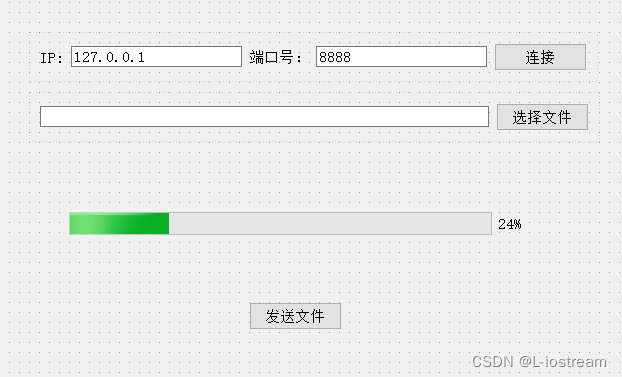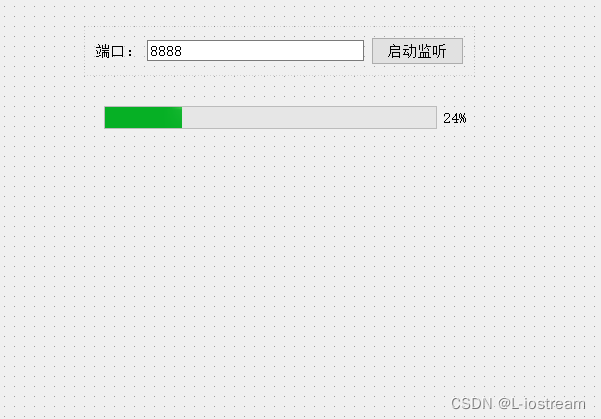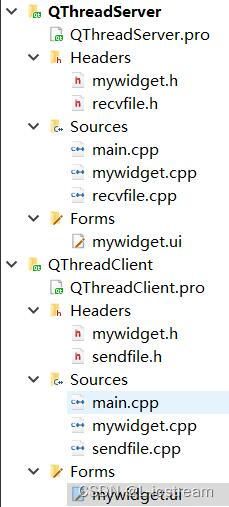Qt多线程TCP服务器客户端传输文件
文章目录
- TCP的理论知识
-
- TCP的特点:
- 满足这些特点的规定
- 多线程的知识点
-
- 优点
- 缺点
- 创建工程
- TCP服务器
- TCP客户端
- 界面布局
- 总结
TCP的理论知识
TCP的特点:
- TCP是面向连接的运输层协议。应用程序在使用TCP协议之前,必须先建立TCP连接。在传送数据完毕后,必须释放已经建立的TCP连接。
- 每一条TCP连接只能有两个端点,每一条TCP连接只能是点对点的(一对一)。
- TCP提供可靠交付的服务。通过TCP 连接传送的数据,无差错、不丢失、不重复,并且按序到达。
- TCP提供全双工通信。TCP允许通信双方的应用进程在任何时候都能发送数据。TCP连接的两端都设有发送缓存和接受缓存,用来临时存放双向通信的数据。
- 面向字节流。TCP中的"流"指的是流入到进程或从进程流出的字节序列。
满足这些特点的规定
- 数据分片:在发送端对用户数据进行分片,在接收端进行重组,由TCP确定分片的大小并控制分片和重组;
- 到达确认:接收端接收到分片数据时,根据分片数据序号向发送端发送一个确认;
- 超时重发:发送方在发送分片时启动超时定时器,如果在定时器超时之后没有收到相应的确认,重发分片;
- 滑动窗口:TCP连接每一方的接收缓冲空间大小都固定,接收端只允许另一端发送接收端缓冲区所能接纳的数据,TCP在滑动窗口的基础上提供流量控制,防止较快主机致使较慢主机的缓冲区溢出;
- 失序处理:作为IP数据报来传输的TCP分片到达时可能会失序,TCP将对收到的数据进行重新排序,将收到的数据以正确的顺序交给应用层;
- 重复处理:作为IP数据报来传输的TCP分片会发生重复,TCP的接收端必须丢弃重复的数据;
- 数据校验:TCP将保持它首部和数据的检验和,这是一个端到端的检验和,目的是检测数据在传输过程中的任何变化。如果收到分片的检验和有差错,TCP将丢弃这个分片,并不确认收到此报文段导致对端超时并重发。
多线程的知识点
多线程(multithreading),是指从软件或者硬件上实现多个线程并发执行的技术。具有多线程能力的计算机因有硬件支持而能够在同一时间执行多于一个线程,进而提升整体处理性能。具有这种能力的系统包括对称多处理机、多核心处理器以及芯片级多处理或同时多线程处理器。在一个程序中,这些独立运行的程序片段叫作“线程”(Thread),利用它编程的概念就叫作“多线程处理”[1]
优点
- 使用线程可以把占据时间长的程序中的任务放到后台去处理 [2]
- 用户界面可以更加吸引人,这样比如用户点击了一个按钮去触发某些事件的处理,可以弹出一个进度条来显示处理的进度 [2]
- 程序的运行速度可能加快 [2]
- 在一些等待的任务实现上如用户输入、文件读写和网络收发数据等,线程就比较有用了。在这种情况下可以释放一些珍贵的资源如内存占用等 [2]
- 多线程技术在IOS软件开发中也有举足轻重的作用 [2]
缺点
- 如果有大量的线程,会影响性能,因为操作系统需要在它们之间切换 [2]
- 更多的线程需要更多的内存空间 [2]
- 线程可能会给程序带来更多“bug”,因此要小心使用 [2]
- 线程的中止需要考虑其对程序运行的影响 [2]
- 通常块模型数据是在多个线程间共享的,需要防止线程死锁情况的发生 [2]
创建工程
需要在工程文件pro中添加network库
QT += core gui network
要使用lambda函数的话还需在工程文件在加入
CONFIG += C++11
TCP服务器
创建一个工作类继承QObject类
接收文件的.h文件
#ifndef RECVFILE_H
#define RECVFILE_H
#include 接收文件的.cpp文件
#include "recvfile.h"
#include 主窗口的.h文件
#ifndef MYWIDGET_H
#define MYWIDGET_H
#include 主窗口的.cpp文件
#include "mywidget.h"
#include "ui_mywidget.h"
#include TCP客户端
发送文件的.h文件
#ifndef SENDFILE_H
#define SENDFILE_H
#include 发送文件的.cpp文件,利用一个QTimer对象做一个延时20ms,防止黏包问题,先创建一个头部信息,包含文件名和文件大小,让接收端先接收头部信息,20ms后再接收数据部分。
#include "sendfile.h"
#include 主窗口的.h文件
#ifndef MYWIDGET_H
#define MYWIDGET_H
#include 主窗口的.cpp文件
#include "mywidget.h"
#include "ui_mywidget.h"
#include 界面布局
总结
这个简易的文件传输,发送端和接收端都是将数据处理部分放在了子线程,主线程只负责界面的更新和部分信号的发送,子线程处理完数据后发出信号告知主线程,让主线程做出相对应的处理,子线程通过继承QObject类的方式,利用信号与槽的方式进行启动子线程处理函数。
谢箭,何小群,LABVIEW实用程序设计,西南交通大学出版社,2017.07,第125页
胡璞编著,体育装备嵌入式技术,中国地质大学出版社,2014.09,第259页
开发借鉴 Qt实现基于多线程的文件传输(服务端,客户端)