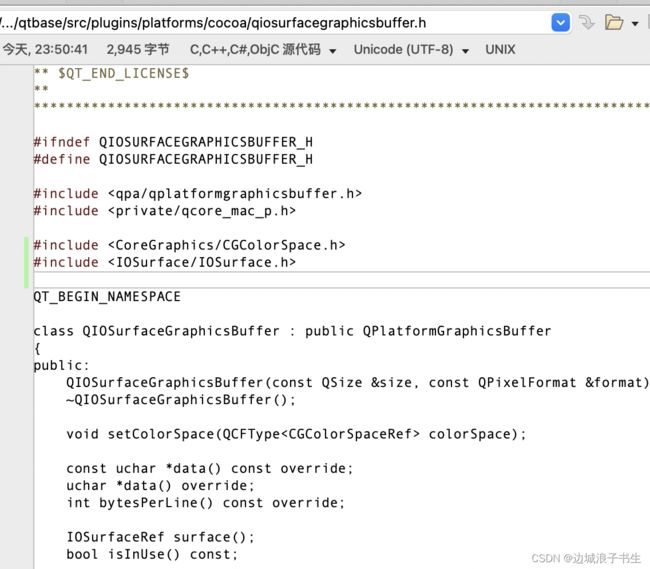M1 macOS Qt环境搭建 + Qt5.15源码编译 + Homebrew QtCreator 8
how_to_build_qt_creator_for_macos_arm64_a_guide/
https://www.cnblogs.com/wqcwood/p/15138983.html
Installing Clang for QDoc
1. Install Xcode
google一下吧
2. Install Homebrew
google一下吧
3. Install other
Get Qt build dependencies (using homebrew)
brew install pcre2 harfbuzz freetype
Get Qt Creator dependencies (using homebrew)
brew install cmake ninja python
brew install --build-from-source llvm
4. Get Qt5.15.5 source code
qt-everywhere-opensource-src-5.15.5.tar.xz
unzip it !
for me is : ~/Downloads/qt-everywhere-src-5.15.5
5. Install Clang for QDoc
check llvm is install
llvm-config
find llvm install path
which llvm-config
out: /opt/homebrew/opt/llvm/bin/llvm-config
Specify Clang location manually
$ export LLVM_INSTALL_DIR=/opt/homebrew/opt/llvm
6. Build Qt for mac
open terminal and chang dir to ~/Downloads/qt-everywhere-src-5.15.5
then
./configure -debug-and-release -prefix ./out QMAKE_APPLE_DEVICE_ARCHS=arm64 -skip qt3d -skip qtvirtualkeyboard
skip qt3d skip qtvirtualkeyboard because of build error! https://bugreports.qt.io/browse/QTBUG-98826
then choose open source, and choose yes.
check QDoc is config yes to install.!!!
then
make
If error occurred!:

open qiosurfacegraphicsbuffer.h then include :
#include make
make install
If there are other errors, please follow the prompts and solve them one by one!!!
if build success,you will find lib in path:
~/Downloads/qt-everywhere-src-5.15.5/out
check bin/qdoc has build succeeed. it will build qt doc for qt assistant
make docs
make docs
make install_docs
7. Install Qt creator use Homebrew
Use homebrew (You can also use brew to install qt, but is newest. Not Qt5~)
brew install Qt Creator
8 Config Qt Creator
You will found .qch will be auto detected.if not you can add by youself.

config Qt Version
find you qmake path ,and set it
config kits
open examples maybe get some trouble. x86_64 set in .pro
QMAKE_APPLE_DEVICE_ARCHS=arm64
debug into Qt source see:
click me
zhuang bi jie shu.