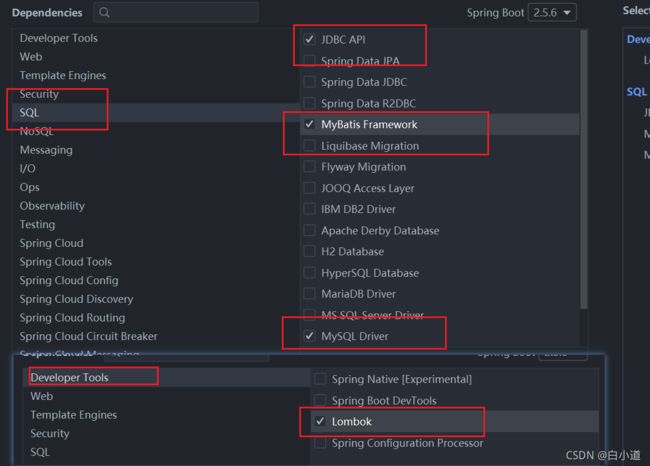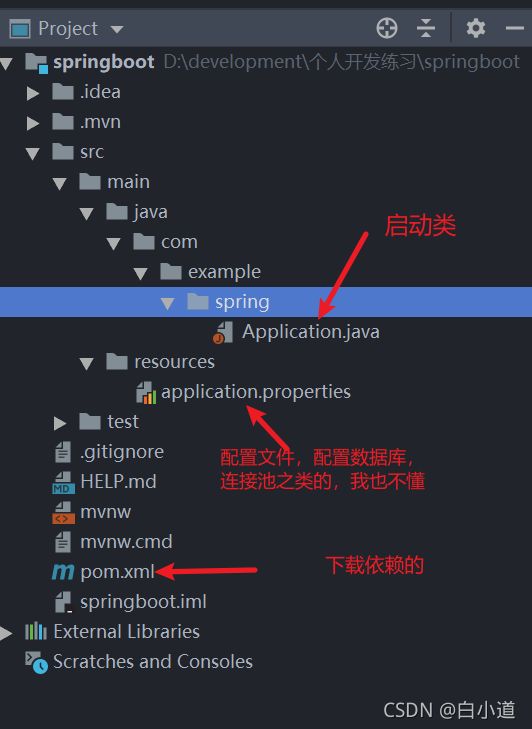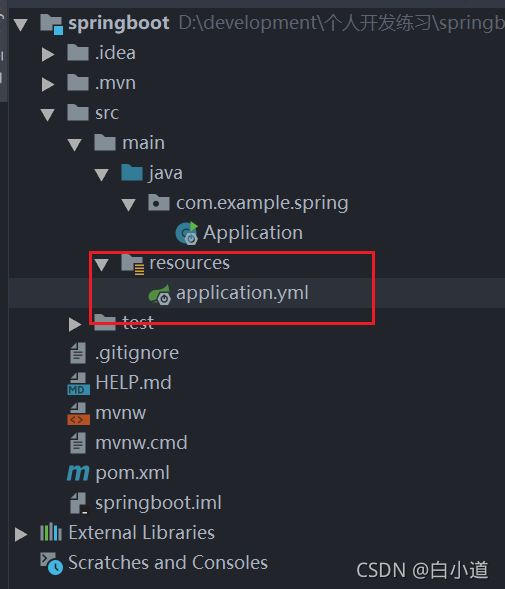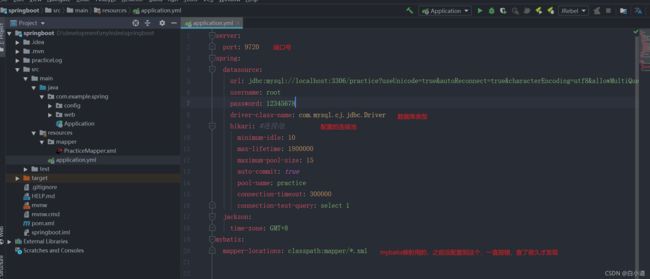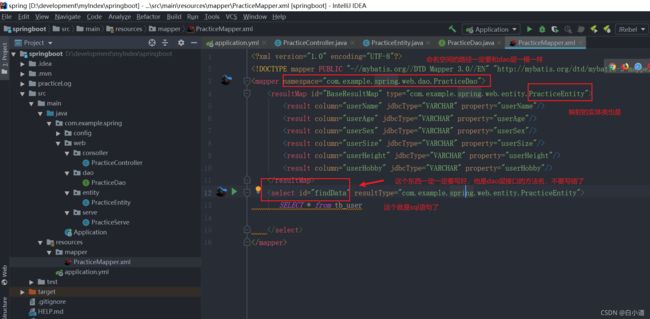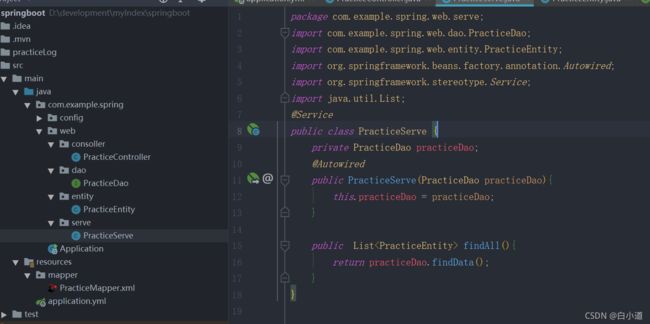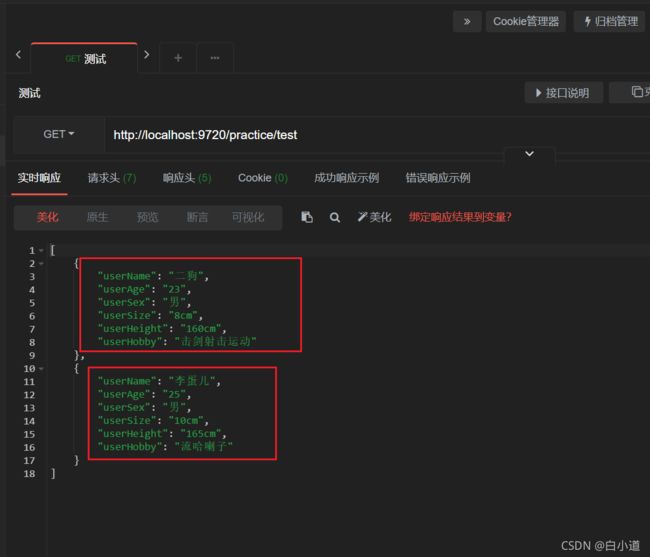springboot写接口
今天来写一下springboot的接口,也是初学者,有报错的自己调试哈
第一步,创建项目
点击下一步就是了
勾选这几项
数据库选择mySQL,勾选mybatis,后续用mabatis写sql语句。
好,接下来就是。。。
等待项目的生成。
项目生成之后就是这鸟样了。。
个人喜好用yml的写法,看起来舒服些
接下来我们来创建表
mysql数据库客户端个人建议用下面这玩意,看着挺舒服的
创建了一个名为练习的库,然后往这个库里添加表,添加数据就可以了
创建一个表,表名自定义好了,字段那些自己看着办吧,
create table tb_User(
userName VARCHAR(20),
userAge VARCHAR(20) ,
userSex VARCHAR(5),
userSize VARCHAR(10),
userHeight VARCHAR(10),
userHobby VARCHAR(20)
)ENGINE=InnoDB DEFAULT CHARSET=utf8;
然后往表里插入一些数据,
像这样子,INSERT INTO tb_user VALUES('李蛋儿','25','男','10cm','165cm','流哈喇子')
表里有了数据之后我们开始我们的接口。
先创建好这些文件,consoller控制层,用来接收参数,返回查询结果用的(个人理解),还有dao层接口,实体类,业务层serve,mapper文件夹下面的.xml文件是写mybatis的。
接下来我们来配置数据库,用来连接mysql,设置端口之类的。
server:
port: 9720
spring:
datasource:
url: jdbc:mysql://localhost:3306/practice?useUnicode=true&autoReconnect=true&characterEncoding=utf8&allowMultiQueries=true&useSSL=false&failOverReadOnly=false
username: root
password: 12345678
driver-class-name: com.mysql.cj.jdbc.Driver
hikari: #连接池
minimum-idle: 10
max-lifetime: 1800000
maximum-pool-size: 15
auto-commit: true
pool-name: practice
connection-timeout: 300000
connection-test-query: select 1
jackson:
time-zone: GMT+8
mybatis:
mapper-locations: classpath:mapper/*.xml
好的,我们配置好了数据库和连接池之后就是写接口了。。千万千万要睁大眼睛,一个都不要放过。
我们先从controller写起
@RestController
@RequestMapping("/practice")
public class PracticeController {
private PracticeServe practiceServe;
@Autowired
public PracticeController(PracticeServe practiceServe) {
this.practiceServe = practiceServe;
}
@GetMapping("/test")
public List findAll() {
return practiceServe.findAll();
}
写完这个之后你会发现
这几个地方报错,为什么呢,因为我们没写完。
好,不要管这个报错,我们接着写。。。
接下来是实体类和接口Dao
 这个是实体类,省去了getter和setter。写上去也不碍事的
这个是实体类,省去了getter和setter。写上去也不碍事的
@Data
public class PracticeEntity {
private String userName;
private String userAge;
private String userSex;
private String userSize;
private String userHeight;
private String userHobby;
}
记住,这里的类型要和数据库的字段类型是一样。
这是接口dao层,
@Mapper
@Repository
public interface PracticeDao {
List findData();
}
dao层写好了我们就来写mybatis,一定一定看好了。。
好了,万事具备了,我们来写业务层了
@Service
public class PracticeServe {
private PracticeDao practiceDao;
@Autowired
public PracticeServe(PracticeDao practiceDao){
this.practiceDao = practiceDao;
}
public List findAll(){
return practiceDao.findData();
}
}
findData()这个方法一定是跳到controller层的,什么,怎么跳转?好家伙,按住ctrl建,然后把鼠标指向在这个findData,点它,就可以跳到controller层了。。
好的,接口写完了,你会发现之前报错的controlller层也不报错了。。。
打开Apipost工具测试一下写的接口
成功得到数据。。。接口完成