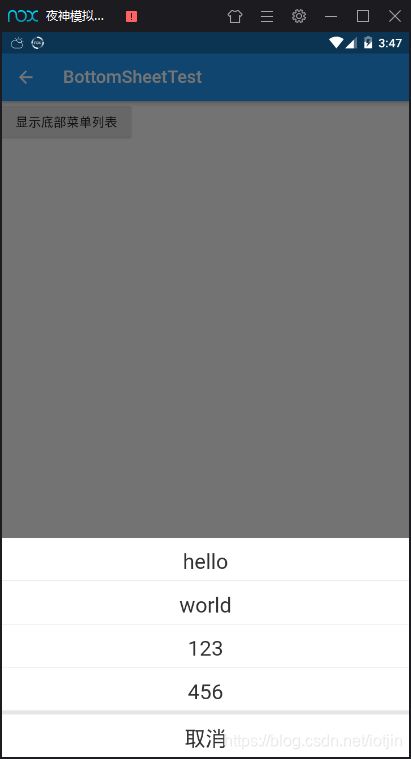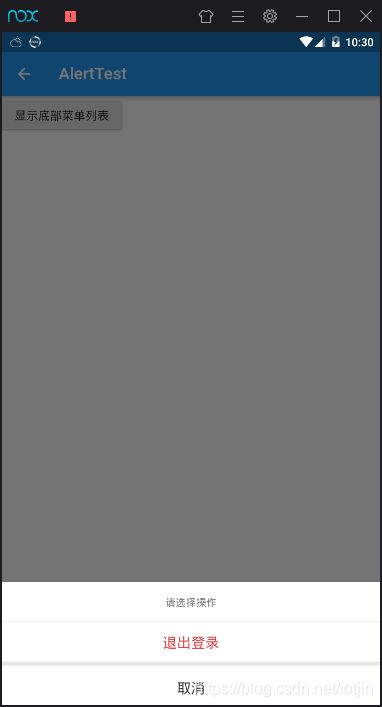Flutter - 简单封装 showModalBottomSheet (仿iOS效果)
##### demo 地址: https://github.com/iotjin/jh_flutter_demo
效果图
使用方法
导入 jhBottomSheet.dart
JhBottomSheet.showText(
context,
dataArr:['hello', 'world', "123", "456"],
// title: "请选择",
// showRedText: true,
clickCallback:(index,text) {
print(index); print(text);
}
);
//---------------------------------------------------------------------
JhBottomSheet.showText(
context,
dataArr:["退出登录"],
title: "请选择操作",
showRedText: true,
clickCallback:(index,text) {
print(index); print(text);
}
);
JhBottomSheet代码
import 'package:flutter/material.dart';
typedef ClickCallback = void Function(int selectIndex,String selectString);
const double cellHeight = 50.0;
const double spaceHeight = 5.0;
const Color spaceColor = Color(0xFFE6E6E6);//230
const Color textColor = Color(0xFF323232);//50
const double textFontSize = 18.0;
const Color redTextColor = Color(0xFFE64242); //rgba(230,66,66,1)
const Color titleColor = Color(0xFF787878);//120
const double titleFontSize = 13.0;
class JhBottomSheet {
//弹出底部文字
static void showText(
BuildContext context, {
@required ListdataArr,
String title,
bool showRedText=false,
ClickCallback clickCallback
}) {
var titleHeight = cellHeight;
var titltLineHeight = 1.0;
if(title==null){
titleHeight = 0.0;
titltLineHeight = 0.0;
}
var _textColor = textColor;
if(showRedText){
_textColor = redTextColor;
}
showModalBottomSheet(
context: context,
builder: (BuildContext context){
return
SafeArea(
child:
Container(
color: Colors.white,
height: cellHeight*(dataArr.length+1)+(dataArr.length-1)*1+spaceHeight+titleHeight+titltLineHeight,
child: Column(
children: [
Container(
height: titleHeight,
child: Center(child: Text(title??"",style: TextStyle(fontSize: titleFontSize,color: titleColor),textAlign: TextAlign.center))
),
SizedBox(height: titltLineHeight,child: Container(color: spaceColor)),
ListView.separated(
itemCount: dataArr.length,
shrinkWrap: true,
itemBuilder: (BuildContext context, int index) {
return
GestureDetector(
child: Container(
height: cellHeight,
color: Colors.white,
child:
Center(
child:Text(dataArr[index],style: TextStyle(fontSize: textFontSize,color: _textColor),textAlign: TextAlign.center)
)
),
// onTap: () => Navigator.of(context).pop(index),
onTap: (){
Navigator.of(context).pop(index);
clickCallback(index,dataArr[index]);
},
);
},
separatorBuilder: (context, index) {
return Divider(
height: 1,
color: spaceColor,
);
},
),
SizedBox(height: spaceHeight,child: Container(color: spaceColor)),
GestureDetector(
child: Container(
height: cellHeight,
color: Colors.white,
child: Center(child: Text("取消",style: TextStyle(fontSize: textFontSize,color: textColor),textAlign: TextAlign.center))
),
onTap: (){
Navigator.of(context).pop();
},
)
],
),
)
);
}
);
}
}