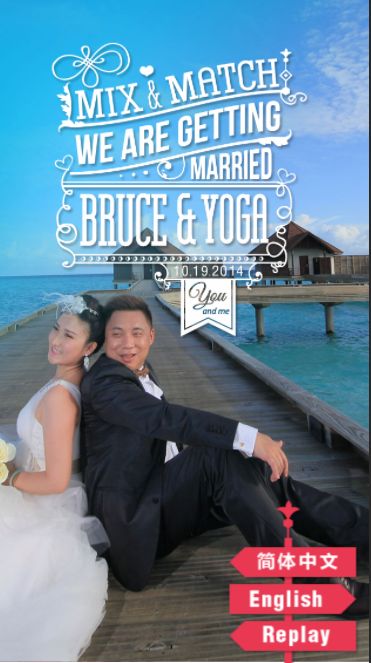HTML5七夕情人节表白结婚邀请函网页制作(HTML+CSS+JavaScript)
❤ 精彩专栏推荐
作者主页: 【进入主页—获取更多源码】
web前端期末大作业: 【HTML5网页期末作业 (1000套) 】
程序员有趣的告白方式:【HTML七夕情人节表白网页制作 (125套) 】
七夕来袭!是时候展现专属于程序员的浪漫了!你打算怎么给心爱的人表达爱意?鲜花礼物?代码表白?还是创意DIY?或者…无论那种形式,快来秀我们一脸吧!
文章目录
- 二、网站介绍
- 三、网站效果
-
- ▶️1.视频演示
- 2.图片演示
- 四、 网站代码
-
- HTML结构代码
- CSS样式代码
- 五、更多源码
二、网站介绍
网站文件方面:html网页结构文件、css网页样式文件、js网页特效文件、images网页图片文件;
网页编辑方面:可使用任意HTML编辑软件(如:Dreamweaver、HBuilder、Vscode 、Sublime 、Webstorm、Text 、Notepad++ 等任意html编辑软件进行运行及修改编辑等操作)。
其中:
(1)html文件包含:其中index.html是首页、其他html为二级页面;
(2) css文件包含:css全部页面样式,3D动态效果,雪花飘落等等
(3) js文件包含:页面炫酷效果实现
三、网站效果
▶️1.视频演示
96-中英文版HTML5手机端婚礼邀请函模板下
2.图片演示
四、 网站代码
HTML结构代码
DOCTYPE html>
<html>
<head>
<meta charset="utf-8" />
<meta name="viewport" content="width=640" />
<title>我们结婚了!title>
<link href="css/all-in-one.css" rel="stylesheet" type="text/css" />
<script>
function initPage() {
var objLoading = document.getElementById("load");
if (objLoading != null) {
objLoading.style.display = "none";
document.getElementById("pageload").style.display = "block";
voldown = document.getElementById("myaudio");
voldown.volume = "0.2";
}
}
script>
head>
<body onLoad="initPage()">
<img width="0" height="0" src="images/enjoy.jpg" />
<div id="load">
<div class="spinner">囍div>
<div style="width: 100%; text-align: center">
<br />
Loadding...
div>
<div style="width: 100%; text-align: center; font-size: 36px">
<br />
BRUCE&YOGA
div>
<div style="width: 100%; text-align: center; font-size: 24px">
MIX&MATCH
div>
div>
<div style="display: none" id="pageload">
<audio
id="myaudio"
src="http://www.17sucai.com/preview/27774/2014-03-19/jQuery+Html5%E5%AE%9E%E7%8E%B0%E5%94%AF%E7%BE%8E%E8%A1%A8%E7%99%BD%E5%8A%A8%E7%94%BB%E4%BB%A3%E7%A0%81/renxi.mp3"
autoplay
controls
hidden="true"
style="position: absolute; z-index: 0; opacity: 0"
>audio>
<div id="pic01"><img src="images/pic-01.jpg" />div>
<div id="pic02"><img src="images/pic-02.jpg" />div>
<div id="pic03"><img src="images/pic-03.jpg" />div>
<div id="pic04">
<img id="p1bg" src="images/firstbg.jpg" />
<img id="biglogo" src="images/logo.png" />
div>
<div id="big_C" class="buttomtreeanim">
<a href="page1-2.html"
><img id="p1leaf01" src="images/tree-cn.png"
/>a>
<a href="Eng-page1-2.html"
><img class="p1leaf0203" src="images/tree-eng.png"
/>a>
<img
class="p1leaf0203"
src="images/tree-replay.png"
onClick="location.reload()"
/>
div>
div>
body>
html>
CSS样式代码
html,
body,
div {
margin: 0;
padding: 0;
font-family: "Gill Sans", "Gill Sans MT", "Myriad Pro", "DejaVu Sans Condensed", Helvetica, Arial, sans-serif;
}
input,
select,
textarea {
font-family: 微软雅黑;
font-size: 30px;
color: gray;
}
.toplogosmall {
position: absolute;
z-index: 2;
left: 195px;
top: 20px;
}
#smalllogo {
-webkit-animation: smalldown 1s;
}
@-webkit-keyframes smalldown {
0% {
top: -265px;
}
100% {
top: 20px;
}
}
.pageword {
-webkit-animation: wordfade 2s;
-webkit-animation-fill-mode: forwards;
-webkit-animation-delay: 1s;
opacity: 0;
}
@-webkit-keyframes wordfade {
0% {
opacity: 0;
}
100% {
opacity: 1;
}
}
.somethingbig {
-webkit-animation: big 1s;
-webkit-animation-fill-mode: forwards;
-webkit-animation-delay: 2s;
}
@-webkit-keyframes big {
0% {
-webkit-transform: scale(0, 0);
opacity: 0;
}
100% {
-webkit-transform: scale(1, 1);
opacity: 1;
}
}
g-function: ease;
opacity: 0;
}
@-webkit-keyframes buttomtree {
from {
bottom: -462px;
opacity: 0;
}
to {
bottom: 0xp;
opacity: 1;
}
}
.buttomtreeanim02 {
-webkit-animation: buttomtree02 1s;
-webkit-animation-delay: 4.5s;
-webkit-animation-fill-mode: forwards;
-webkit-animation-timing-function: ease;
opacity: 0;
}
@-webkit-keyframes buttomtree02 {
from {
bottom: -462px;
opacity: 0;
}
to {
bottom: 0xp;
opacity: 1;
}
}
/*page1-1*/
#p1bg {
position: absolute;
z-index: 1;
}
#biglogo {
position: absolute;
z-index: 2;
top: 80px;
left: 98px;
}
#p1tree {
position: absolute;
z-index: 3;
top: 911px;
left: 510px;
}
#p1Leaf1 {
position: absolute;
z-index: 4;
top: 970px;
left: 455px;
}
#p1Leaf2 {
position: absolute;
z-index: 5;
top: 1020px;
left: 455px;
}
#p1Leaf3 {
position: absolute;
z-index: 6;
top: 1070px;
left: 455px;
}
/*page1-2*/
#p1leaf01 {
margin-top: 80px;
margin-left: -80px;
}
.p1leaf0203 {
margin-left: -80px;
}
.p1leaf0303 {
margin-left: -80px;
margin-bottom: -120px;
}
.p1leaf0304 {
margin-left: -80px;
margin-bottom: -170px;
}
/*animation1-2-1*/
#twobg {
position: relative;
z-index: 1;
top: 0;
left: 0;
width: 100%;
}
#car01 {
position: absolute;
z-index: 2;
top: 0px;
left: 0px;
-webkit-animation: caroutone 1s;
-webkit-animation-delay: 1s;
-webkit-animation-fill-mode: forwards;
}
@-webkit-keyframes caroutone {
0% {
left: 0px;
}
100% {
left: 650px;
}
}
#toplogo01 {
position: absolute;
z-index: 3;
top: 0px;
left: 23px;
-webkit-animation: toplogoanims 1s;
-webkit-animation-fill-mode: forwards;
}
@-webkit-keyframes toplogoanims {
0% {
top: 0px;
opacity: 0
}
100% {
top: 350px;
opacity: 1
}
}
.section1 car {
position: absolute;
top: 250px;
left: -100%;
}
.section1 toplogo {
position: absolute;
z-index: 3;
top: 0px;
left: 0px;
opacity: 1
}
#handscss {
position: absolute;
z-index: 4;
-webkit-animation: hands 1s infinite;
top: 800px;
left: 280px;
-webkit-animation-direction: alternate;
-webkit-animation-timing-function: ease-in-out
}
@-webkit-keyframes hands {
0% {
top: 800px;
opacity: 1;
}
100% {
top: 830px;
opacity: 0;
}
}
#handscss02 {
position: absolute;
z-index: 6;
-webkit-animation: hands 1s infinite;
top: 800px;
left: 280px;
-webkit-animation-direction: alternate;
-webkit-animation-timing-function: ease-in-out
}
@-webkit-keyframes hands {
0% {
top: 800px;
opacity: 1;
}
100% {
top: 830px;
opacity: 0;
}
}
top: 230px;
}
@-webkit-keyframes partytext {
0% {
left: -500px;
}
100% {
left: 0px;
}
}
#sucec {
position: absolute;
z-index: 3;
left: 133px;
top: 400px;
}
#beer {
position: absolute;
z-index: 3;
left: 0px;
top: 0px;
}
#woodcar {
position: absolute;
z-index: 4;
left: 53px;
top: 700px;
opacity: 0
}
/*page3-1*/
#p3bg {
position: absolute;
z-index: 1;
}
#sorry {
position: absolute;
z-index: 3;
left: 176px;
top: 400px;
}
#sorryinput {
position: absolute;
z-index: 4;
top: 455px;
left: 100px;
border: none;
width: 440px;
height: 300px;
}
/*page3-2*/
#sendtrue {
position: absolute;
z-index: 2;
left: 198px;
top: 450px;
}
#page {
width: 960px;
margin: 0 auto;
}
#viewport,
#box,
.slide {
width: 680px;
height: 460px;
}
五、更多源码
1.如果我的博客对你有帮助 请 “点赞” “✍️评论” “收藏” 一键三连哦!
2.【关注我| 获取更多源码】 带您学习各种前端插件、3D炫酷效果、图片展示、文字效果、以及整站模板 、大学生毕业HTML模板 、等!
以上内容技术相关问题欢迎一起交流学习